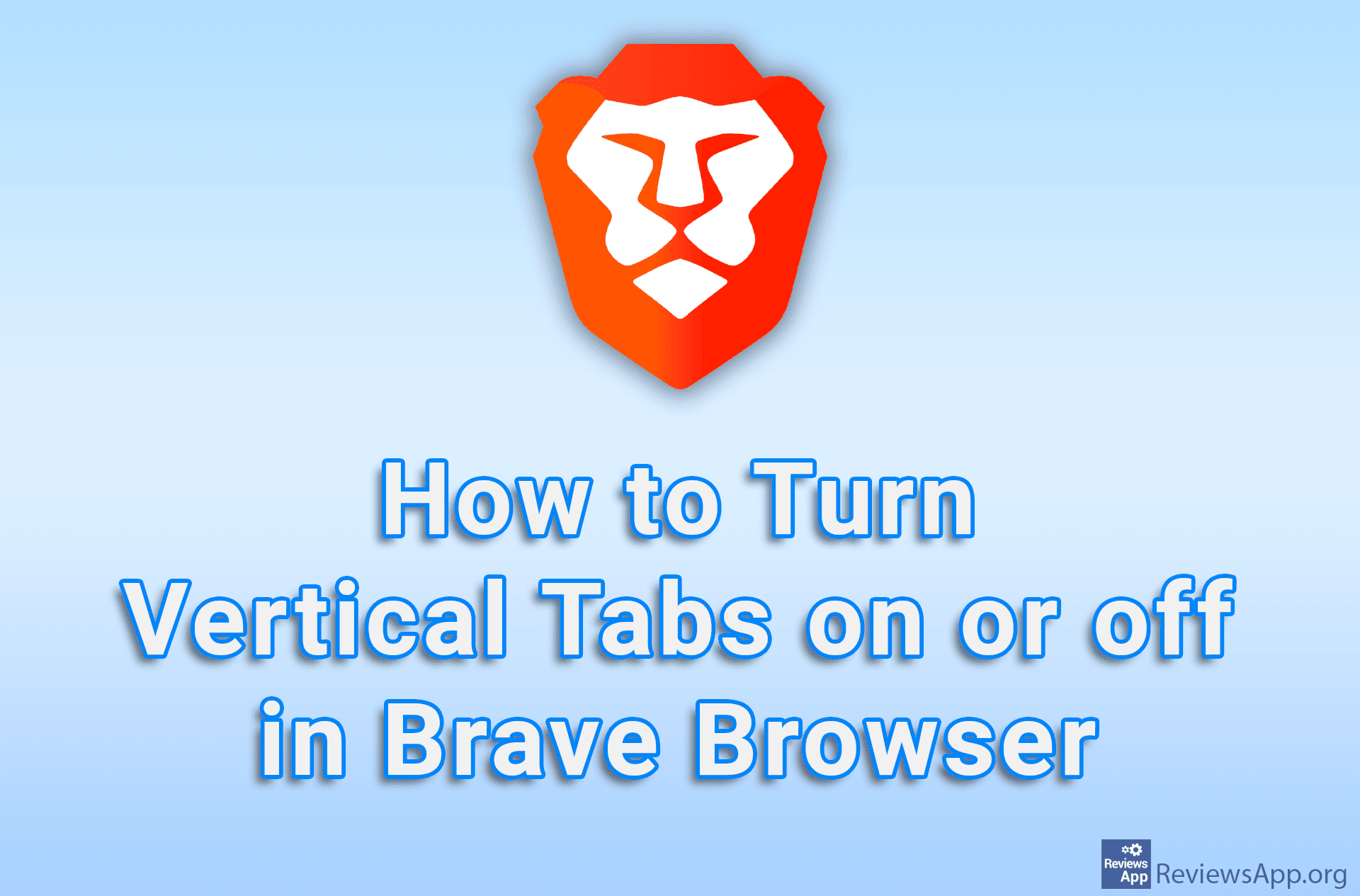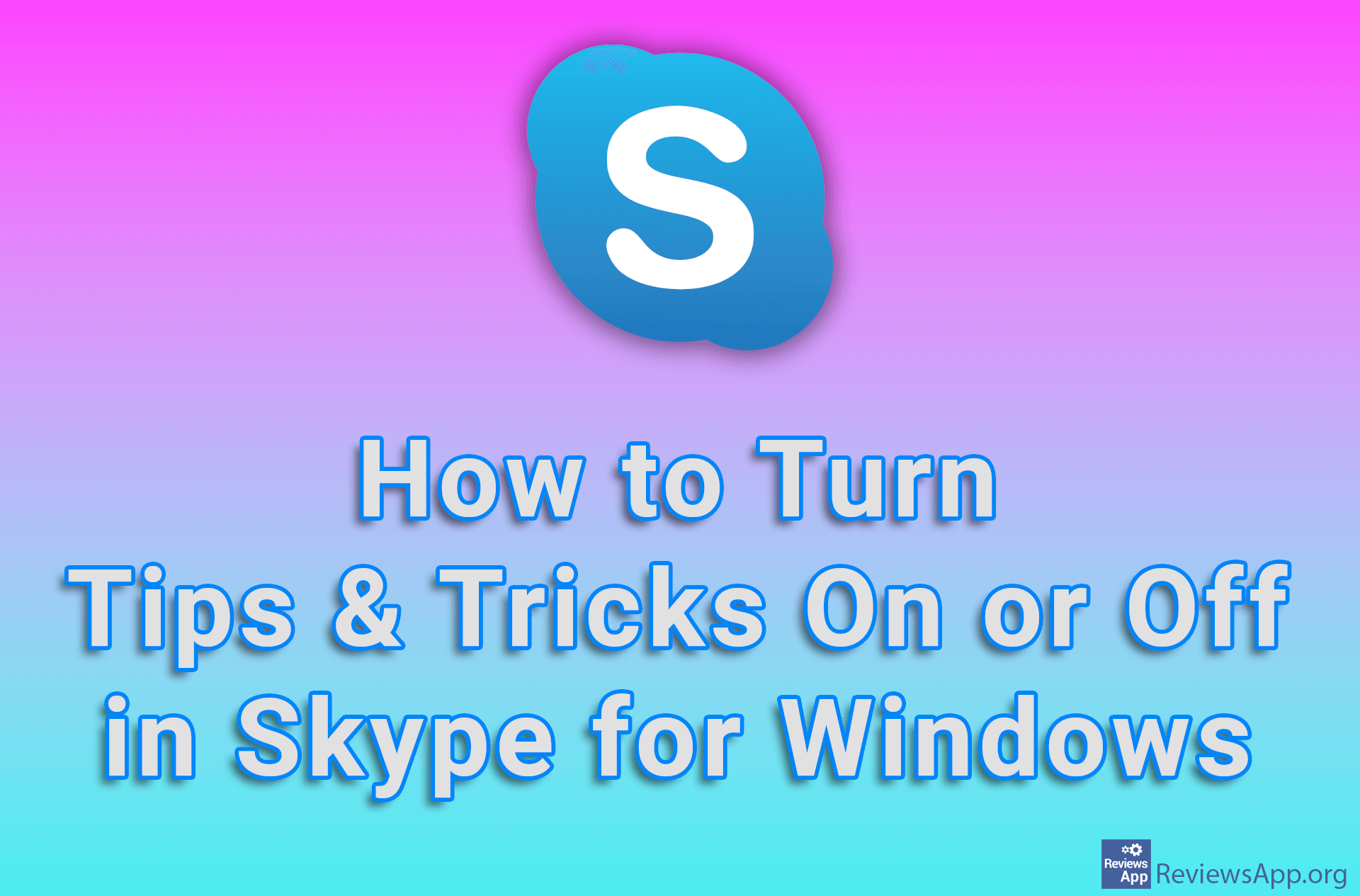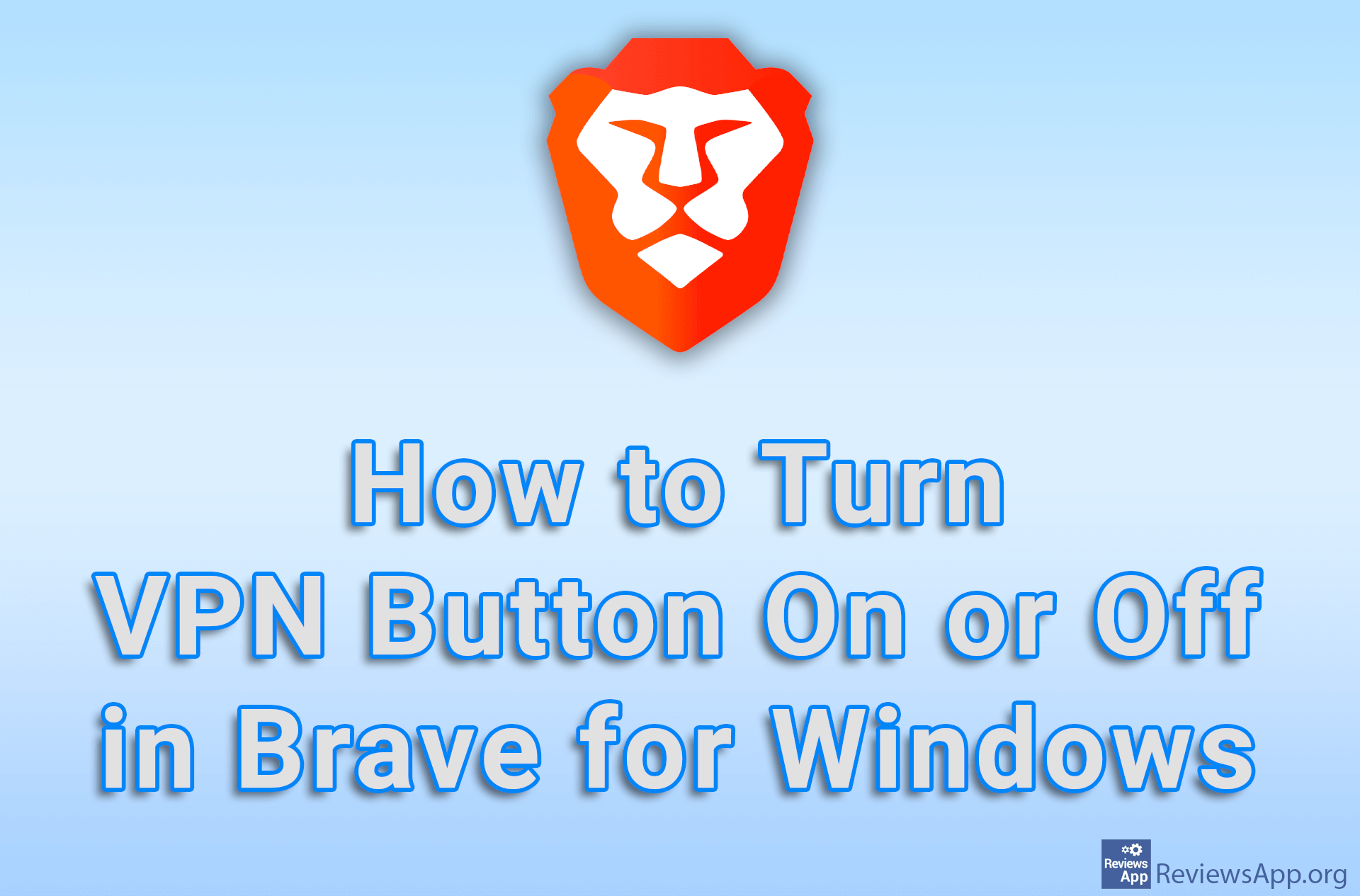How to Turn off the Button Sound When Typing a Phone Number on Android
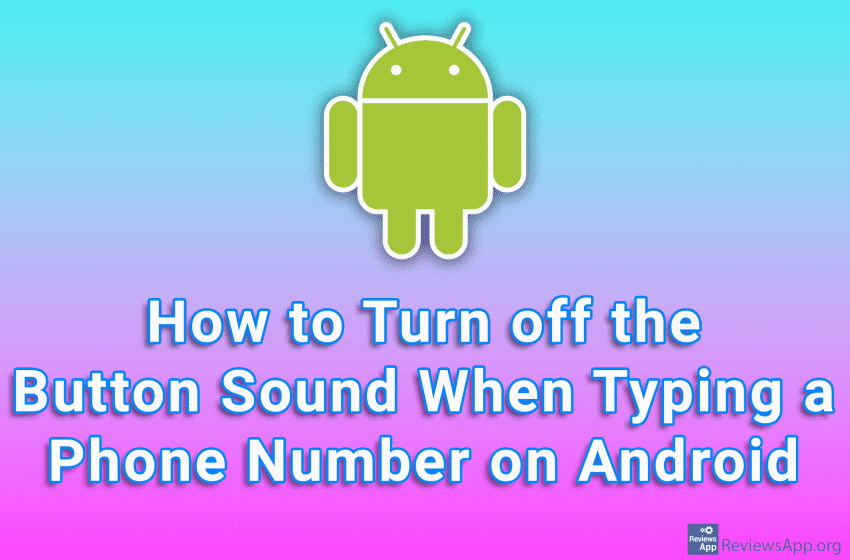
Many Android smartphones, by default, produce a sound when you dial a phone number. Some people like this option, but there are also those who find it annoying. We don’t need an audible indication that we have pressed the button correctly when we have a screen where we can clearly see if everything is OK.
Watch our video tutorial where we show you how to turn off the button sound when typing a phone number on Android. Depending on the Android device you have, this process may be slightly different, but it will be similar to the one we will show you.
Video Transcript:
- How to Turn off the Button Sound When Typing a Phone Number on Android
- Go to Settings
- Tap on Sound & vibration
- Tap on More sound settings
- Tap on Keypad tones
- Tap on None