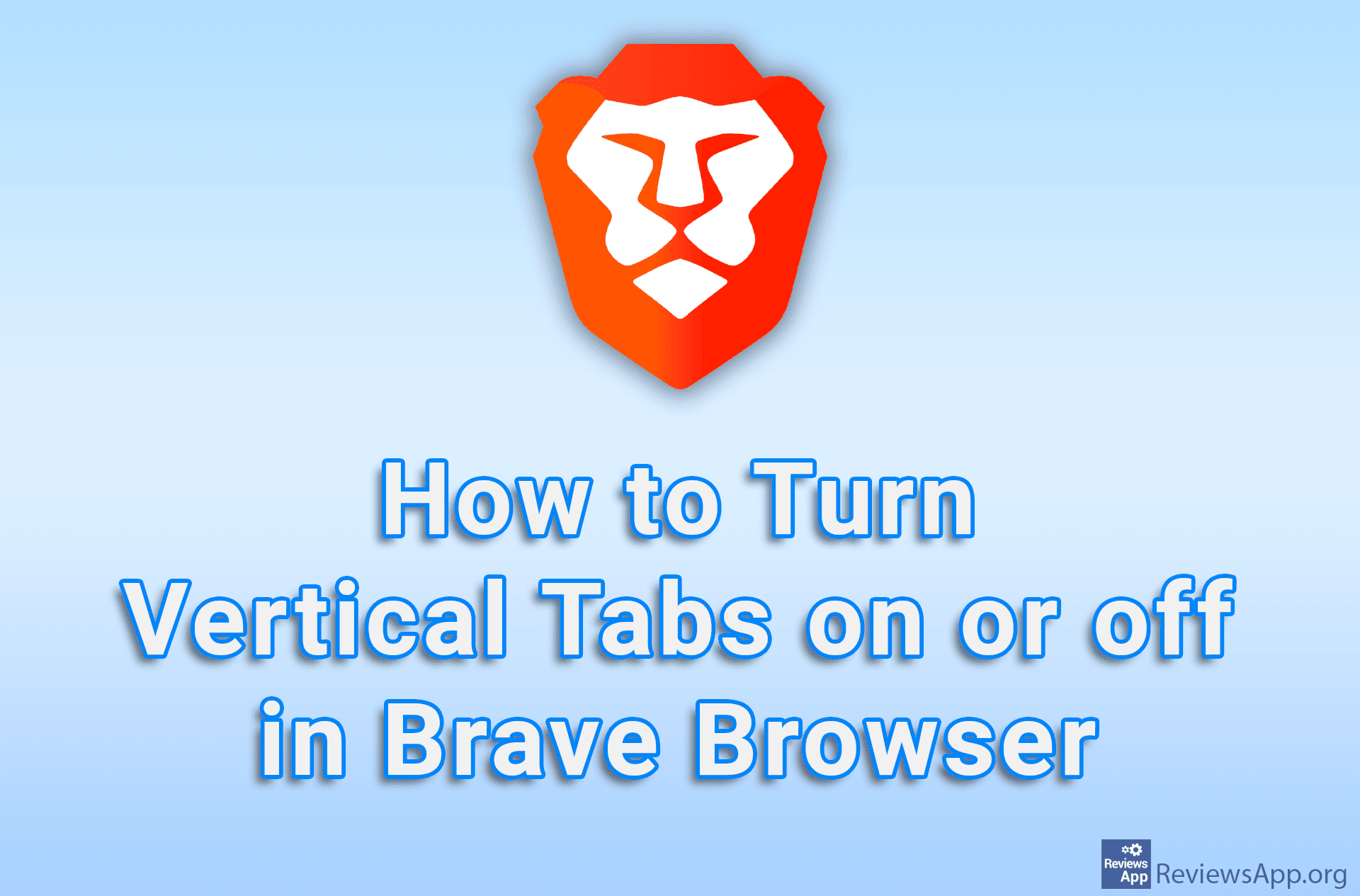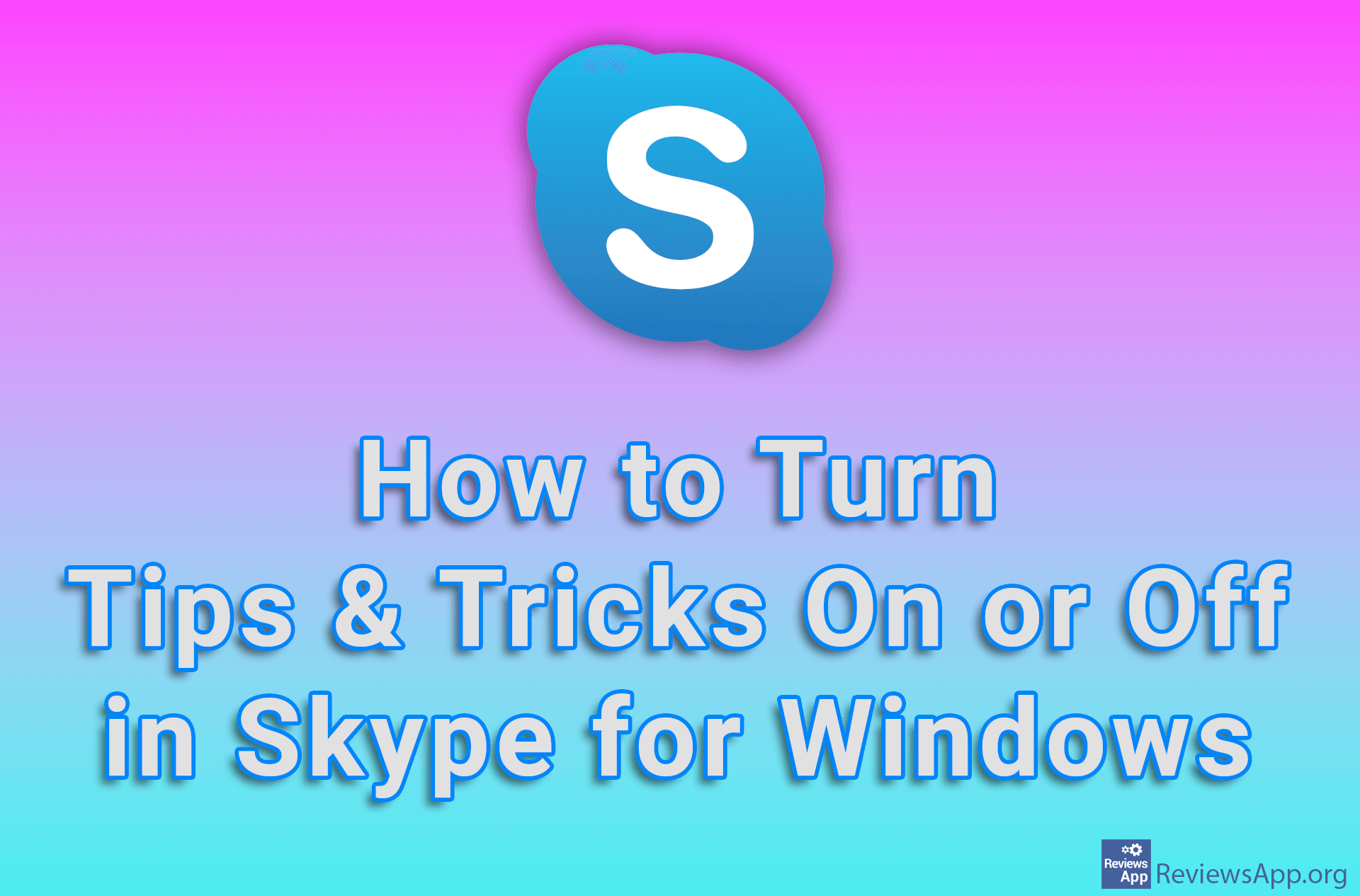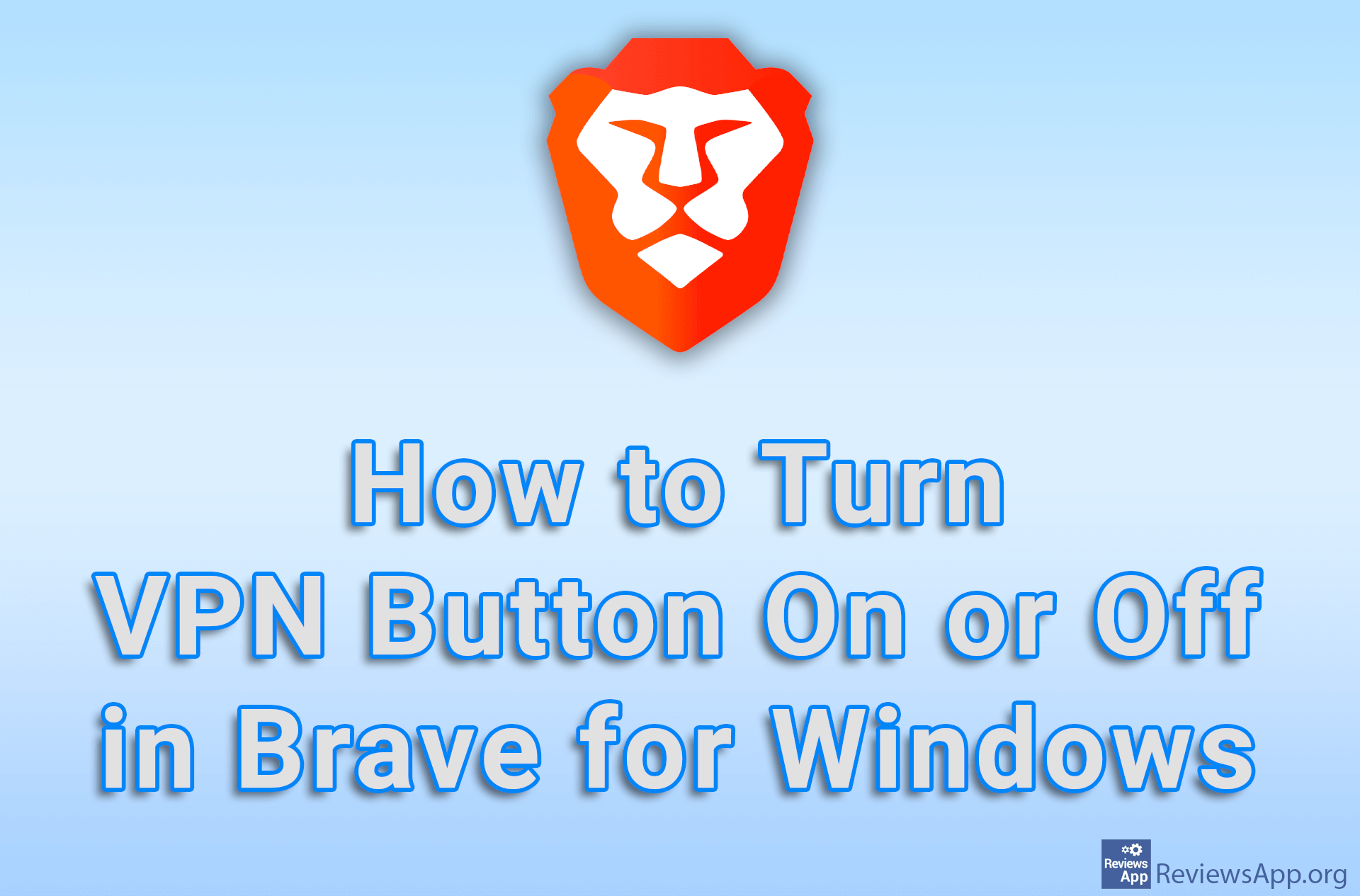How to turn off Google Assistant on Android

Your Android phone is listening to everything you say! This is not a conspiracy theory but a fact. Android has a voice assistant that you can use to browse the Internet or dictate messages using your voice. To activate the voice assistant you need to say the phrase “OK Google” or “Hey Google”. When you are not using this option, your phone constantly listens to you to say this command. This means that everything you say near your phone, your phone hears.
If you do not use a voice assistant, we suggest that you turn off this option. Watch our video where we show you how to turn off Google Assistant on Android.
Video transcript:
- Open Settings
- Tap on Google
- Tap on Settings for Google apps
- Tap Search, Assistant and Voice
- Tap on Voice
- Tap on Voice Match
- Turn off the option next to Hey Google
- Tap OK