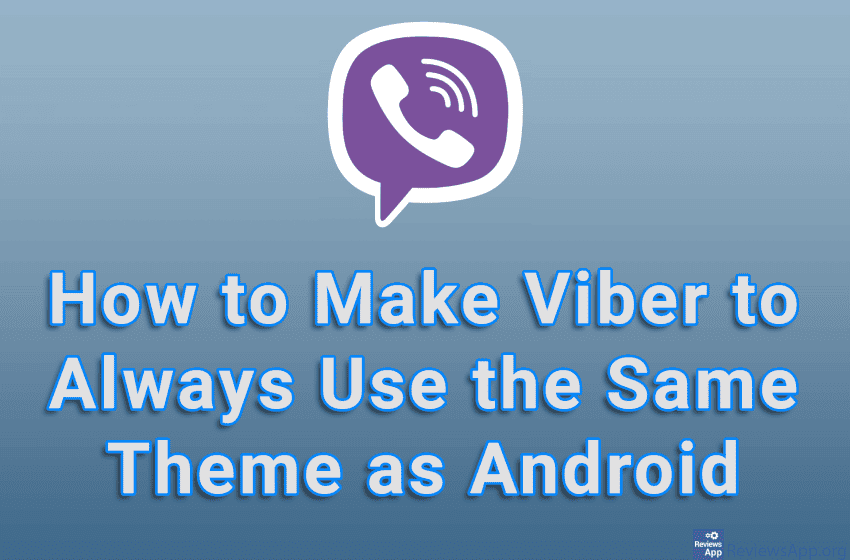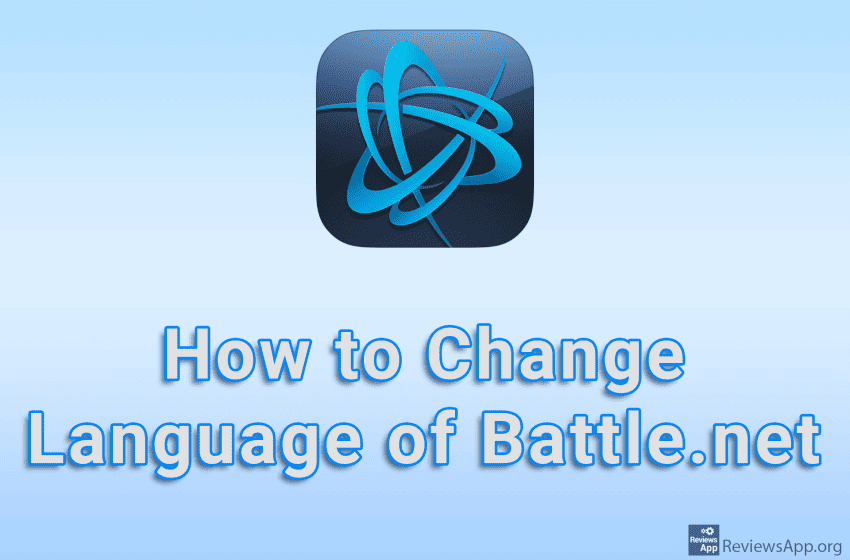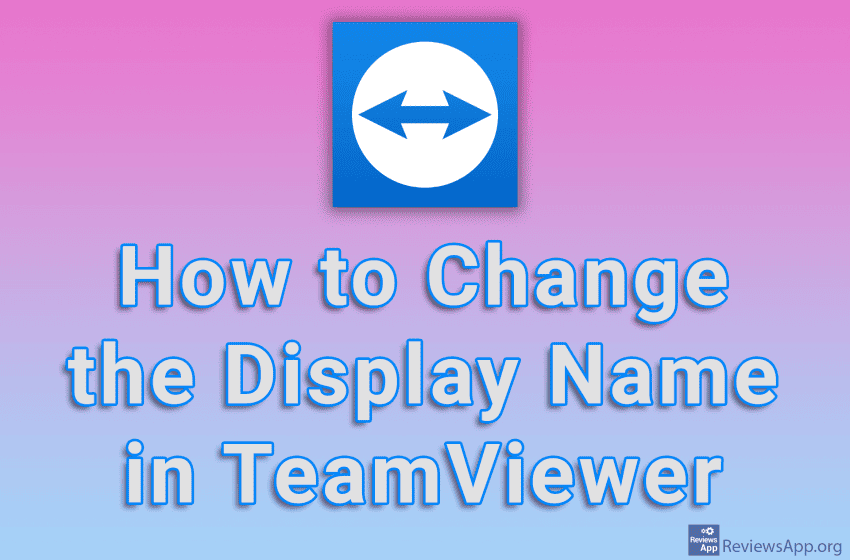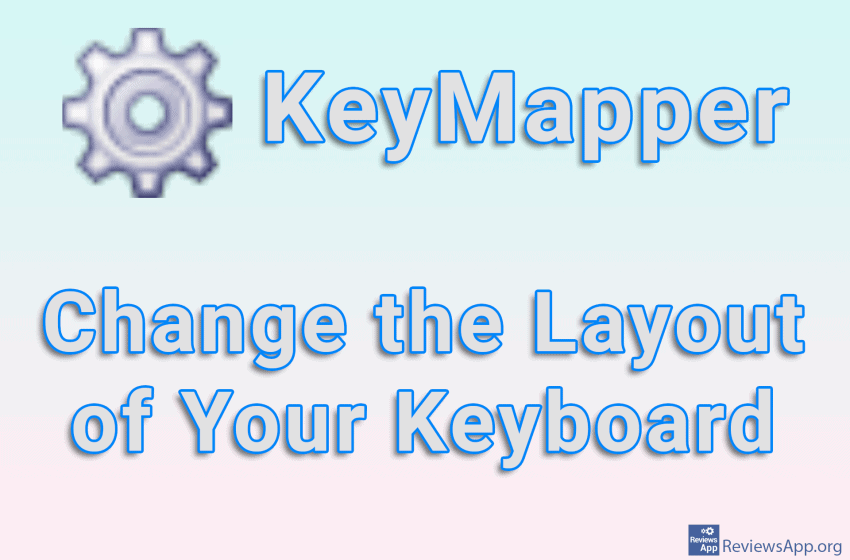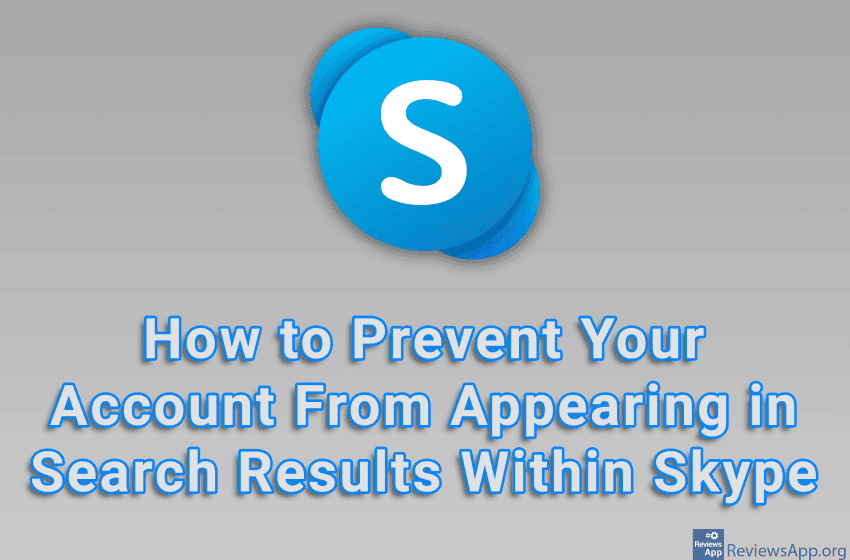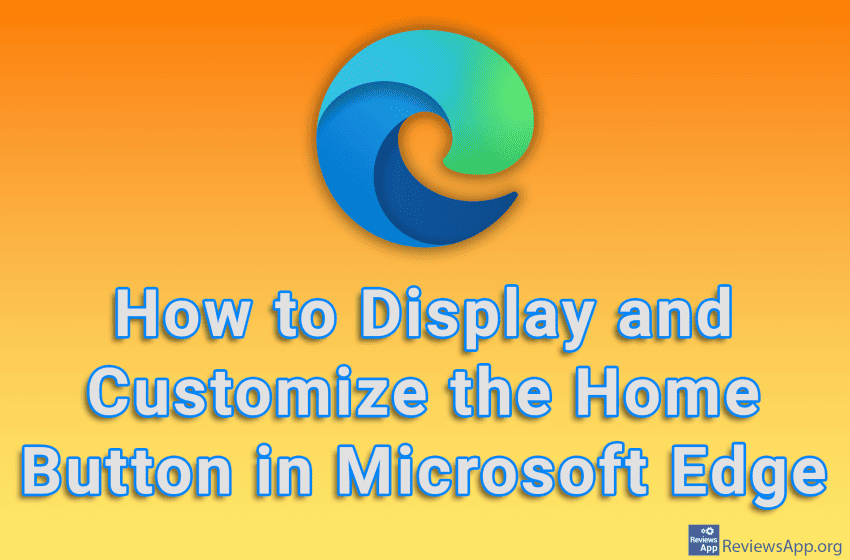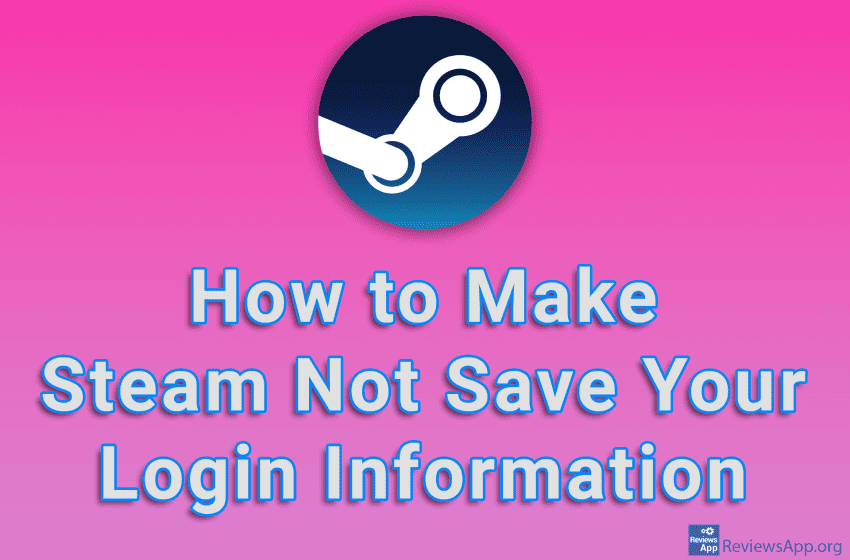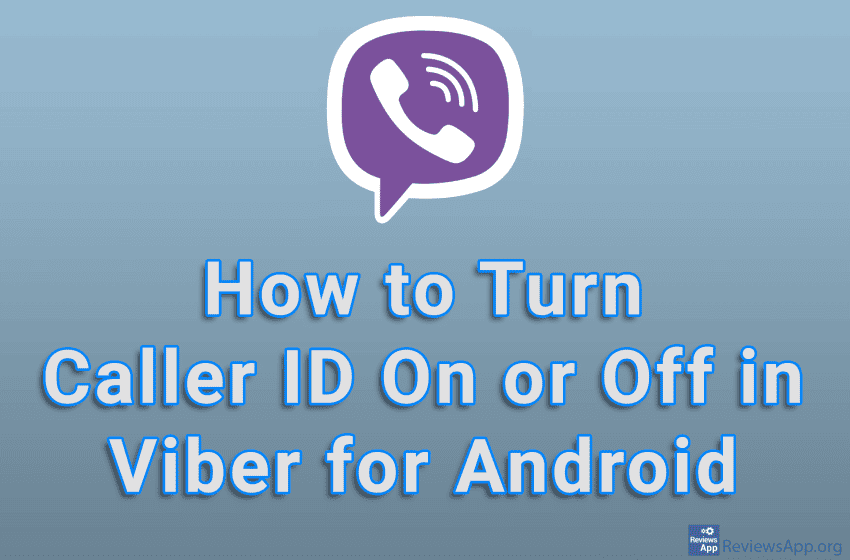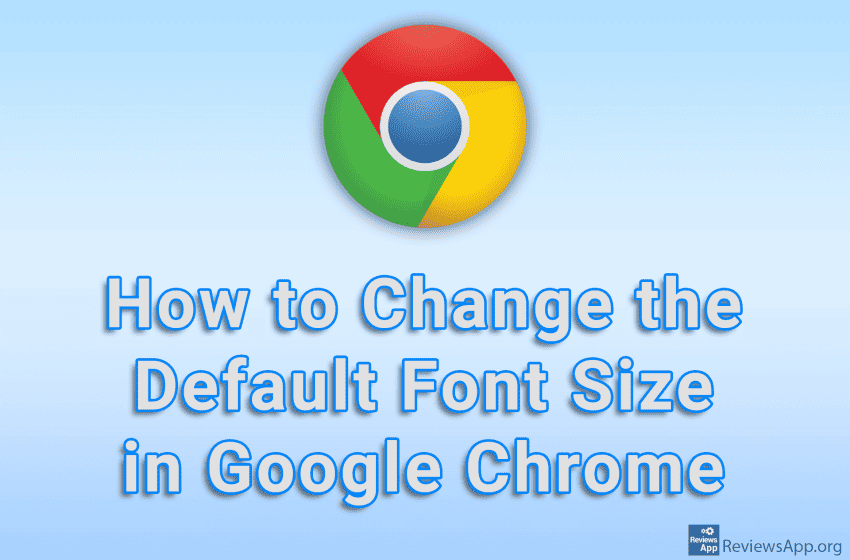If you want all applications on your phone to always use the same, that is, light or dark, theme, the solution is to turn on the option that will always set the theme in the application to be the same as the theme on Android. This option is supported by most modern applications, including Viber. […]Read More
Navigating programs is often easier when you understand the user interface language. For this reason, most modern programs support changing the language, including Battle.net. Battle.net allows you to choose one of 15 supported languages, which is not so much considering the popularity of this once-great company. Watch our video tutorial where we show you how […]Read More
Username in TeamViewer is a unique name that each user has, while Display Name is the name that is displayed when you connect to another computer. By default, the Display Name will be the name of your computer, but you can change this in the settings. Watch our video tutorial where we show you how […]Read More
KeyMapper is a free program for Windows XP, Vista, 7, 8, 10, and 11 that will allow you to change the layout of the keys on your keyboard. It is extremely easy to use, and in addition to changing the layout, it will also allow you to bind certain actions, such as changing the volume […]Read More
When you want to add someone to your Skype contact list, you do so by clicking ON New Contact in the contact section, typing the username of the person you want to add, and clicking the Add button. If you don’t want your account to appear here, you can turn it off in the settings. […]Read More
The Home button is a button with a house icon in the Microsoft Edge navigation. However, by default, this button will not be displayed. This is not such a big problem because all you have to do to bring it back is to turn on the option in the settings. Also, it is possible to […]Read More
Memes are Internet jokes, usually in the form of an image, although they are often video clips, GIFs, or just text. To create memes, well-known images, better known here as formats, are mostly used, because they are recognizable and most people immediately know what they are aiming for by using a certain format. Memix is […]Read More
If you use your Steam account on a computer shared by other family members or at a friend’s house, you probably don’t want Steam to save your login information on that computer. The good news is that there is an option in Steam that will automatically log you out and delete your login information every […]Read More
The Caller ID option in Viber will allow you to see who is calling you, even when that person is not in your contact list. In this way, you will always know who is calling you, so you will be able to judge whether you want to answer or not. Watch our video tutorial where […]Read More
If you find it difficult to read the text in Google Chrome because the letters are too small, you have two solutions. The first is to change the default Page Zoom, and the second is to increase the default font size. You can do this in the settings, and in addition to increasing the font […]Read More