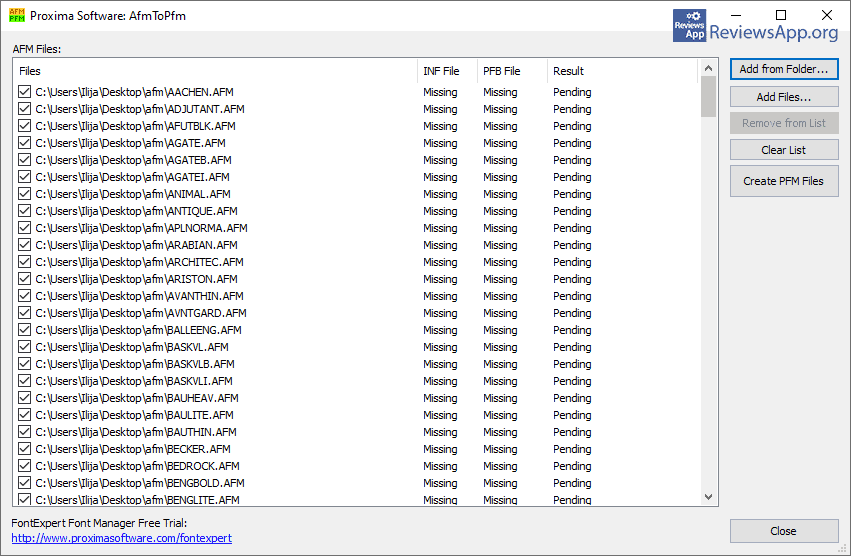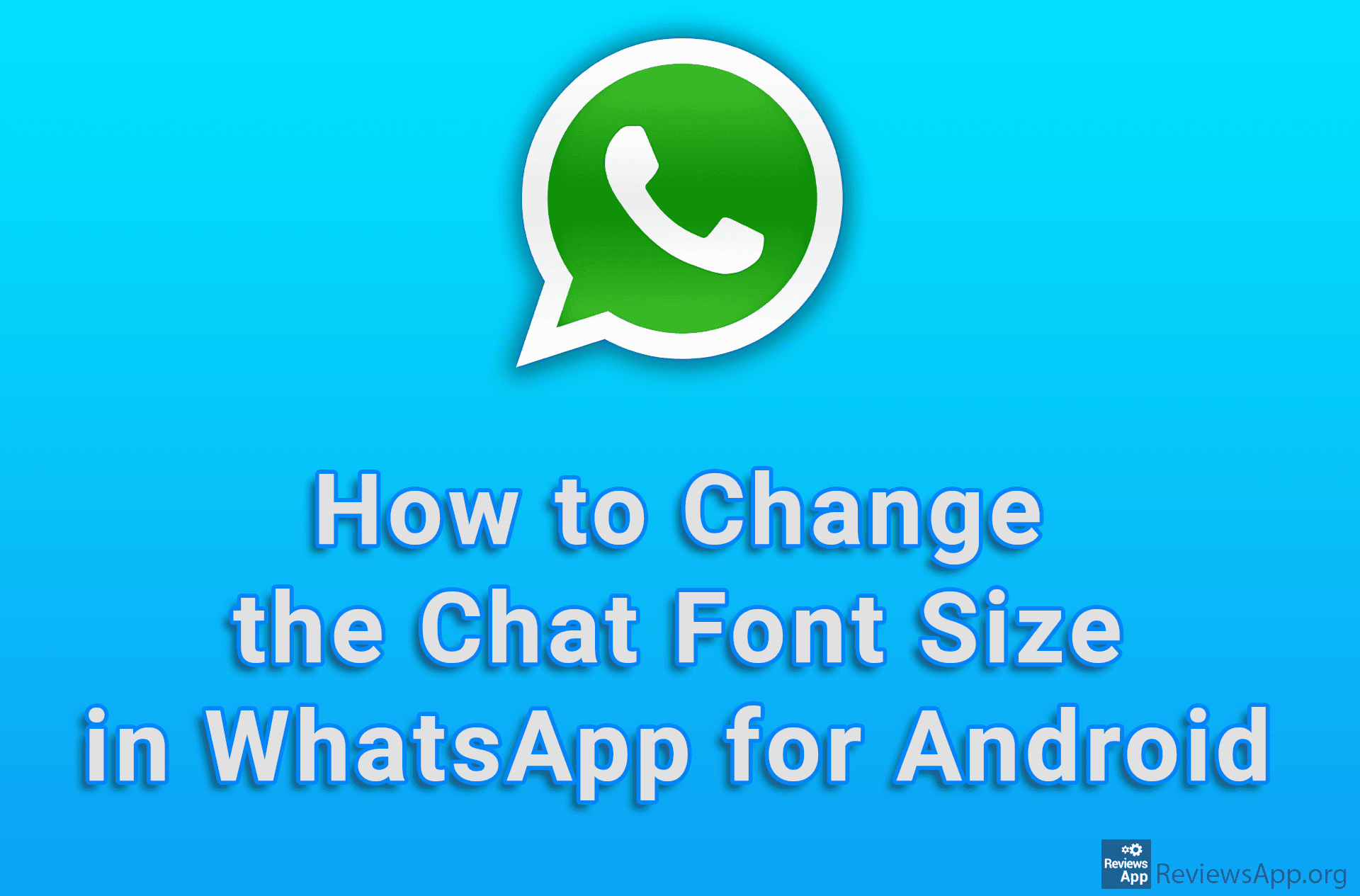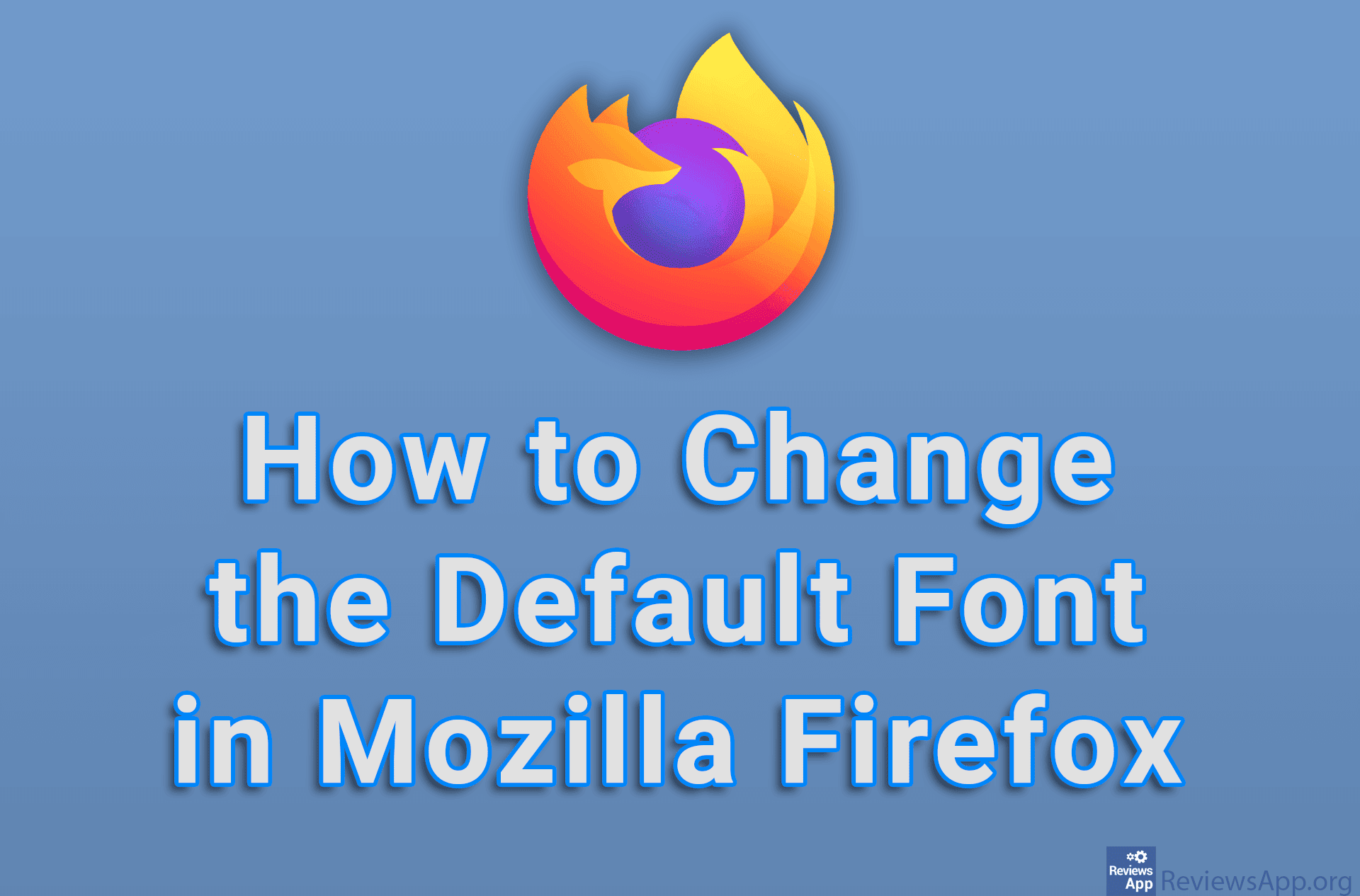AfmToPfm – Font Conversion
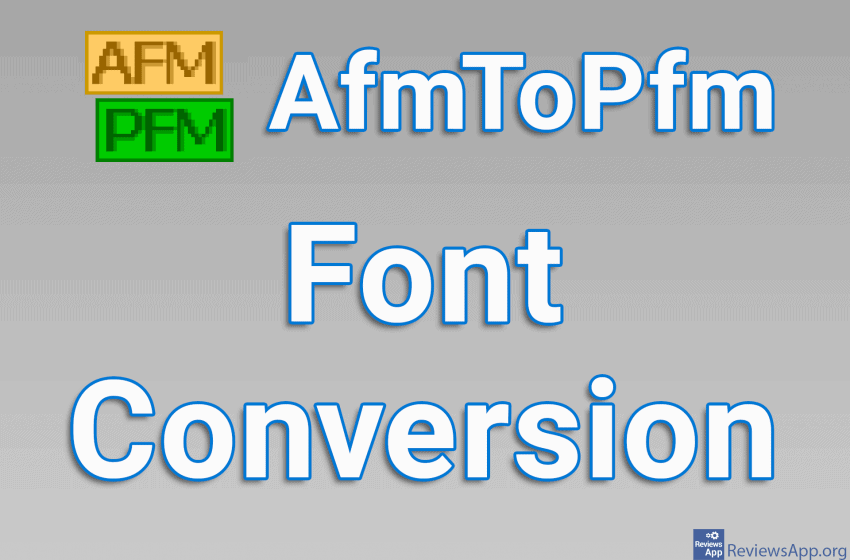
If you try to install a font on your Windows computer that is not in a format that this operating system supports, an error will occur and you will not be able to install that font. This is the case if you want to install the font in AFM format. The solution is to convert to PFM format, which Windows supports.
AfmToPfm is a free program for Windows Vista, 7, 8, and 10 that will allow you to convert fonts that are in AFM format to PFM format.
How Does AfmToPfm Work?
AfmToPfm is a program that, as its name suggests, converts fonts that are in AFM format to PFM format. However, what are AFM and PFM formats? AFM (Adobe Font Metrics) was designed by Adobe, while PFM (Printer Font Metrics) is a format used by Windows. Today, the AFM format is obsolete and is not supported in Windows, so if you try to install a font in this format, it will not be possible.
AfmToPfm works on a simple principle. When you run the program you will see a user interface that is divided into two parts. On the right are the commands for adding files that you want to convert, and on the left is the menu where the files you add will be listed.
When you have added all the files you want to convert, click on the “Convert PFM Files” button and you will get fonts in PFM format that you can easily install in Windows. The whole process takes only a few seconds, even when converting a large number of files all at once.
AfmToPfm does not contain any settings or additional functions except one. It is an option to integrate with the FontExpert Font Manager program, which is used to manage fonts and which is paid for.
Honestly, we like the fact that AfmToPfm is not trying to push options that it does not need. How it is now, in our opinion, is perfect. The program does one thing, works quickly and error-free, and is extremely easy to use.
AfmToPfm Is a Great, Little Program That Can Help a Lot
AfmToPfm is a great program. It works perfectly, and we especially liked its simplicity. If you need to convert fonts from AFM format to PFM format, this is an excellent solution.
Platform:
Windows Vista, 7, 8, and 10