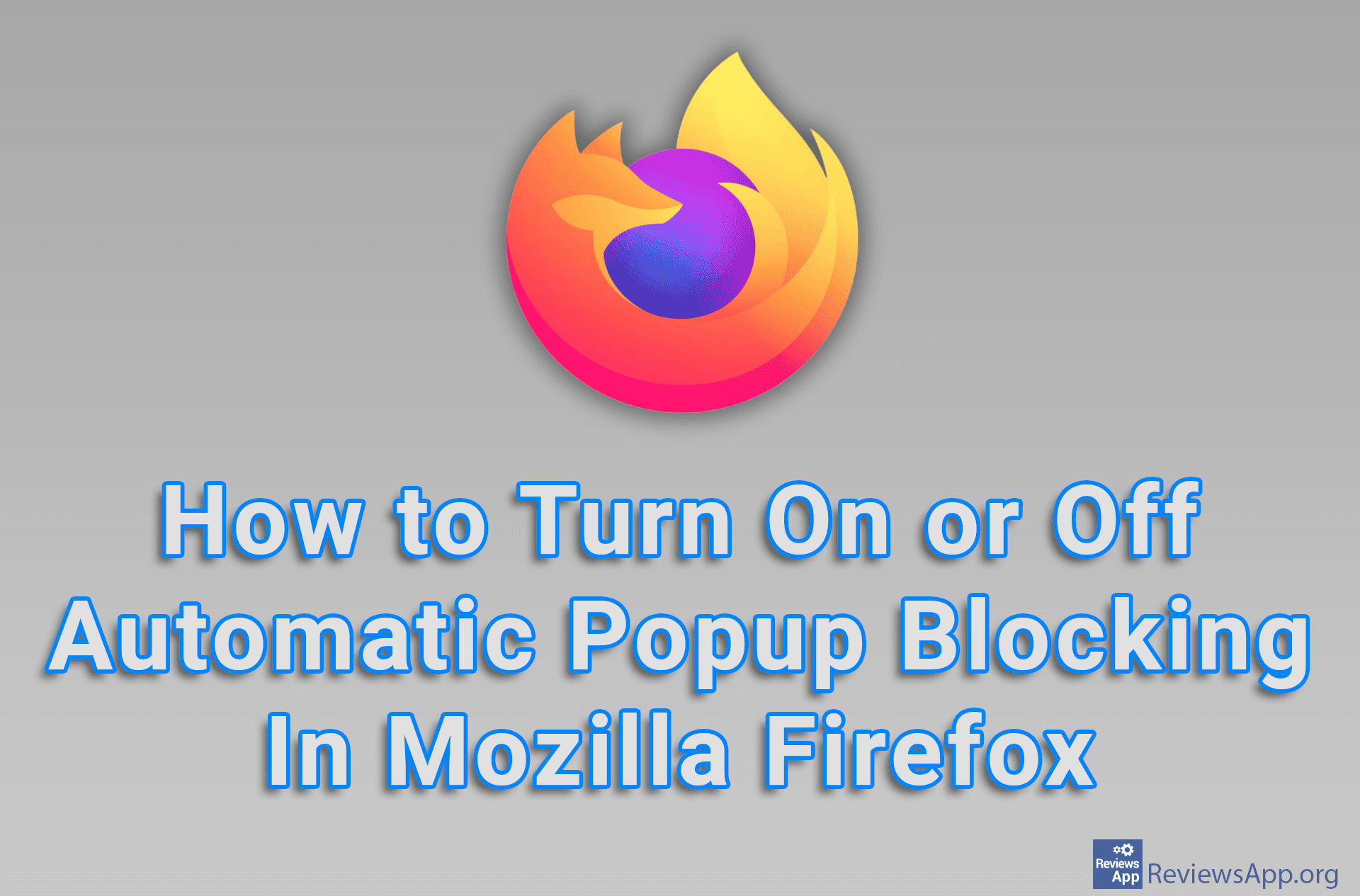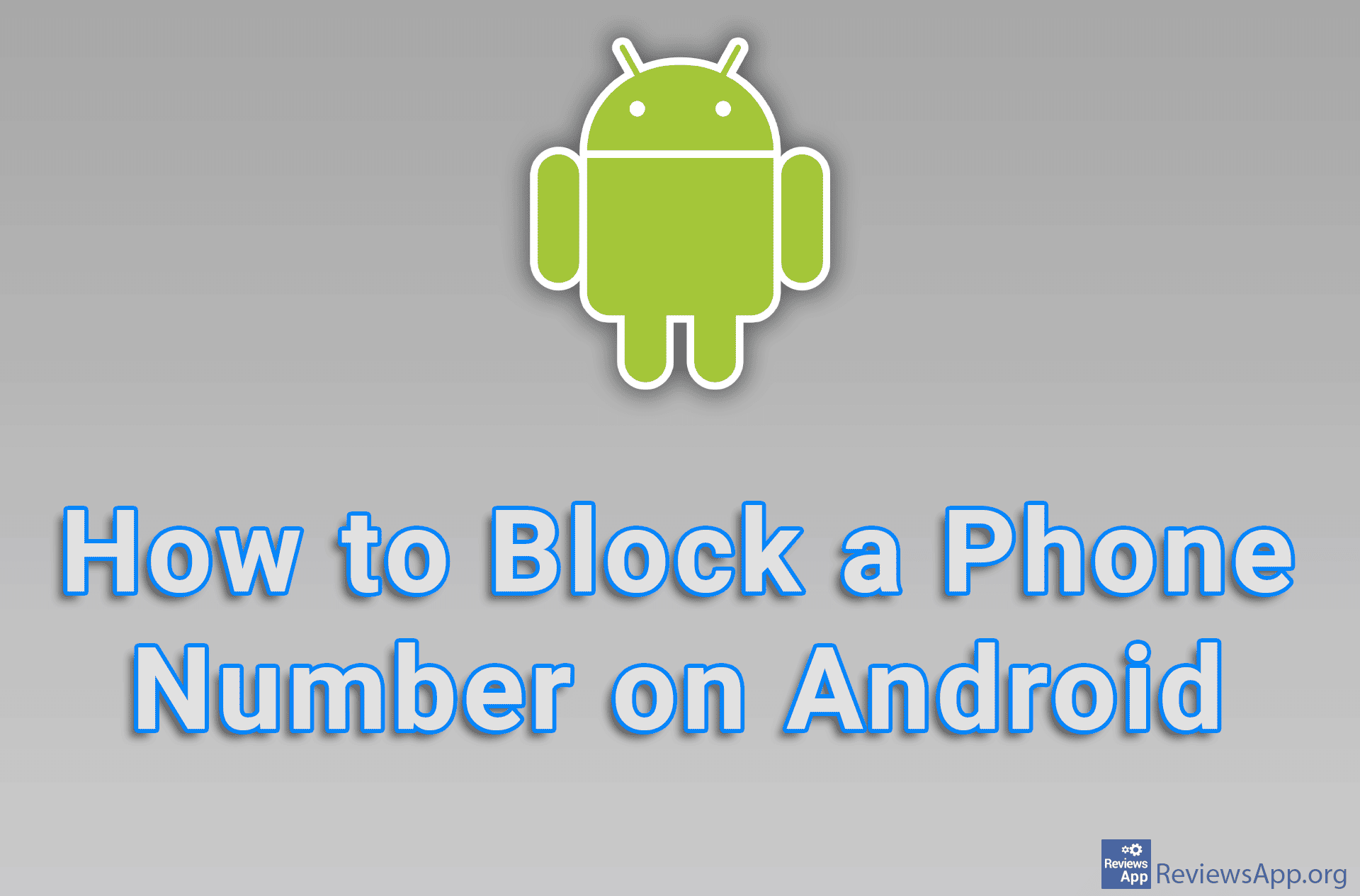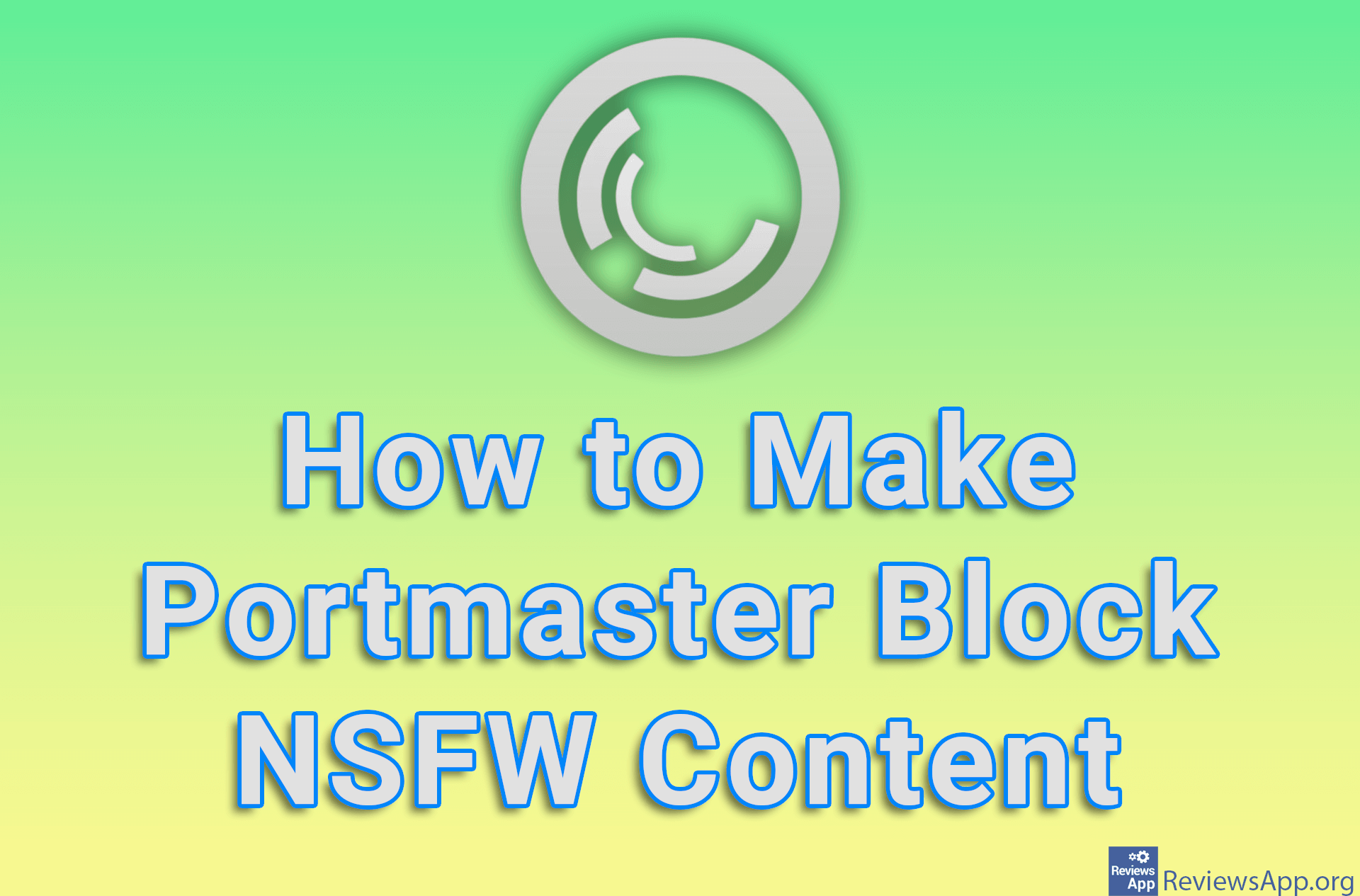How to Block Calls From Unknown Numbers on Android
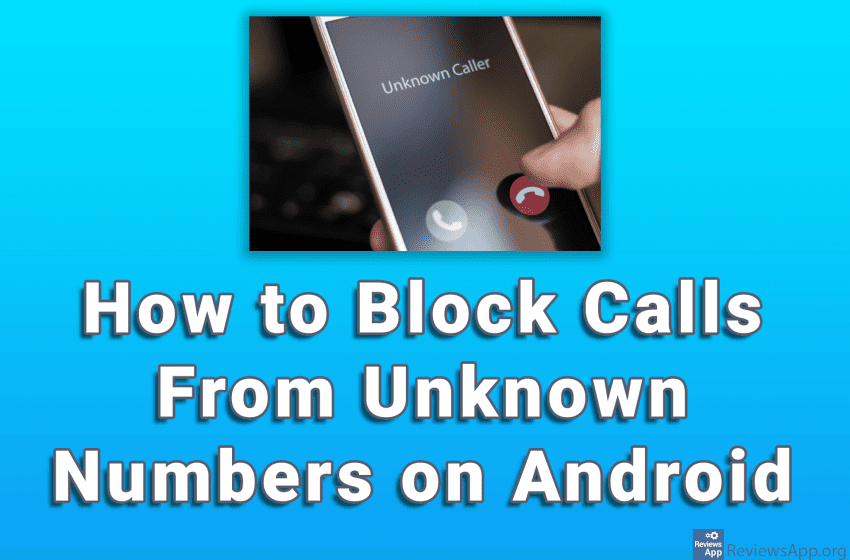
Most of us don’t like to receive calls from unknown numbers, so the good news is that it is possible to turn on the option on Android that will automatically block all calls from unknown numbers. The disadvantage of this is that it can happen that one of our friends changes the phone number and then he cannot call us and inform us about it. So be careful if you decide to turn this option on.
Watch our video where we show you how to block calls from unknown numbers on Android. Depending on the Android device you have, this process may be slightly different, but it will be similar to the one we will show you.
Video transcript:
- How to Block Calls From Unknown Numbers on Android
- Open calls
- Click on the three vertical dots in the upper right corner of the screen
- Click on Blocked
- Click on Block rules
- Click on Call block rules
- Turn on the option: Block unknown numbers