How to Change the Frame Around Your Profile Picture on Steam
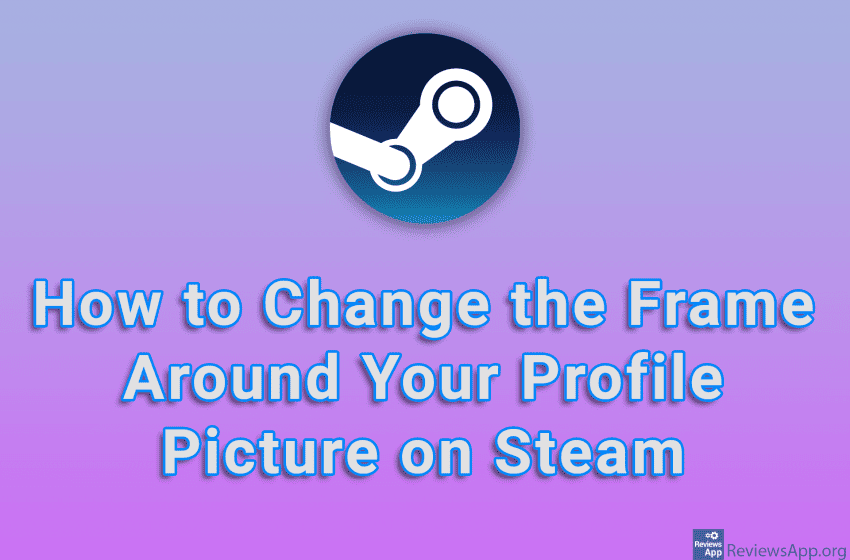
Steam allows us to change the frame around the profile picture and thus make our account beautiful and unique. The frames you place here are purchased or obtained as a reward for completing certain tasks in the games.
Watch our video tutorial where we show you how to change the frame around your profile picture in Steam, using Windows 10.
Video Transcript:
- How to Change the Frame Around Your Profile Picture on Steam
- Click on the profile icon
- Click on View my profile
- Click on Edit Profile
- Click on Avatar
- Select the frame you want to use
- Click on Save


