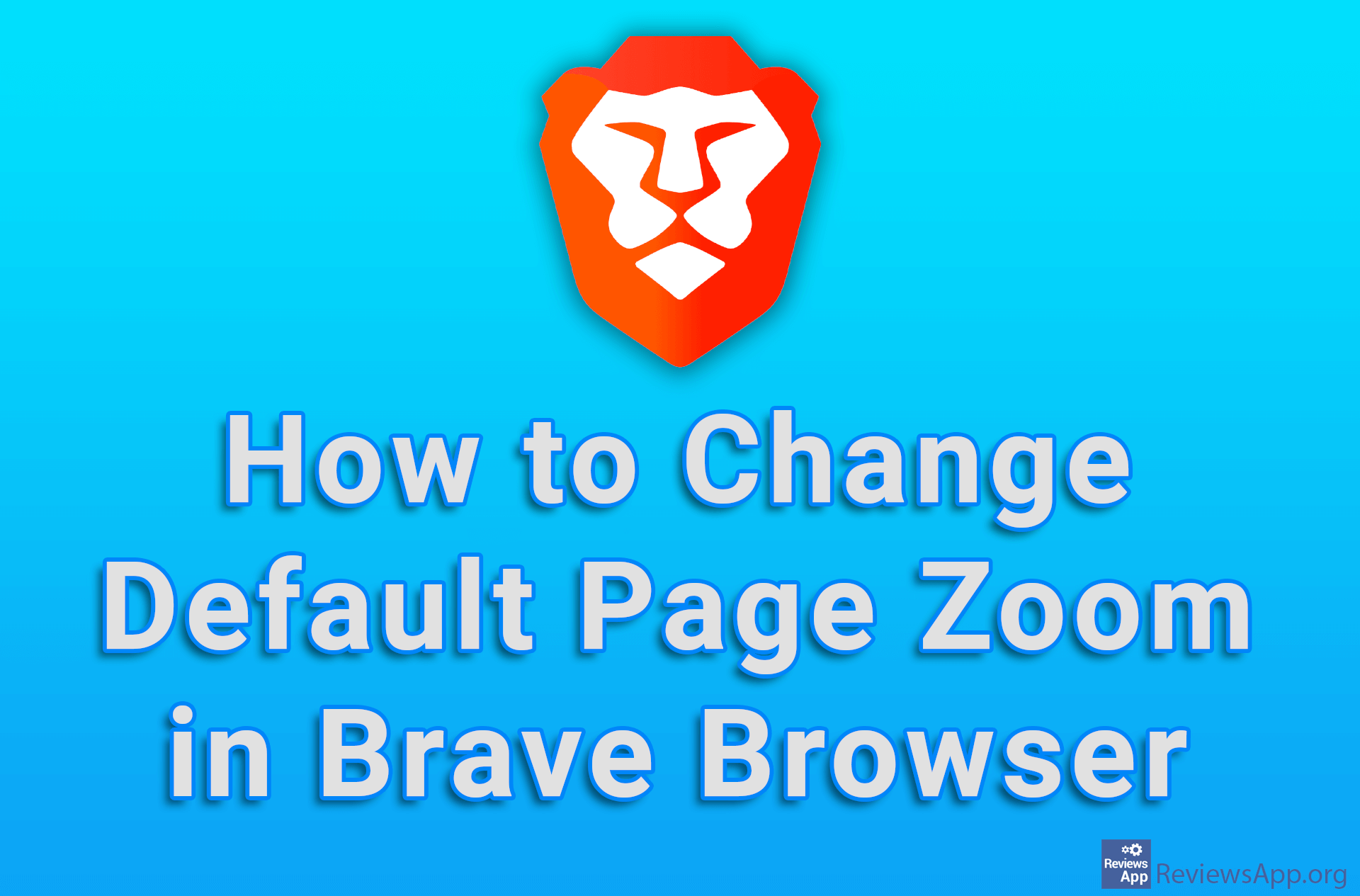How to Change the Homepage in Brave for Android
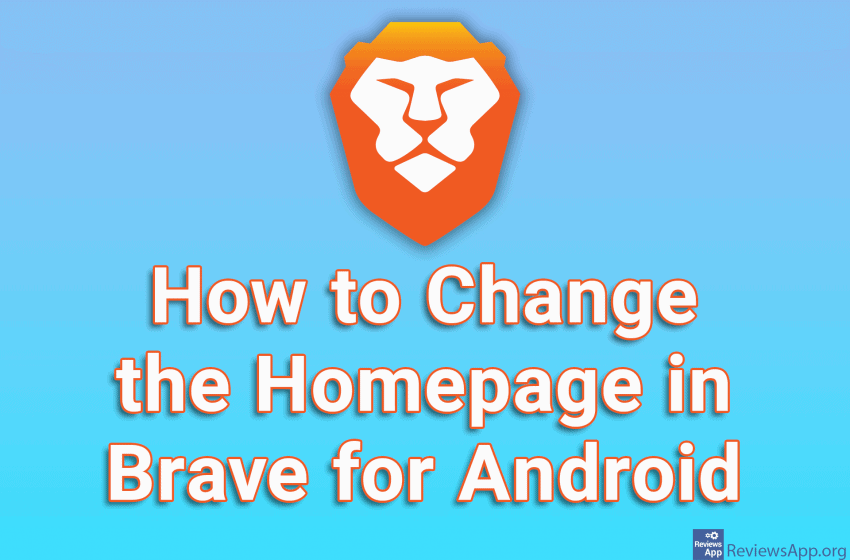
Like most other browsers, Brave allows us to set up a homepage, and for it we can choose any website. This is convenient because when you open a new tab, the home page will be displayed automatically.
Check out our video tutorial where we show you how to change a Homepage in Brave for Android.
Video transcript:
- How to Change the Homepage in Brave for Android
- Open Brave and tap on the three vertical dots in the lower right corner of the screen
- Tap on Settings
- Tap on Homepage
- Turn on homepage display
- In the Enter custom web address field, enter the address of the website you want to use as the home page
- Tap on X to close the settings menu