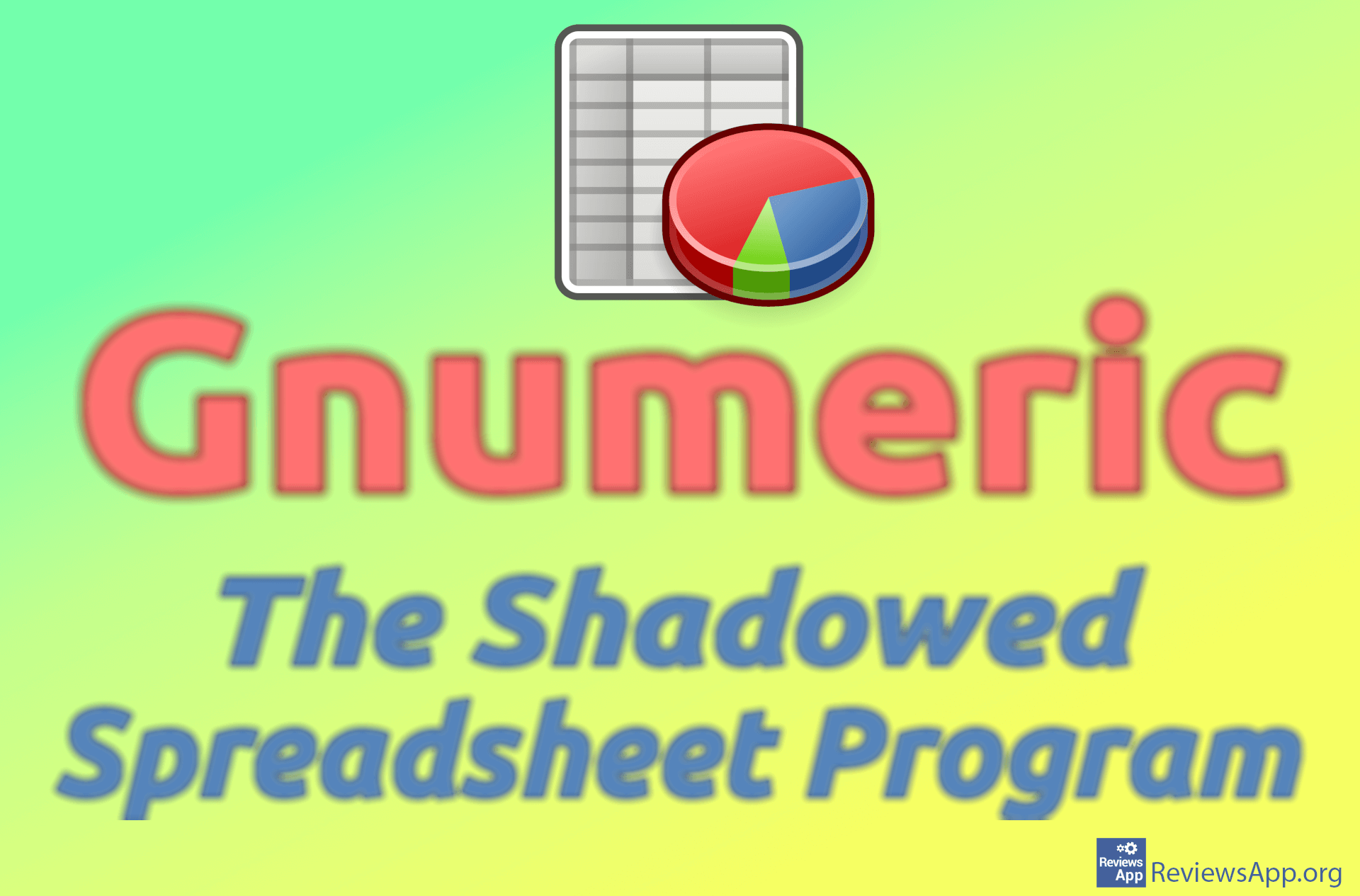How to Change Units of Measurement in Microsoft Excel
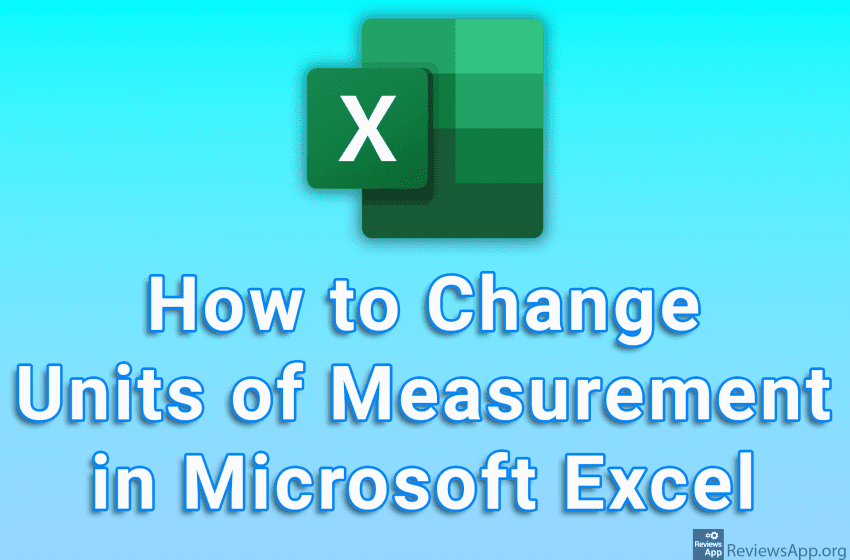
By default, Microsoft Excel uses the units of measure used by the operating system. This means that if Windows is set to use centimeters, Excel will also use centimeters. This can of course be changed and you are free to choose to use any units of measurement that you want.
Watch our video tutorial where we show you how to change units of measurement in Microsoft Excel using Windows 10.
Video Transcript:
- How to Change Units of Measurement in Microsoft Excel
- Click on File
- Click on Options
- Click on Advanced
- In the section Display next to Ruler units, open the drop-down list and select the units of measurement units you want to use
- Click on OK