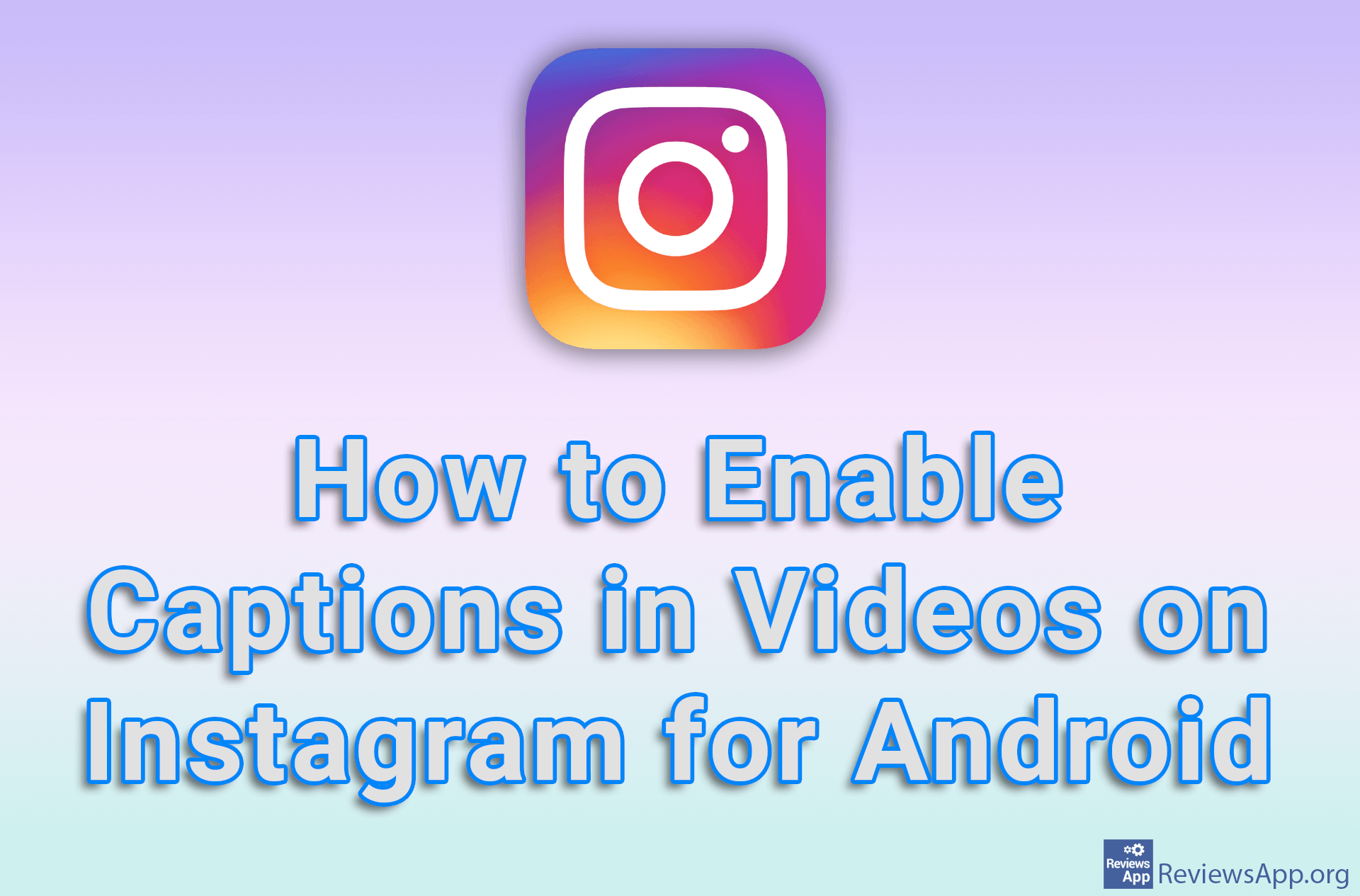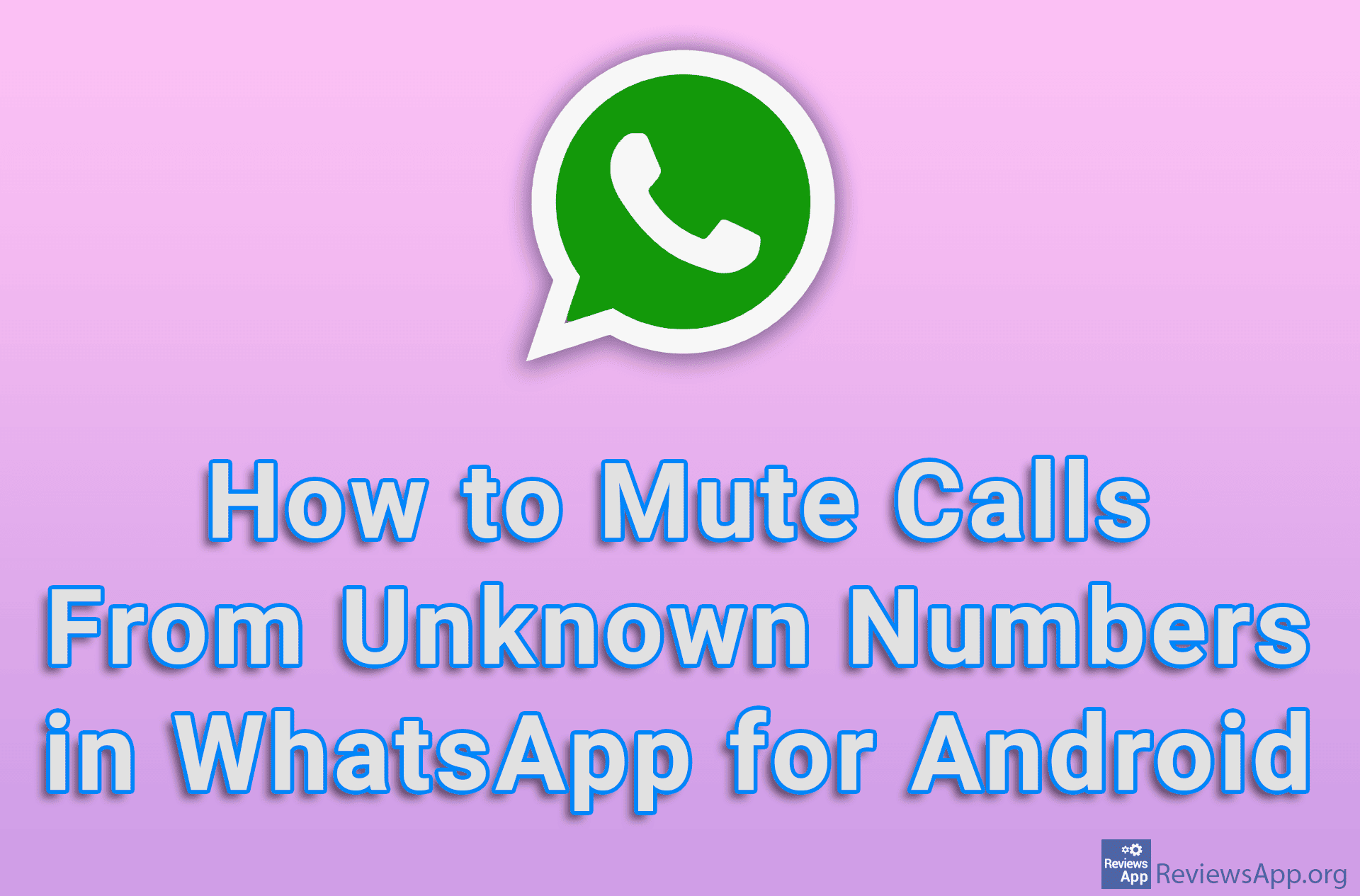How to Mute Someone on Instagram for Android

If you don’t want to offend someone by unfollowing them on Instagram, but you don’t want to see that person’s posts, the solution is to mute that person. When you mute a person, that person will not be notified and has no way of knowing that you have muted them unless they see it on your phone.
Watch our video tutorial where we show you how to mute someone on Instagram for Android.
Video Transcript:
- How to Mute Someone on Instagram for Android
- Open the profile of the person you want to mute
- Tap on Following
- Tap on Mute
- Turn on Posts and Stories options