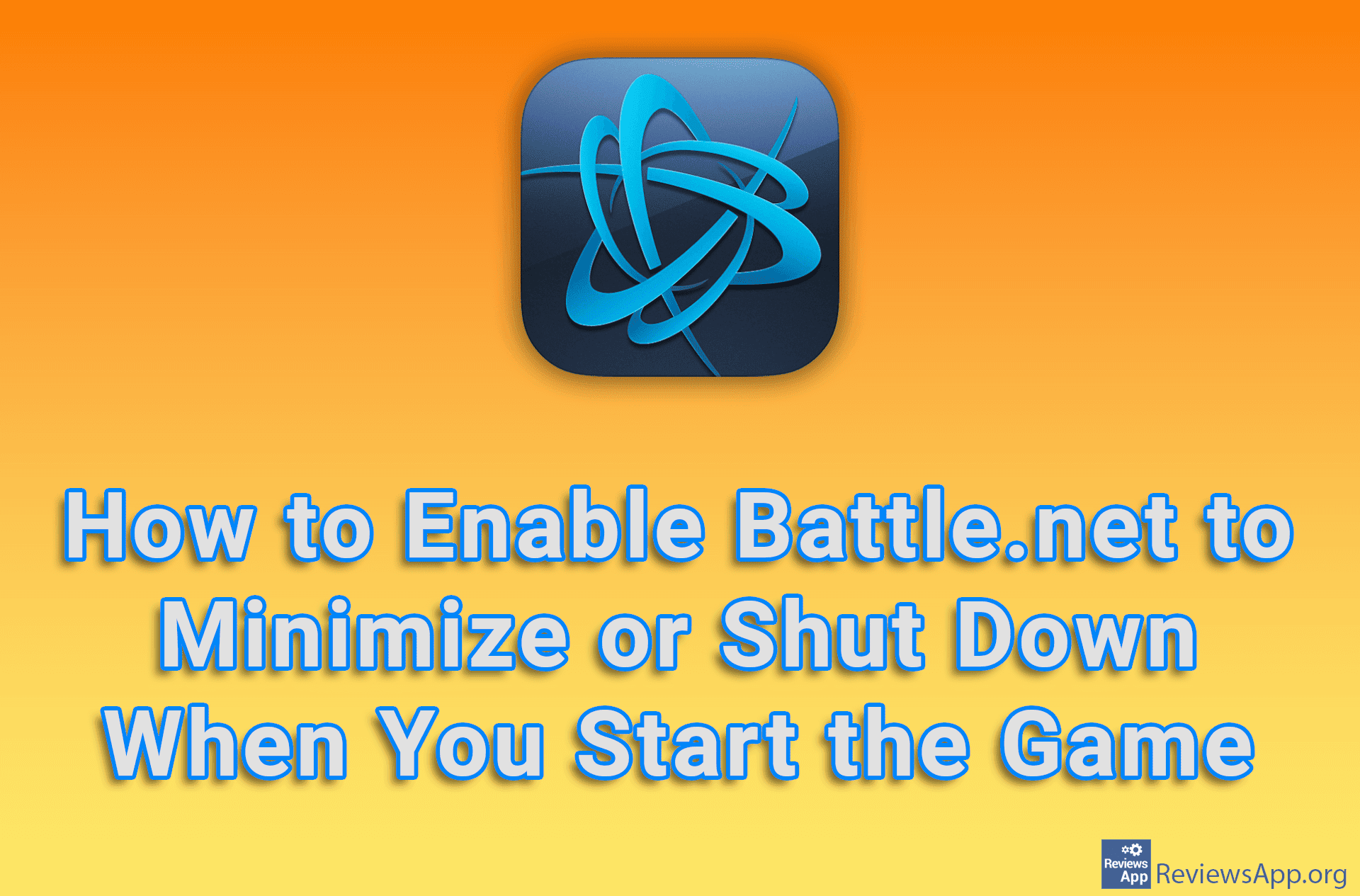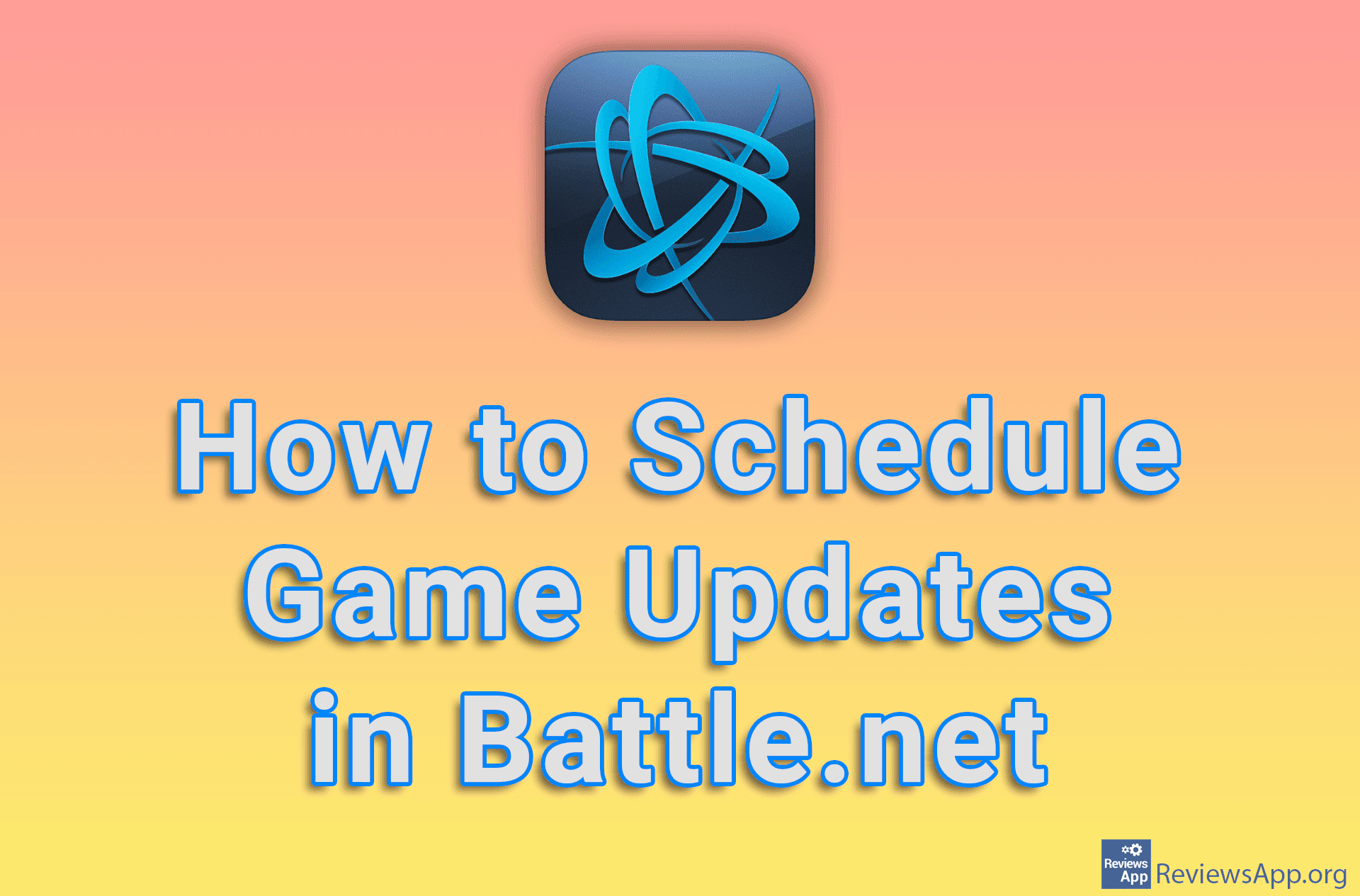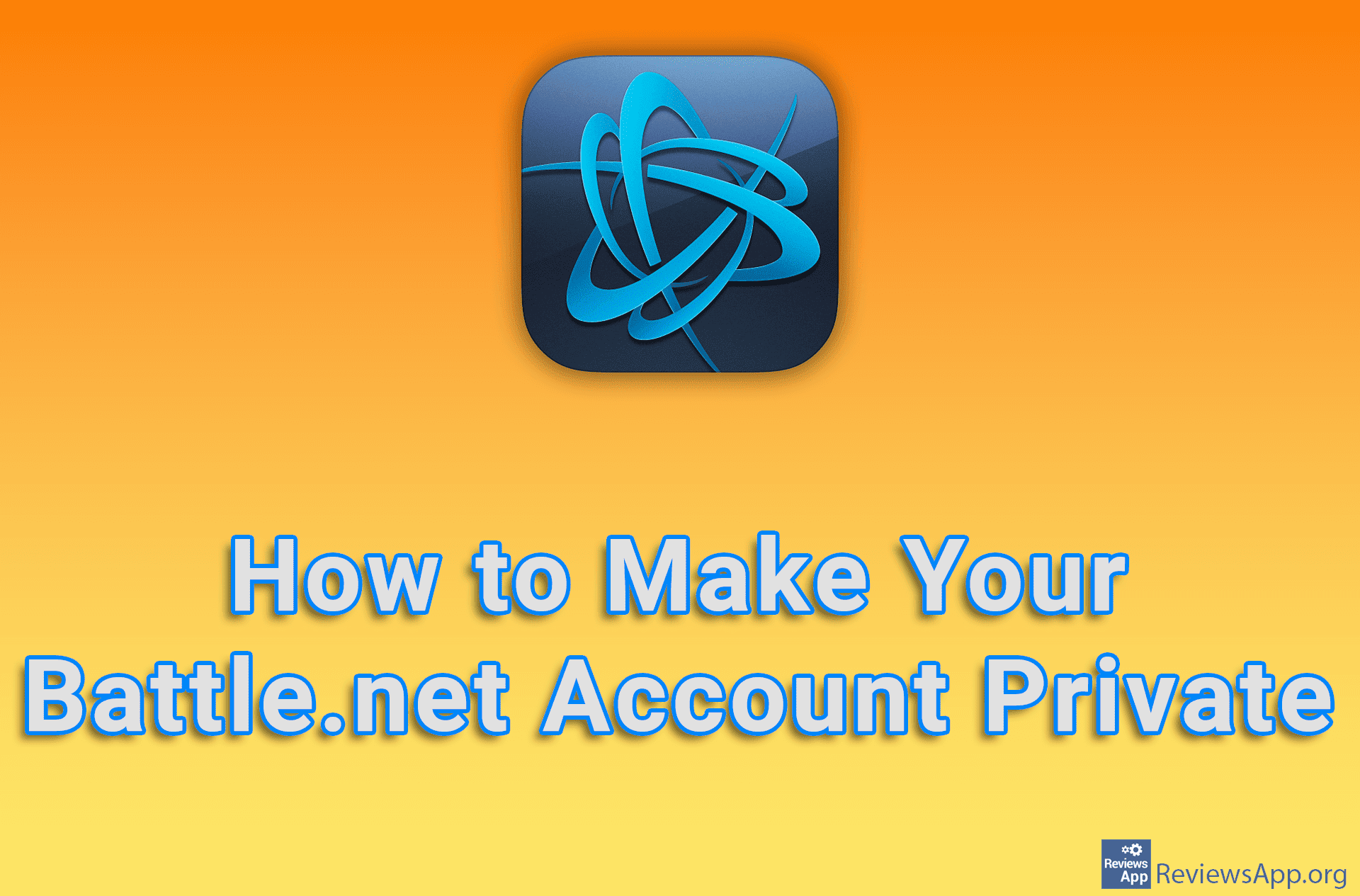How to Turn On Automatic Startup in Battle.net

If you use Battle.net daily to play games, you probably want this program to run automatically with your computer. There is an option for this in the settings and all you have to do is turn it on.
Check out our video tutorial where we show you how to turn on automatic startup in Battle.net, using Windows 10.
Video Transcript:
- How to Turn On Automatic Startup in Battle.net
- Click like in the video
- Click on Settings
- In the App tab, in the Startup section, turn on the option Launch Battle.net when I start my computer
- If you want Battle.net to launch minimized, turn on the option Launch Battle.net minimized to the system tray