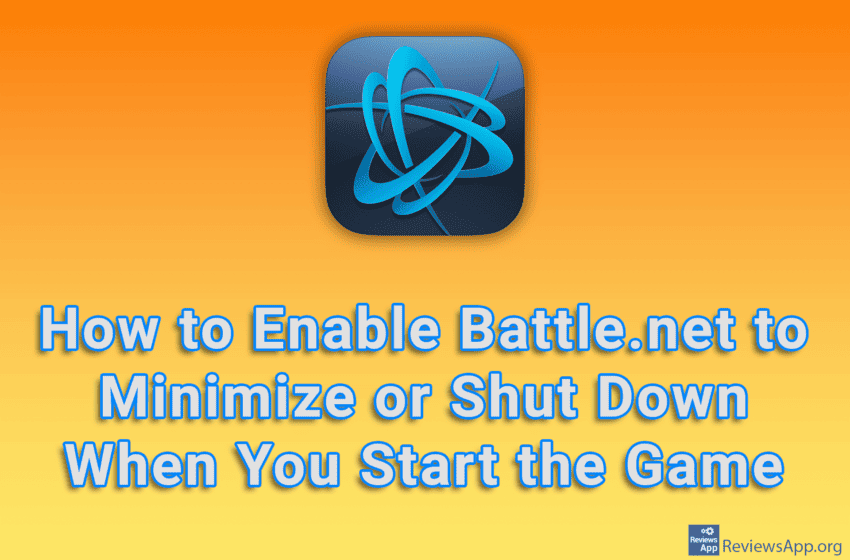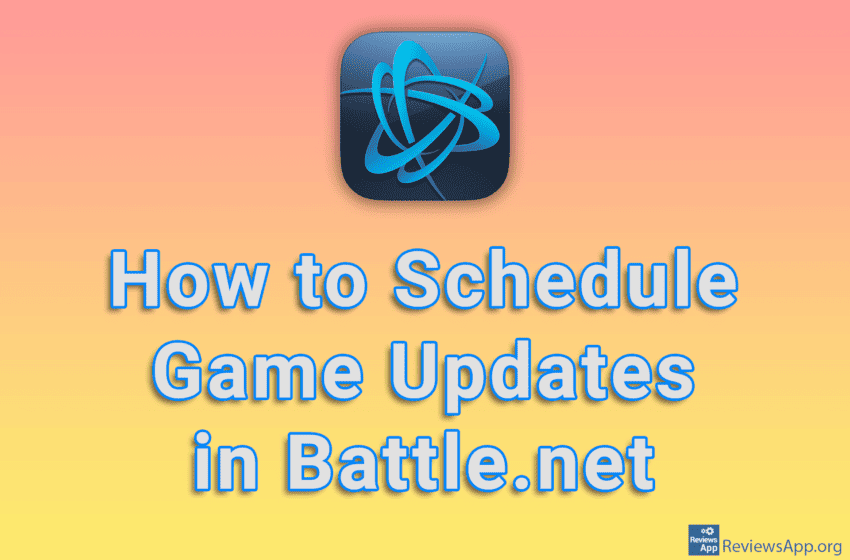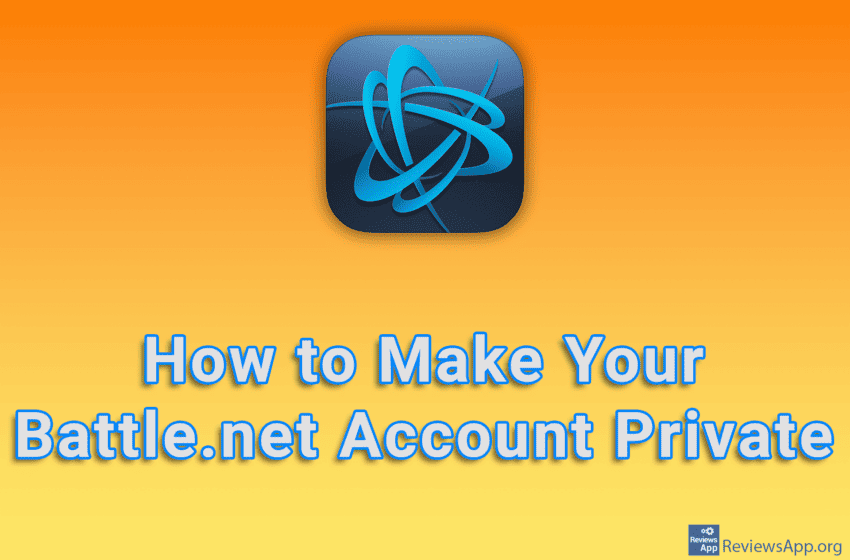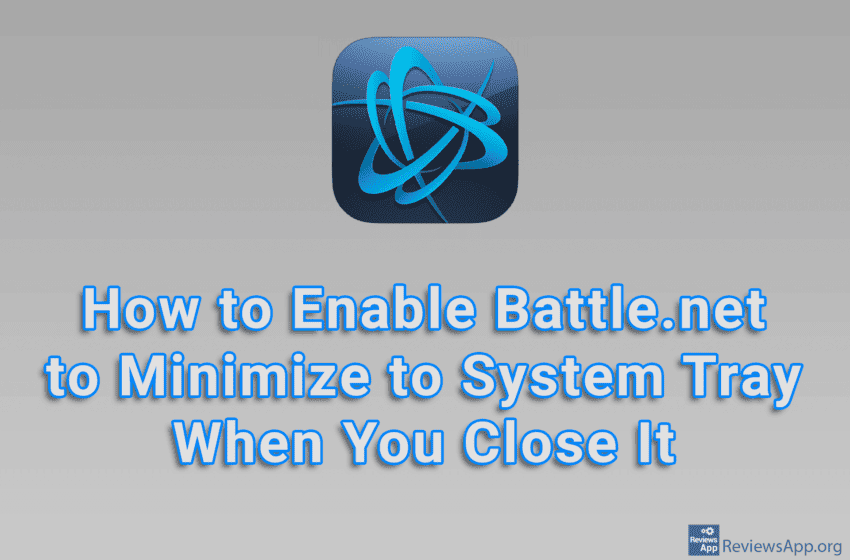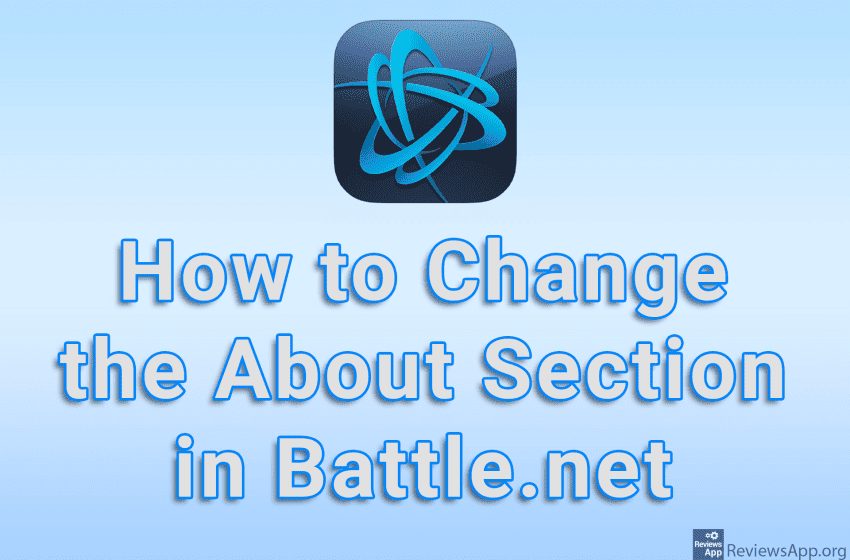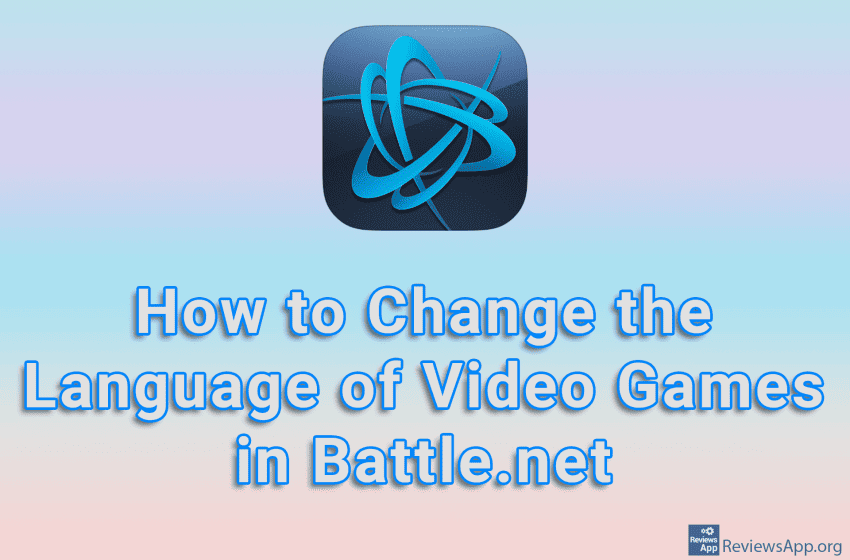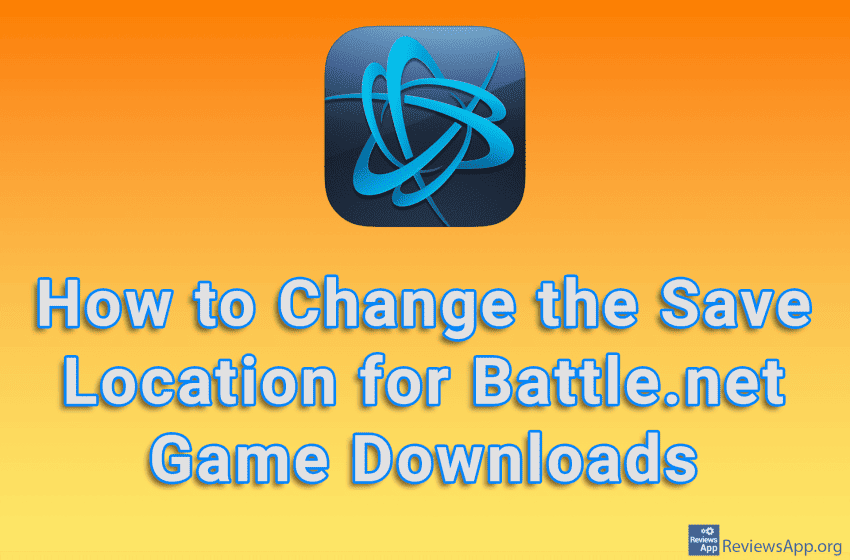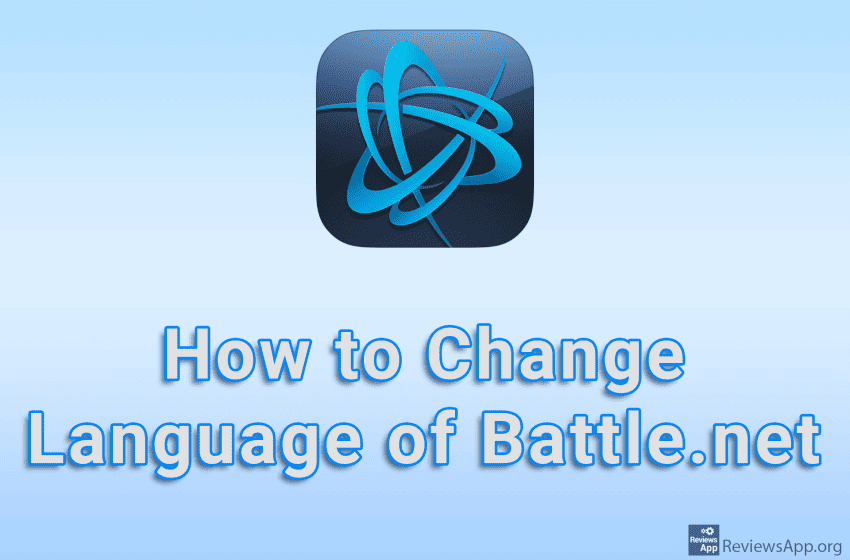Battle.net contains an interesting option that, when turned on, will minimize or shut down Battle.net when you start a video game. This can be handy if you don’t want to be disturbed while playing or you just don’t want Battle.net running unnecessarily. Check out our video tutorial where we show you how to enable Battle.net […]Read More
Tags : Battle.net
Battle.net has a handy feature that allows you to schedule when video game updates will occur. This is handy because you can schedule an update when your computer is on and you’re not using it, so your games are always ready when you want to play them. Watch our video tutorial where we show you […]Read More
If you like to play video games by yourself and don’t want to receive friend requests, Battle.net includes an option to make your account private. All you need to do is turn on the option in the settings so that no one can find your account. Watch our video tutorial where we show you how […]Read More
Like most programs, by default, when you click the X button in the upper right corner of the window in Battle.net, it will shut down. However, there is an option in the settings that, when turned on, will change that clicking this button does not shut down Battle.net, but rather minimizes it to the System […]Read More
There is no doubt that notifications can be useful. However, they often contain advertisements or messages that are not of interest to us. Battle.net includes an option to mute notification sounds. In this way, notifications will not disturb you, and you will be able to look at them when you want. Check out our video […]Read More
Battle.net has an About section where you can write something about yourself that will be visible to anyone who views your profile. You can access the About section from your profile settings and it only takes a few clicks. Watch our video tutorial where we show you how to change the About section in Battle.net, […]Read More
When playing video games, it’s often necessary to know the language the game is in, otherwise you won’t be able to follow the story or know what your next task is. For this reason, games often support multiple languages, and you are free to choose the language you want to use. It’s the same with […]Read More
Games can take up several tens, and often over a hundred gigabytes. For this reason, you should be careful where you store your video games. You don’t want to install them all on the primary drive, fill it up and make the operating system slow and unstable. Check out our video tutorial where we show […]Read More
If you use Battle.net daily to play games, you probably want this program to run automatically with your computer. There is an option for this in the settings and all you have to do is turn it on. Check out our video tutorial where we show you how to turn on automatic startup in Battle.net, […]Read More
Navigating programs is often easier when you understand the user interface language. For this reason, most modern programs support changing the language, including Battle.net. Battle.net allows you to choose one of 15 supported languages, which is not so much considering the popularity of this once-great company. Watch our video tutorial where we show you how […]Read More