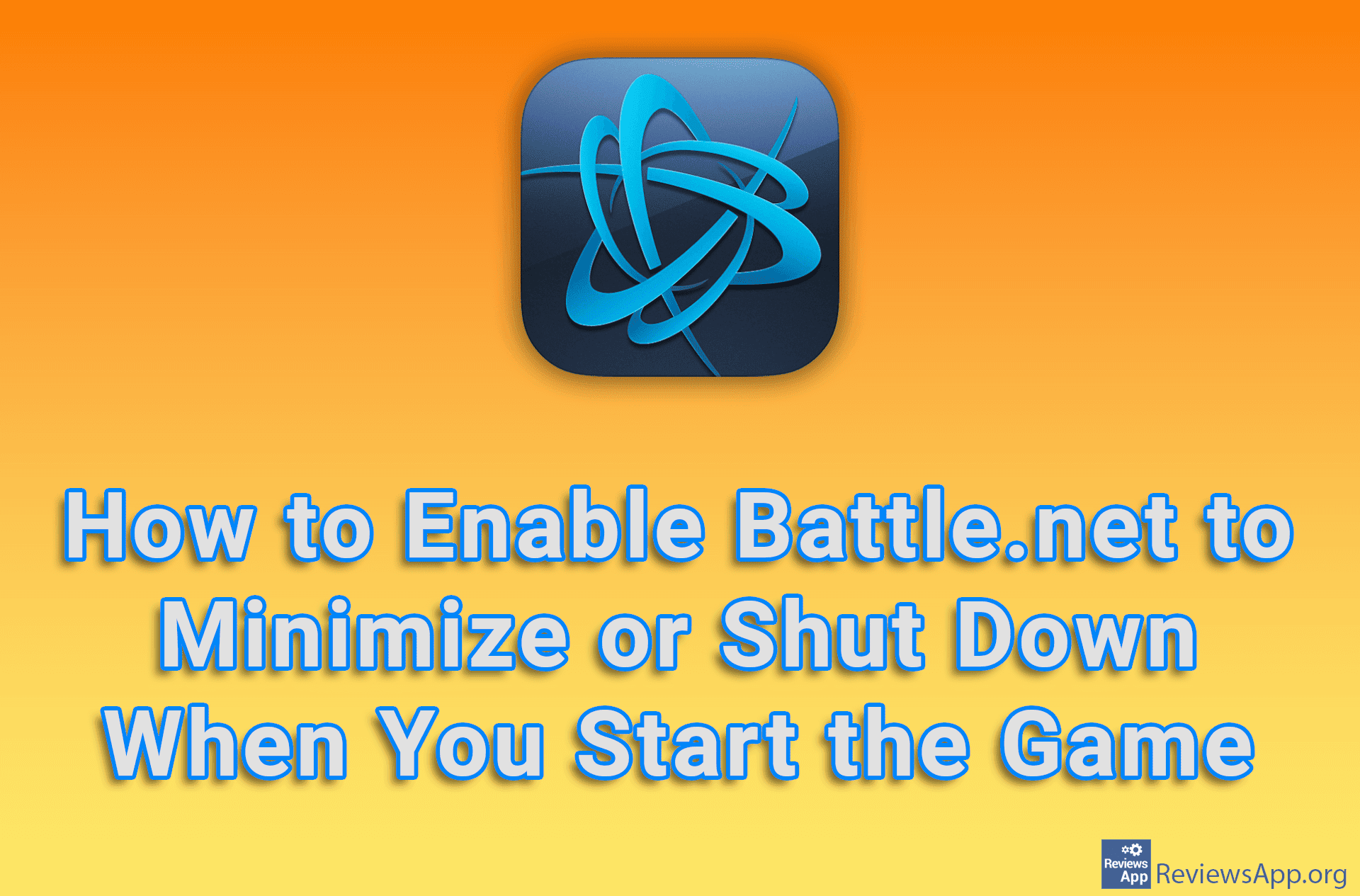How to Change the About Section in Battle.net
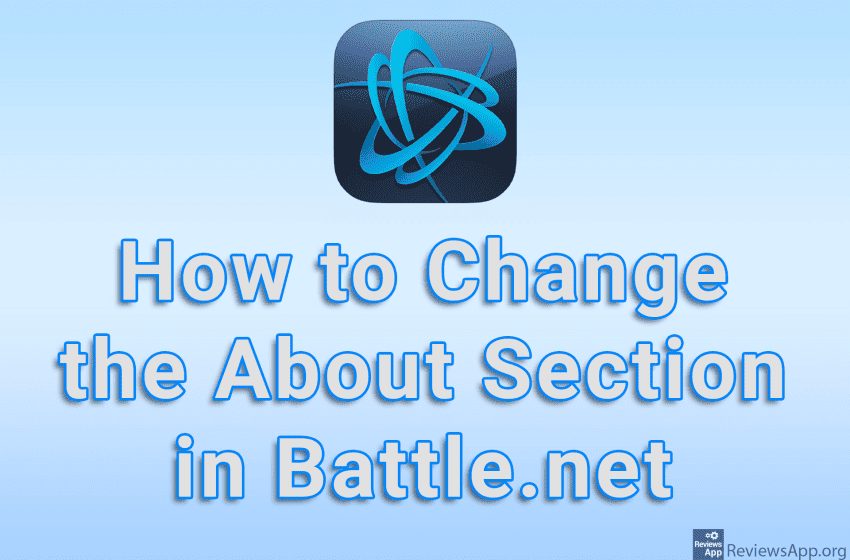
Battle.net has an About section where you can write something about yourself that will be visible to anyone who views your profile. You can access the About section from your profile settings and it only takes a few clicks.
Watch our video tutorial where we show you how to change the About section in Battle.net, using Windows 10.
Video Transcript:
- How to Change the About Section in Battle.net
- Click on the profile icon
- Click on My Profile
- In the ABOUT section, click on the pencil icon
- Enter the text you want to appear in the About section and click on Save