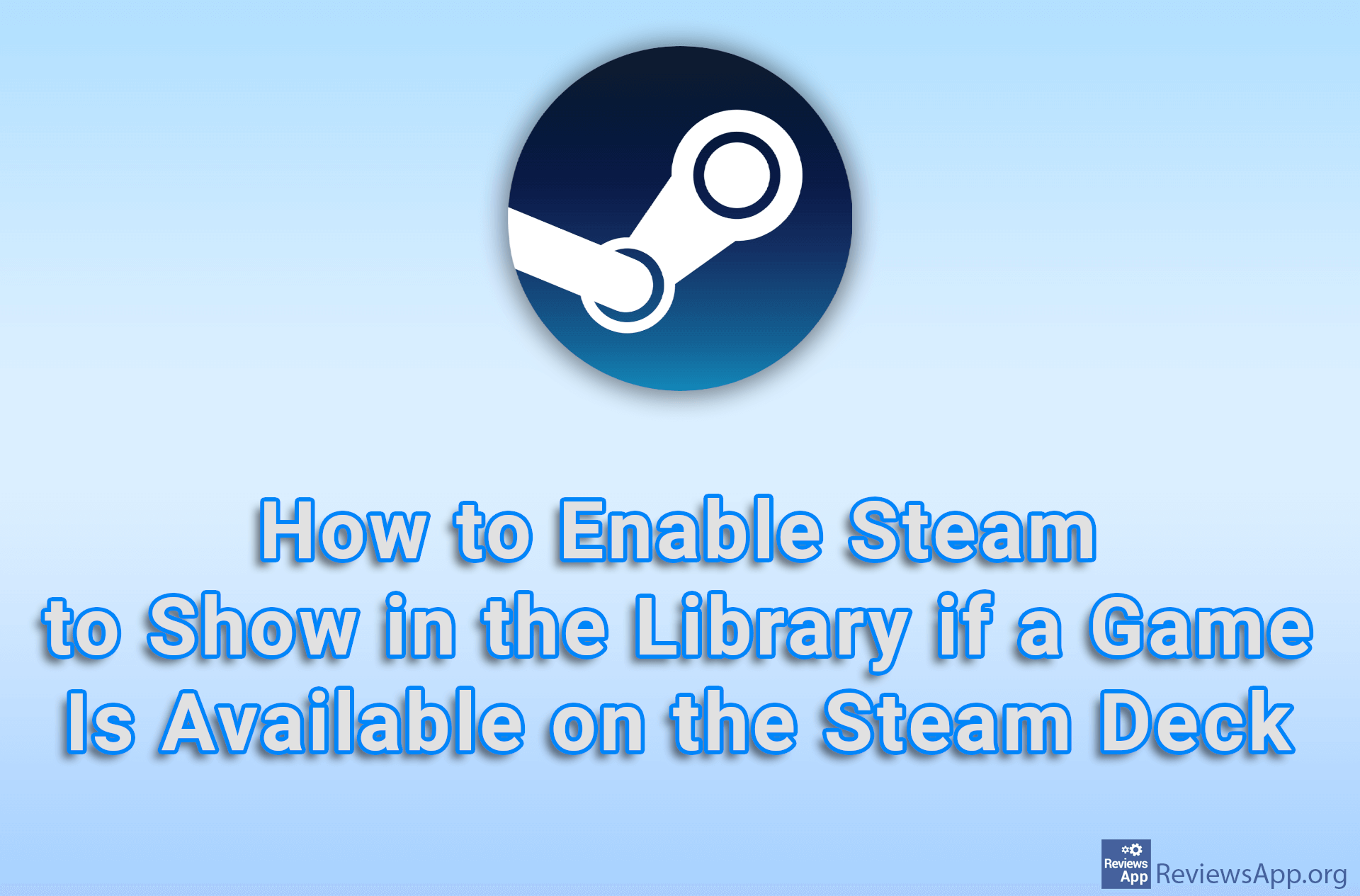How to Turn on the Filter for Mature Content on Steam
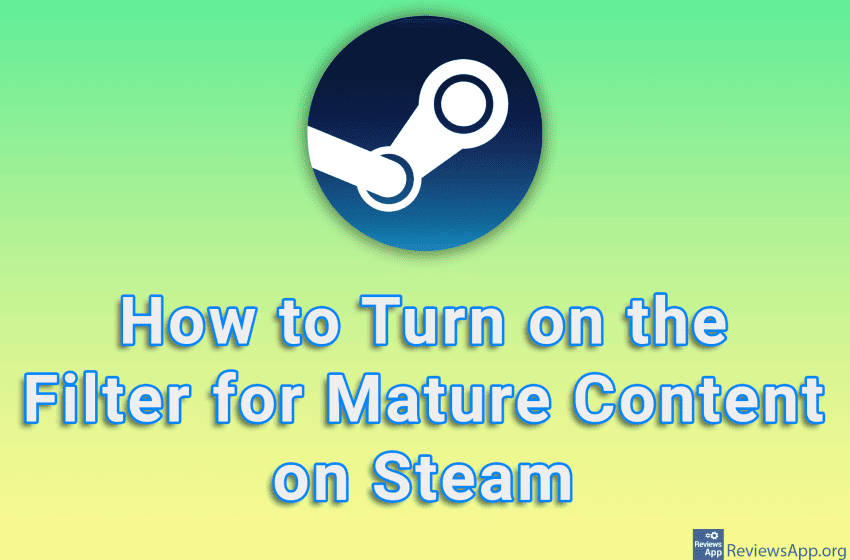
Many games on Steam contain scenes of explicit violence, not to mention those that deal with pornographic content. If you have a child and don’t want them to see these types of games, the good news is that Steam includes a mature content filter that lets you fine-tune what kinds of games are shown. Note that this will not hide or remove games from your account, but will only remove such games from the store.
Watch our video tutorial where we show you how to turn on the filter for mature content on Steam, using Windows 10.
Video Transcript:
- How to Turn on the Filter for Mature Content on Steam
- Click on the profile icon in the upper right corner
- Click on Account details
- Click on Preferences
- In the MATURE CONTENT PREFERENCES section, you can set which sensitive content will be displayed. Uncheck the box next to the options you want to hide.