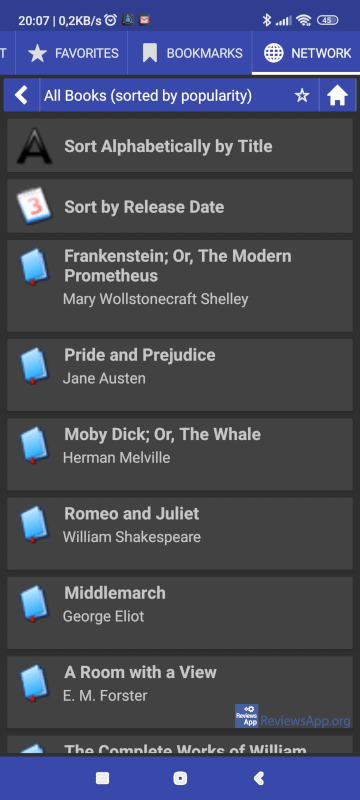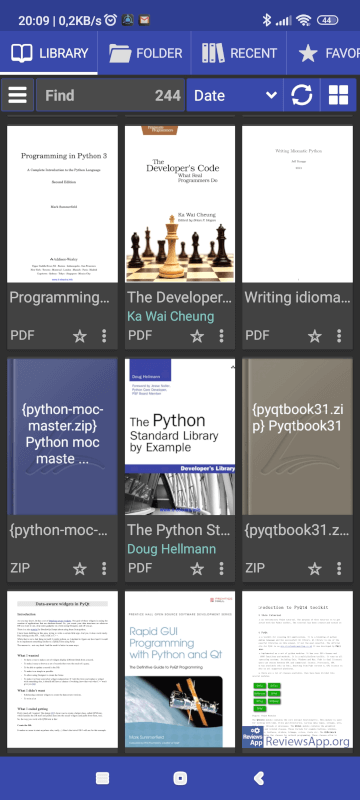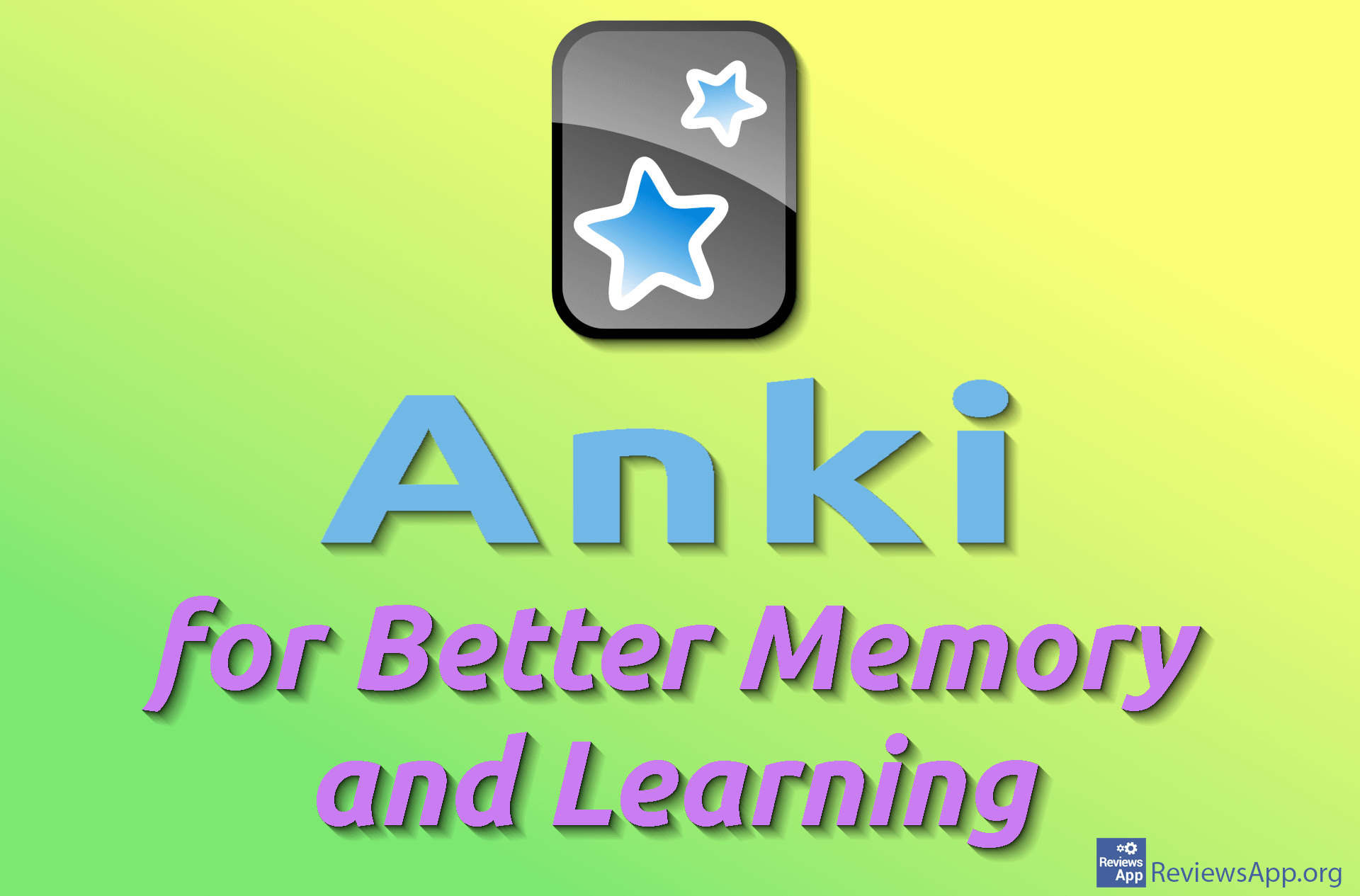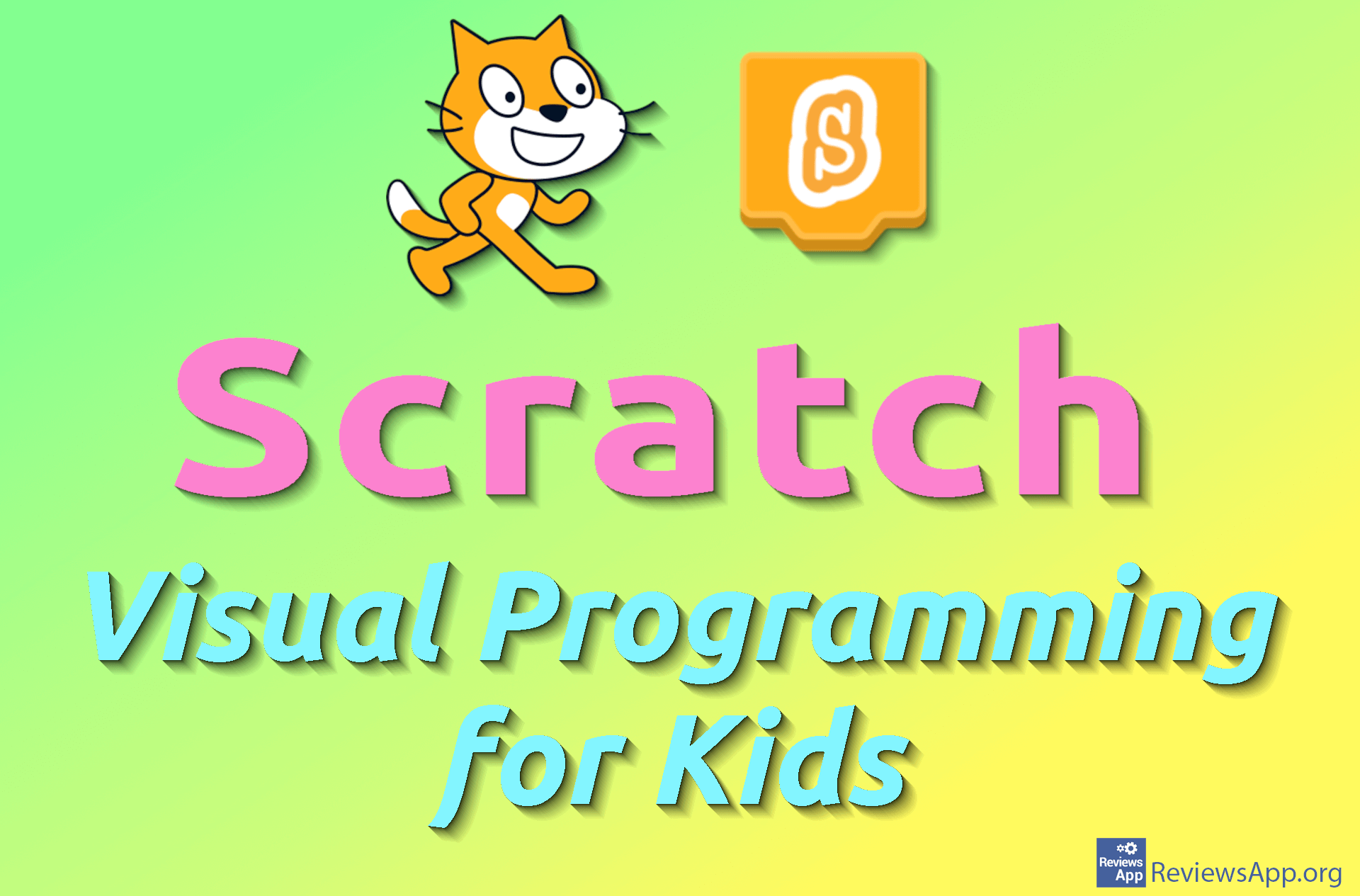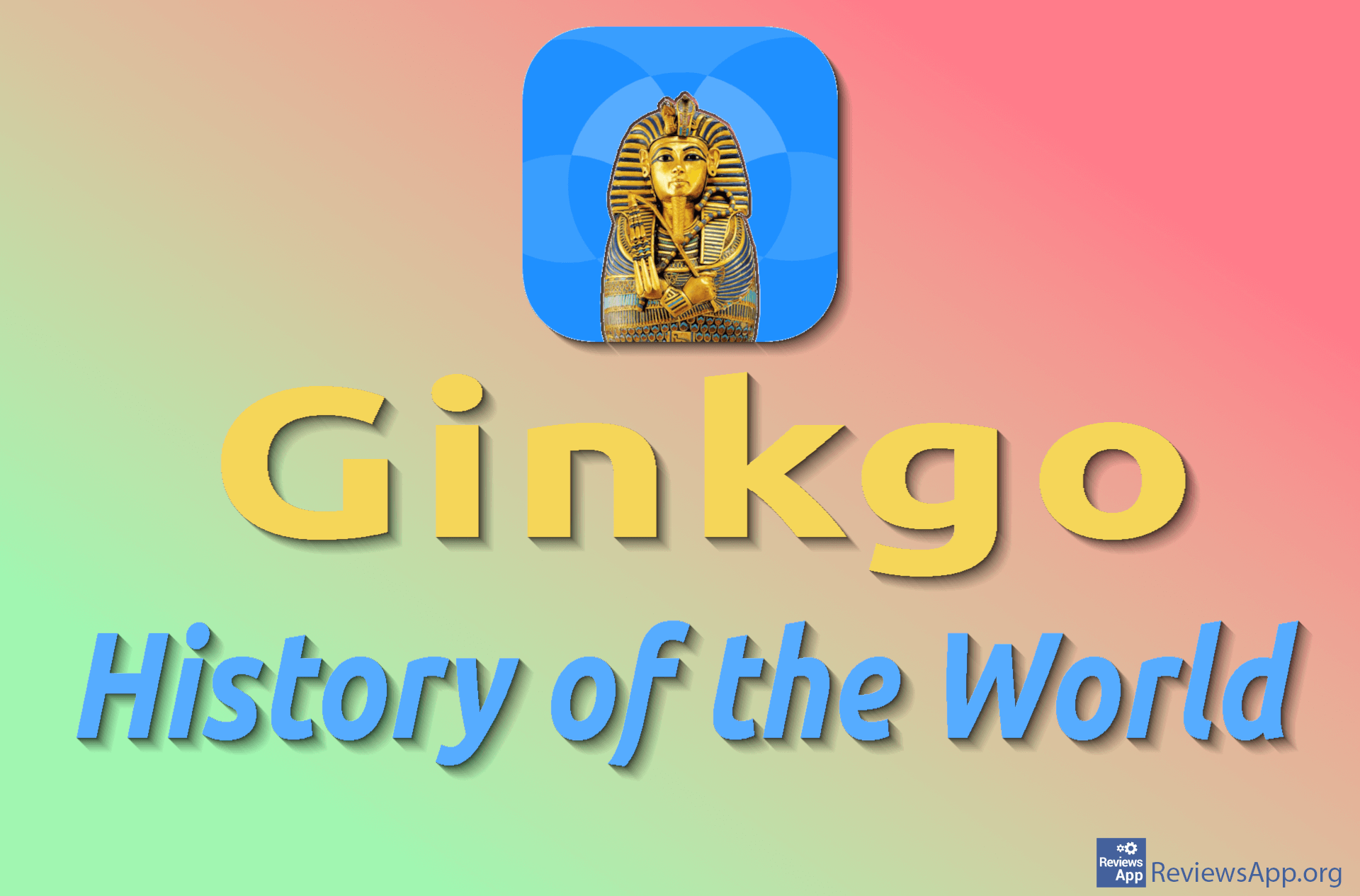Librera – All for Book Reading
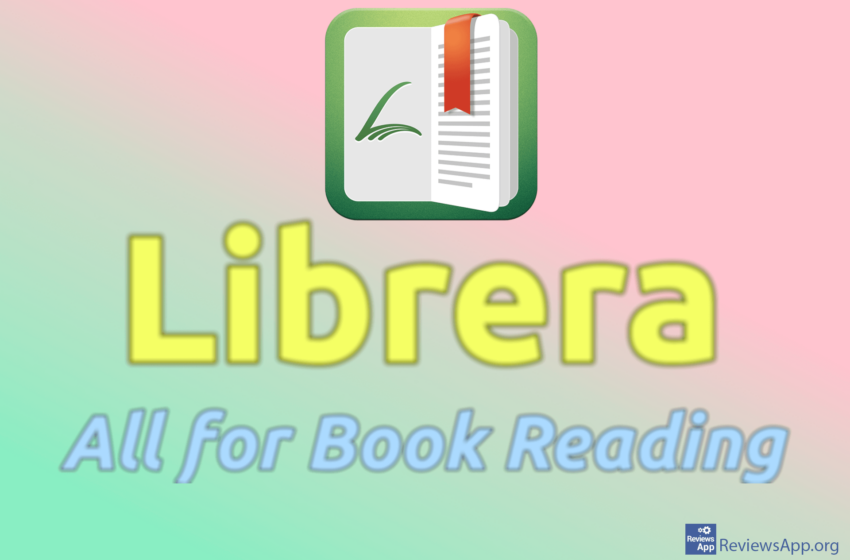
Librera is a free application for reading e-books on the Android operating system. By the number of downloads, it can be considered one of the most popular reading apps. There is also Librera Pro, which is ad-free and offers some additional options. However, we won’t discuss those features here.
Capabilities of Librera
In addition to reading, Librera allows you to download e-books. Links for downloading books from well-known online catalogs like FBReader – personal catalog, Feedbooks, and Project Gutenberg, are already set up, but you can also add download links according to your preferences. You can organize downloaded books into your own libraries based on the criteria you set. E-books can be sorted by author, extension, file size, etc. You can also store books on your personal cloud and read them anytime, anywhere. Librera supports a wide range of formats: EPUB, TXT, PDF, MOBI, RTF, ODT, DjVu, FB2, AZW, AZW3, HTML, CBZ, CBR. You can even search for musical editions – scores of various musical works, as well as archived (ZIP) documents. Basic information about each book is available: the field it pertains to, the author’s name, and a brief summary. There is support for online translators, significantly expanding the potential e-book database. You can designate folders in your device’s memory where the auto-scan will find everything that could be read.
Setting Up Librera
You can adjust the speed at which the text moves (you don’t have to manually scroll the text; it moves at the set speed, and you just read). You can create your bookmarks – indicating where you’ve left off in reading. You can search the text by keywords. When you start reading, you have options such as go-to-page and displaying the book by content (chapter titles). You can create a list of everything you are currently reading. If you prefer, Librera can read the book aloud. This is useful for those constantly on the move, and especially significant for those with poor vision. Then you choose the sound volume, reading speed, or pause reading in case of a phone call… In each book, you can mark where you left off.
The interface is customizable and feature-rich. Commands are easily accessible. You can choose the layout and screen brightness, background color, daytime and nighttime reading light, font type and size, and text orientation. These settings become particularly significant if you spend a lot of time reading e-books. Librera, like most free programs, has ads, but they are not intrusive. However, due to the abundance of options, new users will need time to get used to and utilize the full potential of the application. It has also been noticed that occasional issues arise with formatting more complex PDF documents.
Conclusion about Librera
If you are satisfied with your e-reader, you could skip this text. If you are looking for something better, or if you haven’t used an e-reader before, try Librera. To end, we have an old wisdom for you: “The only thing better than Librera on a mobile phone is Librera on a 10″-12″ screen tablet.”
Platform:
Android