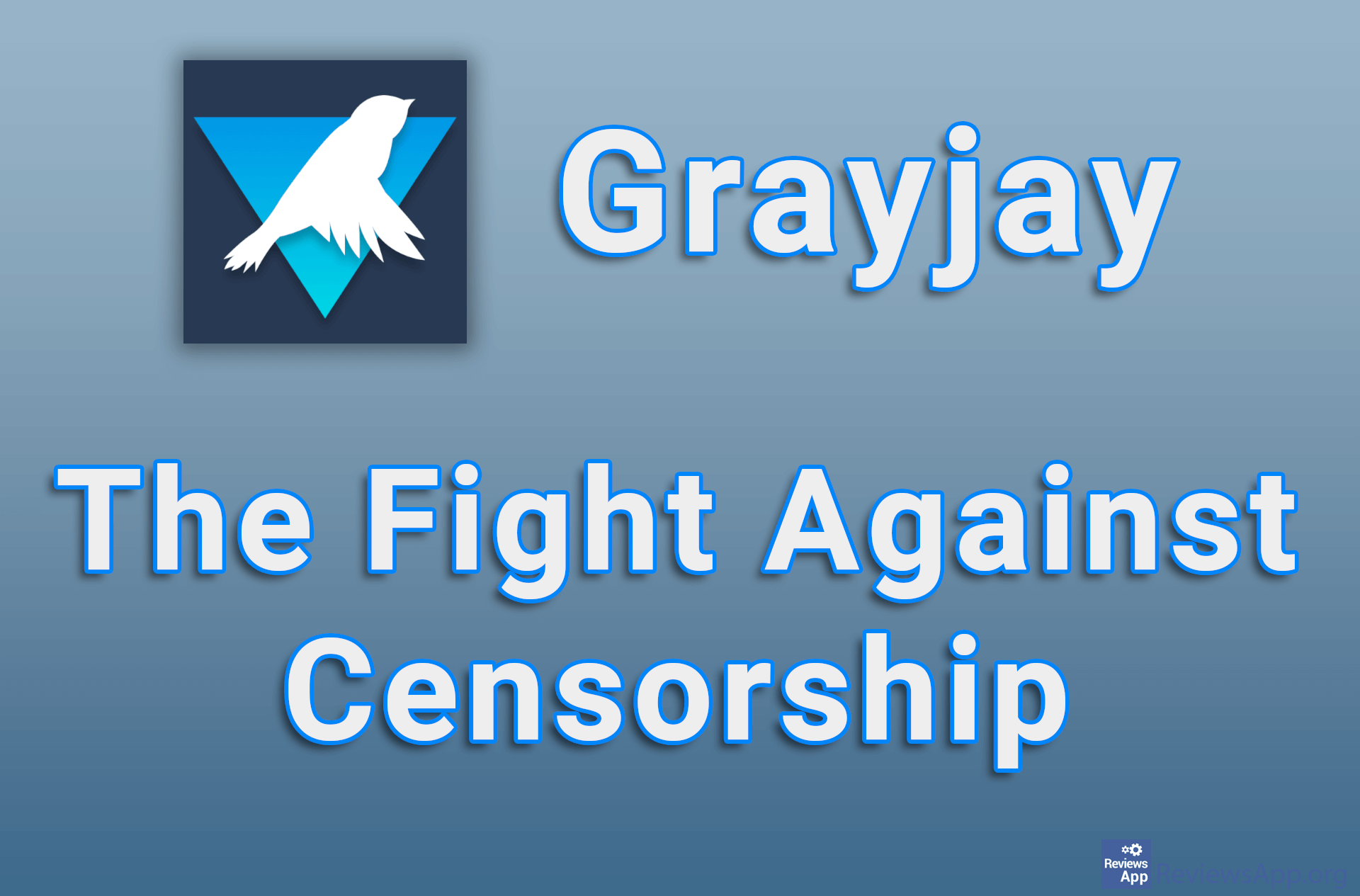How to Make a Video From a PowerPoint Presentation
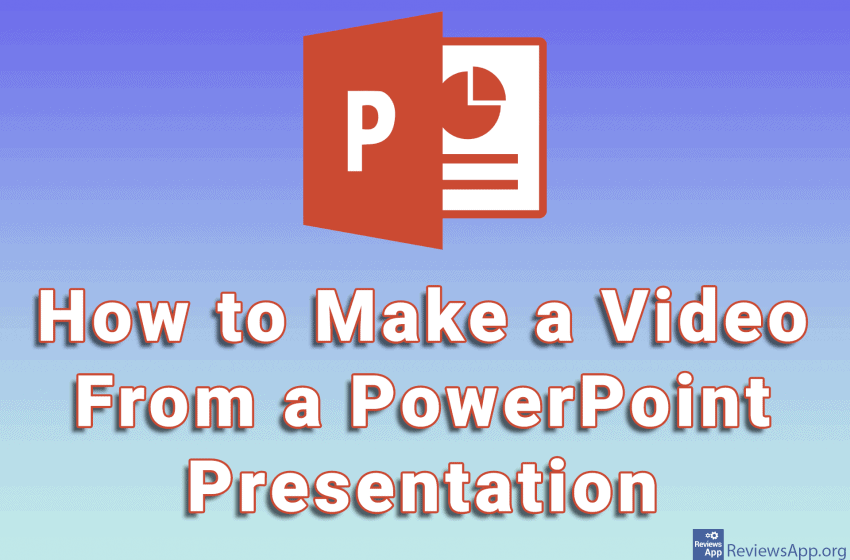
PowerPoint presentations are great for visually conveying information. However, in order to display them, the device must have Microsoft Office installed, and there may also be problems with the slide show due to the version of the program. Another problem is that slide formatting is very easy to change by mistake.
One solution is to save the PowerPoint presentation as a PDF file, and how to do that we showed you in our post how to save the PowerPoint presentation as a PDF file. Another solution is to save the presentation as a video.
Watch our video in which we show you how to make a video from a PowerPoint presentation.
Video transcript:
- How to Make a Video From a PowerPoint Presentation
- Click on File
- Click on Export
- Click on Create a Video
- Select the video resolution and how many seconds each slide will last
- Click on Create Video
- Select the video name and location where it will be saved and click on Save