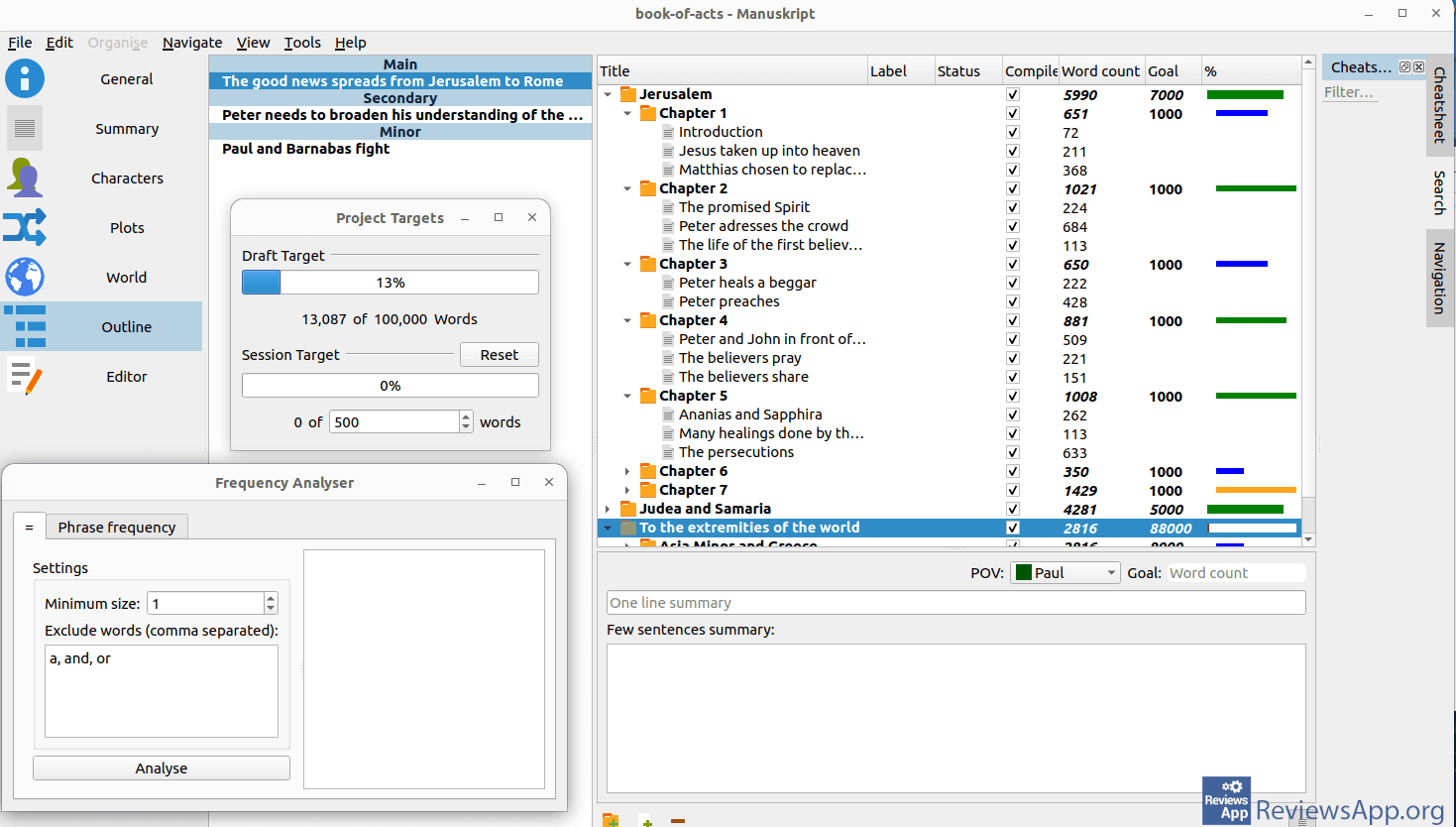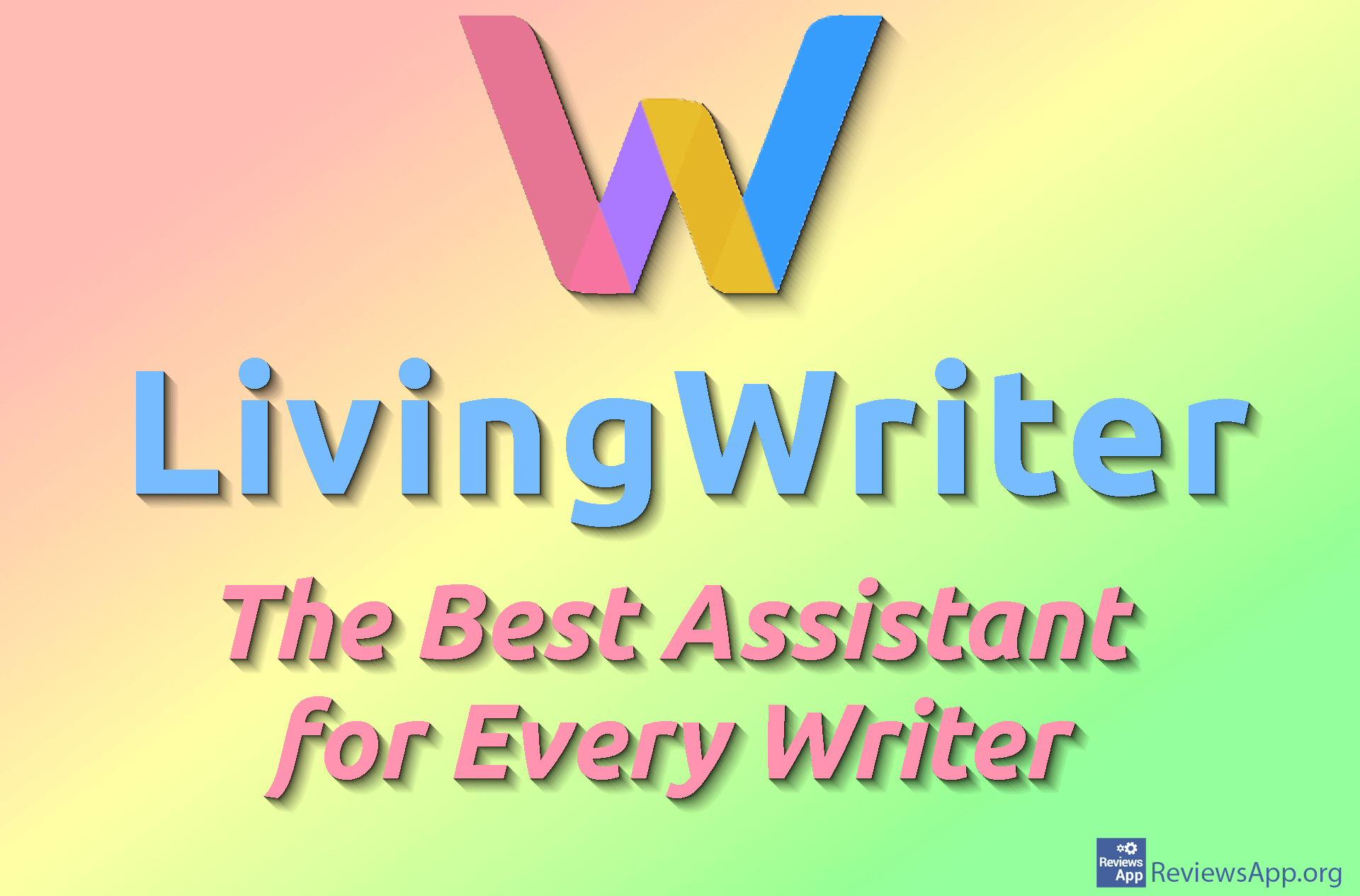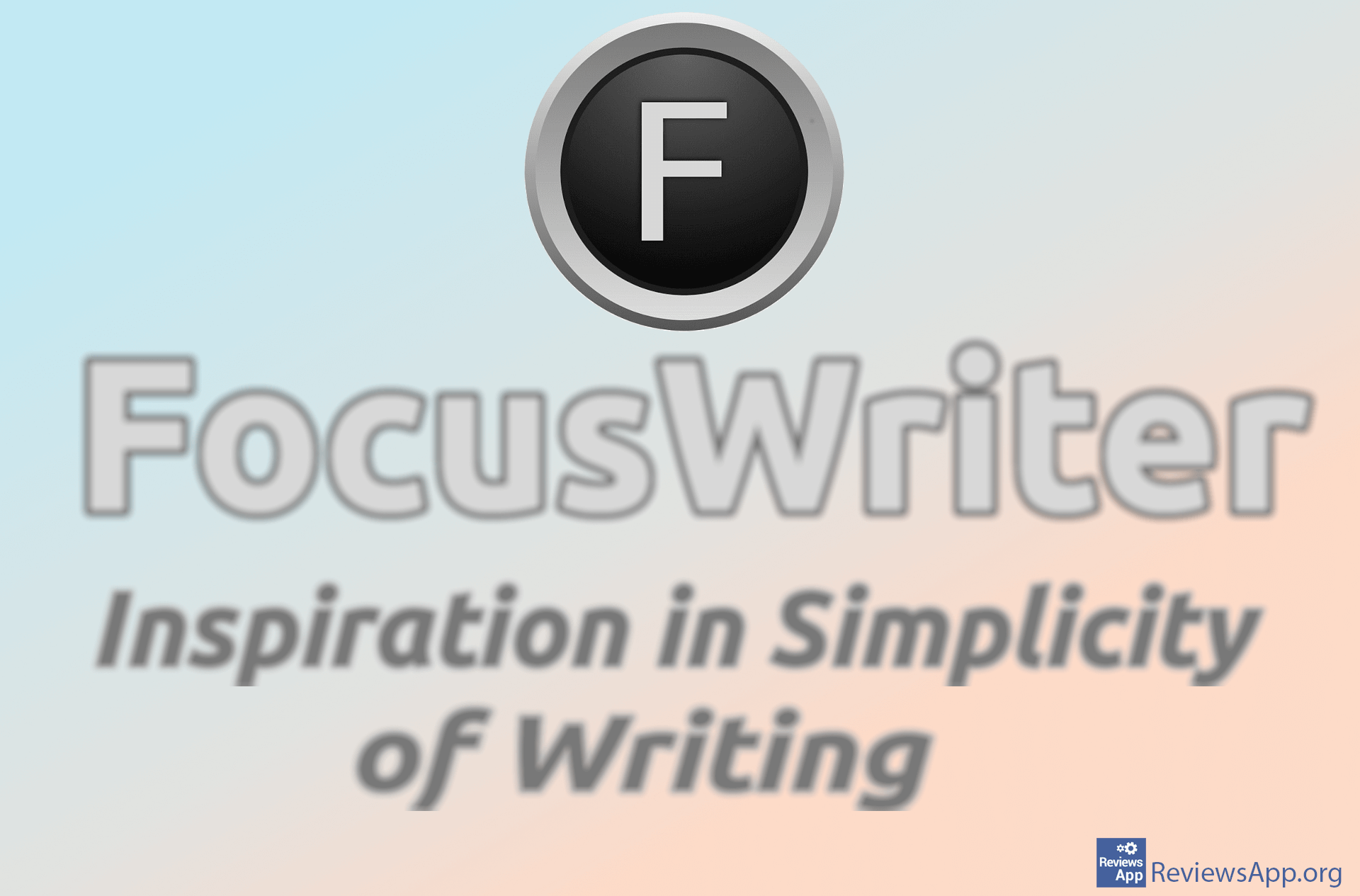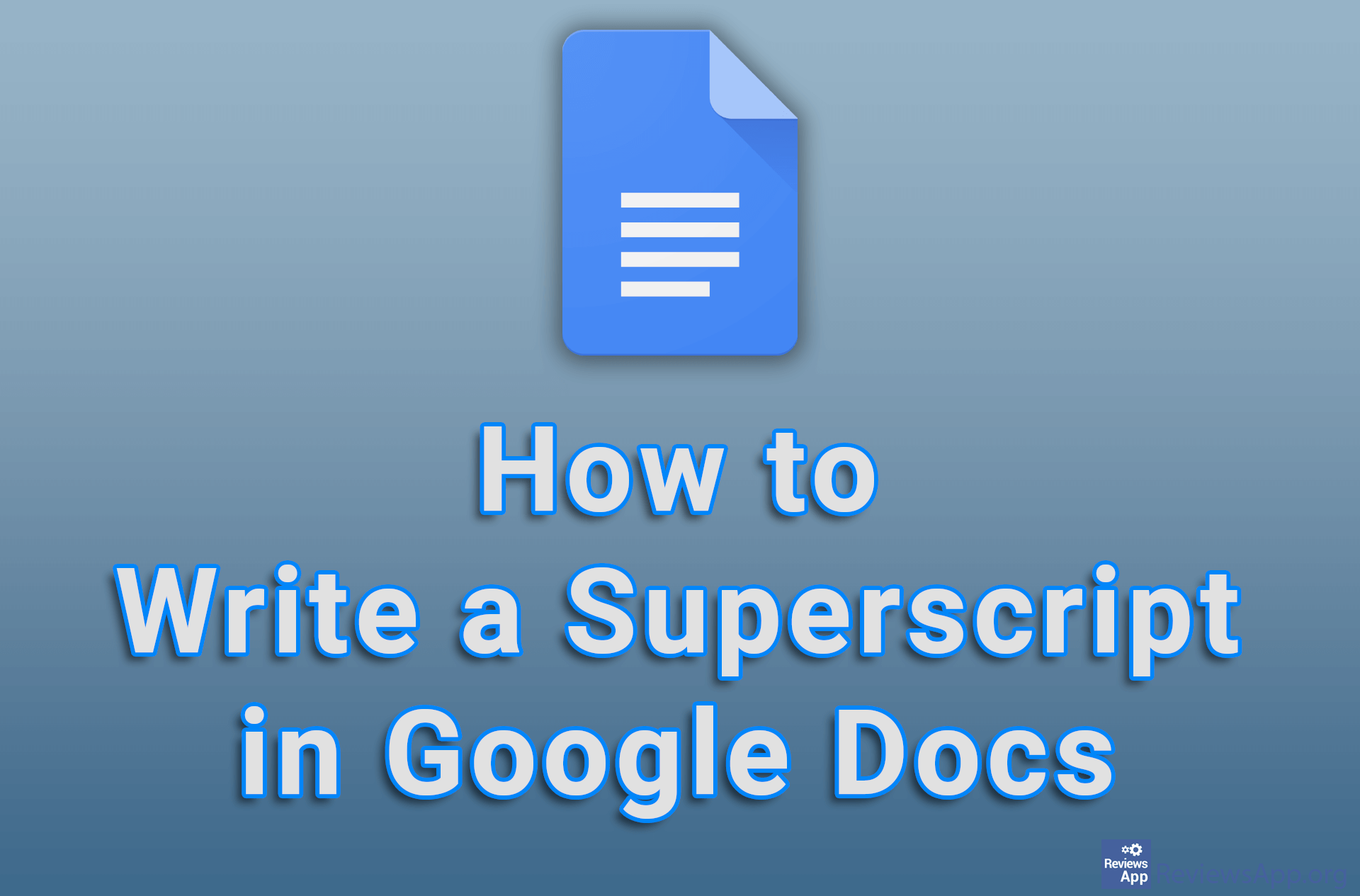Manuskript – A Tool for Writing and Organizing Long Texts
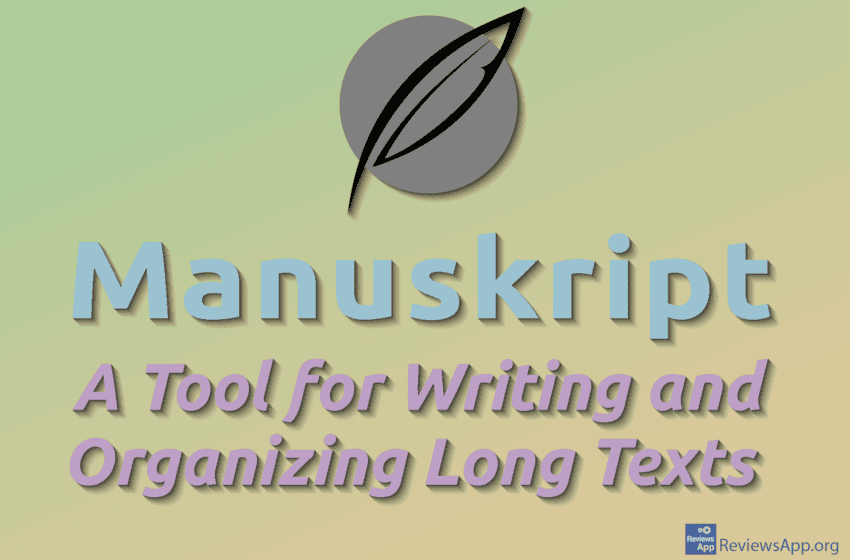
Manuskript is a free, open-source program designed to assist writers in their work. It is available in versions for Windows, macOS, and Linux.
User Interface and Features of Manuskript
The entire user interface is designed to facilitate the work of writers. All tools and functions are accessible from the main window of Manuskript. The appearance of the user interface can be customized by removing, adding, or rearranging panels.
Manuskript offers multiple writing modes, applied depending on the type of work and the stage of writing. Here is a brief overview:
Editor Mode is the simplest. It only has basic tools and text editing functions. This mode, along with the Novel Assistant, constitutes the two most important writing environments.
Novel Assistant (Fiction) is a more complex mode. It is designed to aid in writing fiction. In this mode, characters can be developed separately, plots can be created, and the environment where the novel’s action takes place can be built. Later, these elements are connected into a whole.
Outliner Mode helps to easily create and review the structure of the entire work through a hierarchical model. This mode functions using chapters and sections. It is also suitable for rearranging parts of long and complex texts.
Distraction-free Mode has a user interface that is simplified to the extreme, so that no content distracts from the writing process. All that is visible is a blank sheet of paper. However, themes can be changed, or those from another similar program known for its ascetic user interface, FocusWriter, can be imported. To increase motivation, personal daily goals can be set in terms of writing time or the number of words written.
Mindmap Mode is used for brainstorming and to better organize thoughts using cards. Notes, scenes, chapters, and thoughts can be written on them. Cards can be interconnected as desired. It is a kind of visual database about the work itself.
Version Manager tracks different versions of a manuscript. Integration with the Git platform (a widely used version control tool) is possible. Git is particularly useful when multiple authors are working on a complex piece. Exporting and importing in various formats are supported: ePub, txt, HTML, and PDF. Manuskript has special tools that track the frequency of words and phrases.
Do Writers Need Manuskript?
Manuskript is designed to meet the needs of writers of various orientations, whether they are researchers, academic writers, screenwriters, or novelists. The idea was to offer a user environment where the complex parts of the writing process would be integrated. It is primarily intended for writing long textual documents, such as novels, plays, scripts, essays, or research papers.
Manuskript is a free program. The fact is that the number of writers of various kinds is increasing. Anyone can try working with it. Additionally, this is an open-source program. Manuskript is written in the Python programming language, using the PyQt library for user interface development. If someone has the appropriate programming knowledge, they can modify it according to their desires or create additional modules to expand the program’s functionality.
Since the advent of digital technology, many programs have emerged to assist the writing process. Among them, Manuskript has earned a prominent place. The most important reason for this is that it has respected the opinions of its users. Manuskript can be used by experienced writers as well as those who are just beginning to write. It can be useful to both groups, probably in different ways.
This is a program made by writers for writers. To conclude, we will quote the motto of the Manuskript authors describing it: “Free as in free speech.”
Platform:
Windows, macOS, and Linux