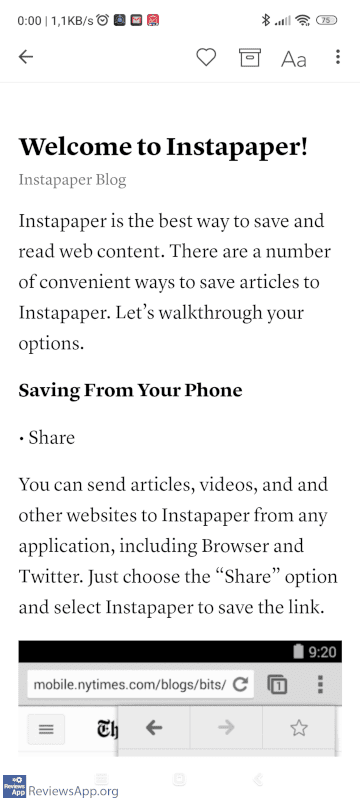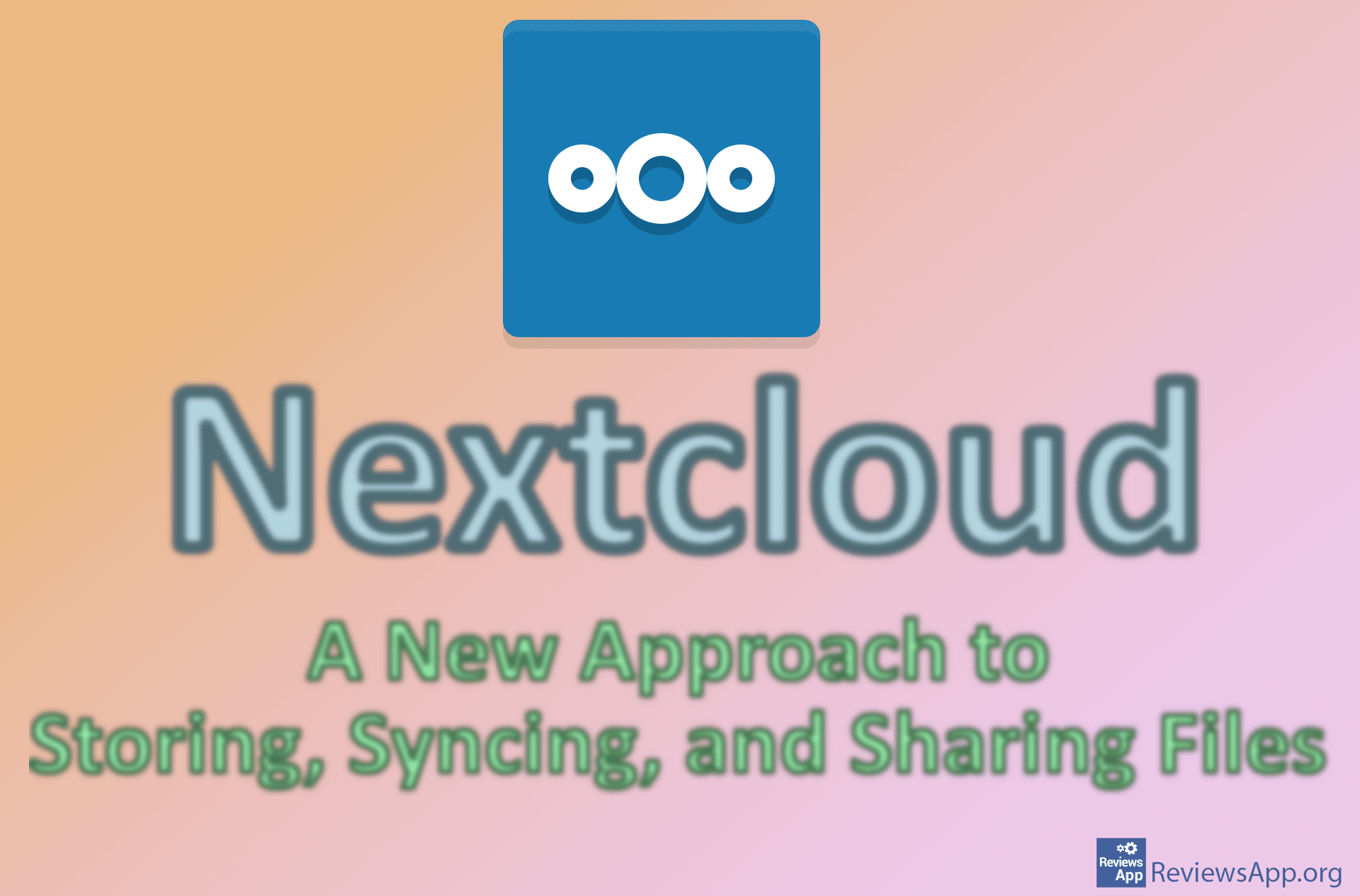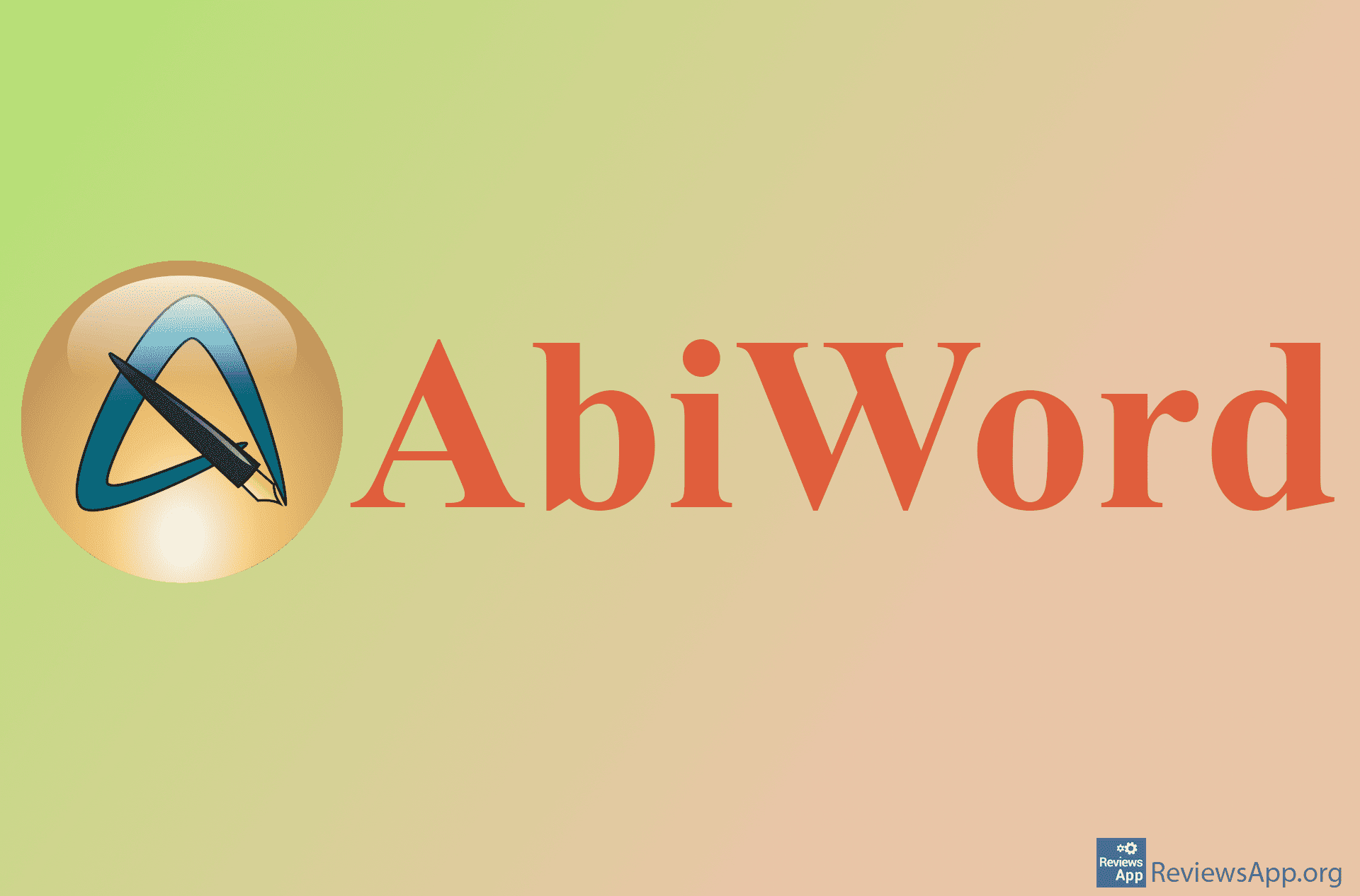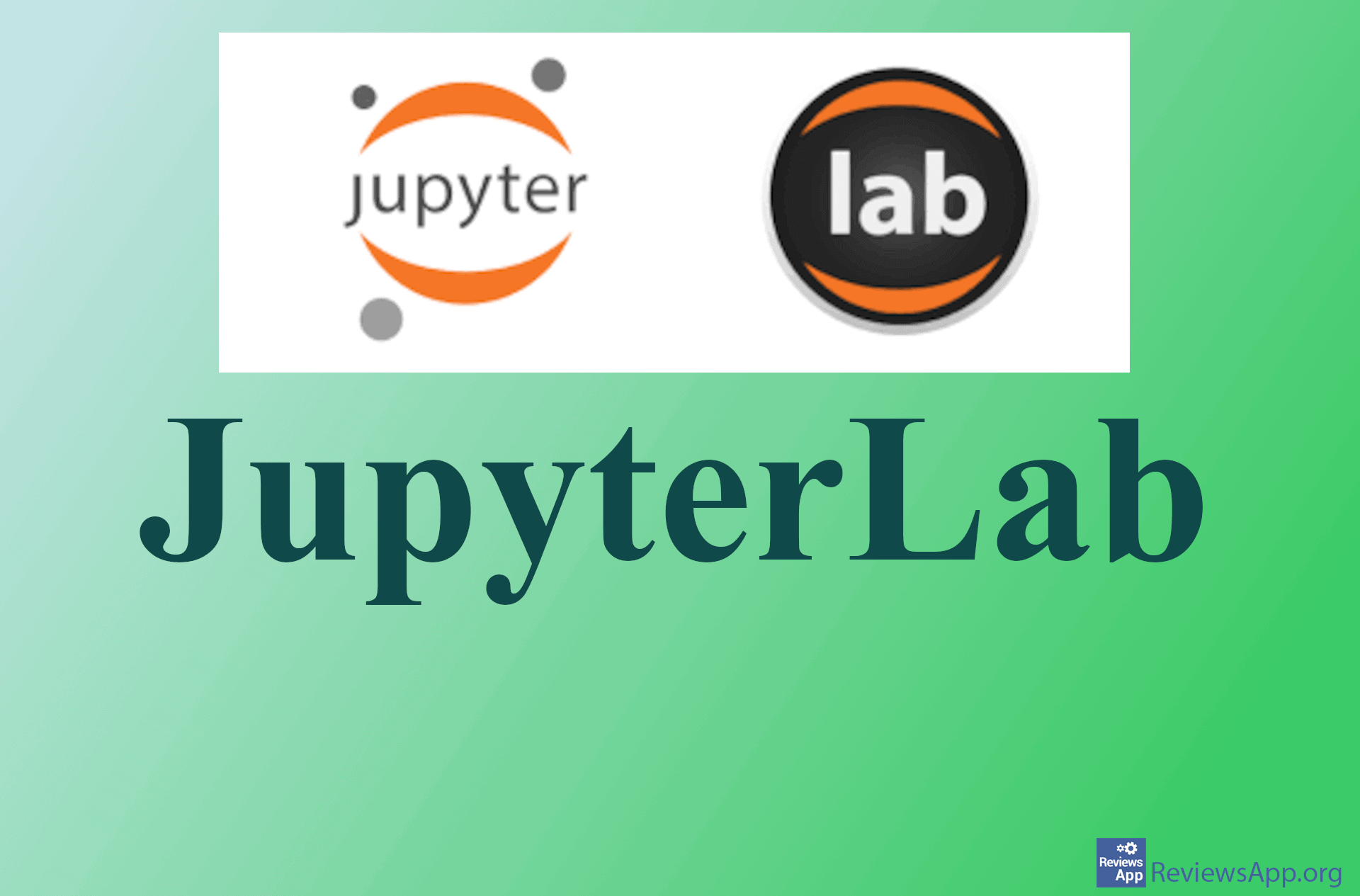Instapaper – Everything You Wanted to Read in One Place
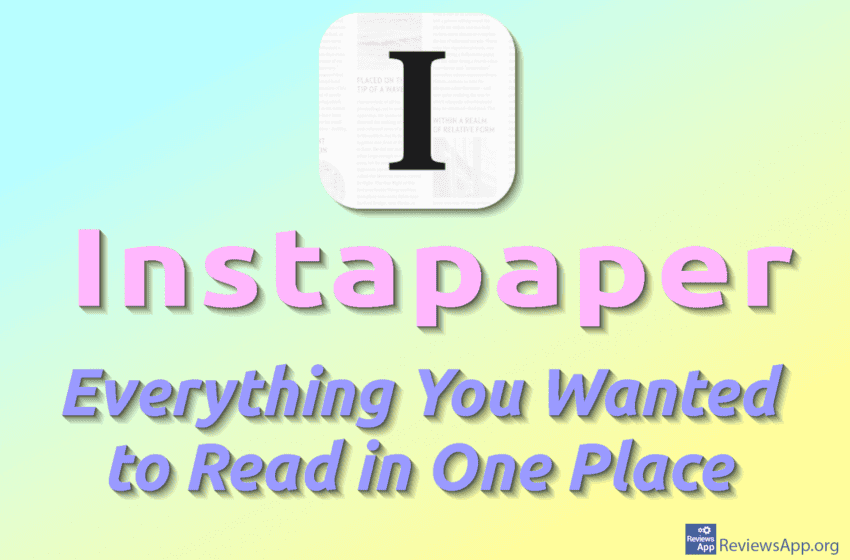
Instapaper is a free application for saving and reading articles from the internet later. It is available in versions for Android, iOS, and as a web service.
Features of the Instapaper Application
To start using the Instapaper application, you first need to create an account using an email address and password. Then, download the application for your mobile device and/or the browser extension. Instapaper has a simple user interface. There is no need to spend time learning how the application works. Everything is designed so you can read the text that interests you without any distractions.
There are three ways to add content to Instapaper: using the browser extension, the mobile application, or by sending a link to your Instapaper email. You can organize articles by placing them into folders, assigning tags, or archiving them. The application has a built-in, high-quality search function that makes it easy to find what interests you.
You do not need an internet connection to read what you have saved in Instapaper. Articles are automatically saved on your device. All unnecessary elements, such as ads and sidebars, are removed from saved articles to make the text more readable. While reading, you can highlight certain parts of the text or add notes related to them. All articles you save are automatically synchronized across all devices you use. The point you reached in reading the text is also synchronized.
Instapaper can integrate with other applications such as Evernote or Kindle, allowing all platforms to use the same content. The application settings allow you to change the font size and type, background color, margin size, etc., to better suit your preferences. It supports various text file formats, as well as audio and video files.
Do you need Instapaper?
How many times have you come across an interesting article on the internet, but didn’t have the time to read it fully? Usually, to avoid forgetting and losing it, you bookmark it in your web browser or save the entire page on your desktop or in some folder. Soon, you’re overwhelmed with pages and bookmarks and still can’t find what you want. This is where Instapaper comes in.
The reading environment that Instapaper provides is more pleasant due to its minimalistic interface. It feels like you have a book in front of you. You’re focused on the text itself. Highlighting text is particularly useful for those who study from these articles. Everything interesting or important you’ve found on the internet for later reading, listening, and viewing is within a single app.
Due to its offline mode capability, it can be used during travel or in places where there is no internet at all. It’s especially suitable for use on mobile devices. Students, researchers, journalists, or anyone who wants to read what they found on the internet calmly and attentively can use it.
The Download button below is a link to the Android version of the app. The link for iOS is HERE. You can access the Instapaper website HERE.
Platform:
Android, iOS, and web service