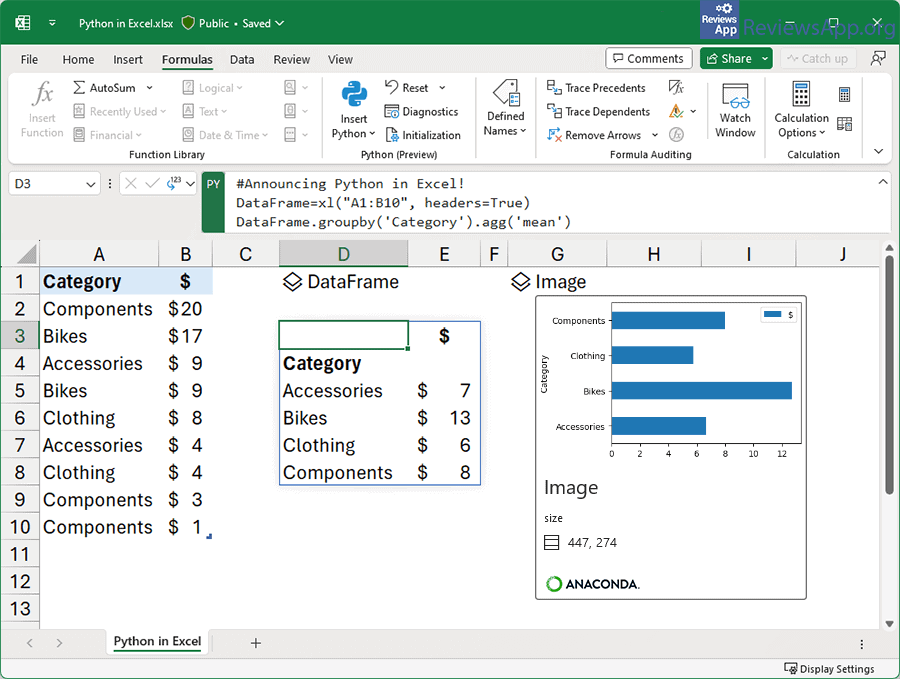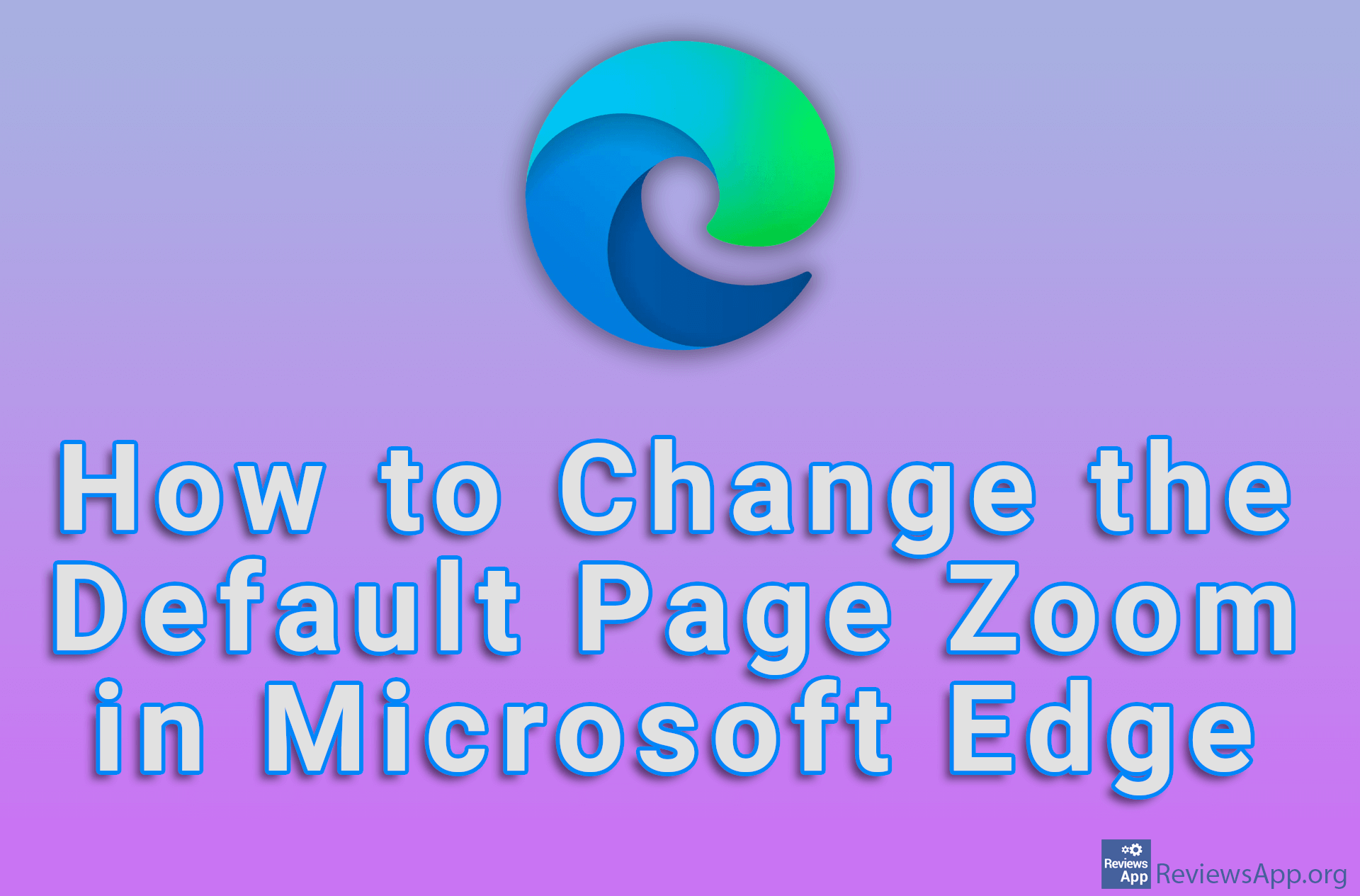Python Comes to Microsoft Excel

Python is one of the most popular programming languages in the world, with an easy-to-learn and remember syntax, and it is extremely popular with scientists involved in data processing and visualization. Microsoft Excel is one of the most popular programs for spreadsheets, with features specifically designed for data manipulation and organization. Therefore, it is not surprising that in Excel there are already VBA (Visual Basic for Applications) scripts that enable the integration of Python with Microsoft Excel, as well as solutions such as PyXLL.
Microsoft Has Announced the Integration of Python Into Excel
Microsoft has recently announced that the Python programming language will soon be integrated directly into Microsoft Excel, and will be able to be used with the new PY() function.
The Python code you write inside Excel will run on Microsoft’s Cloud service, and the libraries and applications will use Anaconda‘s distribution of Python powered by Azure. Anaconda is the world’s leading Python distribution, and according to the company, it is used by over 35 million users.
The fact that everything will run on Microsoft’s servers means that users will not need to install anything on their computer and this functionality will be available on all versions of Excel. It is not yet known whether it will ever be possible to install Python in Excel on a user’s computer, or whether it will only be possible to use it using Microsoft’s servers. This can be a problem because as things stand now, this functionality won’t work if you don’t have internet access.
Python in Excel is currently available to Microsoft 365 users who are part of the Insider Program, and the feature will first appear in Excel for Windows, starting with version 16.0.16818.20000, with other versions getting it, as Microsoft says, “at a later date”. Microsoft also says that “some functionality will be restricted without a paid license,” after the initial period.
Python in Excel Is a Logical Step, but We Are Concerned About the Limited Features Without a Paid License
Considering what both Python and Excel are most used for, their integration is a logical step. Unfortunately, we are concerned about Microsoft’s statement that certain features will be limited without a paid license. Knowing Microsoft, this most likely means that you will have to pay for a license for any serious use.
If we remember that you can already use Python in Excel for free, without any restrictions and without the need to have access to the Internet, and that this will mostly be used by developers, we wonder why anyone would want to pay for this license? As far as developers are concerned, the ease of use, i.e. the fact that there is no installation, will not motivate people whose job is to solve computer problems and for whom installing these solutions is something they do on a break, to relax from the real work they do every day.