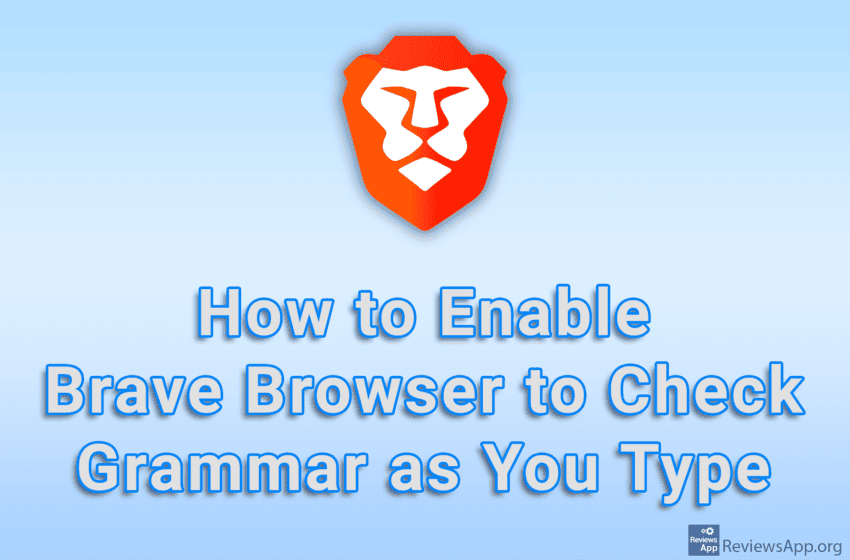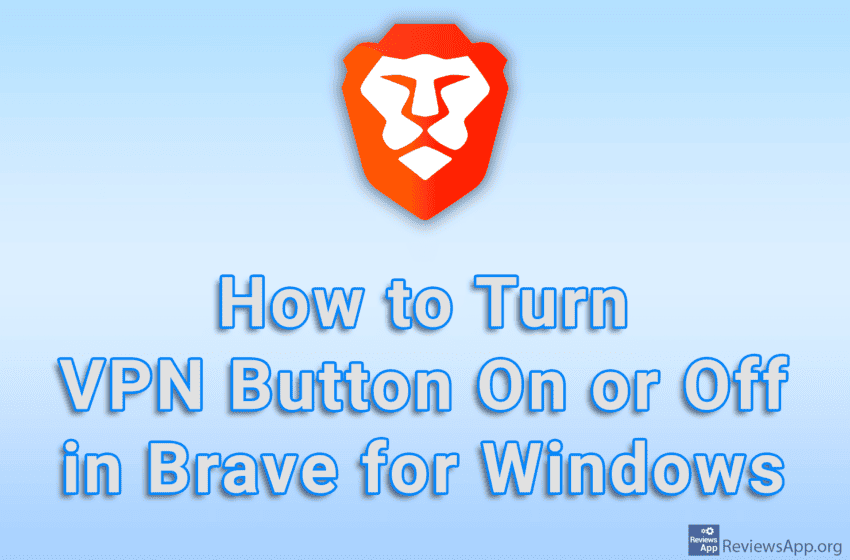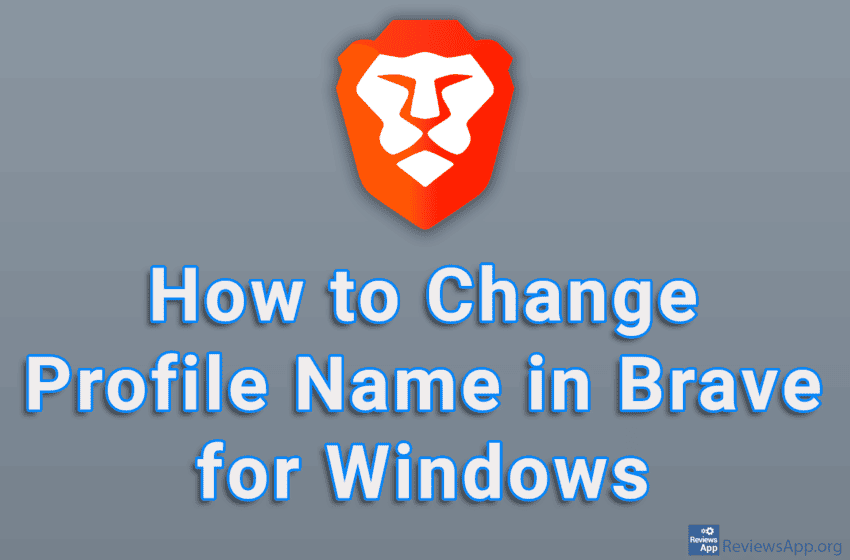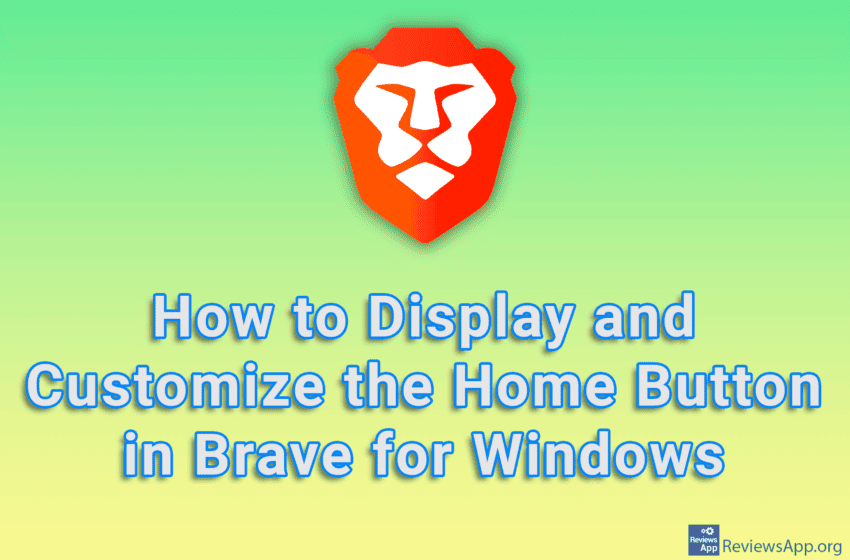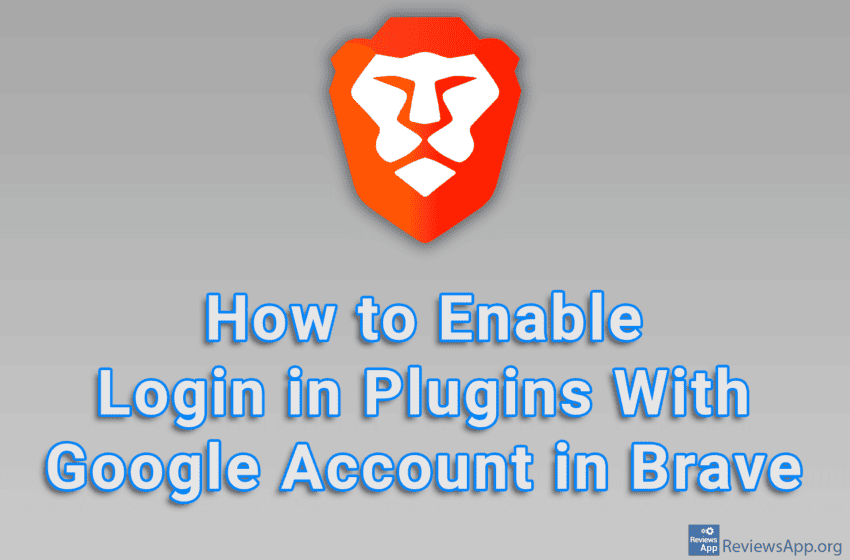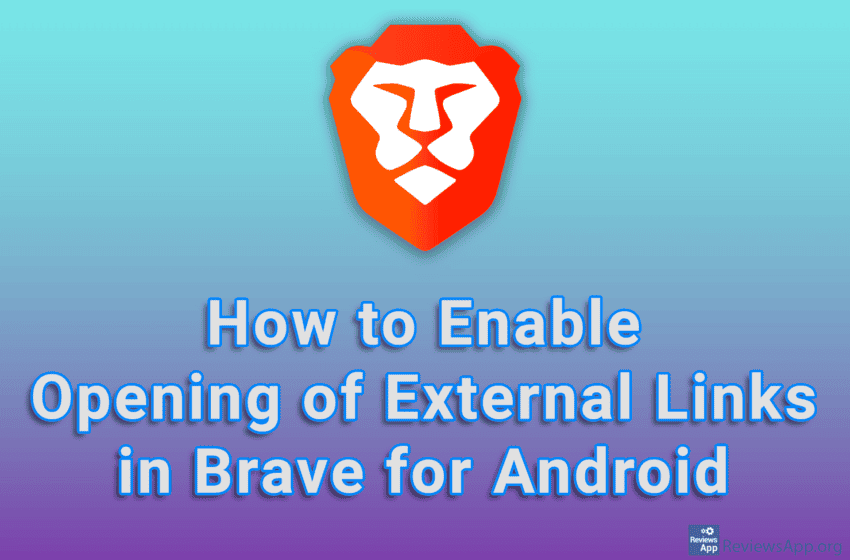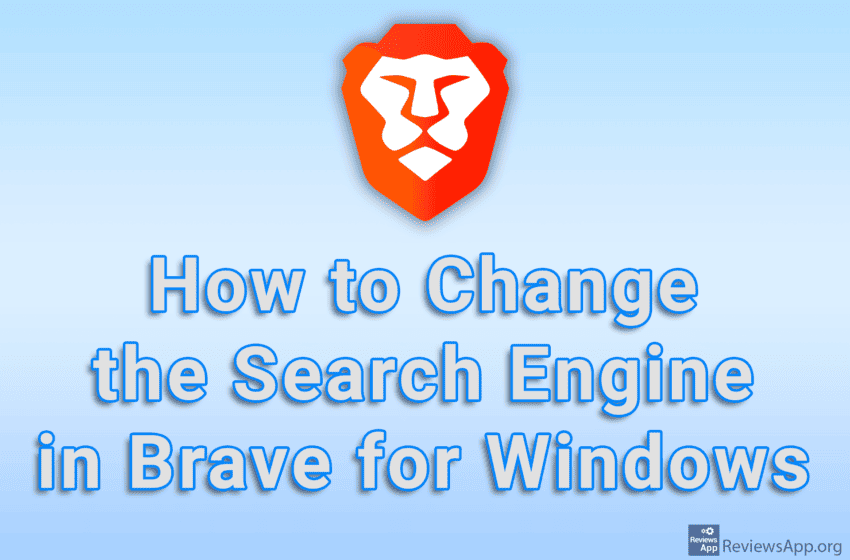Your internet download speed depends on two factors. The first is the size of the file you are downloading, the bigger the file, the longer it will take to download, and the second is your internet speed. When you download a large file or have a slow internet connection, the download may take several hours. […]Read More
Tags : Brave
Brave Browser includes an option that, when turned on, will check grammar as you type within websites. This can be convenient if you often write emails or comments in the Internet browser, especially if they are in a foreign language. Watch our video tutorial where we show you how to enable Brave Browser to check […]Read More
The fact is that most of us visit foreign language websites every day. If you come across a website that’s in a language you don’t speak, Brave has a great option that, when turned on, will automatically translate each website into the language of your choice. Watch our video tutorial where we show you how […]Read More
Brave is a browser that focuses on security and privacy, and as such, includes a built-in VPN that you can use for free. The VPN button is located in the upper right corner and from here you can quickly and easily turn it on or off. However, if you do not need a VPN, it […]Read More
If you use the same computer with Brave Browser for work and fun, you probably have a separate profile for each activity. In this way, you can have different browser settings, as well as different bookmarks. In this case, we suggest you change your profile name in Brave, as this will help you navigate more […]Read More
By default, the Home button will not be displayed in Brave Browser. If you want this button to be displayed, you can turn it on in the settings, and you can also set which website will open when you click on it. Watch our video tutorial where we show you how to display and customize […]Read More
Brave Browser uses Google’s Chromium engine, which means, among other things, that it is possible to install any plugin made for Google Chrome. However, if the plugin requires you to log in and offers the option to do so using a Google account, there may be problems if you do not turn on the Allow […]Read More
When someone sends you a link using a messaging app or email on Android, in order for that link to open in Brave Browser, you must first enable this option in this browser’s settings. Watch our video tutorial where we show you how to enable opening external links in Brave for Android. Video Transcript: How […]Read More
Brave Browser will periodically send you privacy reports. In these reports, you will be able to see, among other things, if it has been discovered that one of your passwords has been compromised or if someone has tried to log in to your email. However, if you behave responsibly and know how to protect your […]Read More
When you type keywords into the URL field in Brave Browser, instead of the correct website address, a search will be performed using the DuckDuckGo search engine. However, if you want to use another internet search service, you can change the search engine in the settings. Watch our video tutorial where we show you how […]Read More