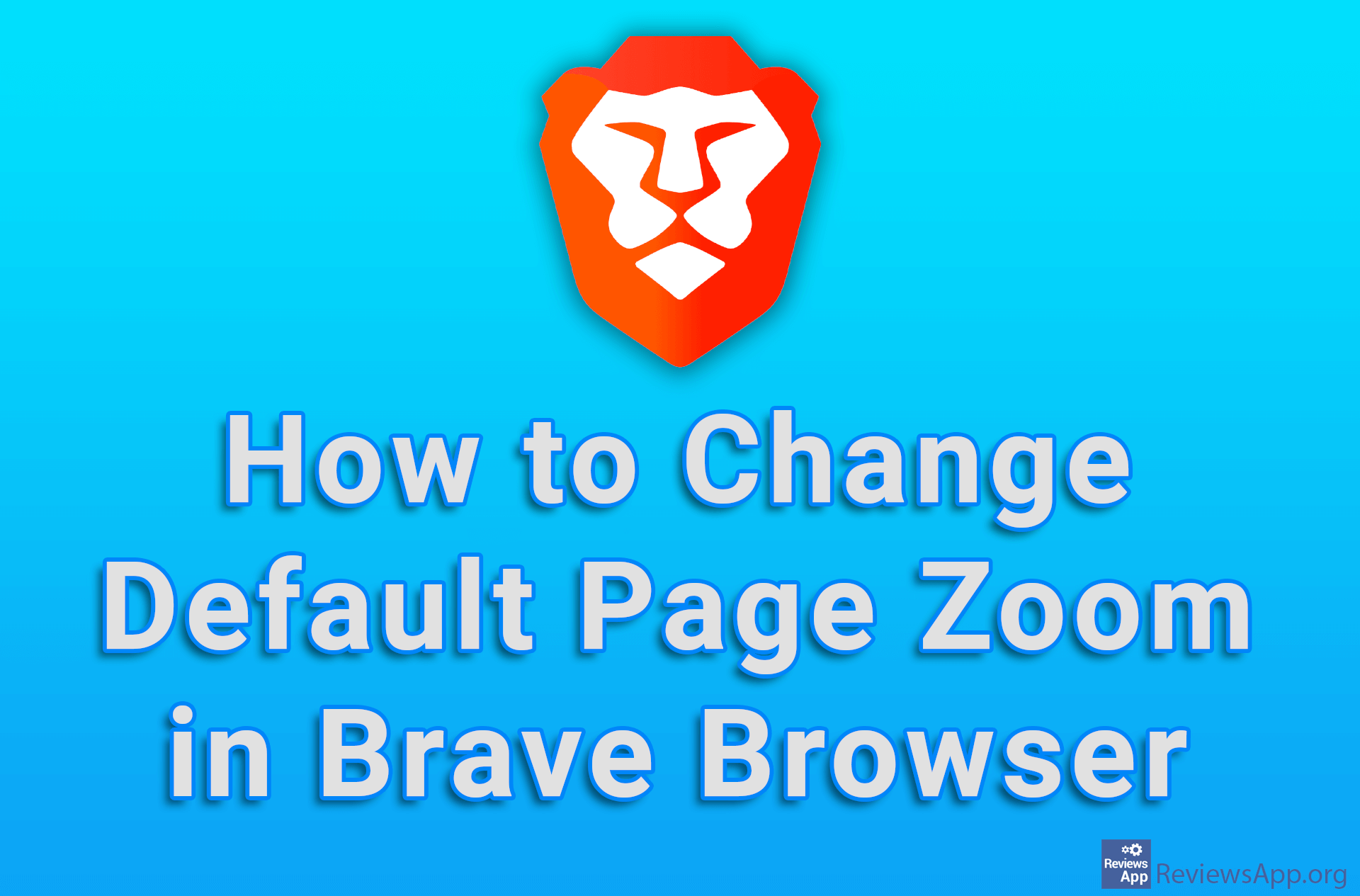How to Turn on Website Translation in Brave for Windows

The fact is that most of us visit foreign language websites every day. If you come across a website that’s in a language you don’t speak, Brave has a great option that, when turned on, will automatically translate each website into the language of your choice.
Watch our video tutorial where we show you how to turn on website translation in Brave for Windows.
Video Transcript:
- How to Turn on Website Translation in Brave for Windows
- Click on the three horizontal lines
- Click on Settings
- Click on Languages
- Turn on the option Use Brave Translate