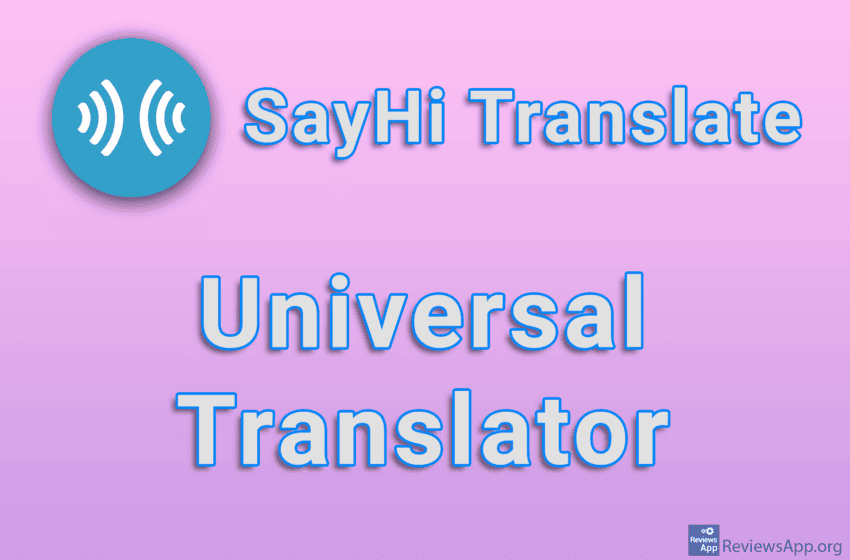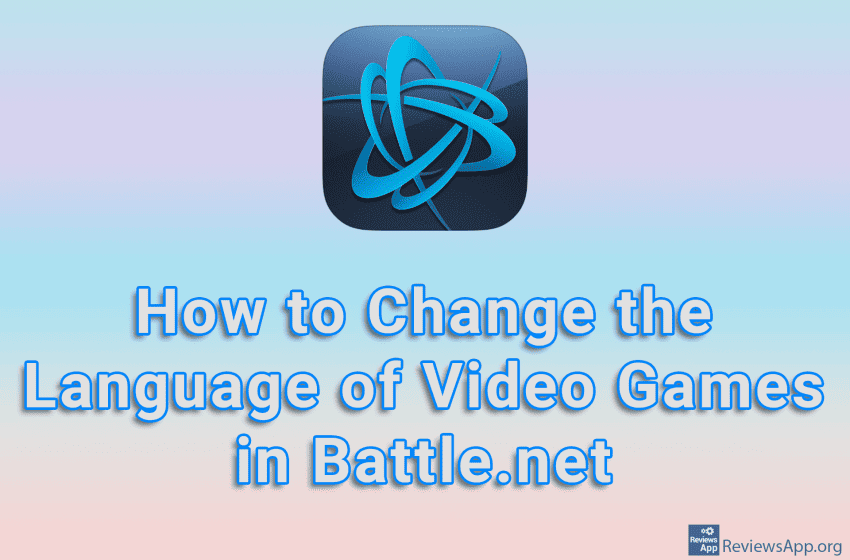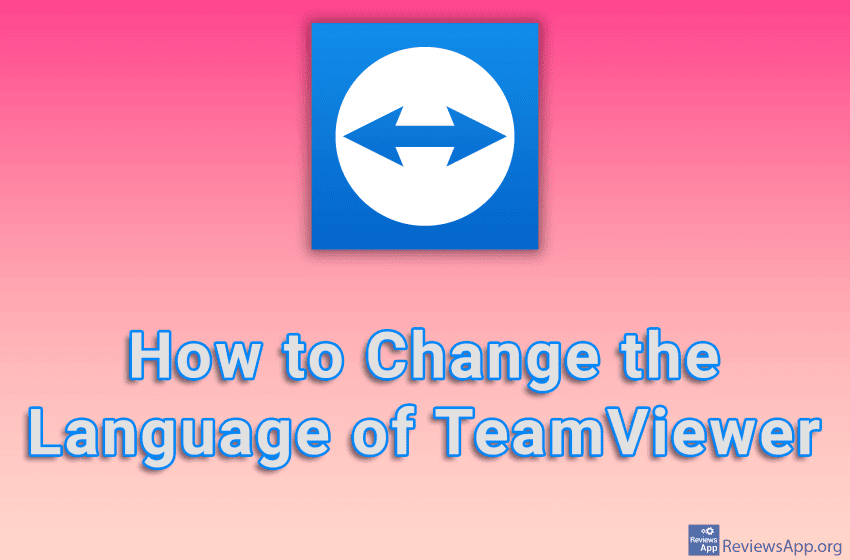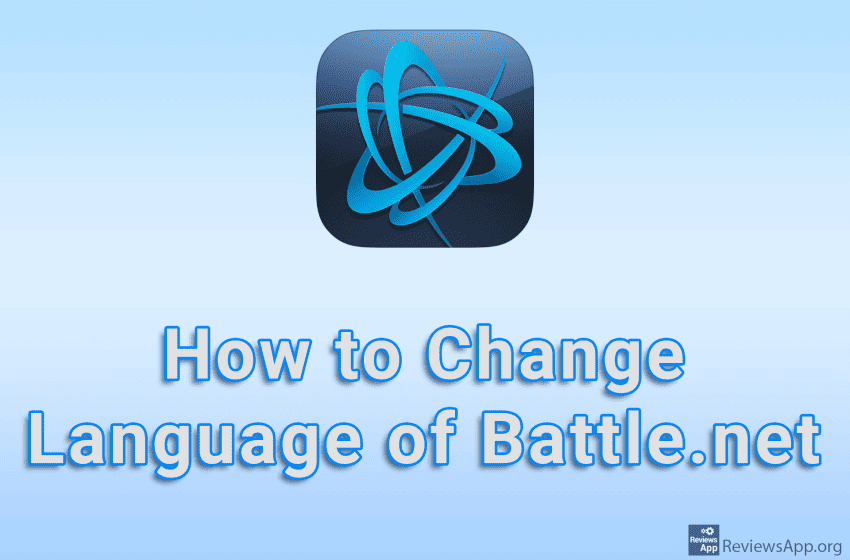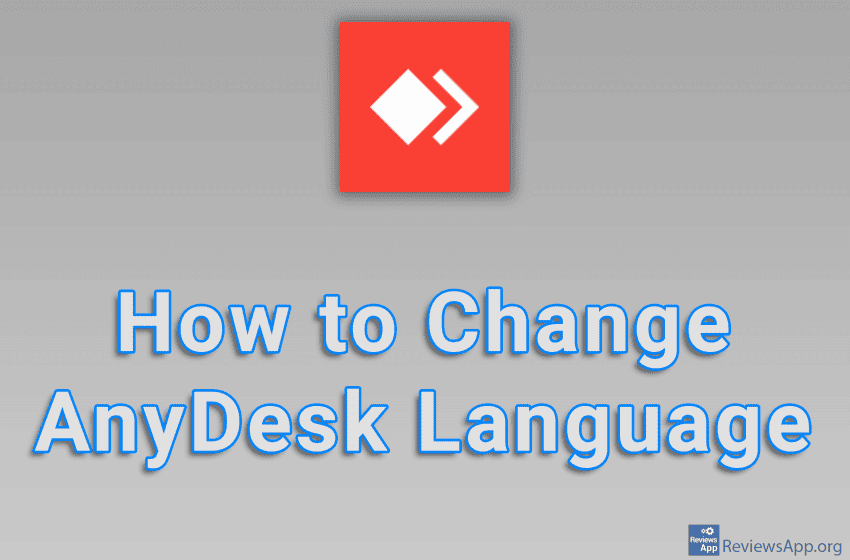If you want to translate a specific text, you can easily do so using a number of free services, such as Google Translate. However, when you find yourself in a foreign country and need to ask a local for something, these tools won’t help you much. However, there are solutions, and the application that we […]Read More
Tags : languages
The fact is that most of us visit foreign language websites every day. If you come across a website that’s in a language you don’t speak, Brave has a great option that, when turned on, will automatically translate each website into the language of your choice. Watch our video tutorial where we show you how […]Read More
Like most modern applications, WhatsApp includes an option to change the language. A pretty large number of languages are supported, so there is a big chance that you will find the language you are looking for. The process is simple and all you have to do is select the language you want to use in […]Read More
Google Translate is the most popular and used translation program. The reason for its popularity is obvious. It supports almost all the world’s languages, works surprisingly well, and is owned by Google, so it’s easily accessible to everyone. However, there are functions that this program does not support, such as real-time translation of conversations. Talking […]Read More
When playing video games, it’s often necessary to know the language the game is in, otherwise you won’t be able to follow the story or know what your next task is. For this reason, games often support multiple languages, and you are free to choose the language you want to use. It’s the same with […]Read More
By default, the menu in TeamViewer will be in English. However, the language can be changed in the settings, and over thirty languages are available. Watch our video tutorial where we show you how to change the language of TeamViewer, using Windows 10. Video Transcript: How to Change the Language of TeamViewer Click on the […]Read More
Navigating programs is often easier when you understand the user interface language. For this reason, most modern programs support changing the language, including Battle.net. Battle.net allows you to choose one of 15 supported languages, which is not so much considering the popularity of this once-great company. Watch our video tutorial where we show you how […]Read More
The default user interface language in AnyDesk is English. However, you can change this in the settings, and at the time of writing, thirty languages are available. Watch our video tutorial where we show you how to change AnyDesk language, using Windows 10. Video Transcript: How to Change AnyDesk Language Click on the four horizontal […]Read More
By default, when you install Telegram, the application language will be English. However, you can change this in the settings, and it is possible to choose one of the 28 supported languages. Watch our video tutorial where we show you how to change the language on Telegram for Android. Video Transcript: How to Change Language […]Read More
Like most modern programs, Epic Games Launcher includes the option to change its language. You can do this from the settings, and the process itself is quite simple. Currently, 16 languages are supported, including all the world’s most used languages, such as English, German, Chinese, Russian, French, and others. Watch our video tutorial where we […]Read More