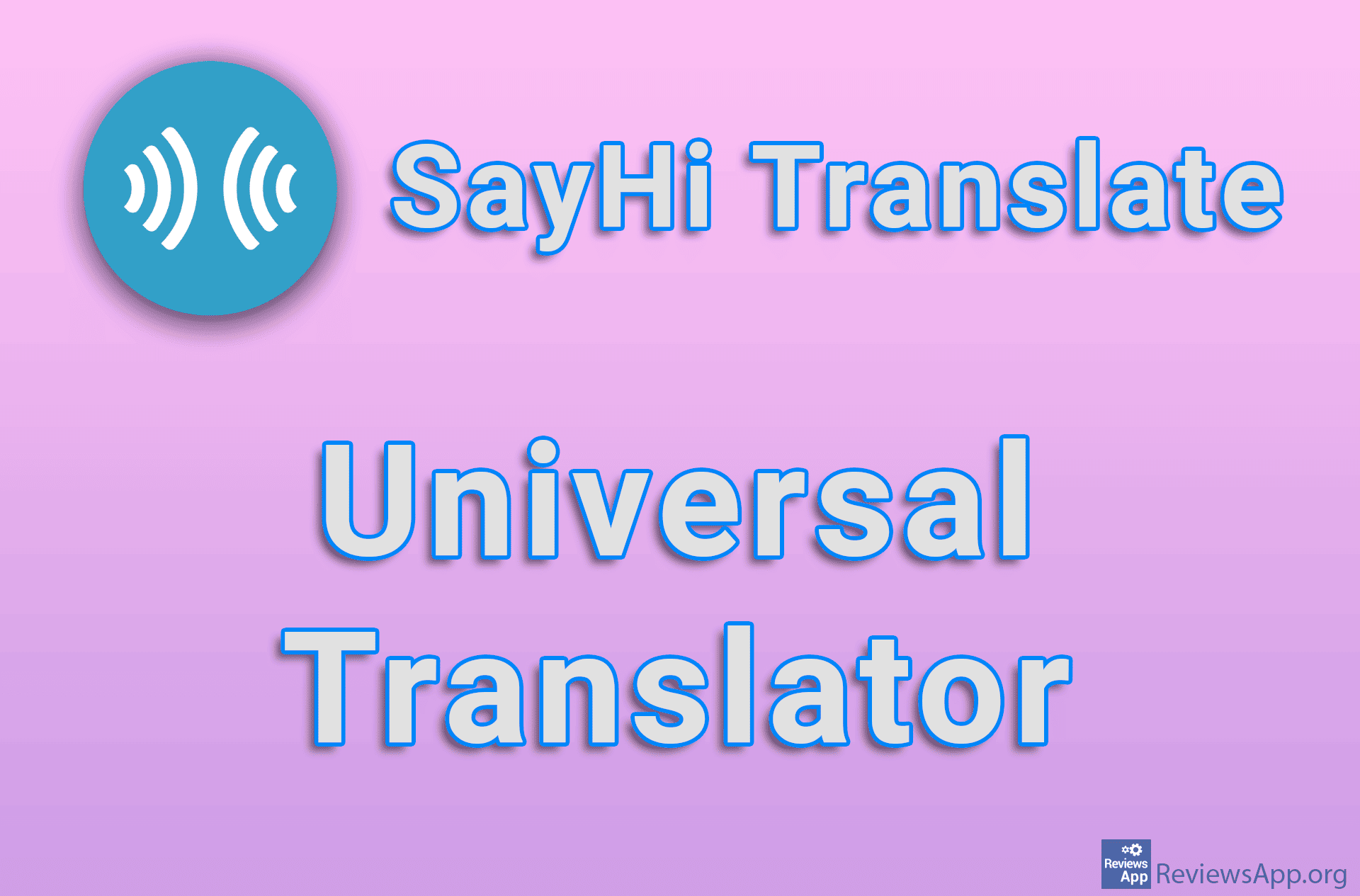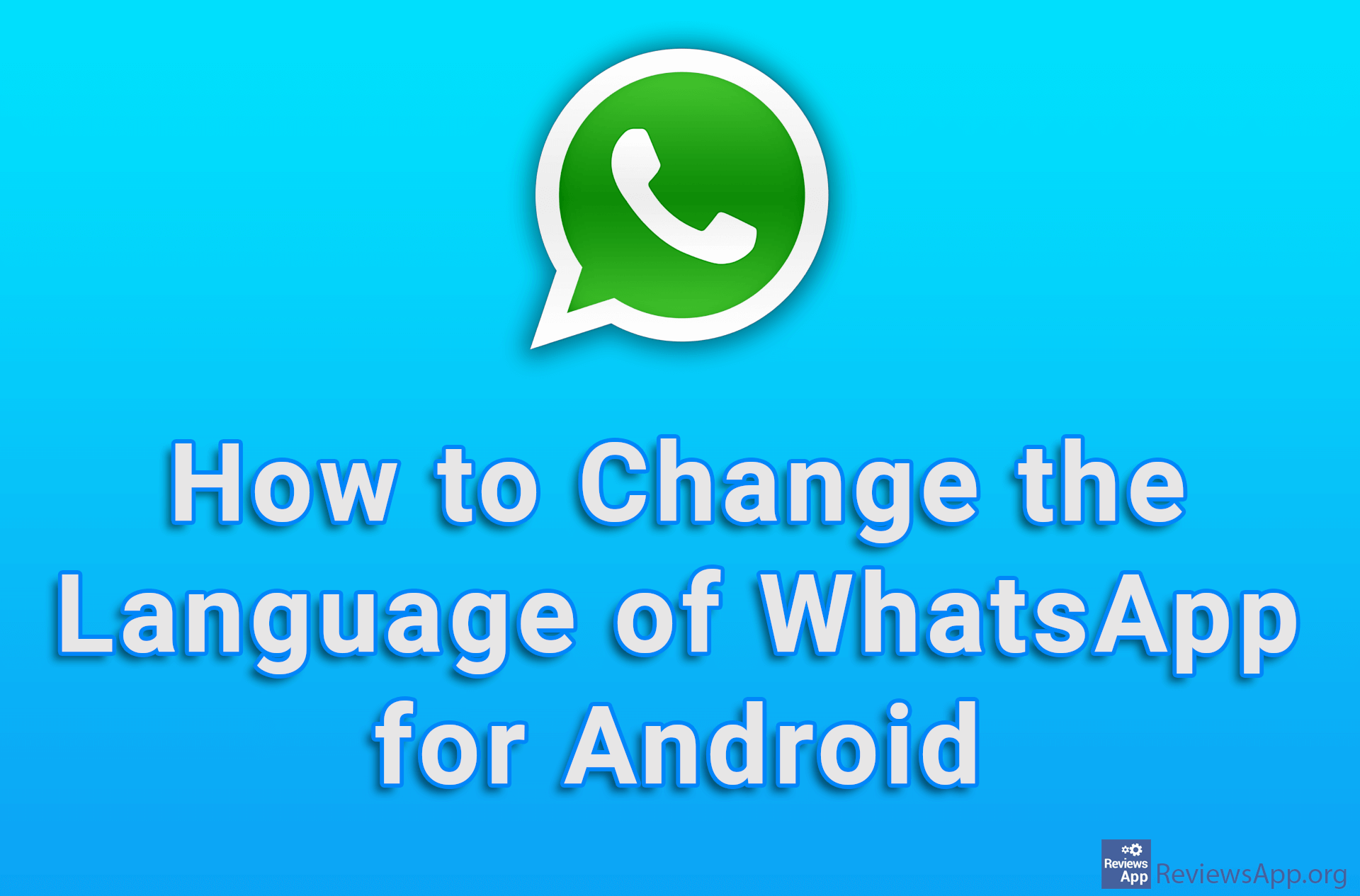How to Change the Language of TeamViewer
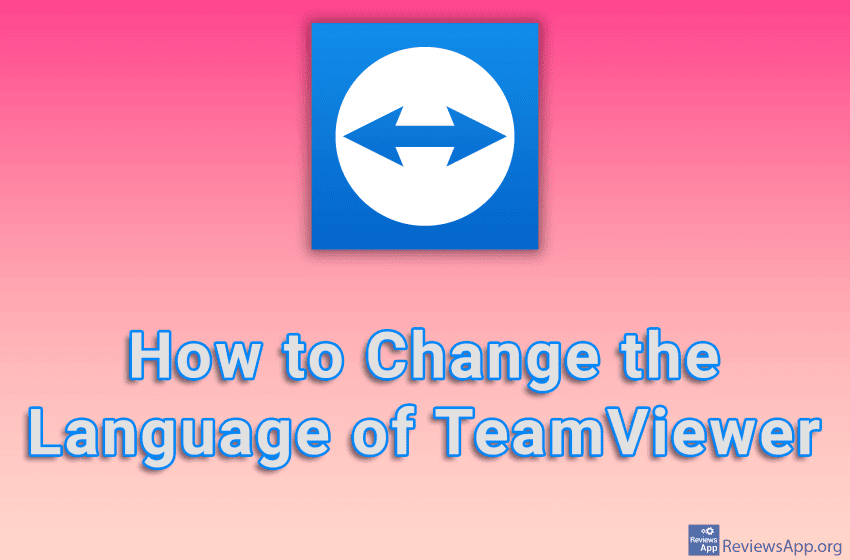
By default, the menu in TeamViewer will be in English. However, the language can be changed in the settings, and over thirty languages are available.
Watch our video tutorial where we show you how to change the language of TeamViewer, using Windows 10.
Video Transcript:
- How to Change the Language of TeamViewer
- Click on the gear icon
- Click on Advanced
- Click on Show advanced options
- Open the drop-down list next to Display language
- Choose the language you want to use
- Click on OK
- Click on OK
- Restart TeamViewer