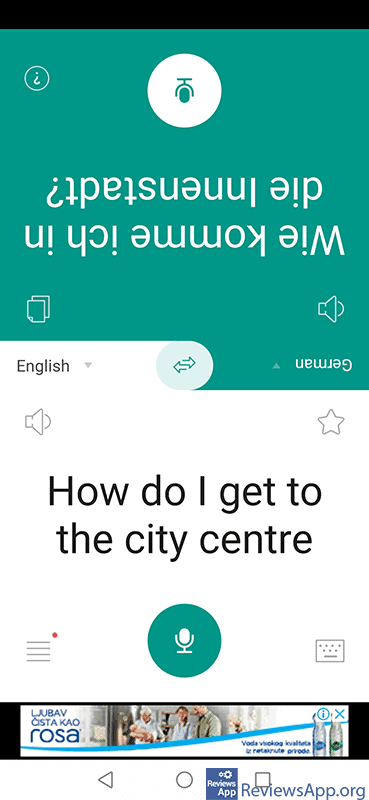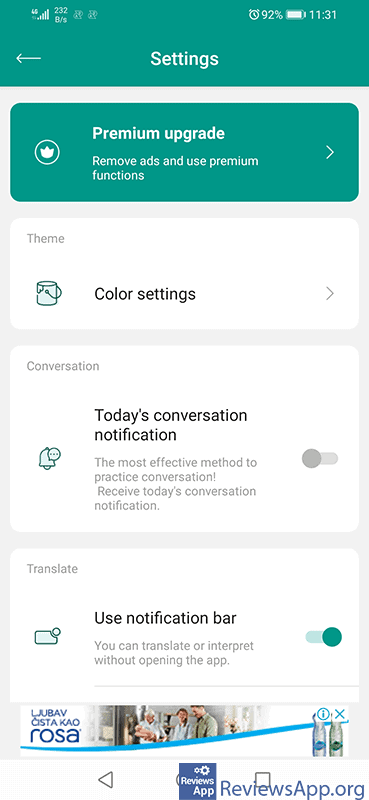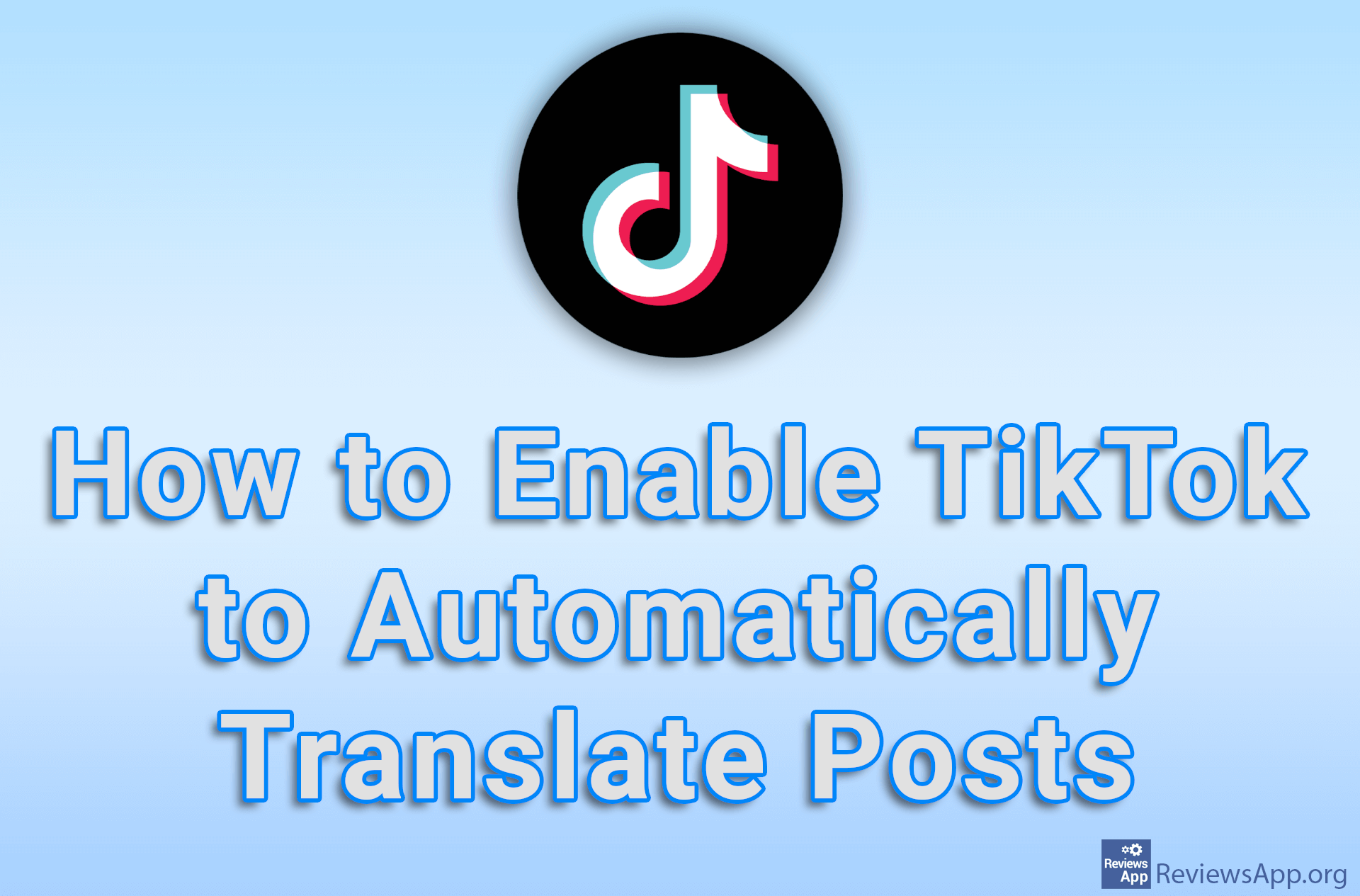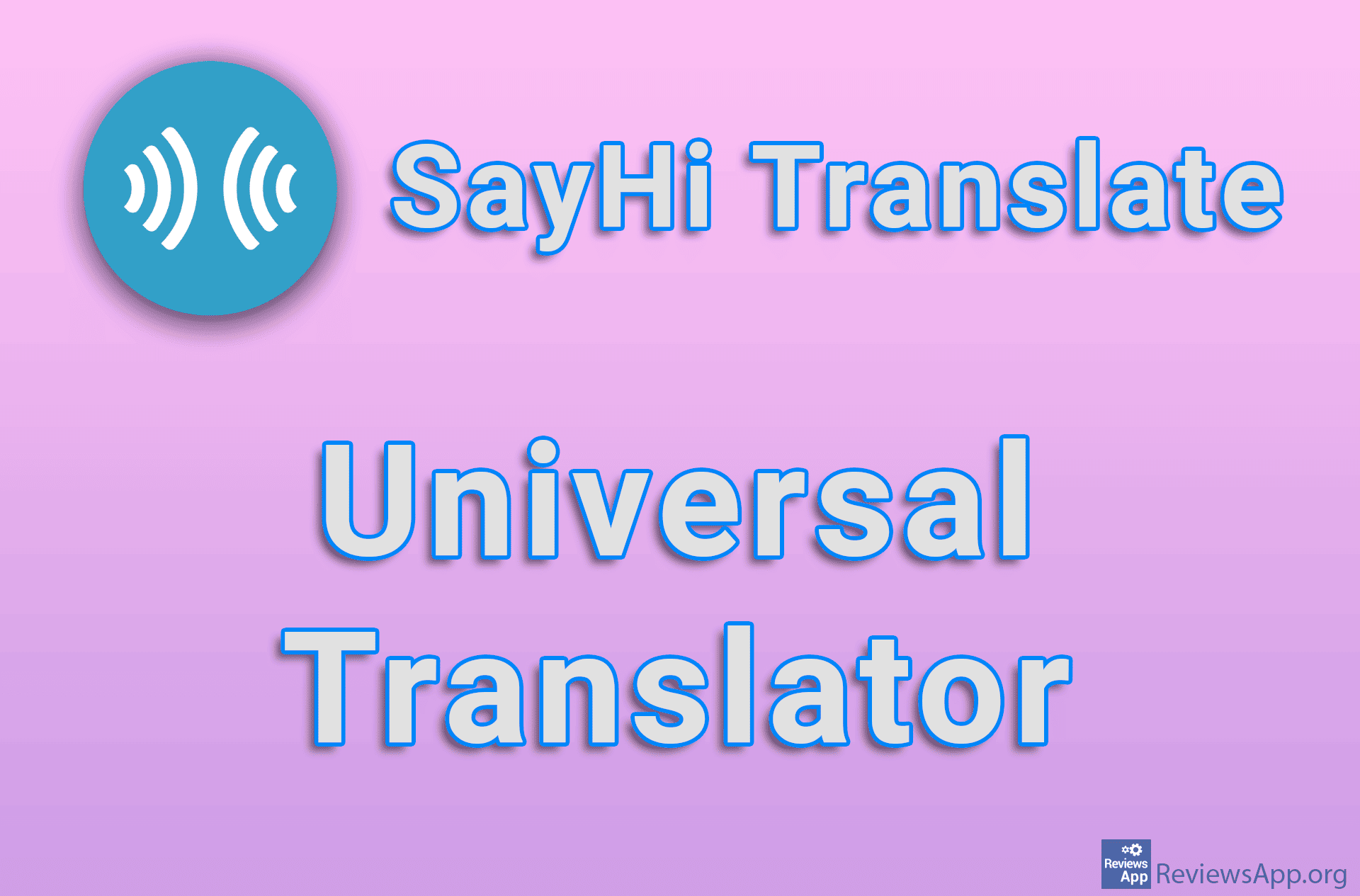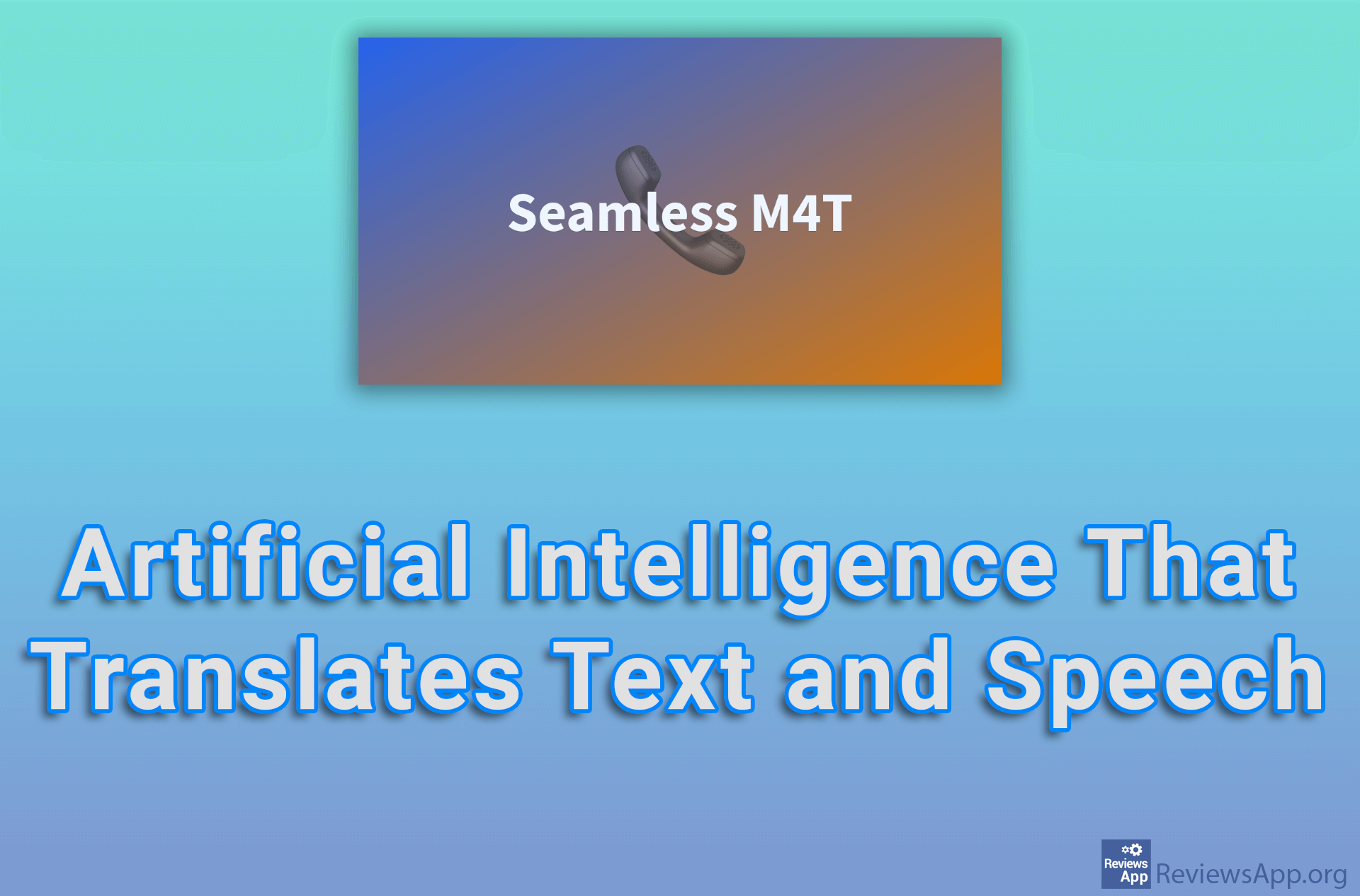Talking Translator – Translating Conversations in Real Time

Google Translate is the most popular and used translation program. The reason for its popularity is obvious. It supports almost all the world’s languages, works surprisingly well, and is owned by Google, so it’s easily accessible to everyone. However, there are functions that this program does not support, such as real-time translation of conversations.
Talking Translator is a free application for Android that will allow you to translate, in real time, what you say, and it will also translate everything that your interlocutor says.
How Does Talking Translator Work?
Once you install and run Talking Translator you will notice a slightly unusual user interface. Namely, the user interface is divided into two identical parts, with the lower part facing you and the upper part facing your interlocutor.
The first thing you need to do is to choose the language that you and your interlocutor speak. A huge number of languages are supported, so you can use Talking Translator in any country without any problems.
Talking Translator works by, after choosing the languages, you press the button with the image of a microphone on your side of the application and say what you want to say to your interlocutor. After this, the application will automatically write down what you said, translate it and read it in the language of your interlocutor. When your interlocutor wants to tell you something, repeat the process, but this time use the other side of the app. In addition to being able to say what you want, there is also an option to type it, if for some reason you don’t want to use this easier method.
Now we come to the most important question, which is how the detection of what you say works, is the translation good and does the application pronounce the translation correctly? We are happy to say that in all these categories the app shined. As far as detection is concerned, even when we tried to speak softly or mumble, Talking Translator had no problems and accurately detected what we said. The translation was at the level of Google Translate, that is, it was excellent, and reading the translation was perfect. Honestly, we’re pretty impressed with what we’ve seen.
Talking Translator Is a Must-Have Tool When Traveling to a Country Whose Language You Don’t Speak
Talking Translator impressed us. If we really want, and we don’t, to give it some criticism, then that would be ads that are present at every step, but they do not interrupt the use of the application, they are not that annoying, but there are no restrictions at all when using the app so that this is not really a criticism. We didn’t encounter any problems or bugs while using it, so Talking Translator absolutely gets our recommendation.
Platform:
Android