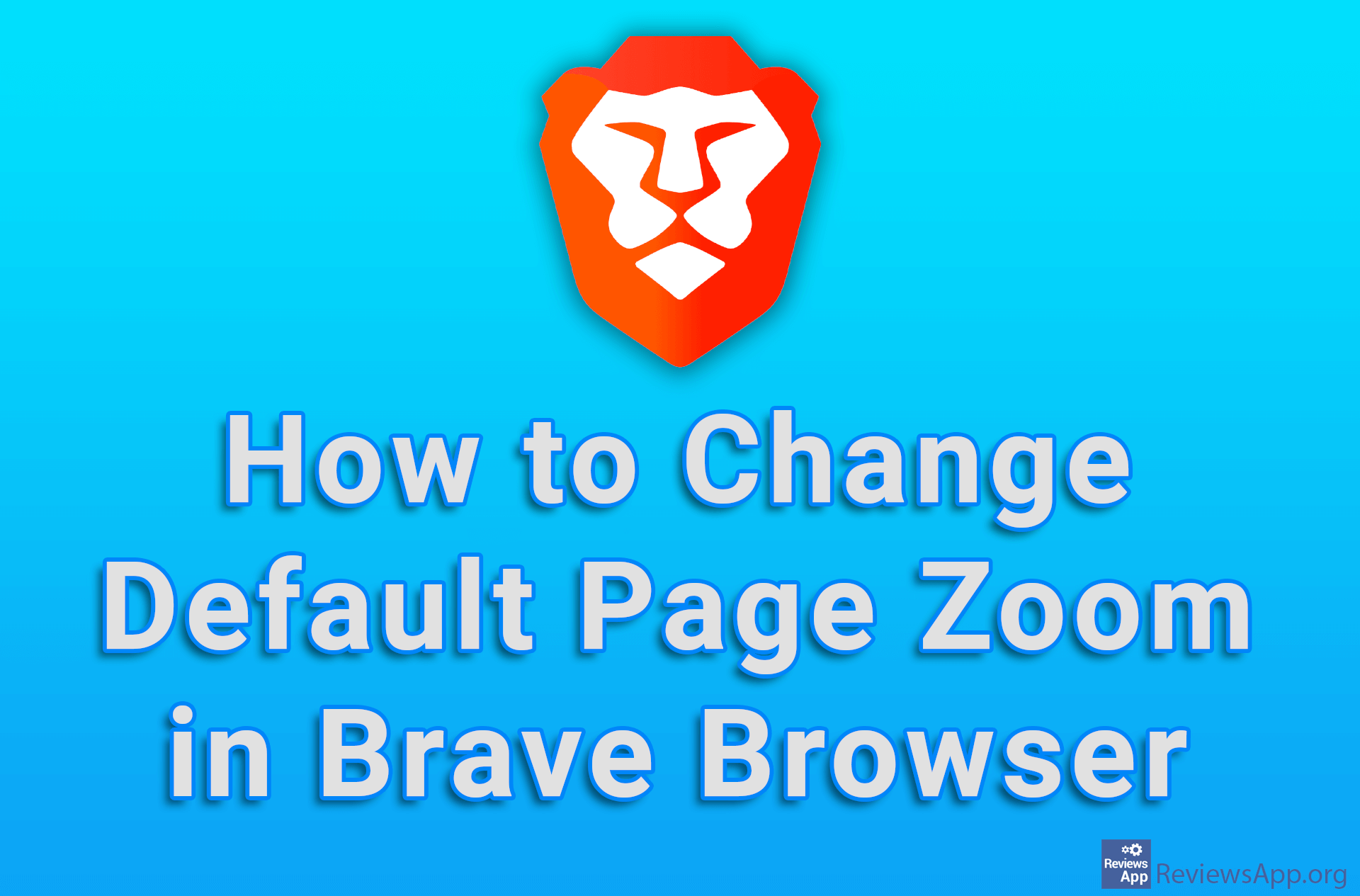How to Display and Customize the Home Button in Brave for Windows
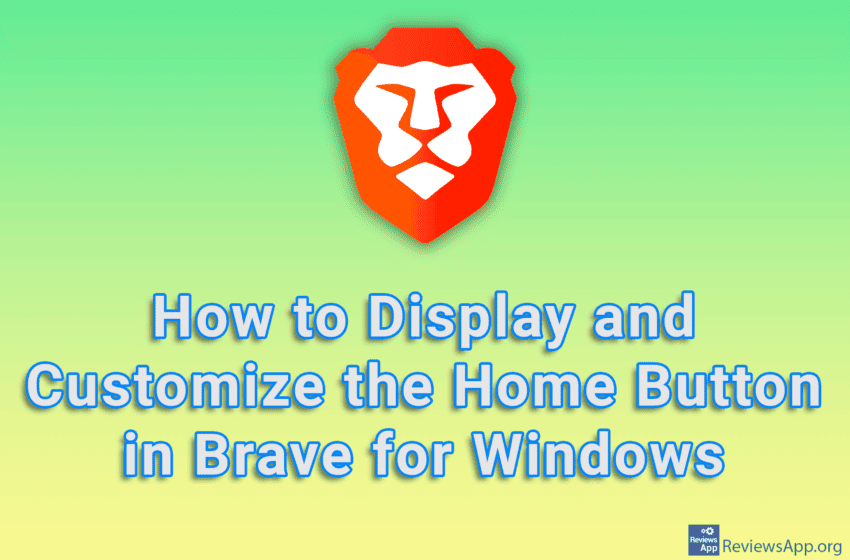
By default, the Home button will not be displayed in Brave Browser. If you want this button to be displayed, you can turn it on in the settings, and you can also set which website will open when you click on it.
Watch our video tutorial where we show you how to display and customize the Home button in Brave for Windows.
Video Transcript:
- How to Display and Customize the Home Button in Brave for Windows
- Click on the three horizontal lines
- Click on Settings
- Click on Appearance
- To show the Home button, turn on the option Show home button
- Now, when you click on the Home button a new tab will open. If you want this button to open a specific website, click like in the video.
- Type the URL of the website you want to open when you click the Home button