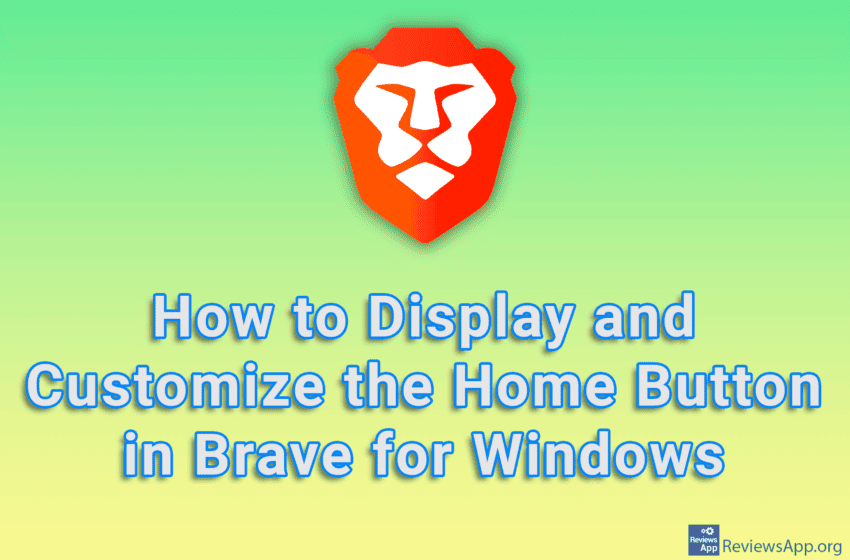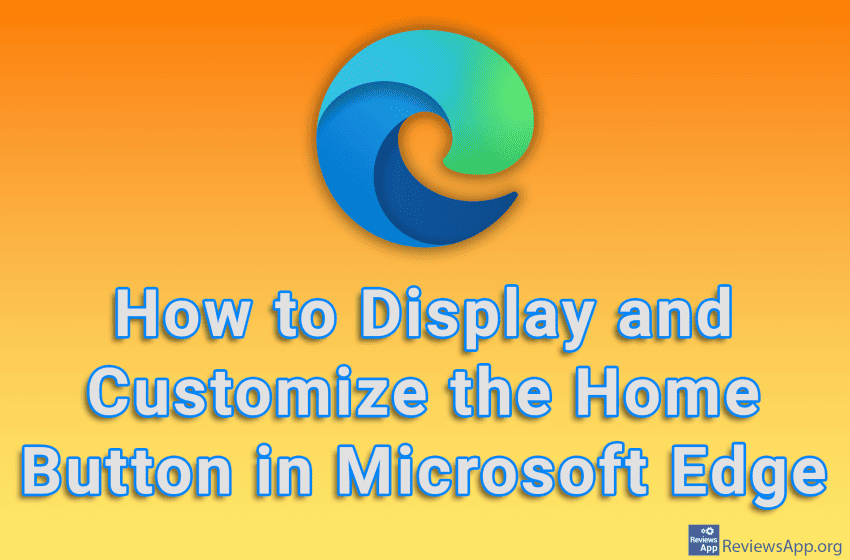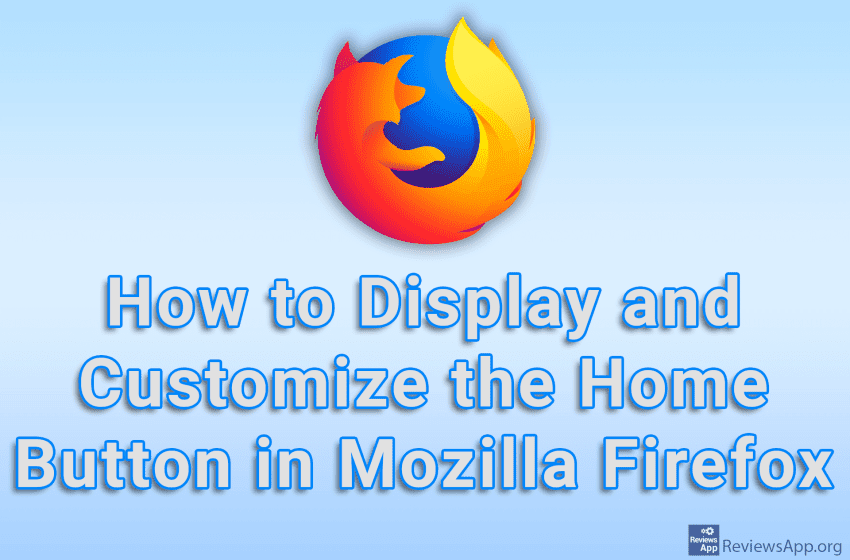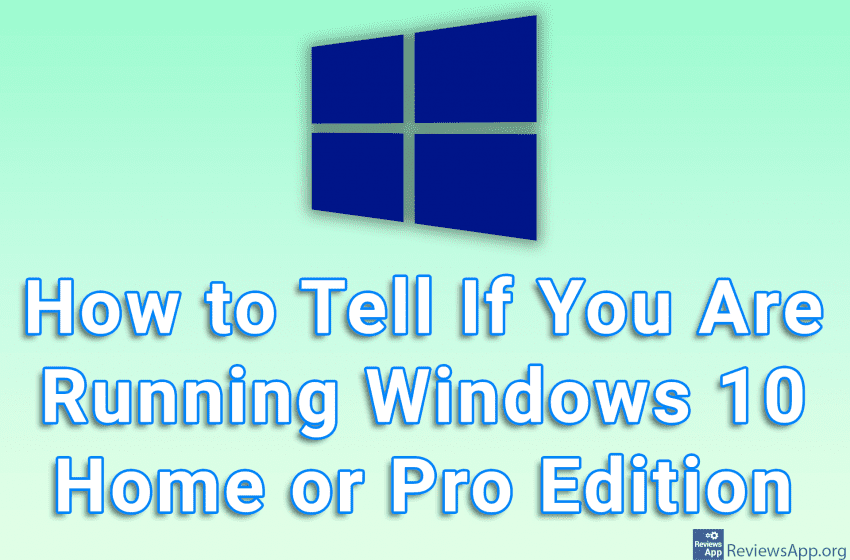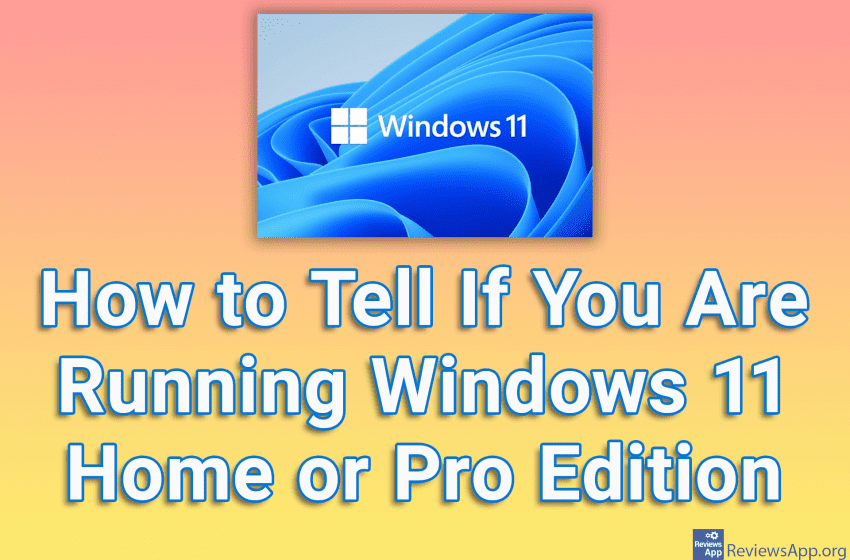By default, the Home button will not be displayed in Brave Browser. If you want this button to be displayed, you can turn it on in the settings, and you can also set which website will open when you click on it. Watch our video tutorial where we show you how to display and customize […]Read More
Tags : Home
The Home button is a button with a house icon in the Microsoft Edge navigation. However, by default, this button will not be displayed. This is not such a big problem because all you have to do to bring it back is to turn on the option in the settings. Also, it is possible to […]Read More
By default, Mozilla Firefox will not display the Home button. However, the Home button can be returned and you can set a Home Page, which is a website to which the button will lead when clicked. Also, you can freely choose its position on the left or right side of the URL field, as well […]Read More
In Windows 10, as in Windows 11, you can see which edition of Windows you have. This is important because certain editions offer options that are not present in other editions. For example, BitLocker is an option that helps with security by encrypting all data on the Hard Disk. However, this option is only available […]Read More
If you have Windows 11, but you don’t know if it’s Home, Pro, Enterprise, Education, or some other version, you can easily check it. Among the data, you will find additional information such as the date when the operating system was installed, the device name, the type of operating system, and others. Check out our […]Read More