How to Tell If You Are Running Windows 11 Home or Pro Edition
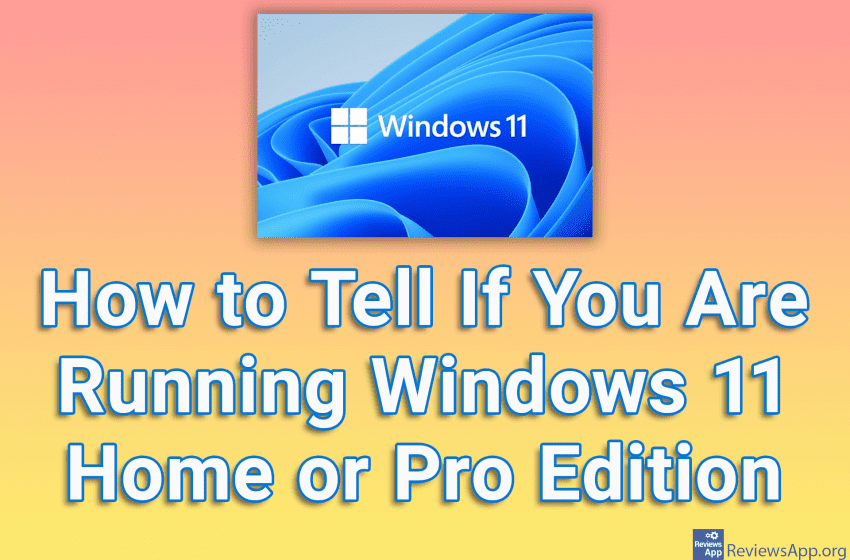
If you have Windows 11, but you don’t know if it’s Home, Pro, Enterprise, Education, or some other version, you can easily check it. Among the data, you will find additional information such as the date when the operating system was installed, the device name, the type of operating system, and others.
Check out our video tutorial where we show you how to tell if you are running Windows 11 Home or Pro Edition.
Video transcript:
- How to Tell If You Are Running Windows 11 Home or Pro Edition
- In the search box, type Settings and click on the first result
- In the System section, click on About
- In the Windows specification section under Edition, you can see the version of your Windows




