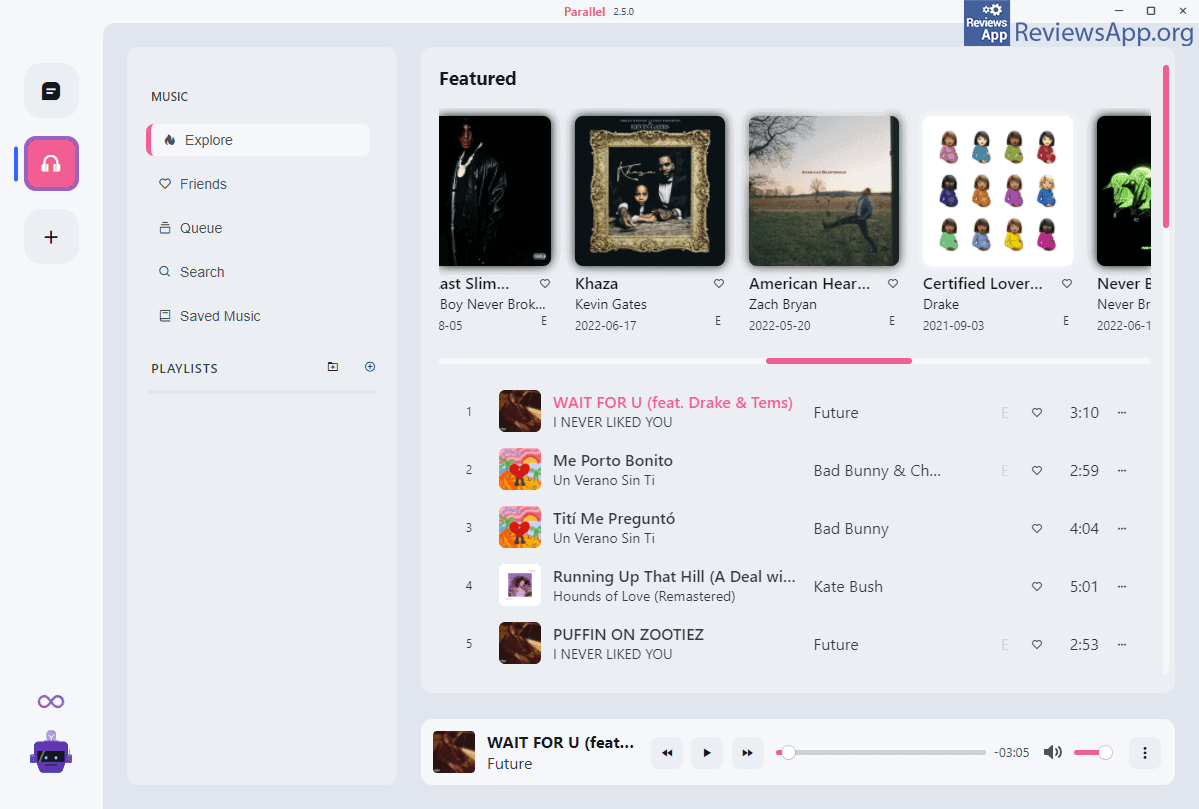Parallel – Social Network for Music Lovers

SoundCloud, Spotify, and YouTube are the most popular online platforms for listening to music, although not the only ones. Although these three platforms are far above all others in terms of the number of users, this does not mean that the others have nothing to offer and should not be ignored.
Parallel is a free program for Windows 10 and 11 that will allow you to listen to free music online, as well as the ability to connect with your friends and share music and playlists with each other.
How Does Parallel Work?
Parallel is a program that you can install on your Windows 10 or 11 computer, but you can also access it through the website, so it is available on all operating systems. Whichever way you decide, before you start using it, you will need to create a free account.
When you log in to the program, you get access to a huge number of music tracks. Here you will find everything from classical music, through twentieth-century music, to contemporary famous and not-so-famous songs, and in addition to individual songs, there are entire albums and collections. Searching for music is quick and easy with the search option where you just need to enter the name of the song or artist, and you can save all the songs individually or make a playlist.
In addition to listening to music, Parallel also contains elements of social networks. Namely, it is possible to connect with your friends, as well as to join different groups, and you can also create your own group. To join the group, you need to receive an invitation, and with the invitation, the code that you will use to join the group.
When you connect with friends, the system is similar to Facebook. This means that you cannot follow a friend, as on Instagram, but send them a request, and then wait for a friend to accept it. You can chat with your friends, share music and playlists, and share files. You can also view your friends’ profiles as well as their playlists, and they can do the same.
The only negative thing that caught our eye is that every time you play a song, it takes a few seconds to “warm-up” before it starts playing. This is obvious because the program takes some time to load the file, but this is not something we see in other programs of this type, so it is something we would like to be fixed in one of the following versions of the program.
Parallel Is on a Par With the Most Famous Programs for Listening to Music
Parallel is a great program for listening to music. It’s easy to use, has a huge number of songs, and the ability to connect with friends is just the icing on the cake. Apart from the small complaint we have, the program worked flawlessly, so we recommend that you try it out.
Platform:
Windows 10 and 11