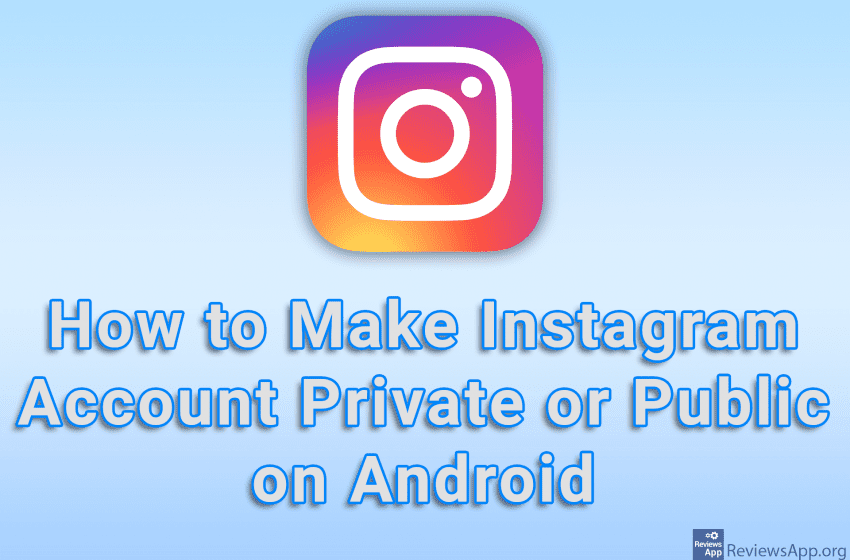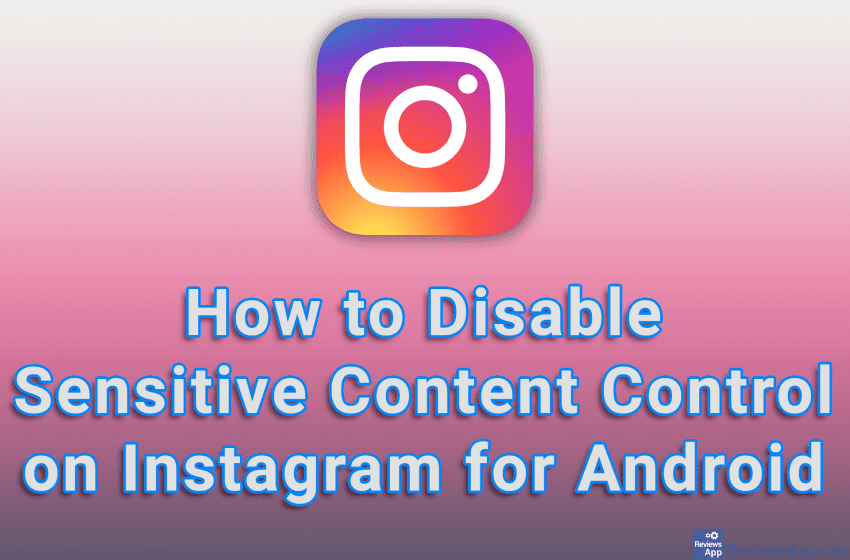Activity Status on Instagram shows your followers when you’re using the app (the green circle next to your name) and when you were last in the app. You can turn this off in the settings, but keep in mind that when you turn this off, you won’t be able to see when the users you […]Read More
Tags : Instagram
For newer users of the Instagram app, it can be a bit confusing that the logout button is not located on the main screen. It is hidden in the settings and not very easy to find, unless you have help. This process is exactly the same on Android as it is on iOS. Watch our […]Read More
Instagram has pretty clear terms of use: no harassment, nudity, violence, copyright infringement, hate speech, etc. If you come across a post that violates any of these rules, you can report that post. When you report a post, you will also have the option to block or restrict access to the account and any accounts […]Read More
By default, when you post a picture or video on Instagram, all users will be able to see that picture or video. If you add tags, such as #nature or #travel, to your post, anyone searching for these keywords will be able to find your post. If you do not want other users to see […]Read More
By default, Instagram‘s filter for sensitive content (Sensitive content control) is automatically turned on. Instagram defines sensitive content as photos and videos that could be upsetting or offensive, and it is not clear what they mean by this at the moment. If you don’t want Instagram to decide what content is appropriate for you, you […]Read More
When you like a post on Instagram, this will be remembered and saved in a special section. This means that if you want to be reminded of the posts you liked the most, you can do it from here. Note that these are not the posts you’ve saved, just the ones you’ve liked. Watch our […]Read More
There are times when you click on an Instagram ad that interests you, but later you can’t remember the name of the company or product. For this reason, Instagram keeps a history of all the ads you’ve ever viewed. Watch our video tutorial where we show you how to find recently viewed ads on Instagram […]Read More