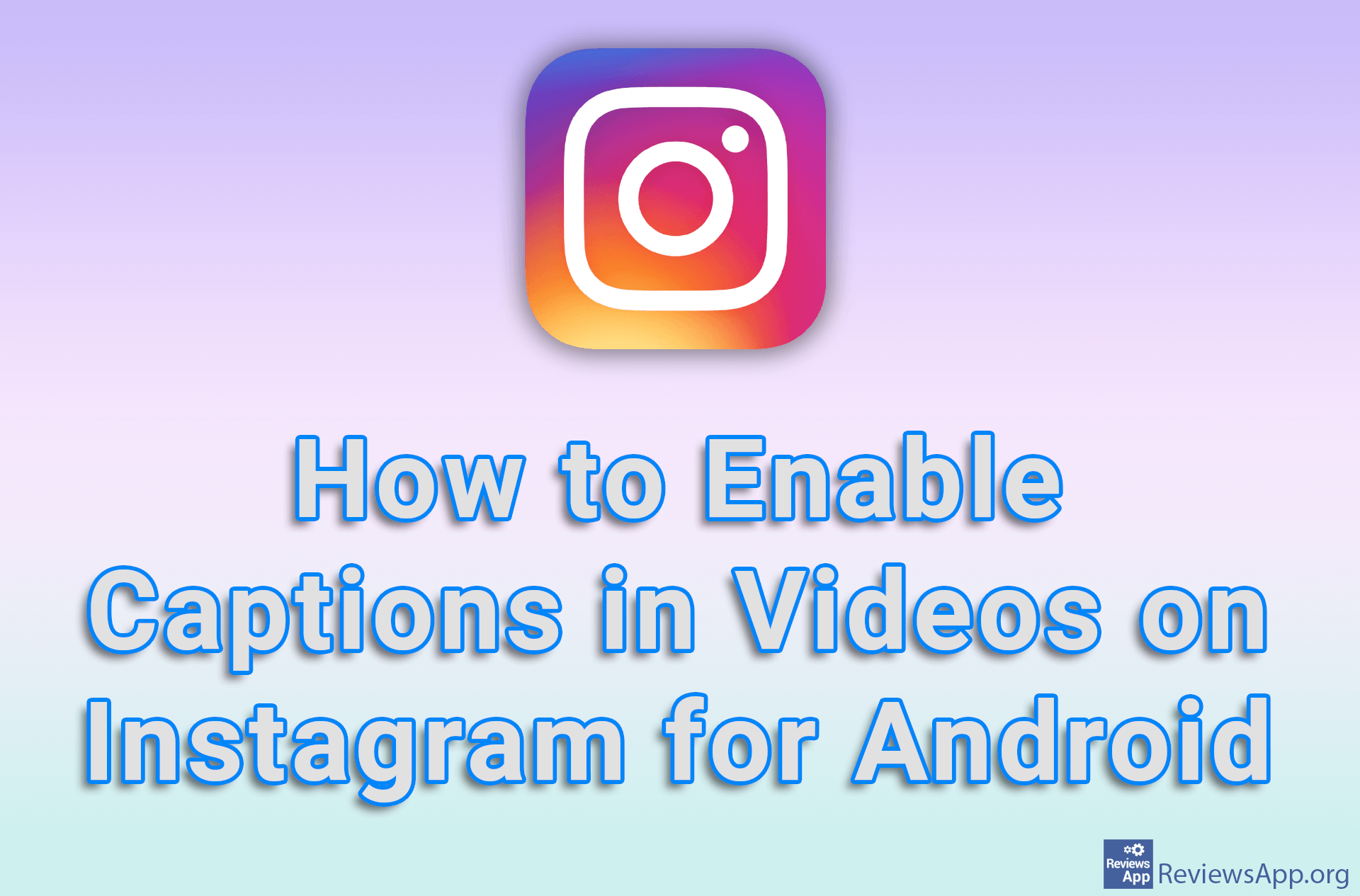How to Turn Off Message Requests on Instagram for Android

By default, when someone you don’t follow sends you a message on Instagram, that message will end up in a separate section. If you don’t want to receive requests from unknown users on Instagram, you can turn this off completely. When you turn off this option, if someone you don’t follow or isn’t in your contacts tries to send you a message, they’ll get a notification that you’ve disabled Message Requests.
Watch our video tutorial where we show you how to turn off Message Requests on Instagram for Android.
Video Transcript:
- How to Turn Off Message Requests on Instagram for Android
- Tap on the profile icon in the lower right corner of the screen
- Tap on the three horizontal lines in the upper right corner of the screen
- Tap on Settings
- Tap on Privacy
- Tap on Messages
- Tap on Your followers on Instagram
- Turn on the option Don’t receive requests
- Tap on Update Settings