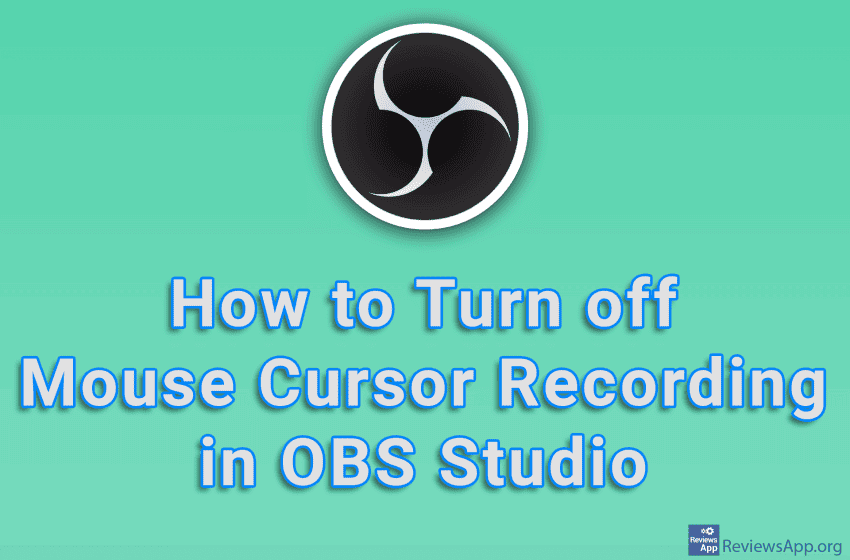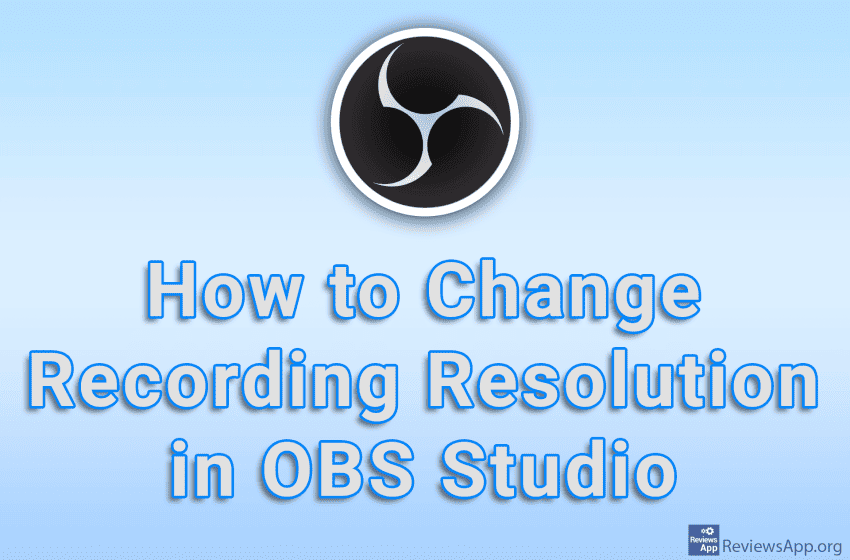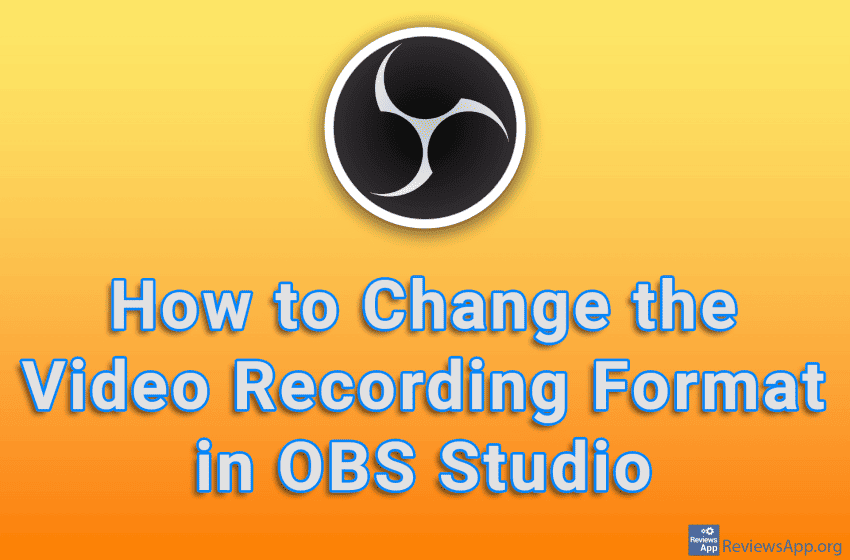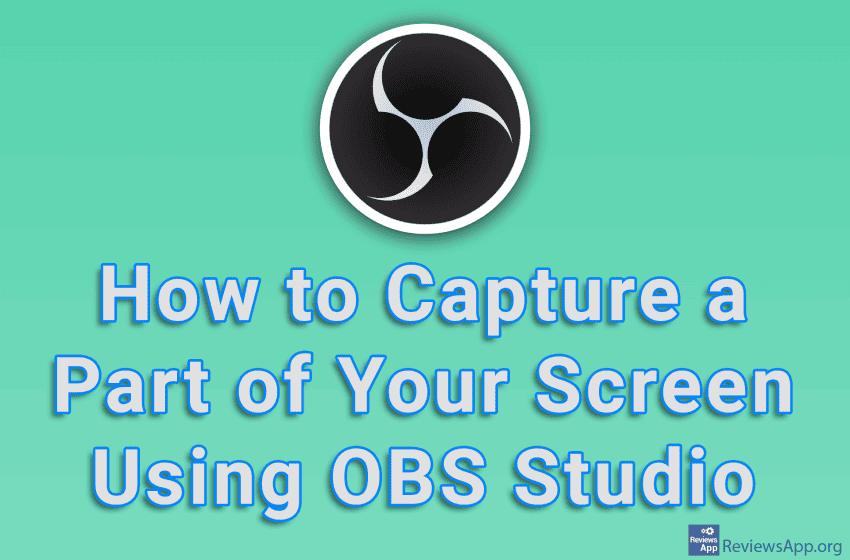When you’re recording your screen, you’ve probably wanted to record everything but the mouse cursor. The good news is that OBS Studio includes an option that, when turned on, will record everything on the screen, but the mouse cursor will not be visible, even when you use it. Watch our video tutorial where we show […]Read More
Tags : OBS Studio
By default, OBS Studio will record video at the maximum resolution your monitor supports. If you want to change this resolution, it is possible to do so, and the process is quite simple. Note that you can only select a lower resolution than the maximum resolution your monitor supports. Watch our video tutorial where we […]Read More
When recording with OBS Studio, by default, the video will be recorded in MKV format. However, you can change this in the settings, and it is possible to choose FLV, MP4, MOV, M3U8, TS, as well as MKV format. Check out our video tutorial where we show you how to change the video recording format […]Read More
If you record video lectures for work or school, you probably occasionally need to record only a part of the screen instead of the whole screen. OBS Studio, in addition to the ability to record the entire screen, also offers the ability to record only one part, and you can determine exactly which part it […]Read More