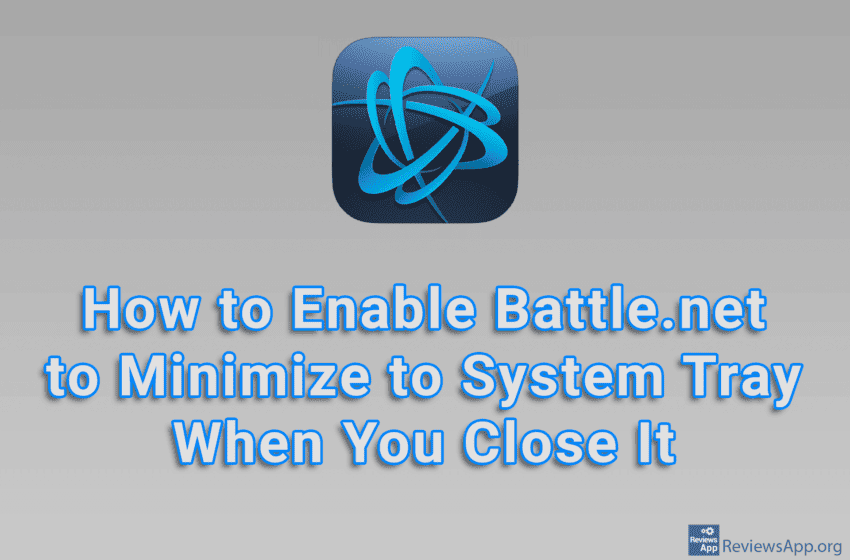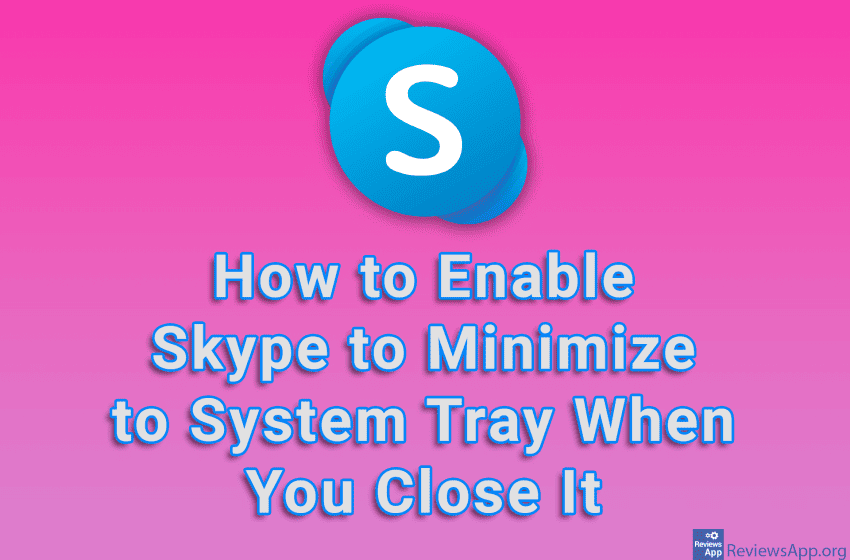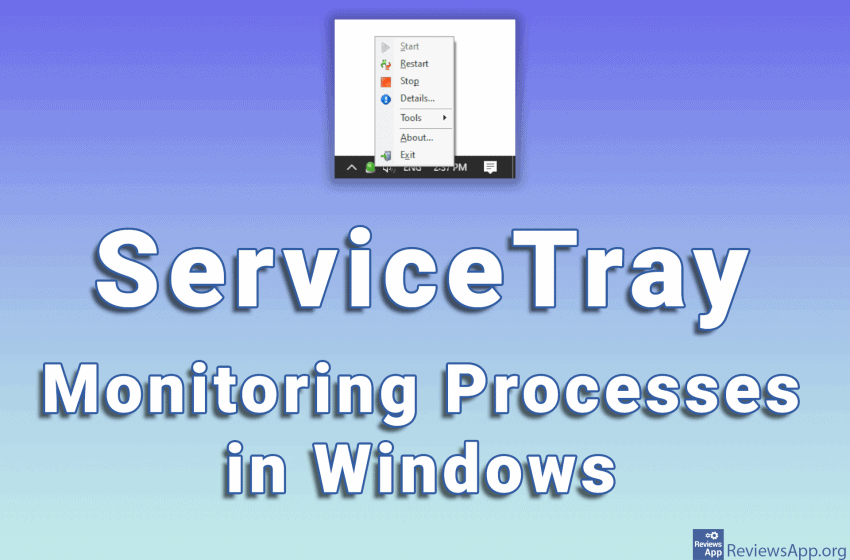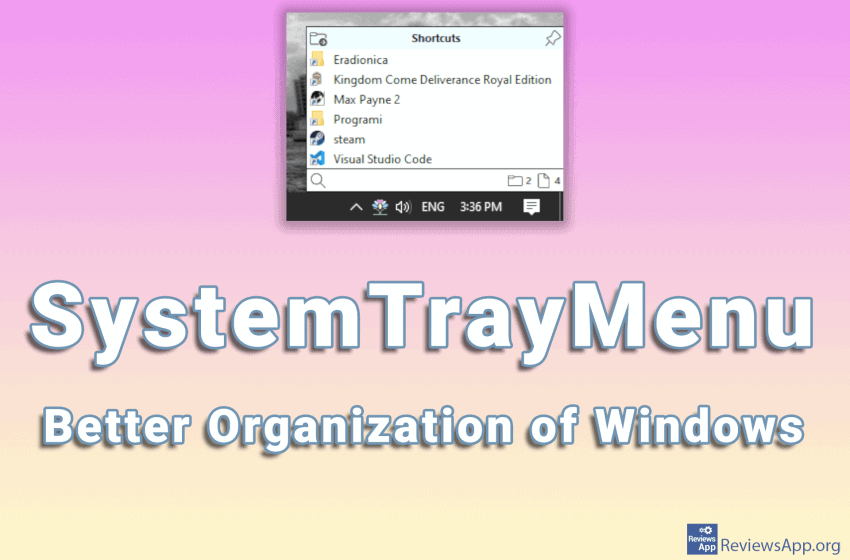Like most programs, by default, when you click the X button in the upper right corner of the window in Battle.net, it will shut down. However, there is an option in the settings that, when turned on, will change that clicking this button does not shut down Battle.net, but rather minimizes it to the System […]Read More
Tags : System Tray
By default, when you click the X button in the upper right corner of Skype, it, like most programs, will shut down. However, if you want Skype to be minimized to the System Tray by clicking this button, there is an option for that in the settings. Watch our video tutorial where we show you […]Read More
At any given time, a large number of programs, called processes, are running on your computer. These processes run in the background and are necessary for the proper operation of the computer. However, sometimes it happens that a certain process stops working, which can lead to errors or incorrect operation of programs. When this happens, […]Read More
Accessing installed programs on Windows is most convenient using desktop shortcuts. However, the space on the desktop is limited and it is easy to overload it with icons and make navigating very difficult and slow. The purpose of the Start menu is to take some of the work from the desktop and provide another way […]Read More