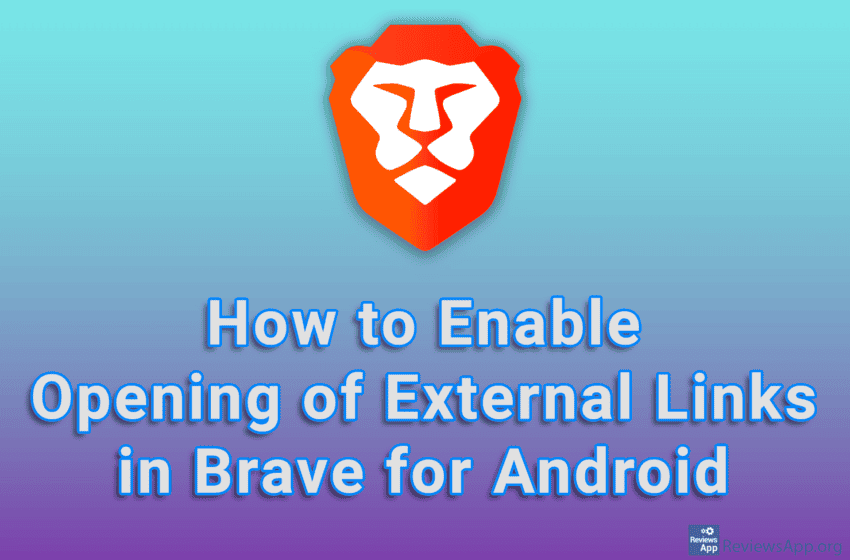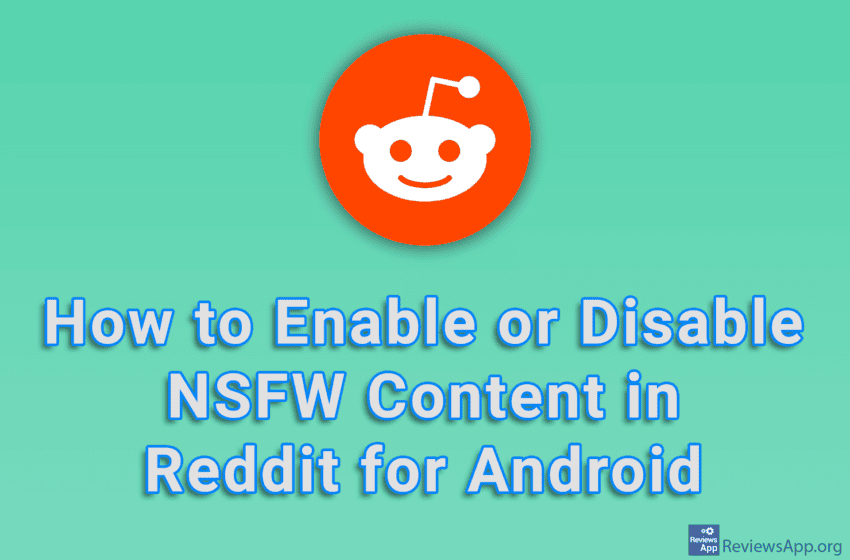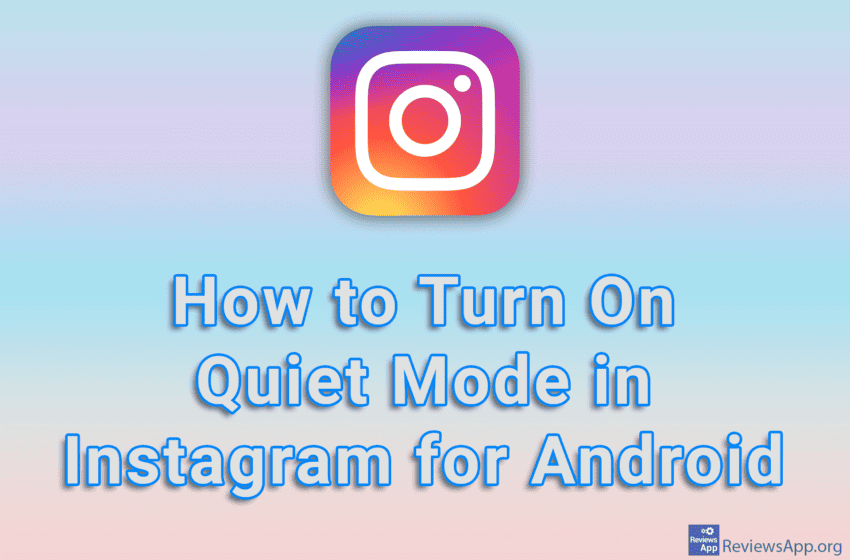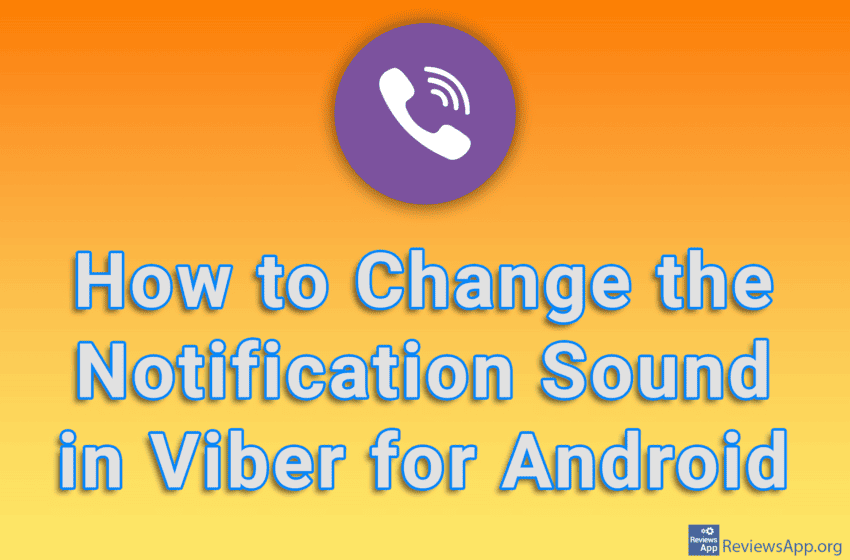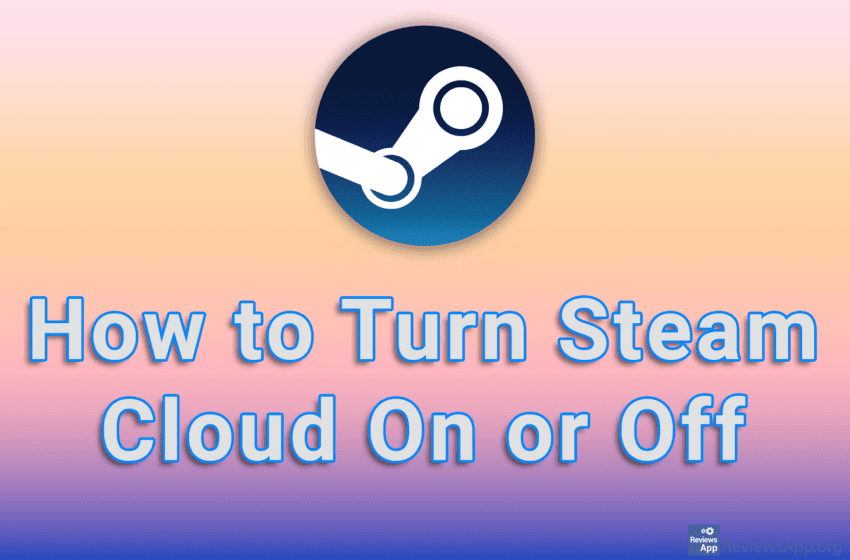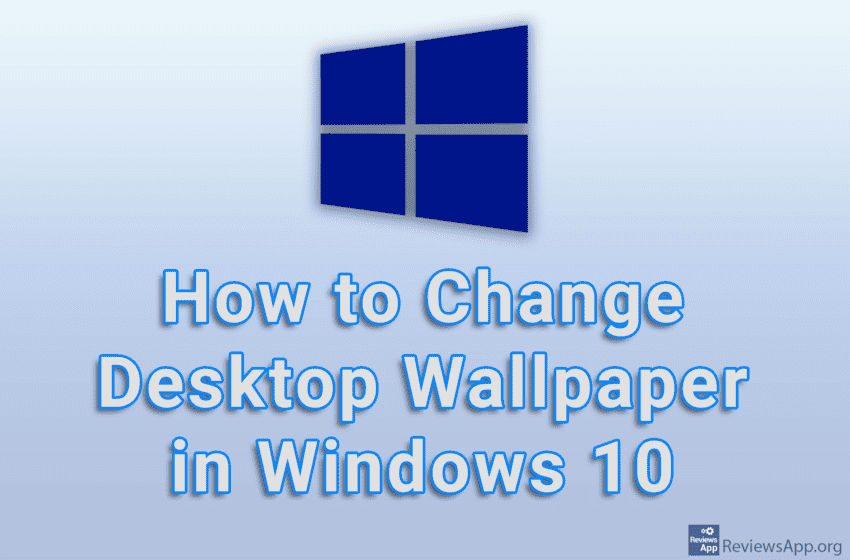When someone sends you a link using a messaging app or email on Android, in order for that link to open in Brave Browser, you must first enable this option in this browser’s settings. Watch our video tutorial where we show you how to enable opening external links in Brave for Android. Video Transcript: How […]Read More
Tags : tutorial
If you’re watching Reddit at work or on public transport, you probably want to turn on the Not Safe For Work or NSFW filter. This includes images and videos of violence, gambling, pornography and the like. Check out our video tutorial where we show you how to enable or disable NSFW content in Reddit for […]Read More
If you do not want to be disturbed by notifications from Instagram, there is no need to turn off the sound on your phone and miss potentially important calls. Instagram includes a Quiet mode option that, when turned on, will allow you to set the time when Quiet mode starts and ends and you will […]Read More
We believe that most of us know the sound of Viber when we receive a message. If you are tired of this melody, we suggest you change it. You can do this in the Viber settings, and all the ringtones you have on your phone will be available. Watch our video tutorial where we show […]Read More
In the Reddit app, by default when you come across a post that contains a video, the video will play automatically. If you have limited free megabytes or you simply don’t want the clips to play themselves, there is an option in the settings to automatically play the video only when you are connected to […]Read More
Brave Browser will periodically send you privacy reports. In these reports, you will be able to see, among other things, if it has been discovered that one of your passwords has been compromised or if someone has tried to log in to your email. However, if you behave responsibly and know how to protect your […]Read More
Telegram has an interesting option that will allow you to change the icon of this application if you do not like the default one. Unfortunately, only two icons are available for free, which do not differ too much from the original one. Watch our video tutorial where we show you how to change the Telegram […]Read More
Steam Cloud is used for storing saved games in the Cloud, as well as saving your Steam settings, so if you uninstall and then reinstall Steam, all the settings you made will be present. Steam Cloud will be on by default, but if you don’t want to use it, you can turn it off. Watch […]Read More
Like most operating systems, in Windows 10 you can change the background on the desktop. There are a number of ways you can do this, and we’ll show you one that we think is the easiest. Watch our video tutorial where we show you how to change desktop wallpaper in Windows 10. Video Transcript: How […]Read More