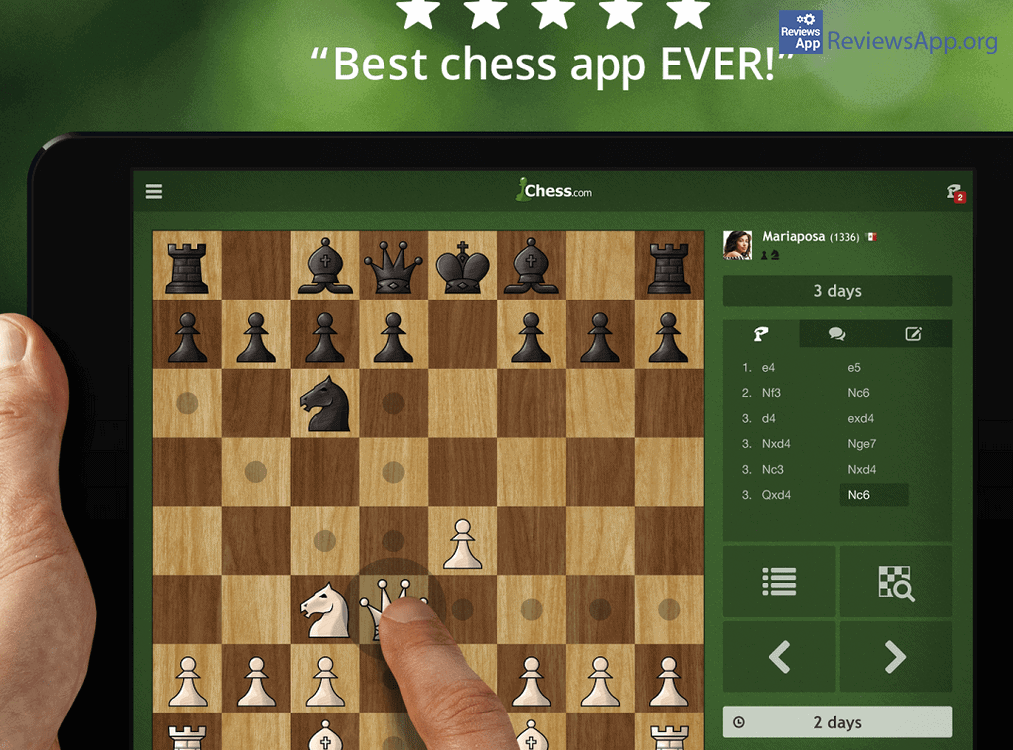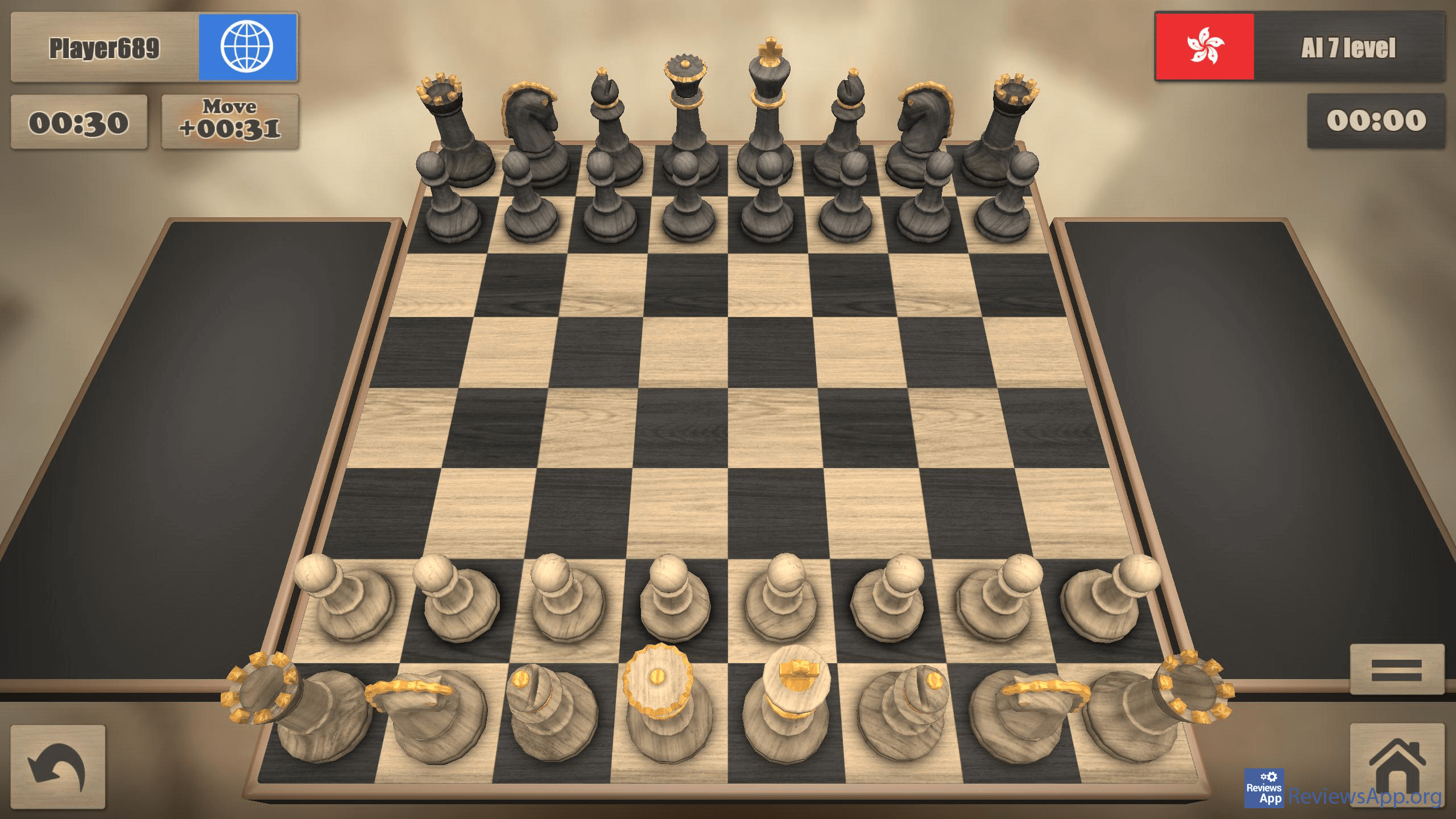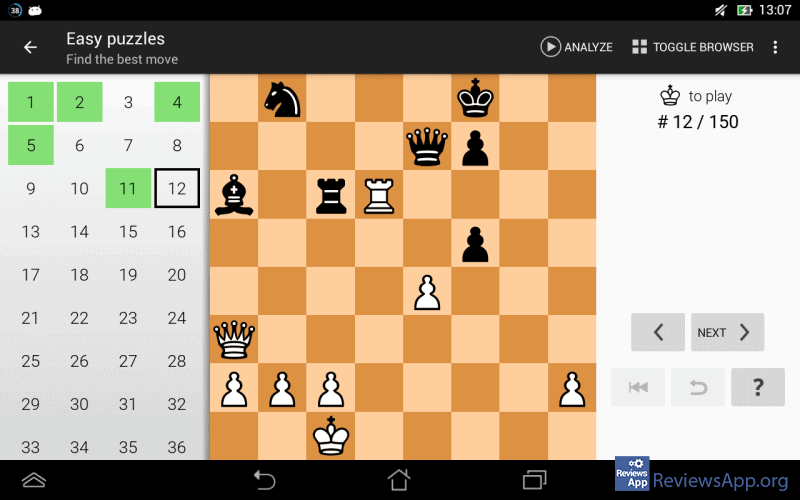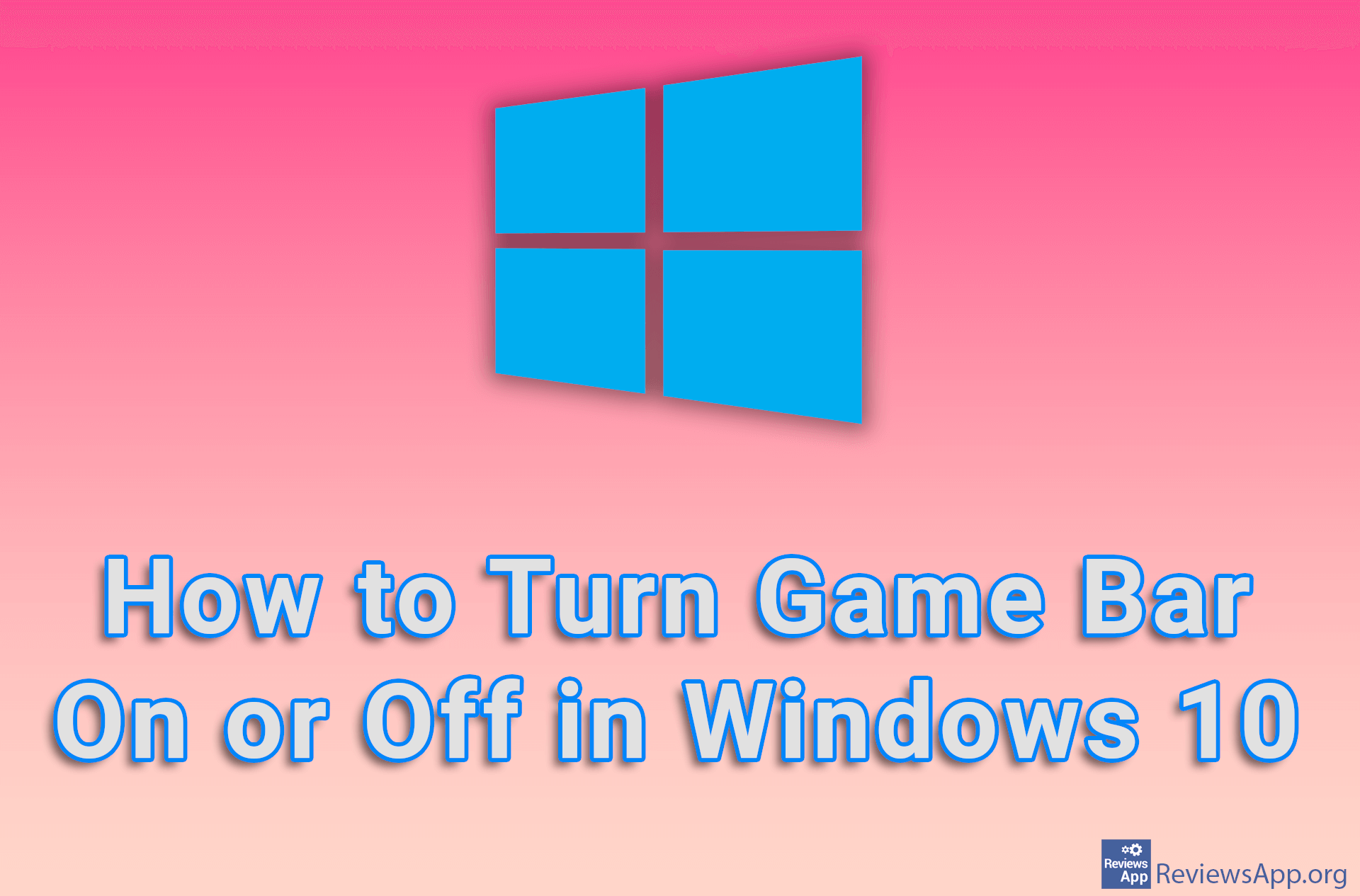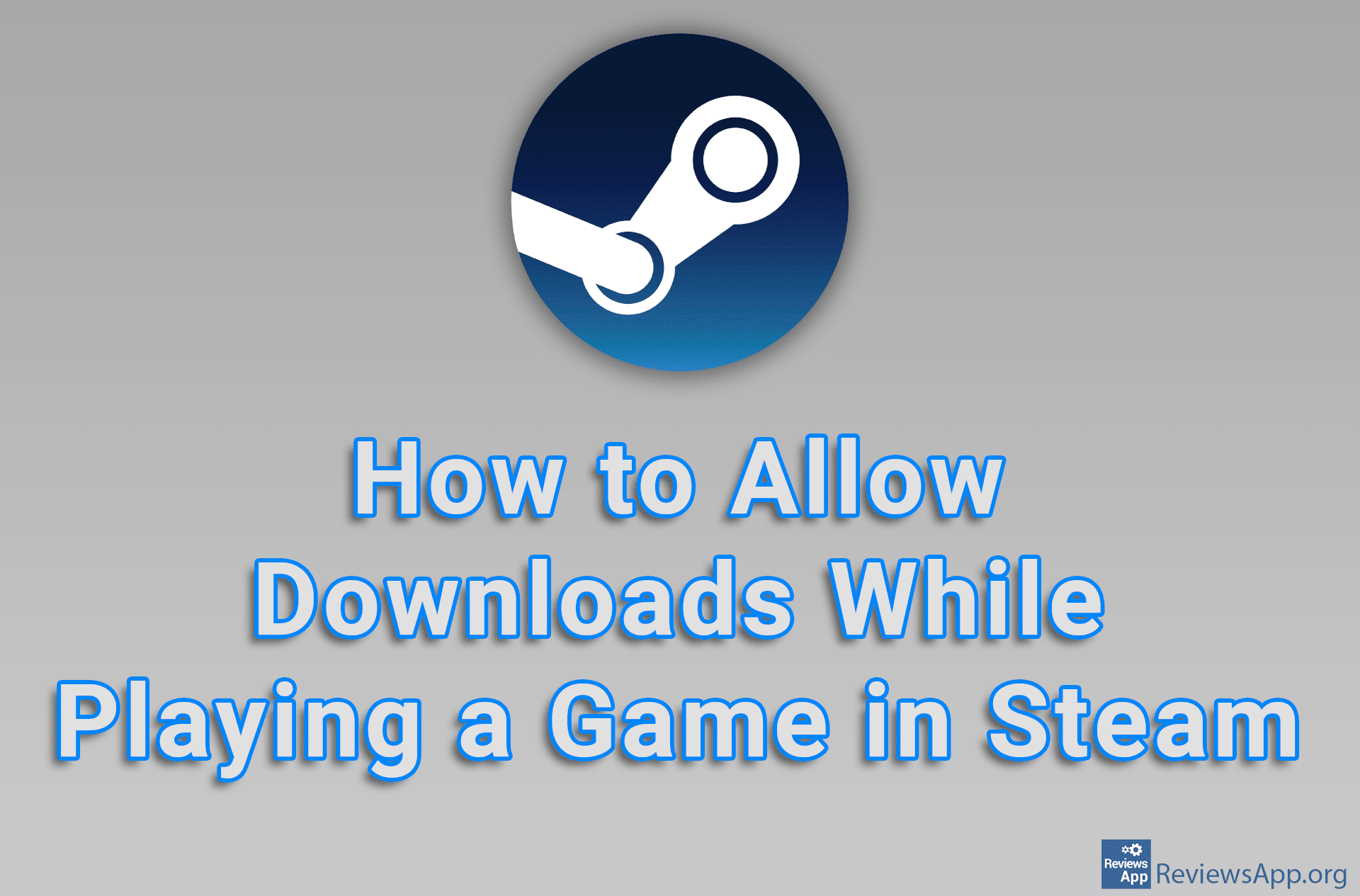Top 5 Best Free Android Chess Apps

Chess originated in India about one and a half thousand years ago and today is one of the most popular games in the world. There are many applications for playing chess, whether you want to play against other players, AI or you want to solve chess puzzles.
However, the level of quality among these applications, especially the free ones, can vary a lot. That’s why we’ve made a top list of the 5 best free Android chess apps.
Chess Play & Learn
Chess.com is one of the most popular chess websites, and Chess Play & Learn is a free Android and iOS app developed by this company. It is possible to play against other players as well as AI. In addition to regular games, where each player has a few minutes to think before he has to make a move, there is also the possibility of playing a mode where there is no time limit.
Chess Play & Learn, as its name suggests, in addition to playing, also offers the possibility of learning. The application contains hundreds of interactive tutorials, video clips, and over 50 thousand chess puzzles.
The design of the application is beautiful and intuitive, and navigating among the numerous options it offers is quick and easy. Chess Play & Learn is definitely one of the best free apps for playing and learning chess.
Platform:
Android and iOS
To download Chess Play & Learn for Android click HERE.
To download Chess Play & Learn for iOS click HERE.
Chess Free
Chess Free is a free chess app for Android and is considered the best app of its kind. Chess Free focuses on playing against the AI, and online gaming, unfortunately, is not possible. The only way to play against another player is to take turns on the same device.
Since the focus of the application is playing against the AI, it would be nice that the AI is a competent opponent. It is possible to choose between 12 levels of difficulty and believe us when we tell you that at the highest difficulty of playing, chess grandmasters will have to work really hard to beat the AI. One interesting option is “Special hint”, which will show you which piece is best to move but will not tell you where to move it.
The design is quite simple, but it looks nice and is easy to use. You can choose from several different designs of chessboards and pieces. Although the application is free, there are almost no ads at all, which we especially liked.
Platform:
Android
To download Chess Free for Android click HERE.
Real Chess
Real Chess is a free chess app for Android. It is possible to play against other players as well as AI. It also contains a practice mode with as many as 2400 levels. While playing, it is possible to chat with an opponent, which is not common in such applications.
The main reason why we put Real Chess on this list is its beautiful 3D graphics. The previous apps we wrote about have a great design, but they are 2D and no matter how much we advocate that the gameplay is more important than the graphics, it’s hard to completely ignore the graphics. If you have an older phone, it is possible to choose a 2D board, but in that case we recommend one of the previous applications we wrote about.
Platform:
Android
To download Real Chess for Android click HERE.
Chess – Analyze This
The previous three apps we’ve written about are, in our opinion, the best apps for playing chess, each in its own way. Of course, they are not the only applications worth paying attention to, but they are our choice as the best. We think that there is no point in presenting another application that is almost the same as the ones we wrote about. So we decided to present something a little different for the last two applications.
Chess – Analyze This is a free app for analyzing chess games and is available for Android and iOS. Chess – Analyze This works by loading a PDF image of a chess game into the application, that is, an image of the current state of the game. The app then suggests the best moves in each step until the end of the game. Taking a picture of a game is very easy because most chess applications offer the option to take a screenshot, and you can also use this option on your phone.
The design of the application is quite simple, as is its use. You can change the color of the board and the pieces. There are ads in the app, but they are not too annoying. By purchasing the premium version, you remove all ads, but this is not necessary.
Platform:
Android and iOS
To download Chess – Analyze This for Android click HERE.
To download Chess – Analyze This for iOS click HERE.
Chess Tactics Pro
Chess Tactics Pro is a free chess puzzle app available for Android and iOS. The previous applications we wrote about also contain chess puzzles, but here it is a little different.
Namely, Chess Tactics Pro contains an ELO ranking system. This means that the application assesses the level of knowledge of each player individually and sets puzzles based on that. This way you will not get puzzles that are too easy or difficult, and as you progress, the puzzles will follow your level of skill.
In addition to this, the number of puzzles is huge and there is almost no chance that you will be left without puzzles. Also, new ones are added every day. The design is simple and beautiful, and very easy to use. If you want to solve chess puzzles, you will hardly find a better app than this.
Platform:
Android and iOS
To download Chess Tactics Pro for Android click HERE.
To download Chess Tactics Pro for iOS click HERE.