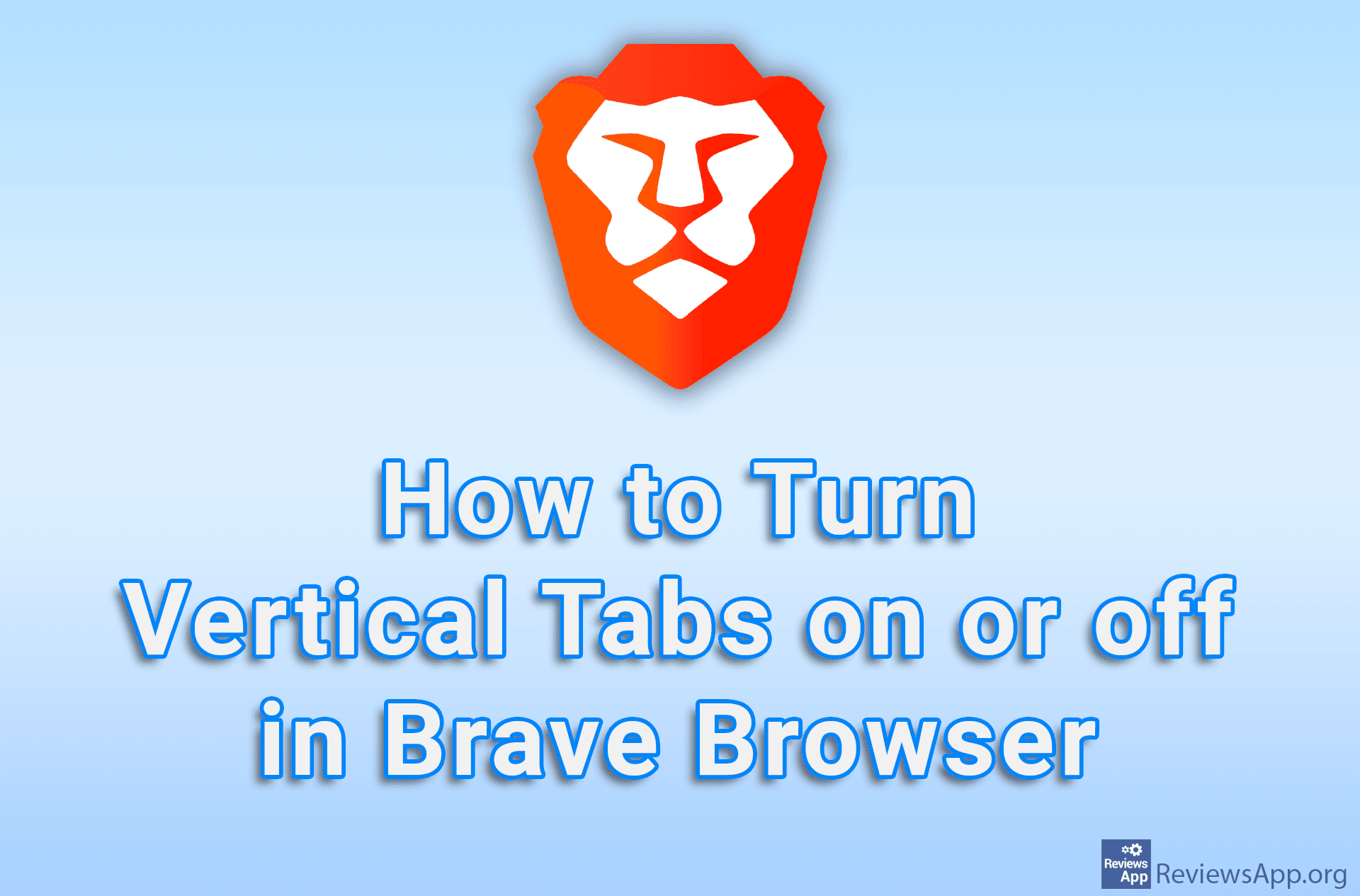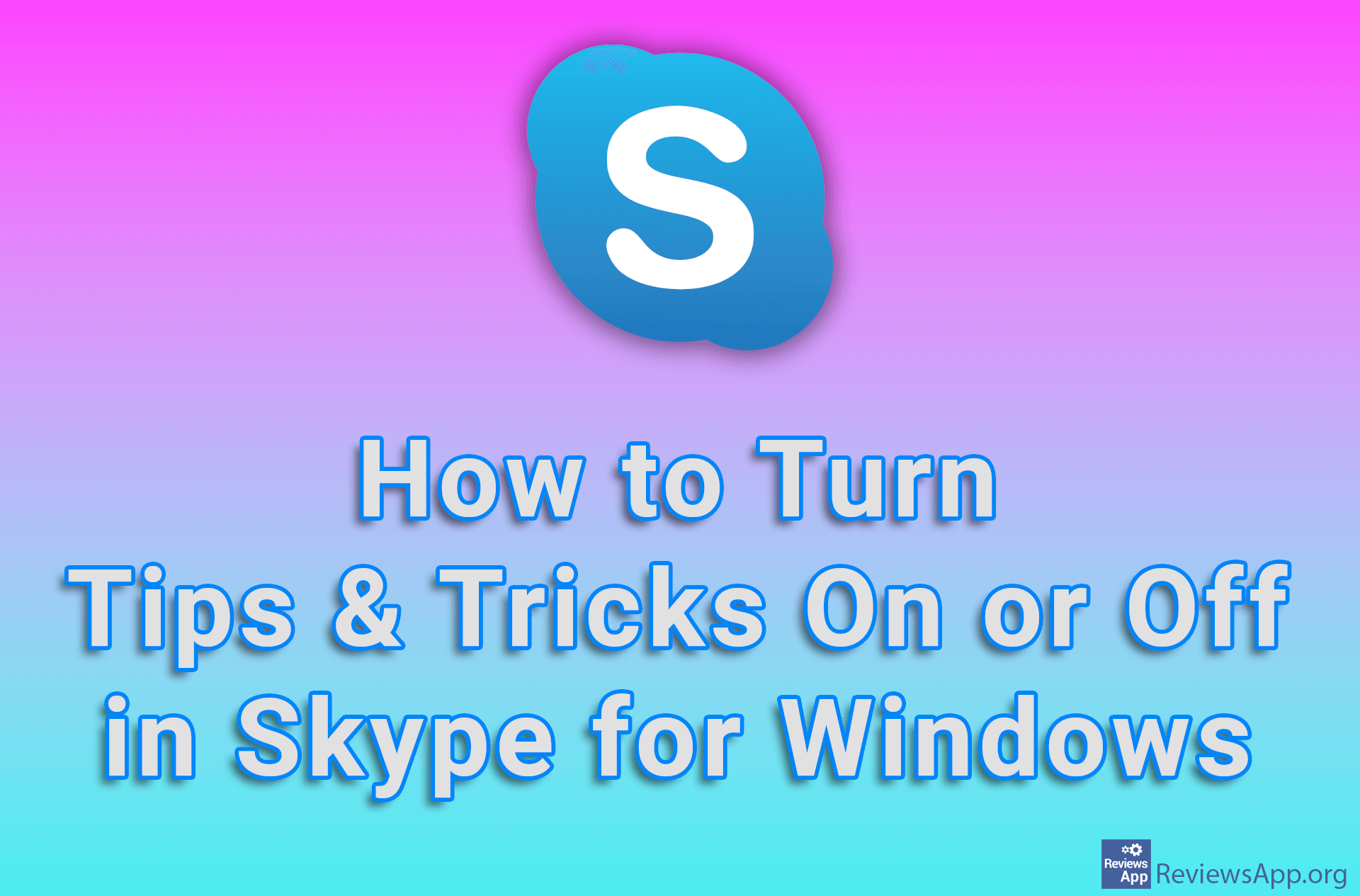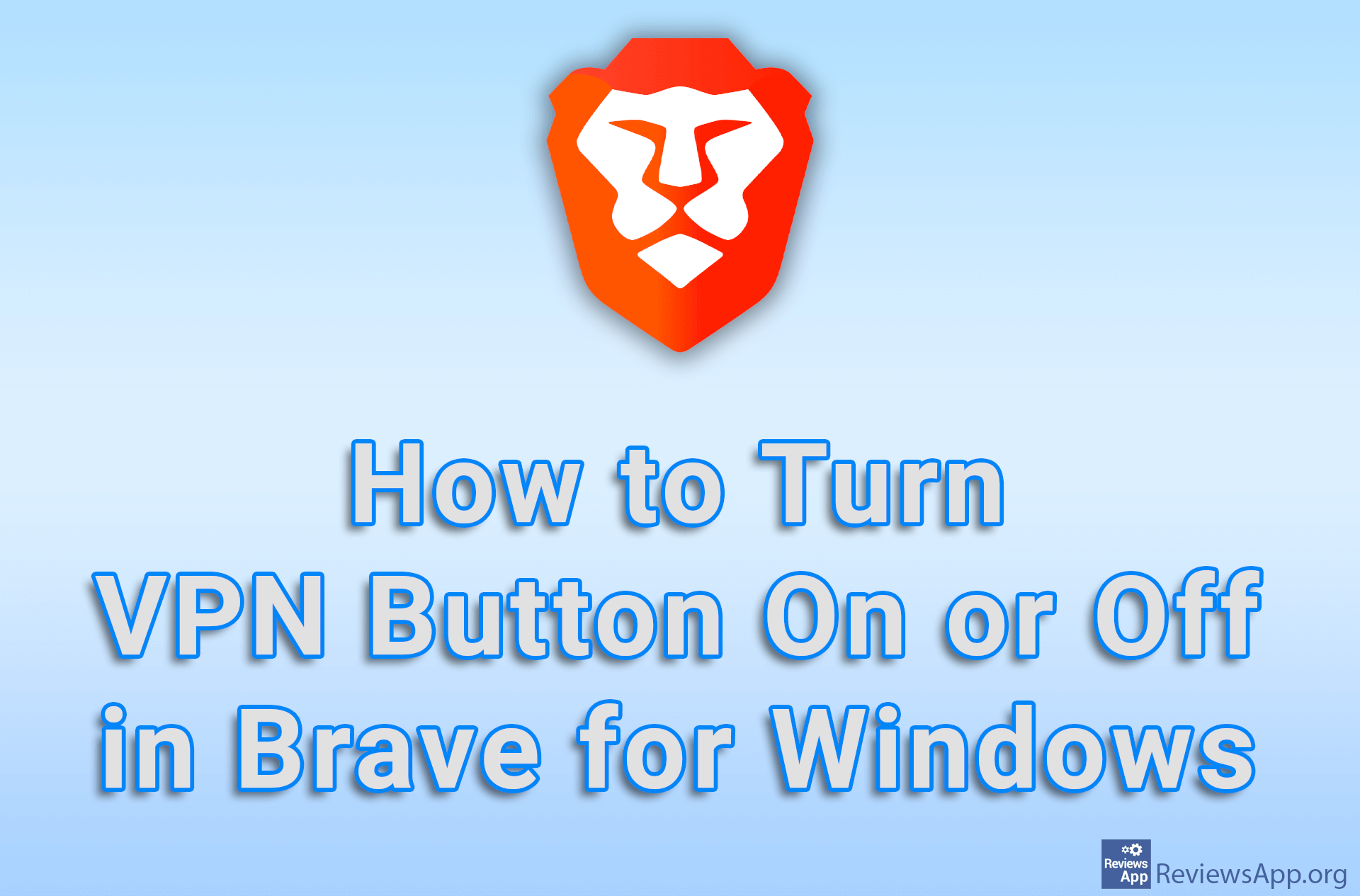How to turn off system sounds in Windows 10
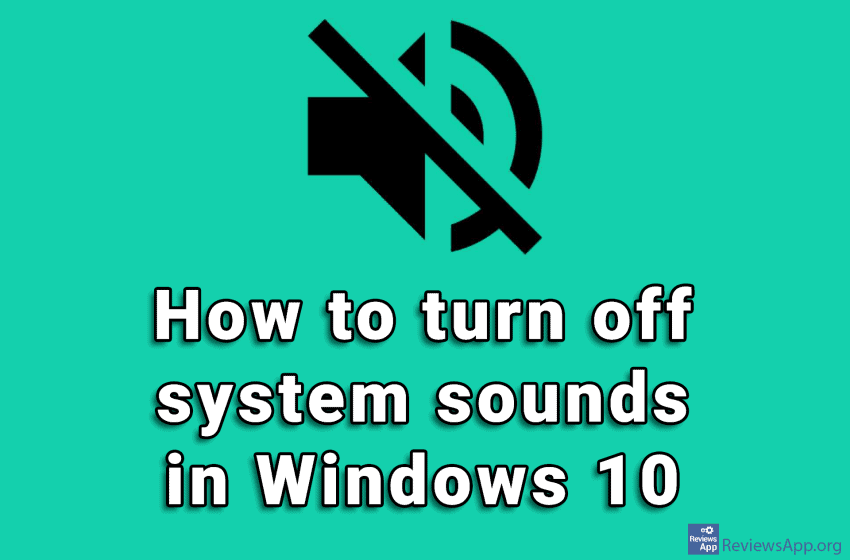
System sounds in Windows 10 serve to give us notifications about things that are happening in the operating system and thus make it easier for us to use. In addition to sound notification, we always have visuals ones, so it is often the case that these sounds only annoy us.
Watch our video where we show you how to turn off system sounds in Windows 10.
Video transcript:
- Click Start and then Settings
- Click on System
- Click on Sound
- Click on Sound Control Panel
- Click on Sounds
- Under Sound Scheme, open the drop-down menu and select No Sounds
- Click Apply and then OK