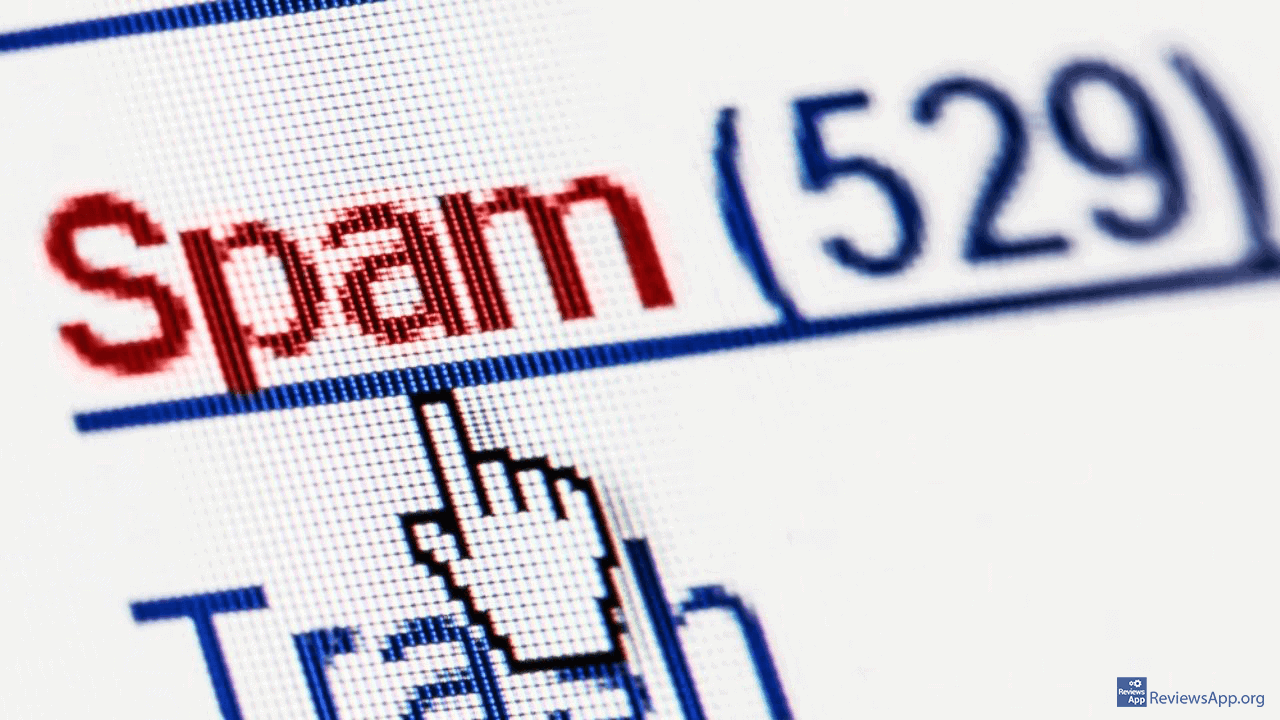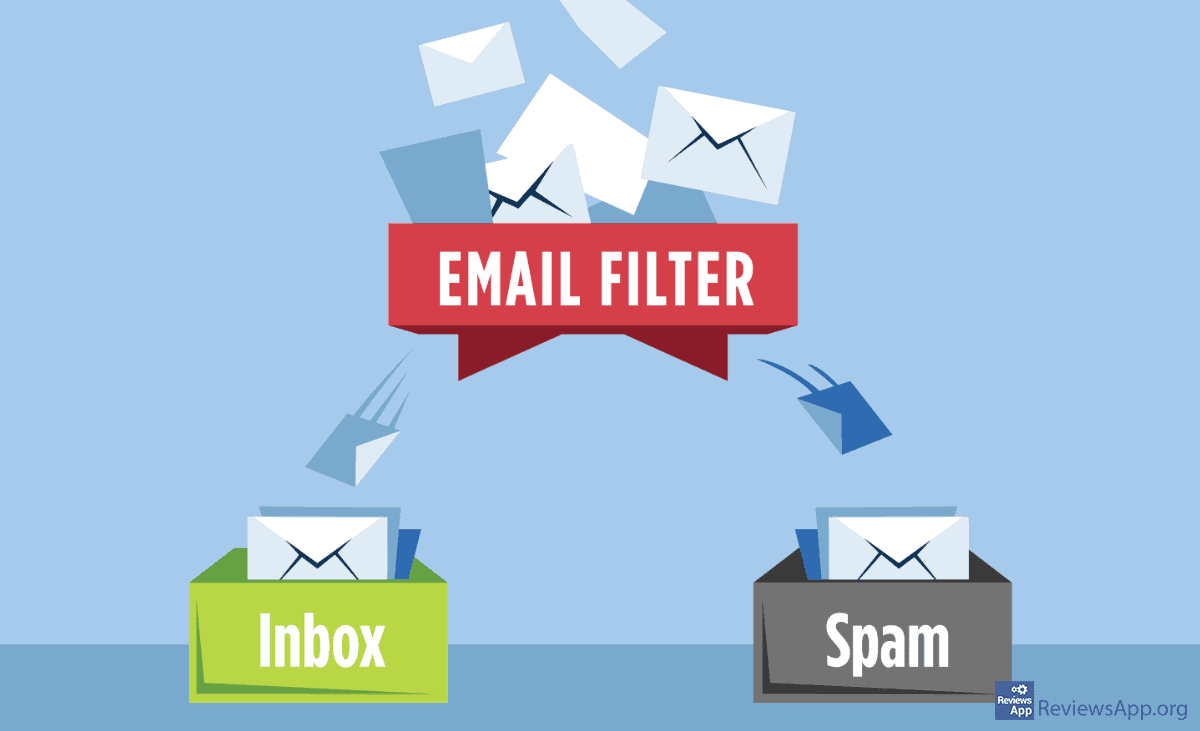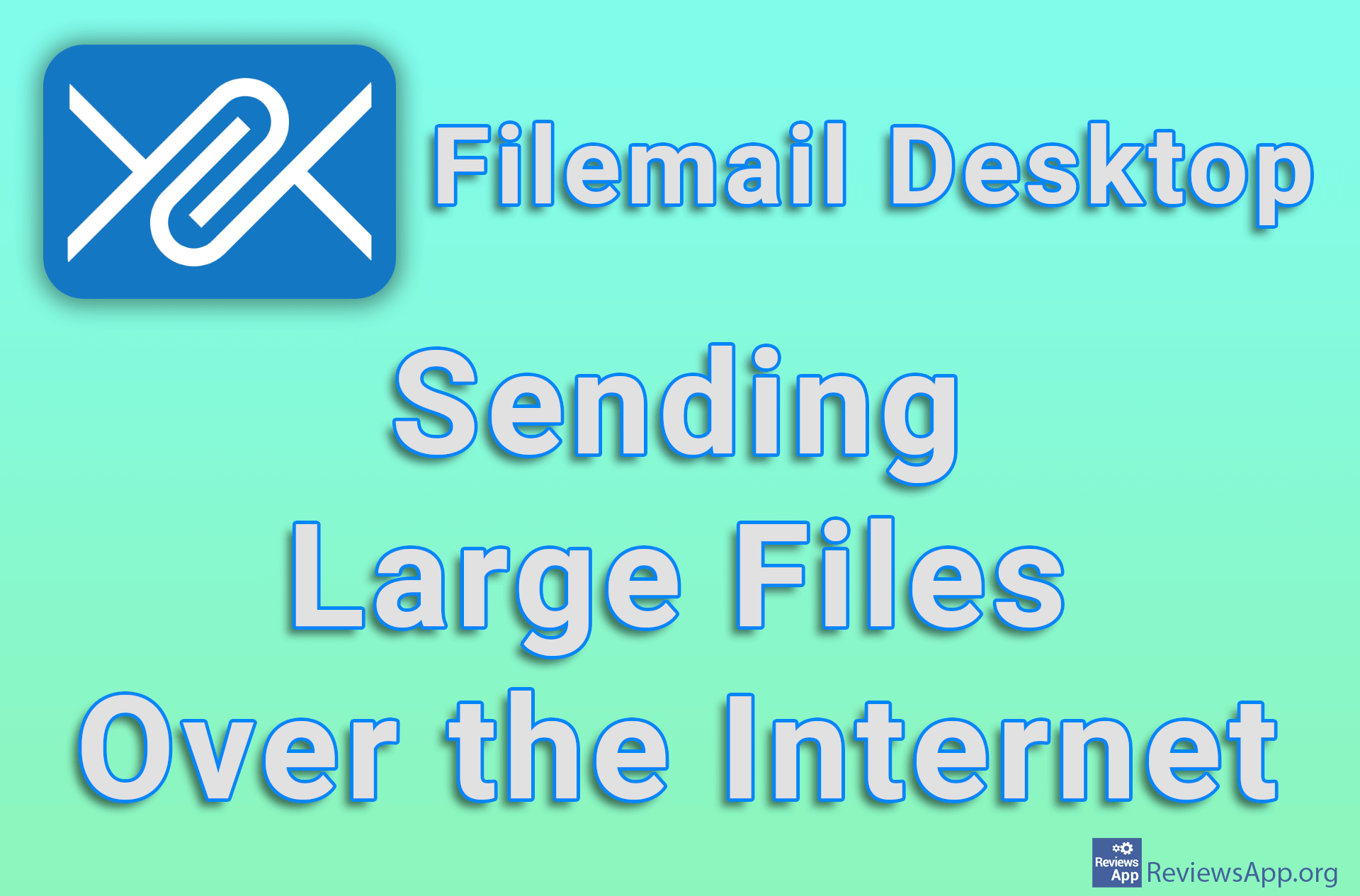What is spam (junk) email
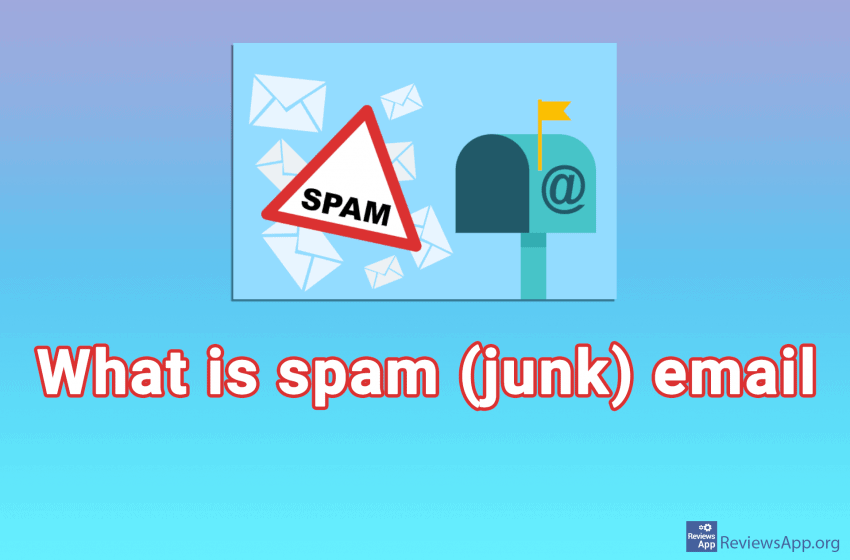
Spam mail, also known as junk mail, is all the emails you recive that you don’t want. Whether it is any information, advertisements, questions, various attempts at fraud, etc. This is usually done for commercial purposes as a form of very cheap advertising, and sometimes it can be a malicious attempt to gain access to a user’s computer.
Why are spam emails sent
Spam emails are most often sent for advertising purposes. Although today, most companies see sending such emails as unethical behavior, due to the very low cost of such advertising, some companies still use them.
The second reason is less benign. Spam emails can contain viruses and links to suspicious websites, which can infect your computer with malware. They do this to gain access to your private information which can then be used to steal your identity or money from your credit card.
As we can see the main reason for sending spam emails is for profit. About 250 billion emails are sent annually of which about 45% is spam. It is estimated that spammers receive one response per 12,500 emails sent. Because sending these emails is very easy and cheap this is well worth it.
Why do you get spam emails
You may have noticed that you often receive spam emails while your friends receive them much less often than you. There are five main reasons for this:
- Your email address has been stolen from a data leak or theft from the website where you are registered to.
- Your email address has been stolen from someone’s contact list.
- Your email address was collected using a specialized tool.
- Your email address has been randomly generated.
- A dishonest company has sold your email address.
This is the most common reason for getting spam. Companies are often irresponsible with their user’s data, and almost every large company has experienced the theft of its users’ data at least once.
If hackers gain access to the email of one of your friends or colleagues, they thereby gain access to their contact list, and if your email is on that list it will also be stolen.
If you have ever published your email address publicly on a website, there are specialized programs that scan websites, find email addresses, and send them to spammers.
By combining the names, surnames, and keywords that people often use when creating emails, it is possible to guess the email address of the user. Thousands of emails generated in this way are sent, and if you click on any link within the email it is a signal that the email address is real.
There is a market for buying private user data, and some companies sell this data.
How to protect yourself from spam
The first line of defense is your email provider’s spam filter. It is artificial intelligence (AI) designed to recognize spam emails. They use a heuristic method, which means that each email is subjected to thousands of predefined verification rules. Each rule assigns a numeric rating of probability that the email is spam, and if the overall rating exceeds a certain threshold, the email will be marked as spam and will be sent to the spam folder that each email provider has.
If an error occurs and an email that is not spam is sent to a spam folder, you can return it by marking that email as not spam. The email will then disappear from the spam folder and appear as a normal email. All other emails sent from that email address will not be marked as spam.
How to mark an email as spam or not spam in Gmail on PC
Video transcript:
- Check the email you want to mark as spam by clicking the box next to the email
- Click on the exclamation mark icon
- Click Report spam
- To set an email that is in spam folder as not spam, we must first access the spam folder. Click on More
- Click Junk
- Check the email you want to mark as not spam by clicking the checkbox next to the email
- Click on Not spam
How to mark an email as spam or not spam in Gmail on Android
Video transcript:
- Open Gmail
- Highlight the email you want to mark as spam by long-tapping the email
- Tap on the three vertical dots
- Tap Report spam
- Tap Report spam
- To mark an email that is in a spam folder as not spam, we must first access the spam folder. Tap the three horizontal bars
- Tap on Spam
- Highlight the email you want to mark as spam by long-tapping the email
- Tap on the three vertical dots
- Tap Report not spam
It is also important that you know how to recognize spam emails. If you receive an email from an unknown sender you should be very careful. Do not click on any link and do not open the attachment. Read the email carefully and if the offer is too good to be true, immediately mark it as spam. Emails like this often sound urgent and require a quick response from you. Do not fall for this, use common sense, and do not allow yourself to get greedy.
Particularly dangerous are spam emails are known as Phishing. Phishing is an advanced type of spam. Thieves disguise themselves as well-known brands with an excellent reputation in order to gain the trust of users. In the messages, they try to scare or excite users and in that way make them click on the link and go to a malicious website or download an attachment.
If you are not already in some form of relationship with the company from the email (you are their user or you bought something from them), the companies will never try to scare or rush you. Pay special attention if you are asked to send the private information you used when registering to the website. The site owner always has access to this data, so there is no reason to ask users for it and they never will.
Another indicator that email is spam is spelling and grammatical errors in the email. These mistakes are made on purpose. The reason for this is that people with a lower level of education are more susceptible to such scams, and they are less likely to notice spelling mistakes and thus suspect that something is wrong. Thieves don’t want to waste time with people who will smell the scam at some point, and this is a way for those people to be filtered out.
Conclusion
Spam emails have become a big problem in recent years. It is getting cheaper to send large amounts of emails. Fortunately, spam filters are getting better and “smarter”, as are the users themselves. The fact is that you can never be one hundred percent secured of the Internet, so experience, information, and common sense are the best defense.