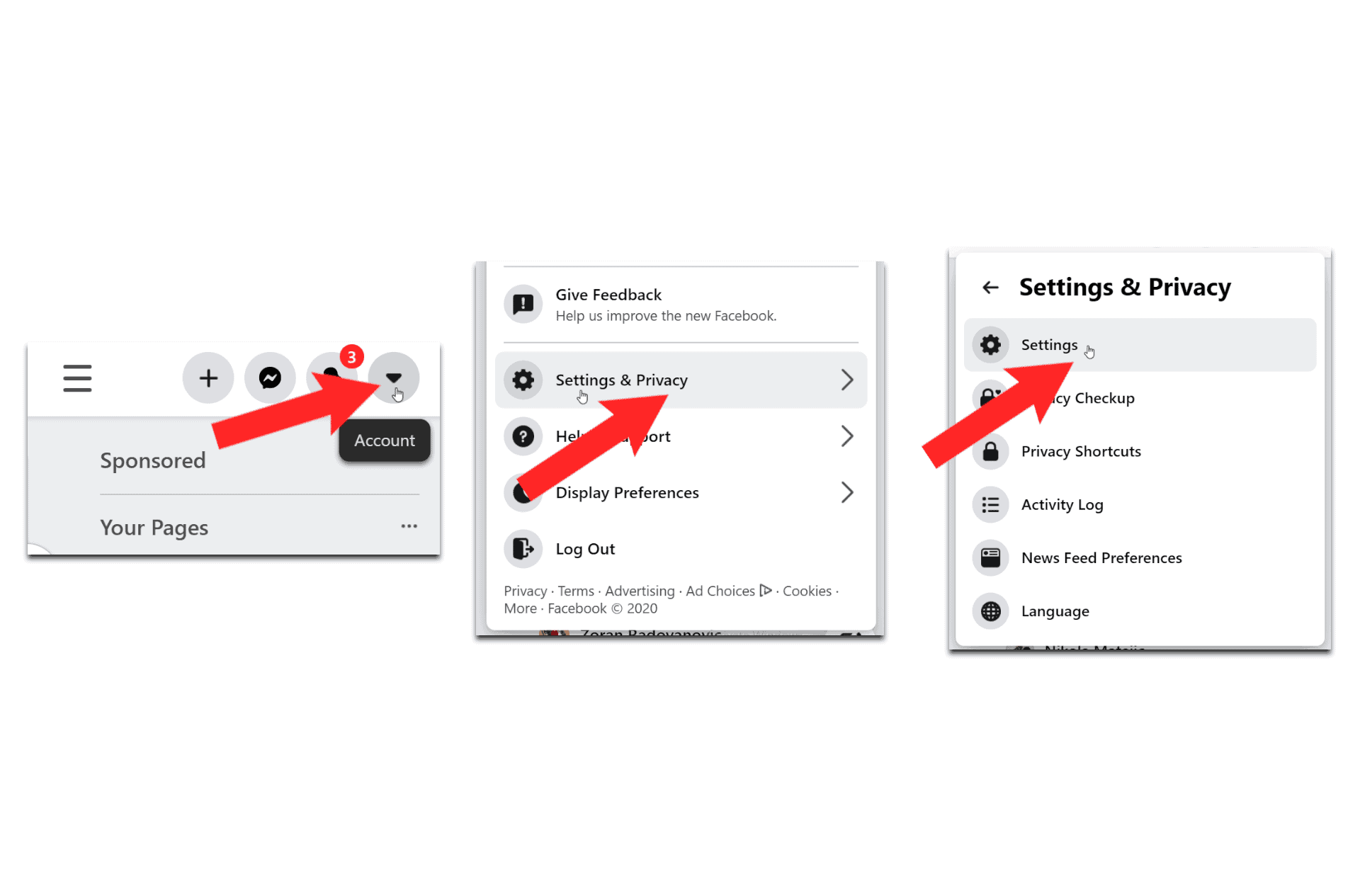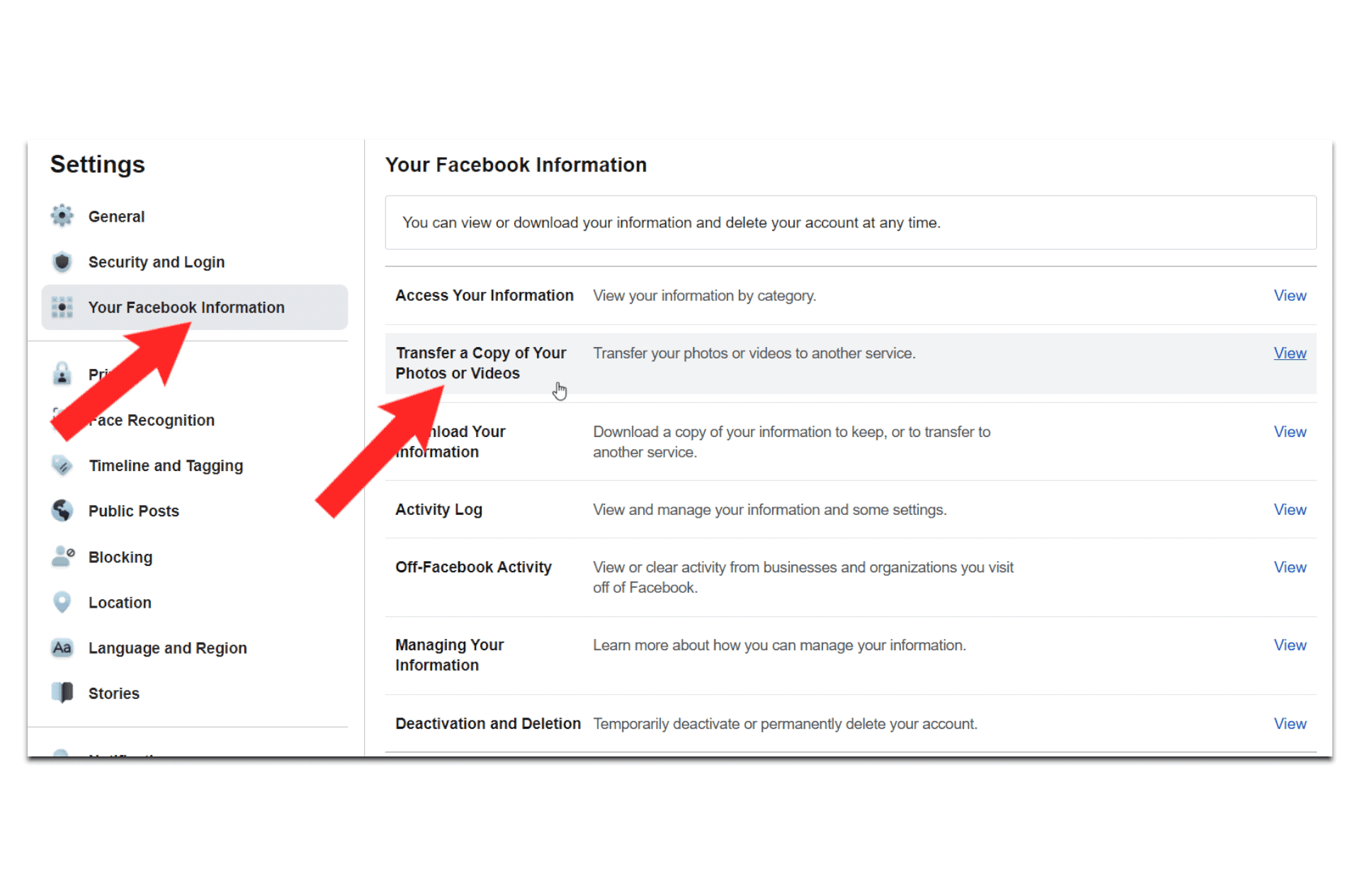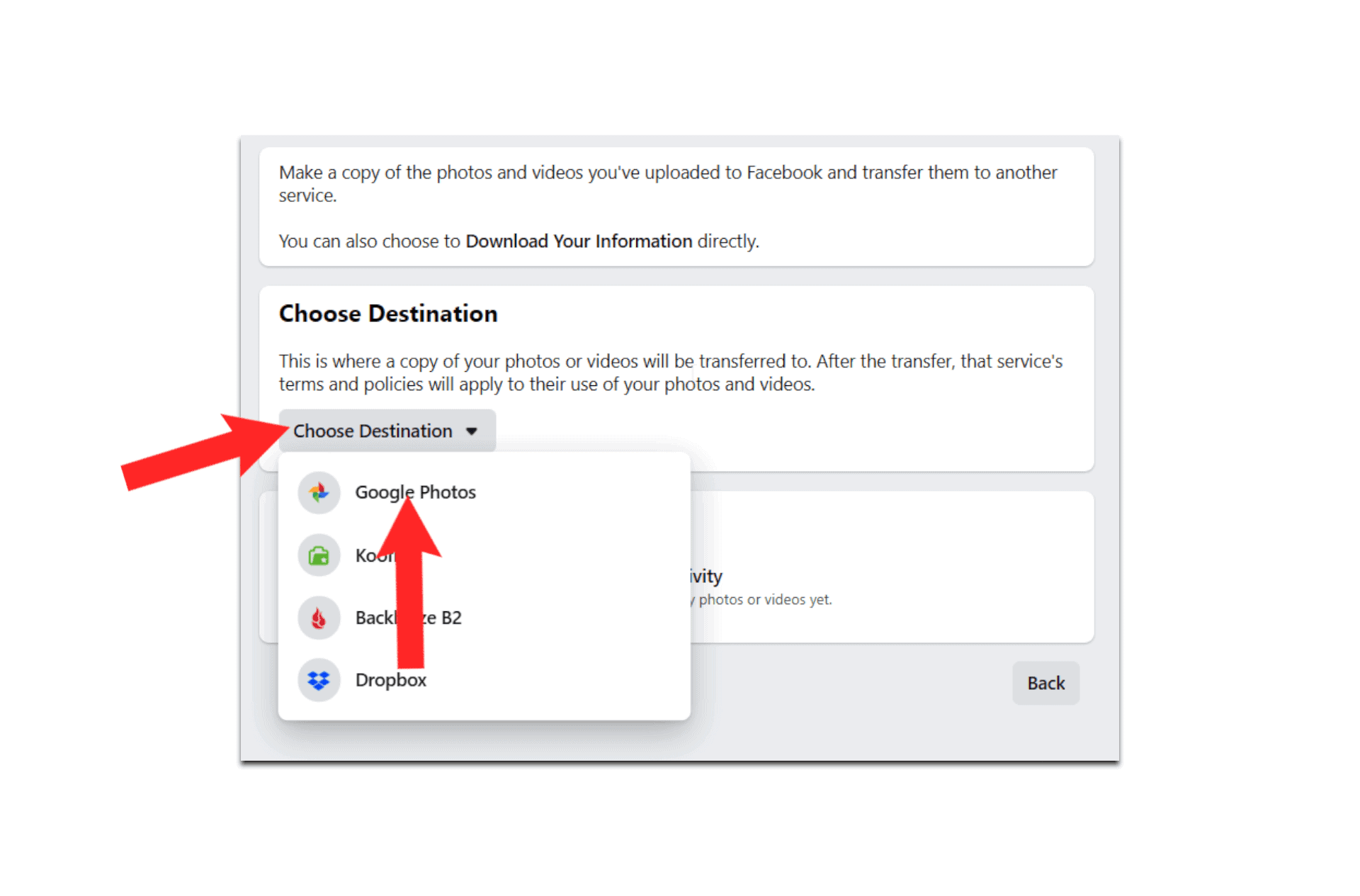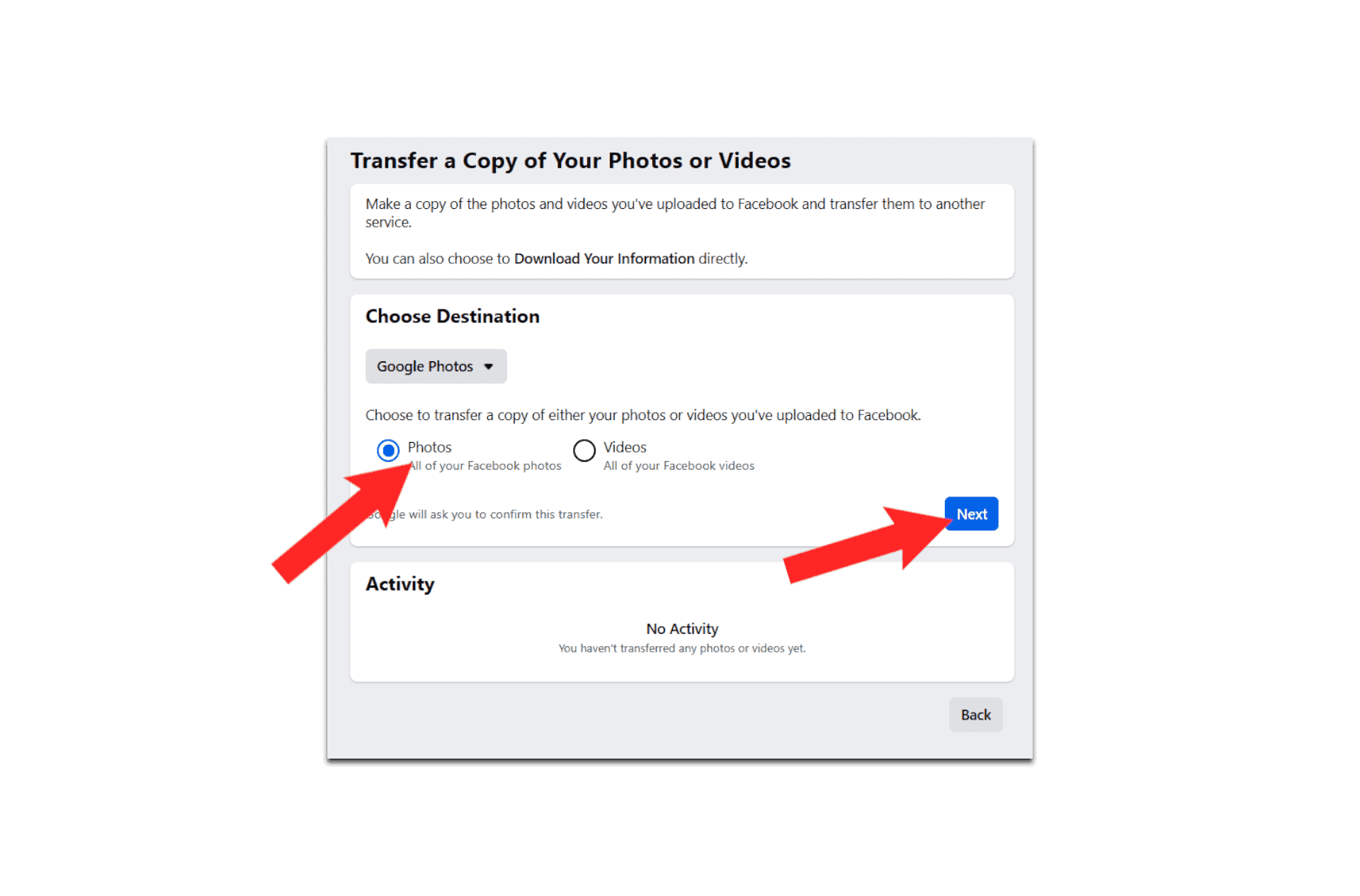Facebook allows users to transfer photos and videos to Dropbox
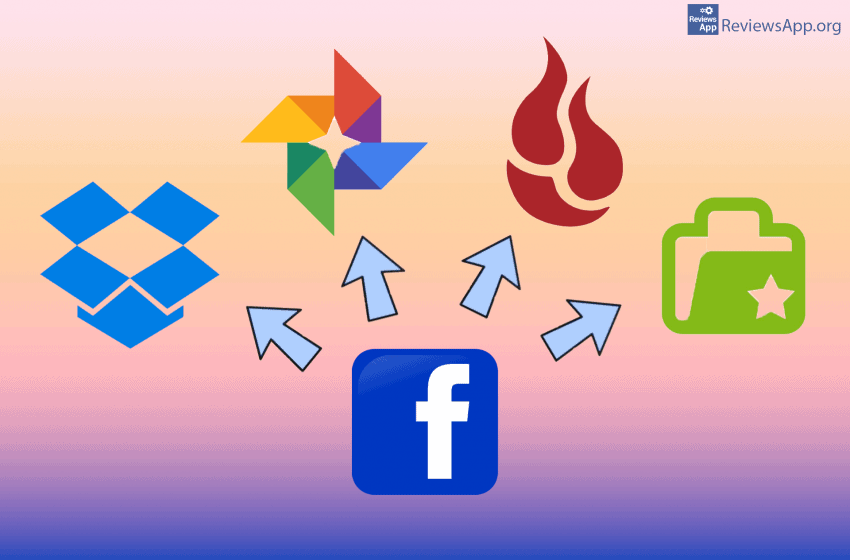
Transferring photos and videos from Facebook to another platform is easier than ever. The new tool added to Facebook, allows you to transfer photos and videos with only a few clicks to Google Photos, Dropbox, Backblaze B2, and Koofr. These changes are part of a larger Data Transfer Project, which aims to make it easier for users to download and transfer data between Facebook, Google, Microsoft, and Twitter.
New EU and USA regulations
Facebook was forced to make such a move due to the newly adopted regulations on data portability, which are required by the European Union privacy rules (GDPR) and the California Consumer Protection Act (CCPA).
For security reasons, Facebook says it will require users to re-enter passwords before transferring files, and the data will be encrypted during the transfer. But the company also says it needs clearer rules on what types of data should be transferable and who is responsible for protecting them. That, they say in the company, is up to the creators of the law to clarify.
How all this works
There are several reasons why you might want to transfer your pictures and videos. It is always a good idea to make a copy of your data, and if you decide to leave Facebook forever and switch to another service, copying the data is a necessary step.
The time required for copying varies, both from the platform to which you transfer the data too, and from the number of images or videos you transfer. In our test, it took about an hour to copy 100 photos from Facebook to Dropbox.
Upon transfer completion, you will receive a notification and email that the transfer is complete and then you will be able to log in to your account and your photos and videos will be waiting for you there. All data will be organized the same as it was on Facebook, which is handy if you took the time to organize your data.
The quality of the images and videos will be the same as on Facebook. Google limits storage space to 15 GB if you upload images in their original quality, but this is not a problem, as Facebook itself lowers the quality of images.
How to upload your photos and videos from Facebook
- Go to “Account”, then “Settings & Privacy”, then “Settings”
- In the new menu, select “Your Facebook Information”, then click on “Transfer a Copy of Your Photos or Videos”.
- In the drop-down menu under “Choose destination”, select where you want to transfer your pictures or videos.
- Select whether you want to upload pictures or videos, and click “Done” to start the transfer
Good start but not enough
The photo and the video transfer function is a small step towards complete data portability. The ability to easily move data from one service to another is a big topic for groups advocating for consumer rights in the United States.
“At Facebook, we believe that if you share data with one service, you should be able to move it to another. We want to build practical portability solutions that people can trust and use efficiently, ” the company wrote in a blog post.
After such a nice statement, we wonder why the company decided to take a step only after it was forced to do so by law, when users have been asking for this functionality for years and why they have not implemented full data transfer (contacts, friends list, posts).
We know that users private information is the currency that these companies trade with, so this statement is just a PR move that aims to show the company in the best possible light. Yet this option will definitely benefit everyone on Facebook, and we can only hope that this trend will continue in the future.