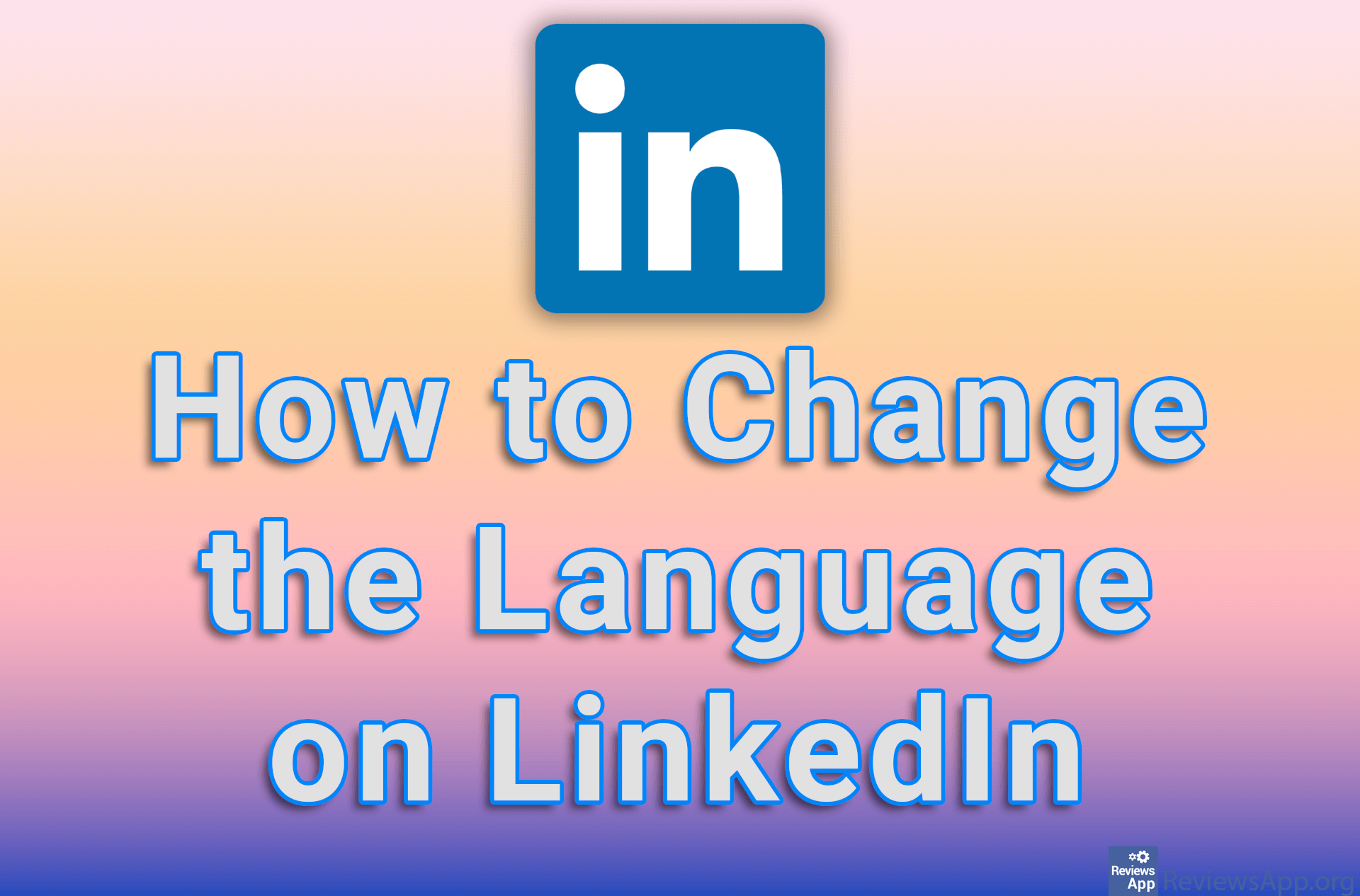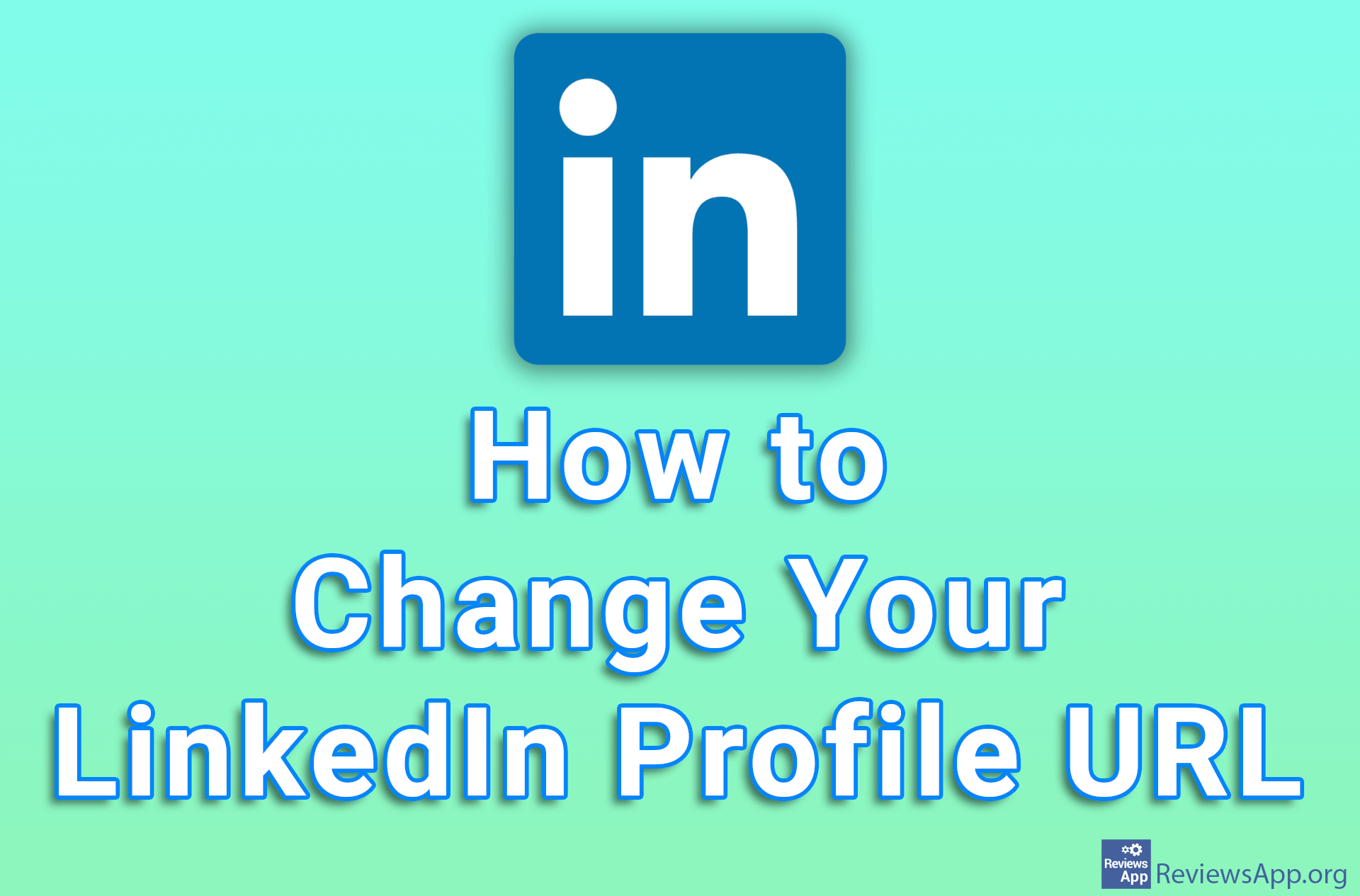How to Add Your CV on LinkedIn

Adding your CV to LinkedIn allows recruiters to see your professional achievements and potentially contact you for available positions. There is no “Add CV” option on LinkedIn, but you can publish your CV as a regular post, as an ad that you are looking for a job, or in our opinion, the best solution and the one we will show you, place it on your profile.
Watch our video tutorial where we show you how to add your CV on LinkedIn, using Windows 10 and Mozilla Firefox.
Video Transcript:
- How to Add Your CV on LinkedIn
- Click on your profile picture
- Click on View Profile
- Click on Add profile section
- Click on Recommended
- Click on Add featured
- Click on the plus sign
- Click on Add media
- Select your CV and click on Open
- Click on Save