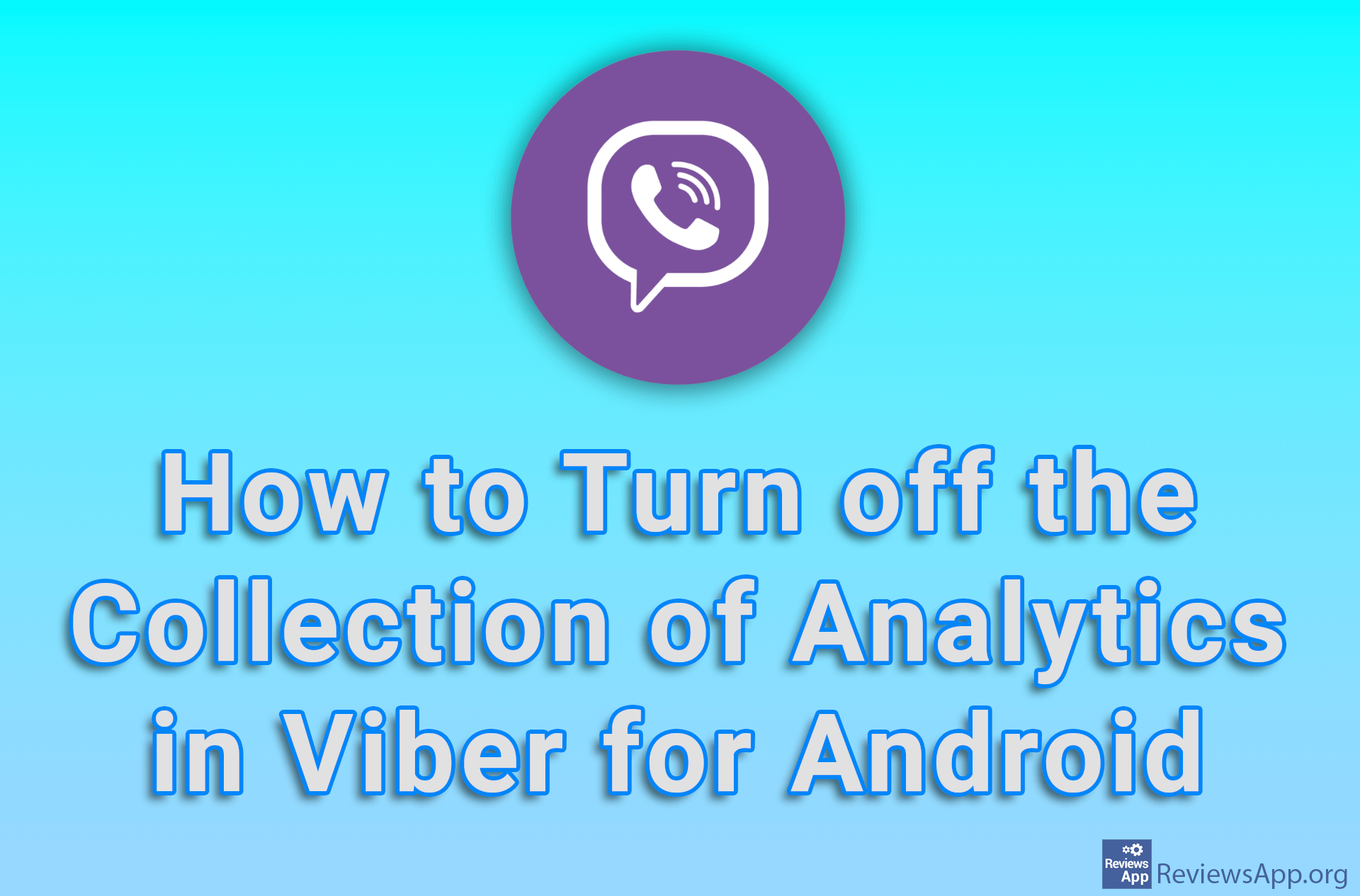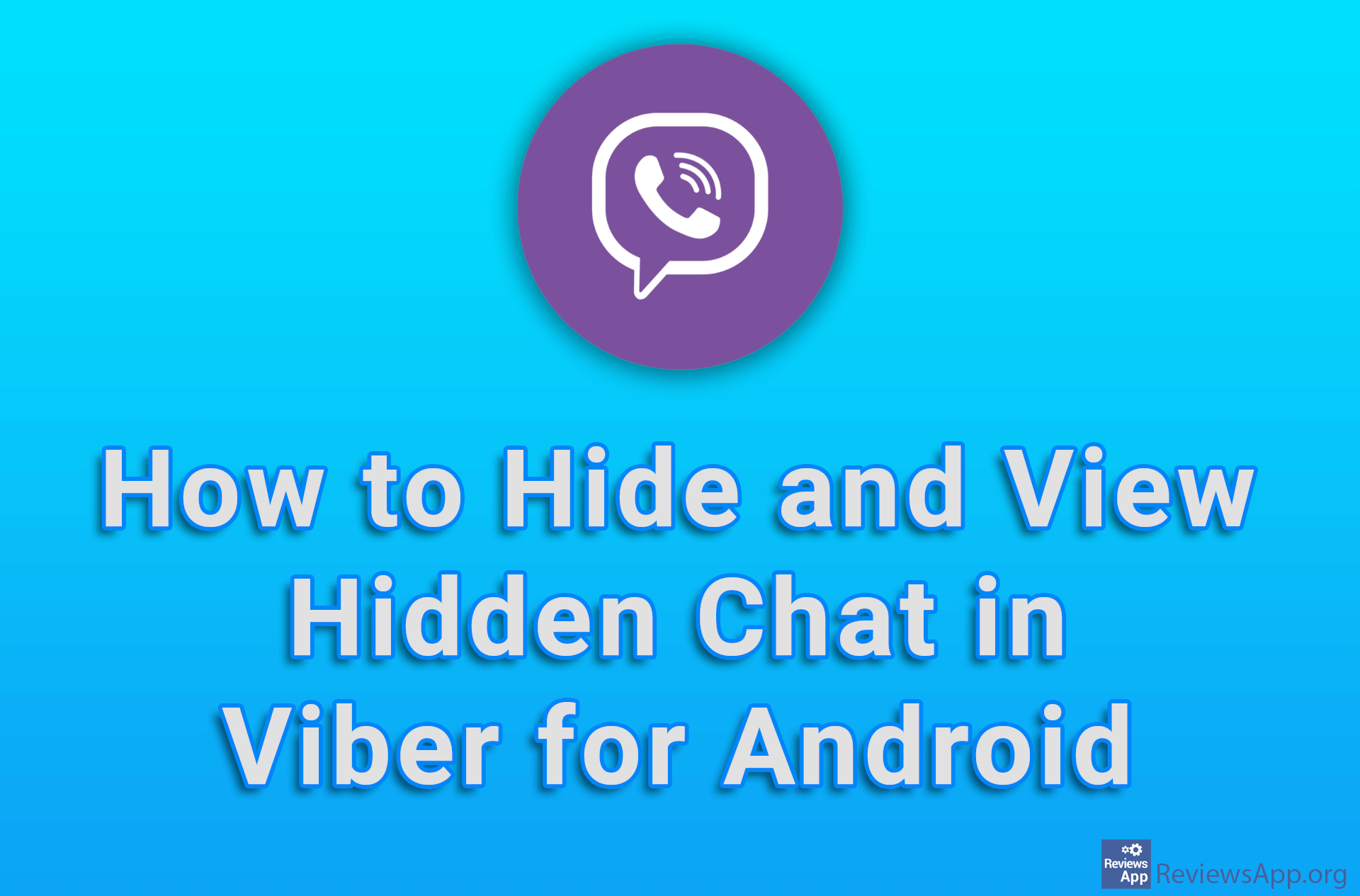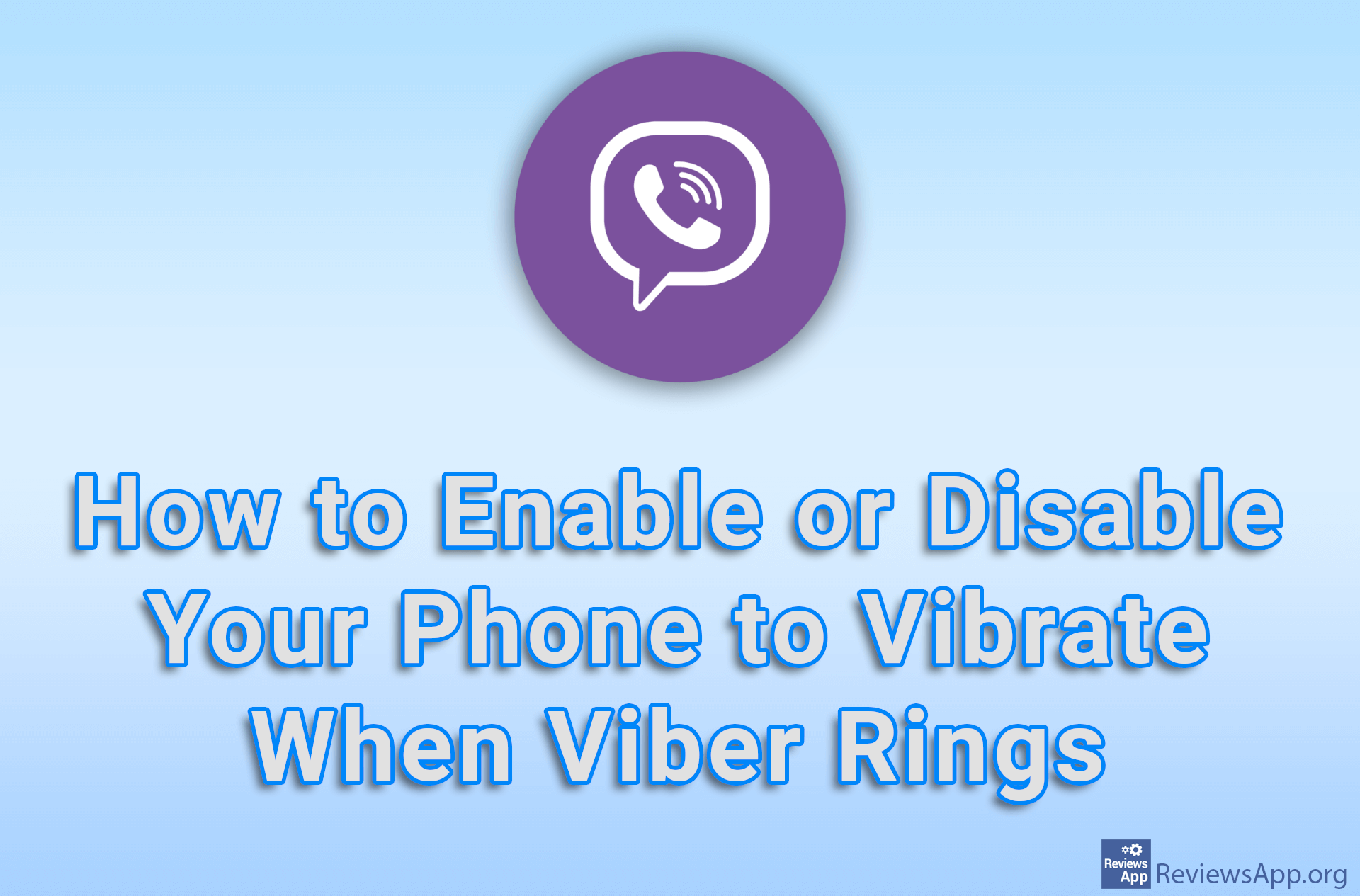How to Allow Only Your Contacts to Add You to Groups in Viber for Android
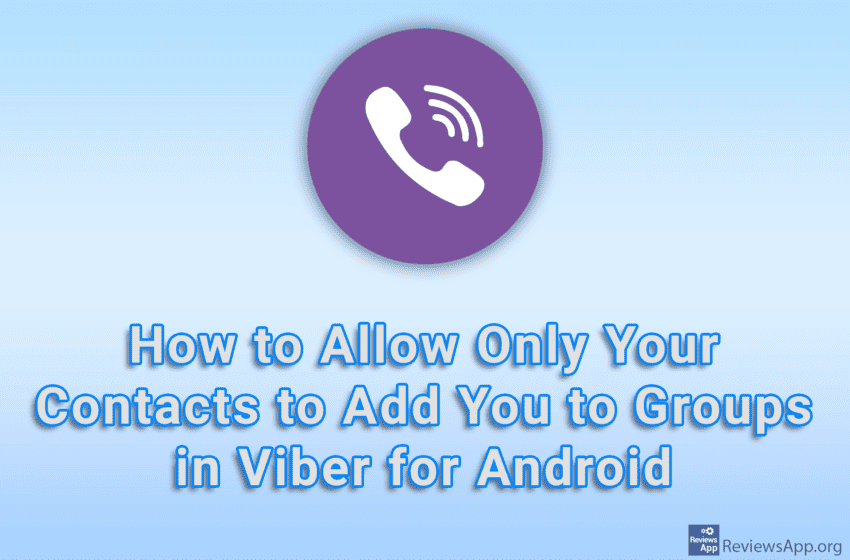
Groups in Viber are a convenient way to communicate with several friends at the same time, and by default, anyone can add you to a group, regardless of whether they are in your contact list or not. Unfortunately, companies sometimes take advantage of this and add users to their groups just to send them advertisements, and it is also common for scammers to abuse this option. For this reason, Viber has created an option that, when turned on, will only allow your contacts to add you to groups.
Watch our video tutorial where we show you how to allow only your contacts to add you to groups in Viber for Android.
Video Transcript:
- How to Allow Only Your Contacts to Add You to Groups in Viber for Android
- Tap on More
- Tap on Settings
- Tap on Privacy
- Tap on Control who can add you to groups
- Tap on My contacts