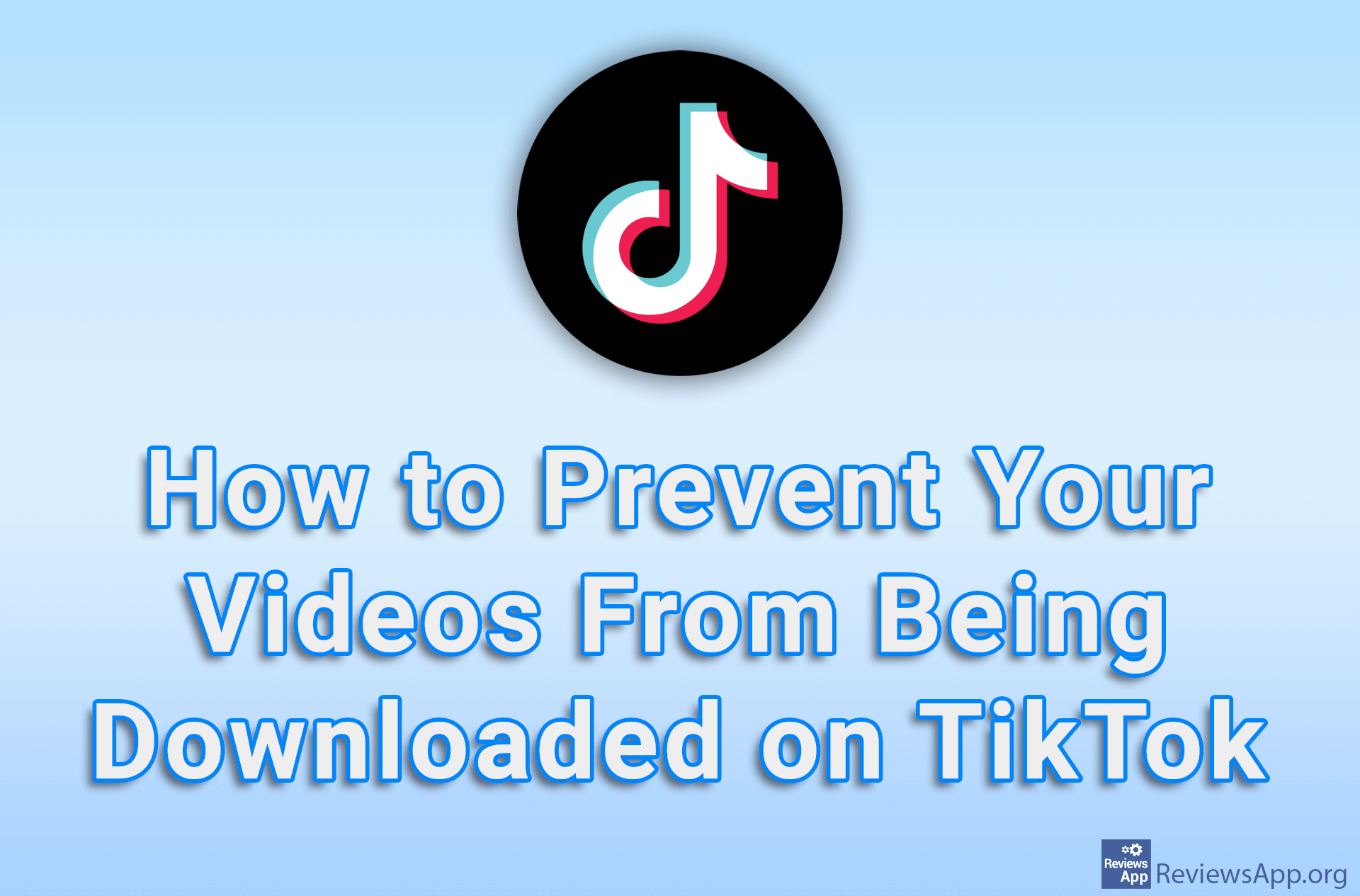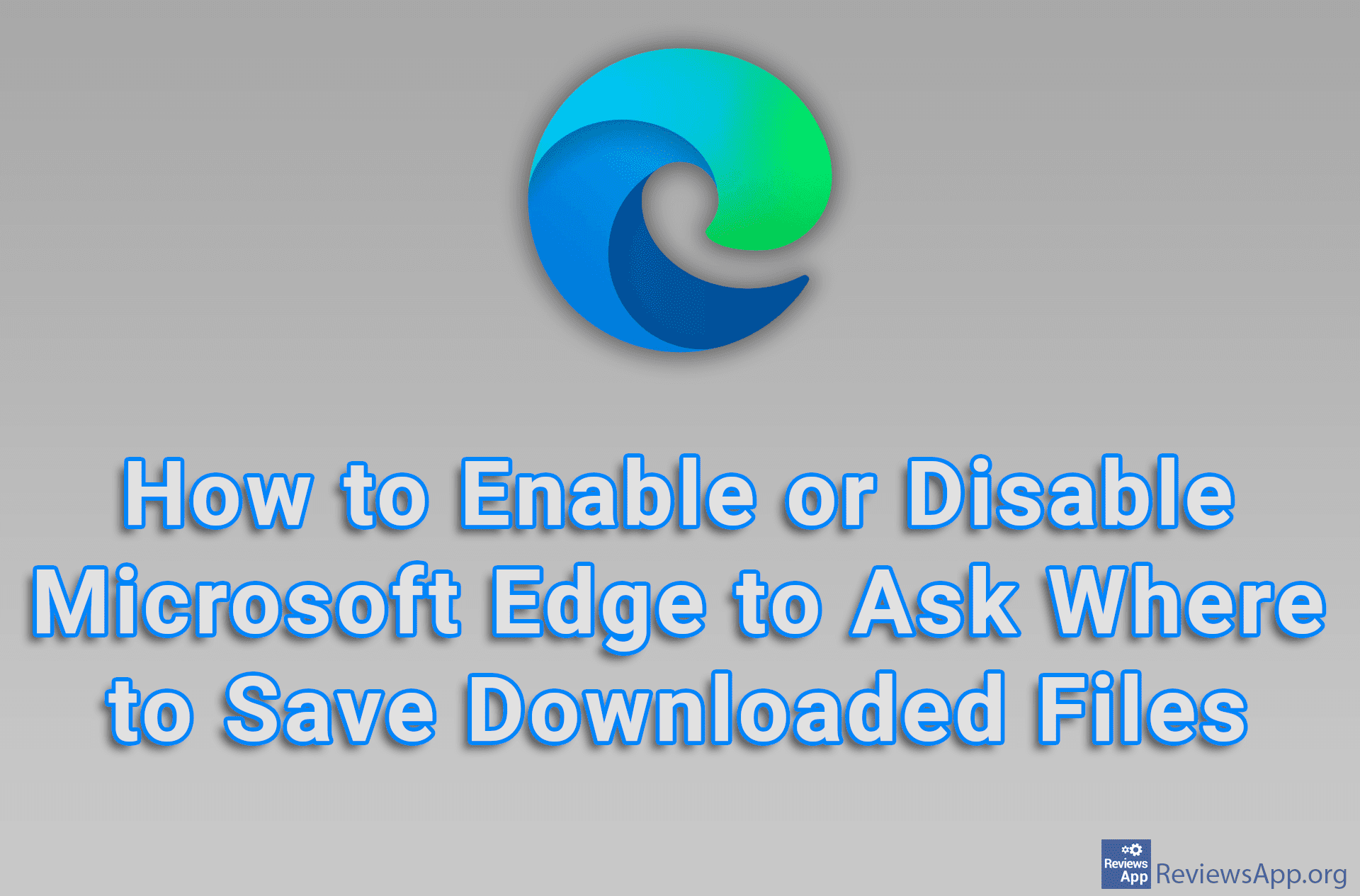How to Change the Download Folder Location in Chrome on Windows 10
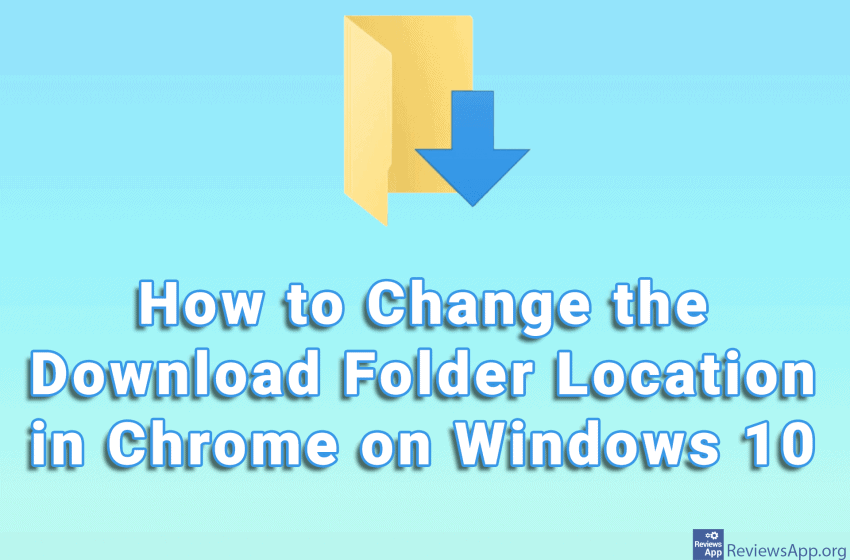
Did you happen to download a document, but then you can’t find it, or do you want to change the place where the files are downloaded to. In Google Chrome, we can set the location where the files are downloaded.
Watch our video where we show you how to change the download folder location in Chrome on Windows 10.
Video transcript:
- Click on the three vertical dots in the upper right corner of the screen
- Click on Settings
- Click Advanced and then Downloads
- Click on Change
- Select the download location and click Select Folder