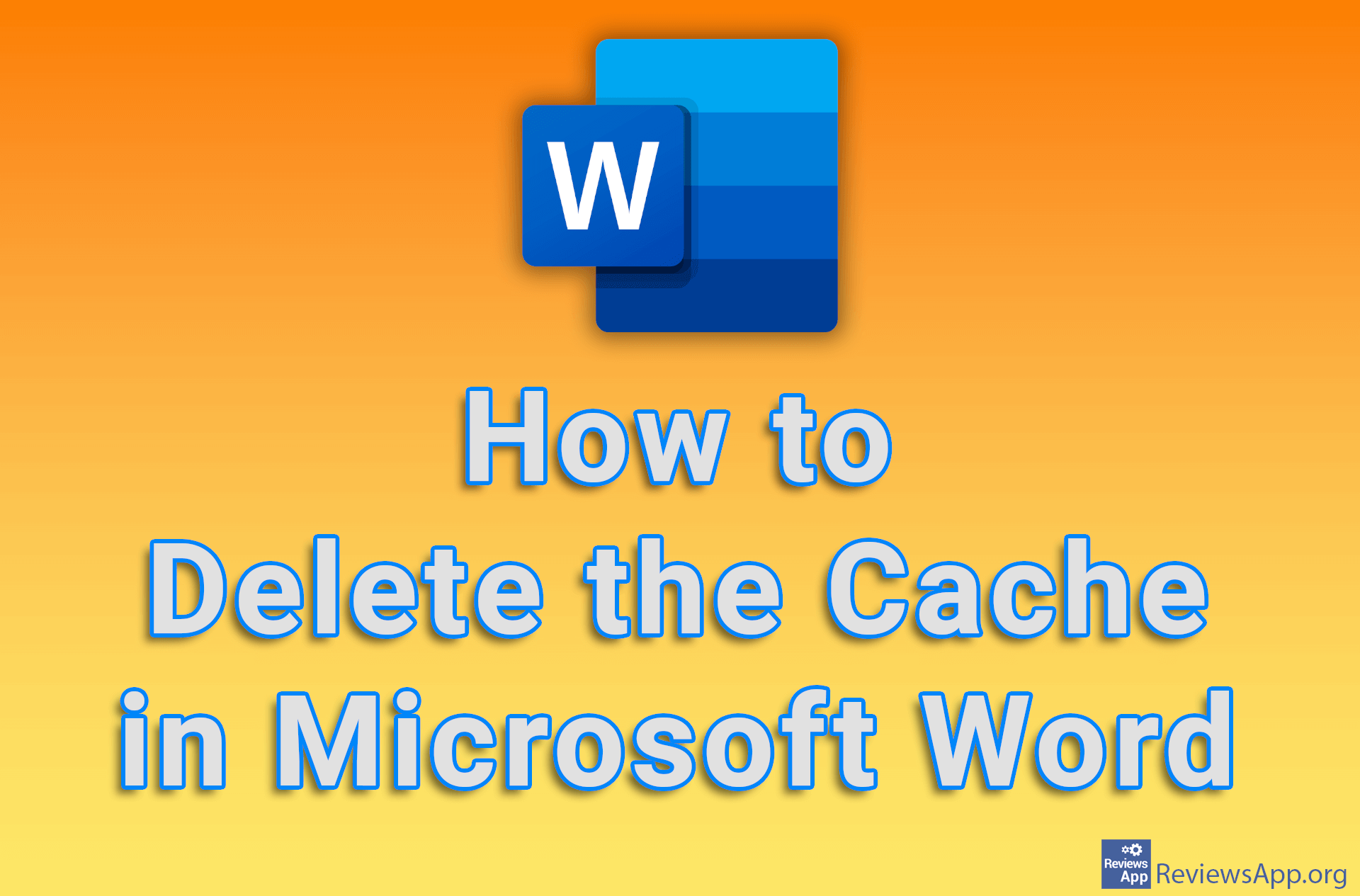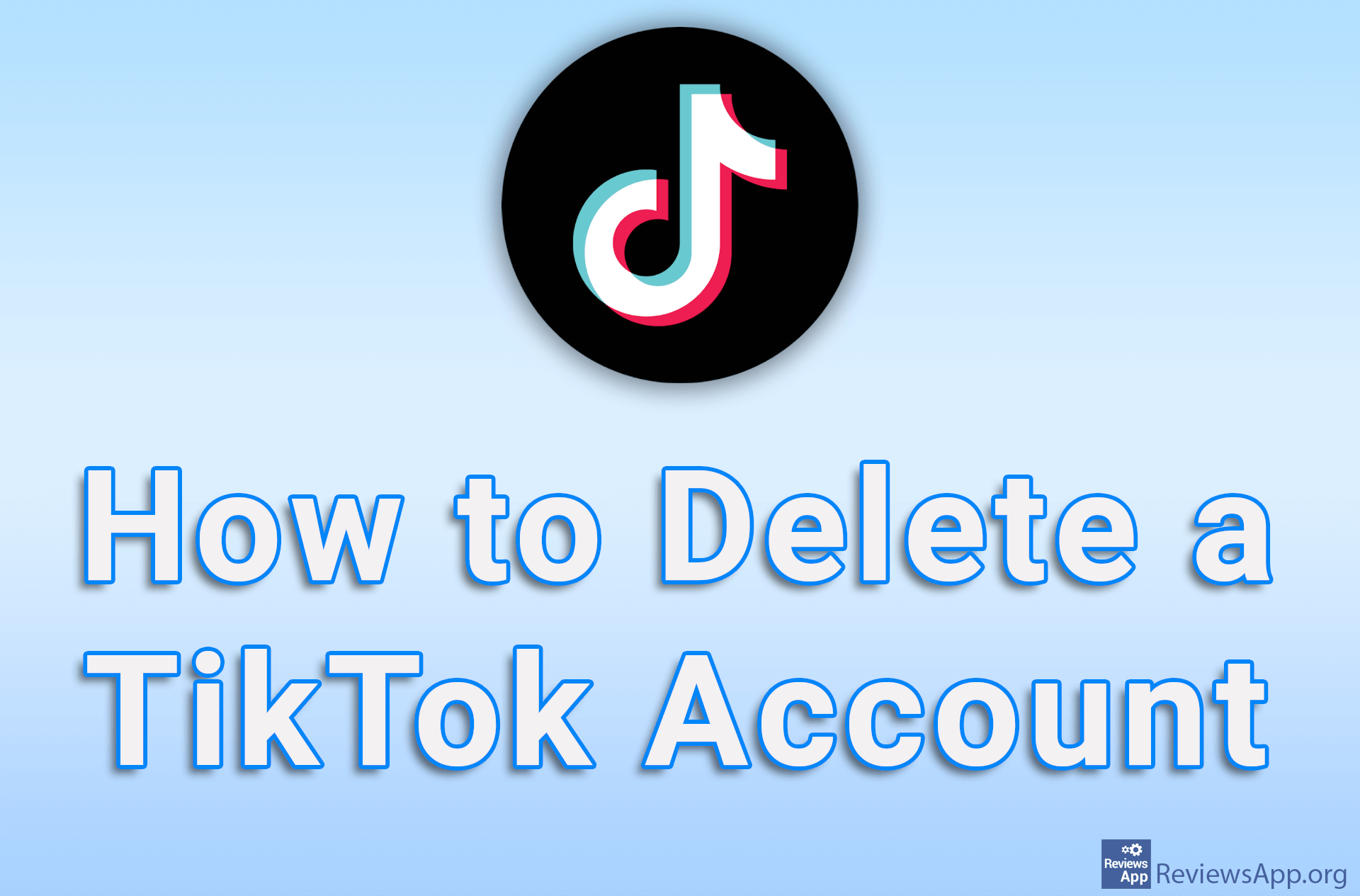How to Clear Cache Memory on Instagram for Android
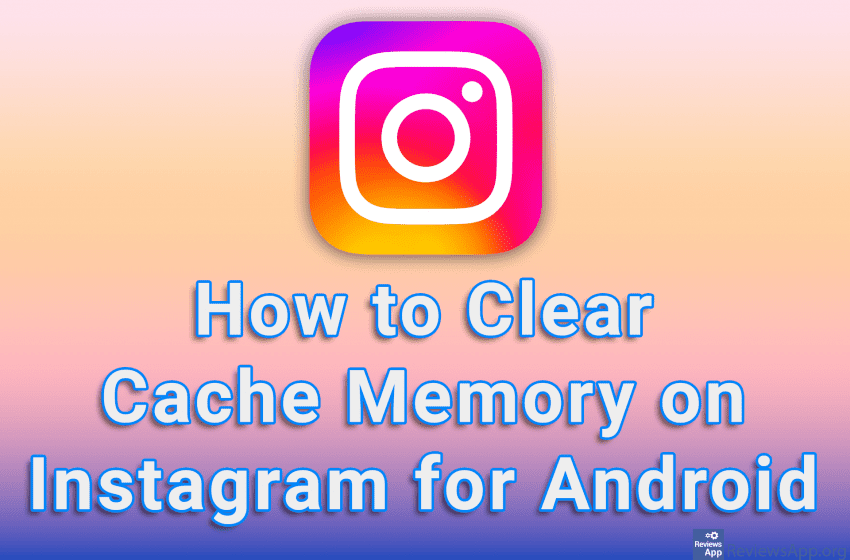
If you encounter the problem that Instagram is running slowly, the application freezes and stops working, or you encounter bugs within the application, one possible solution is to clear the cache. The Instagram cache is cleared from the Android settings and this is extremely easy to do.
Watch our video tutorial where we show you how to clear cache memory on Instagram for Android.
Video Transcript:
- How to Clear Cache Memory on Instagram for Android
- We clear the cache on Instagram the same as for any other app, from the Android settings. Go to Settings
- Tap on Apps
- Tap on Apps
- Find Instagram in the list of installed apps
- Tap on Storage
- Tap on CLEAR CACHE