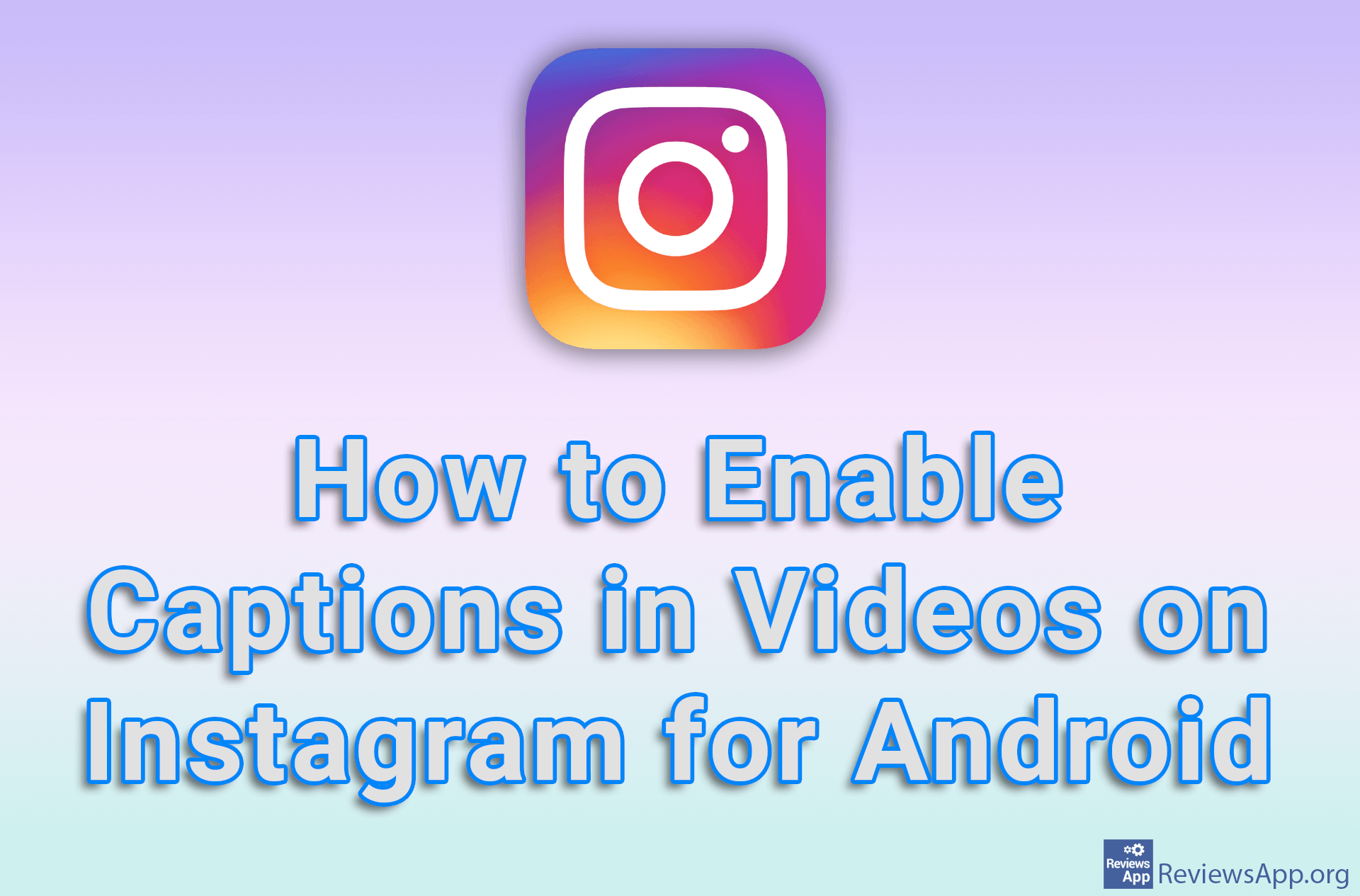How to Find All the Devices You’re Signed In to in Instagram for Android

Instagram includes a useful option that lets you see all the devices where you’re logged into your account. In this way, you can easily check if someone is using your account, and from here you will be able to log out from any device you want.
Watch our video tutorial where we show you how to find all the devices you’re signed in to in Instagram for Android.
Video Transcript:
- How to Find All the Devices You’re Signed In to in Instagram for Android
- Tap on the profile icon
- Tap on the three horizontal lines
- Tap on Settings and privacy
- Tap on Accounts Center
- Tap on Password and security
- Tap on Where you’re logged in