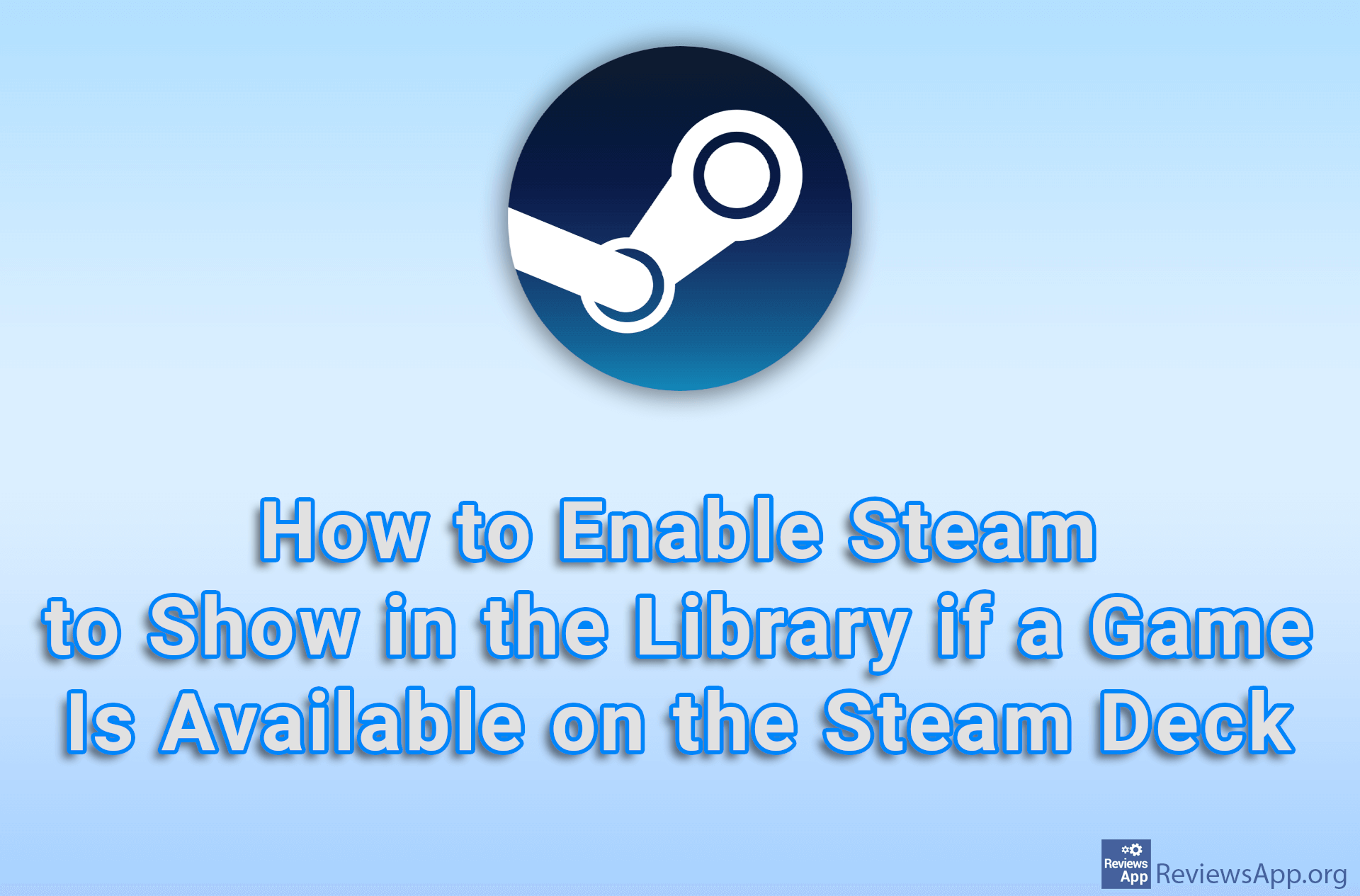How to Turn On Automatic Startup in Steam
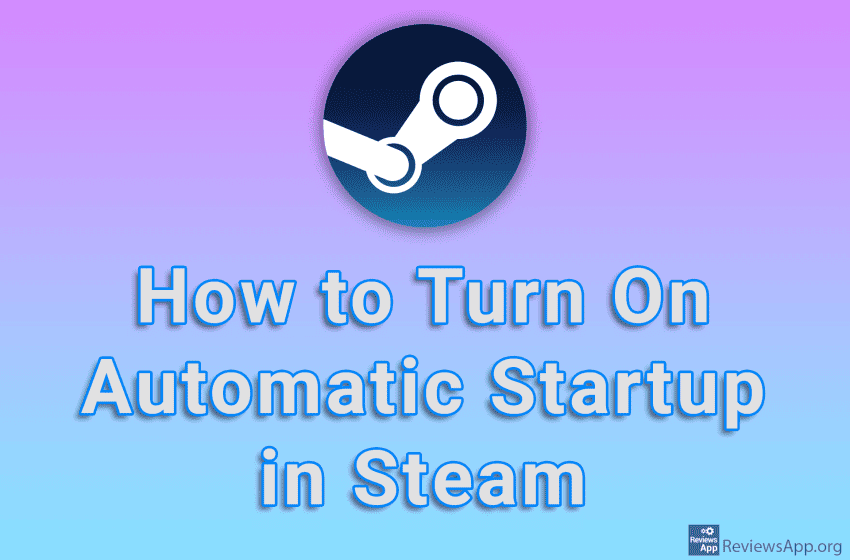
If you play games on Steam every day, you probably want it to start automatically with your computer. This way, even if you don’t want to play a game right away, you’ll allow Steam to download and install all the updates so that when you want to play the game, it’s ready to go.
Watch our video tutorial where we show you how to turn on automatic startup in Steam, using Windows 10.
Video Transcript:
- How to Turn On Automatic Startup in Steam
- Click on Steam
- Click on Settings
- Click on Interface
- Turn on the option Run Steam when my computer starts