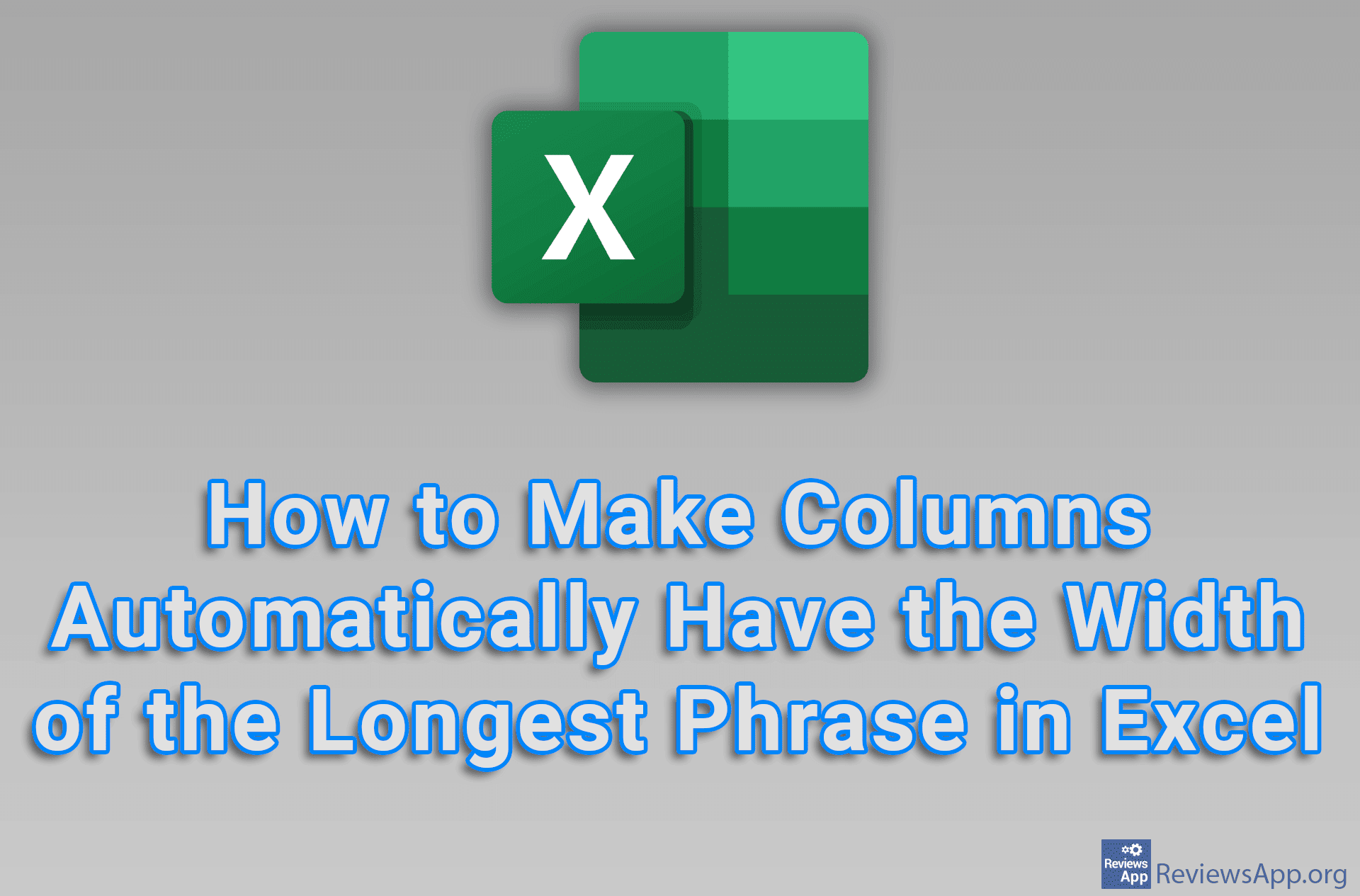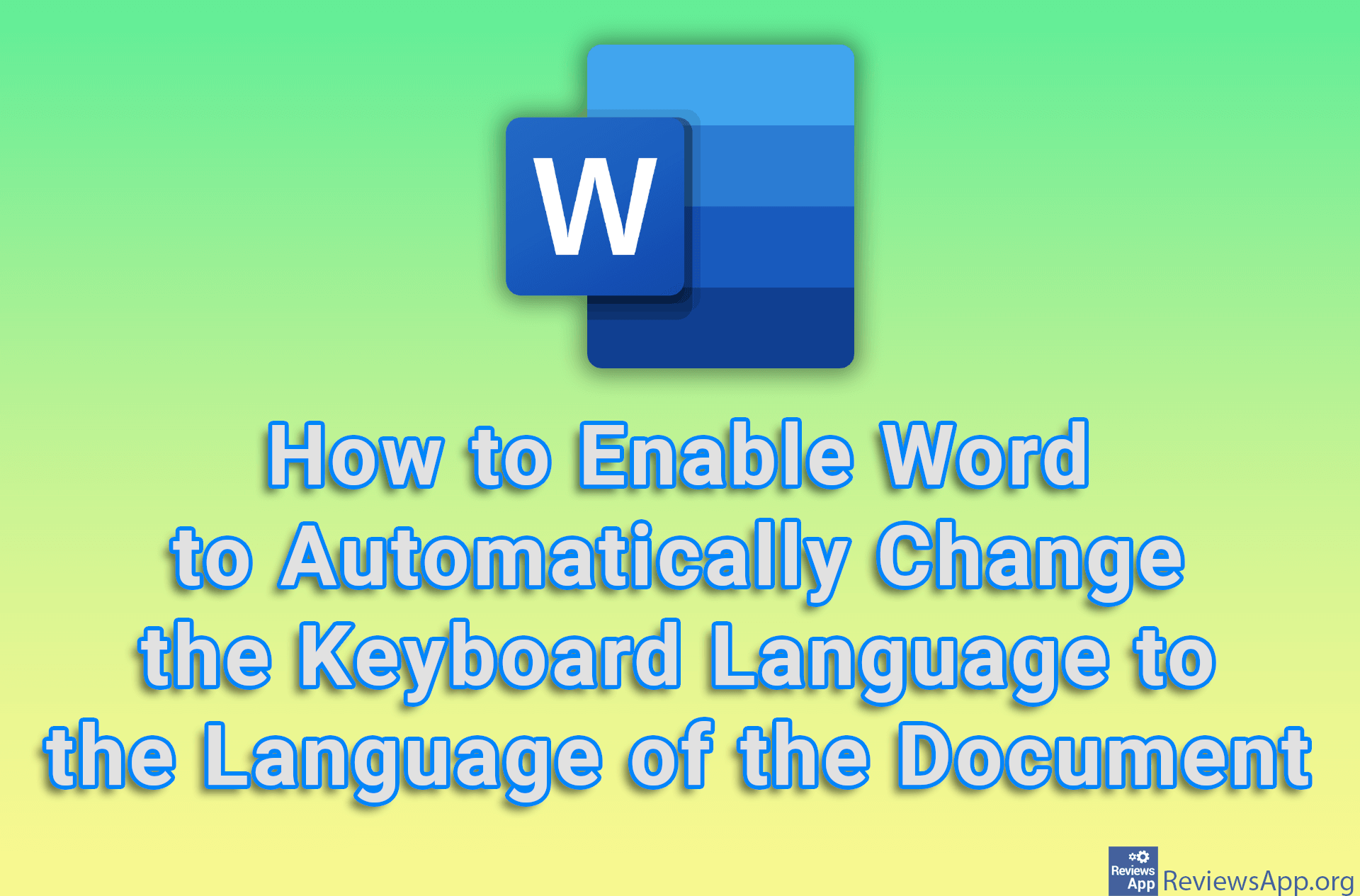How to Turn On Automatic Startup in TeamViewer
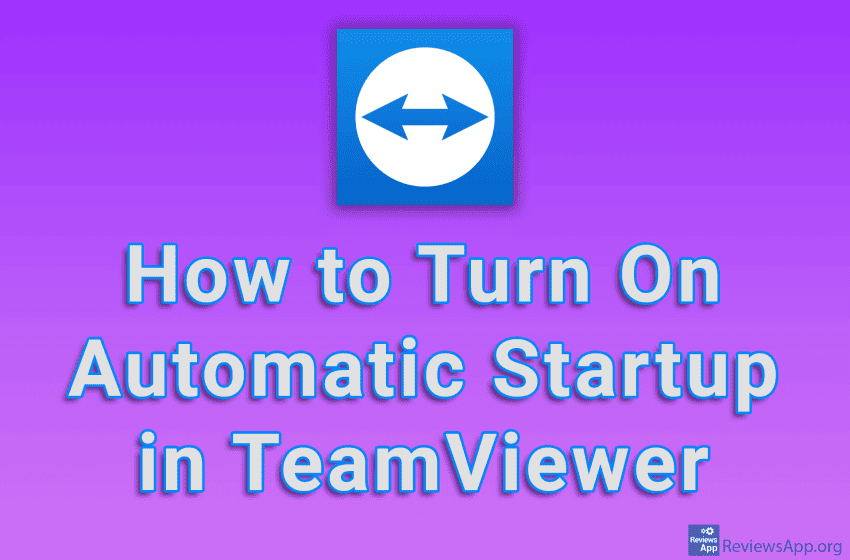
When we use a program on a daily basis, we probably want that program to run together with our computers. Most, but not all, modern programs include this feature, including TeamViewer, and all you have to do is turn this option on in the settings.
Watch our video tutorial where we show you how to turn on automatic startup in TeamViewer, using Windows 10.
Video Transcript:
- How to Turn On Automatic Startup in TeamViewer
- Click on the gear icon
- In the General tab, turn on the option Start TeamViewer with Windows
- Click on OK