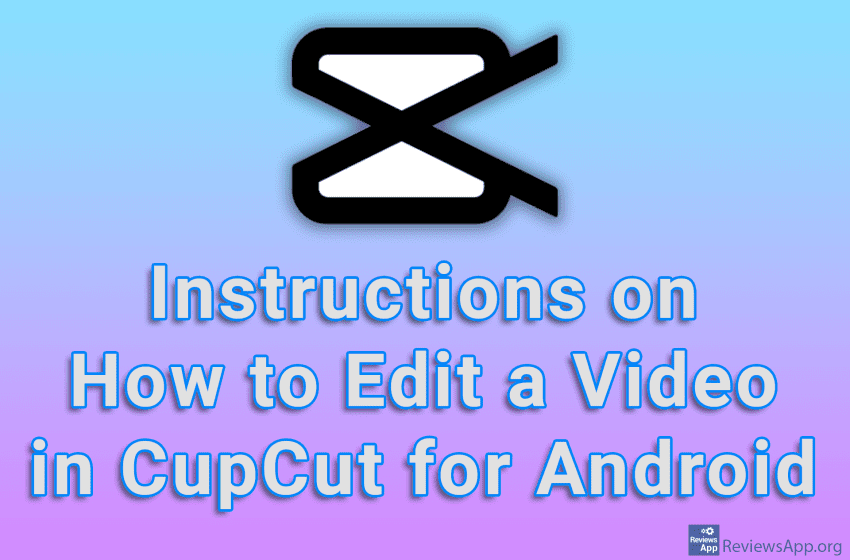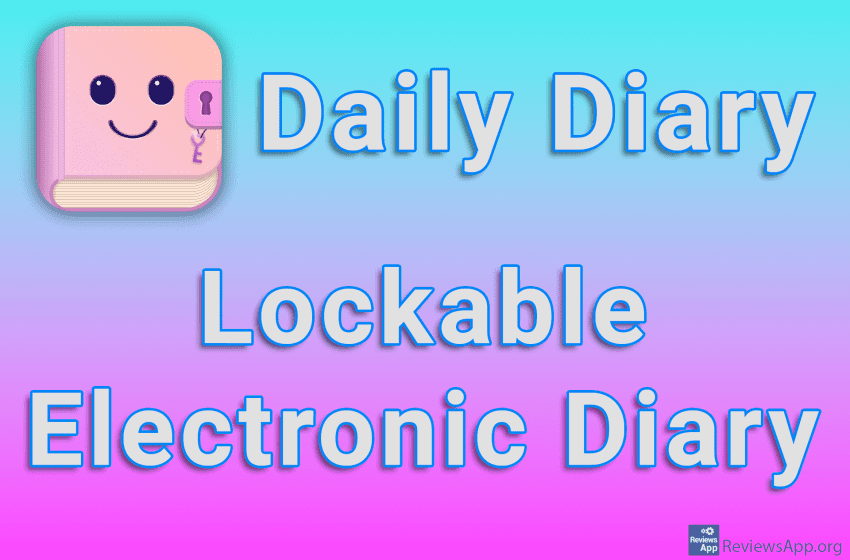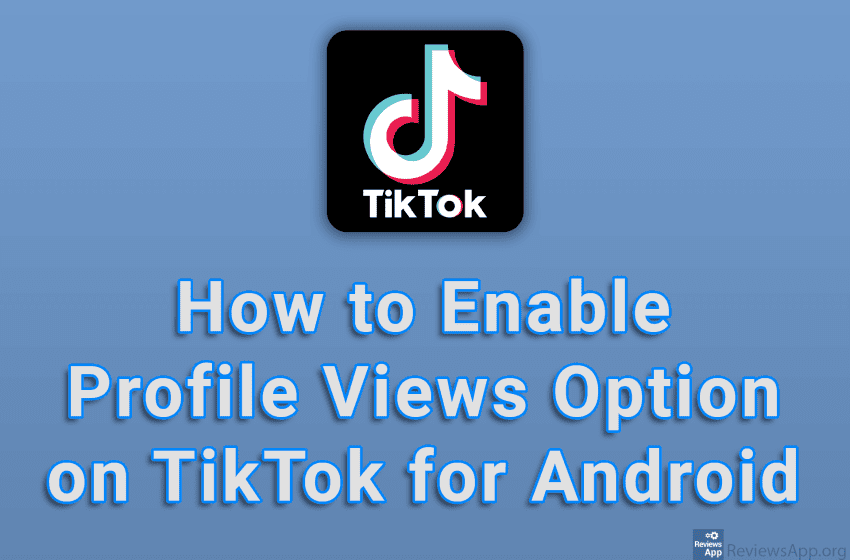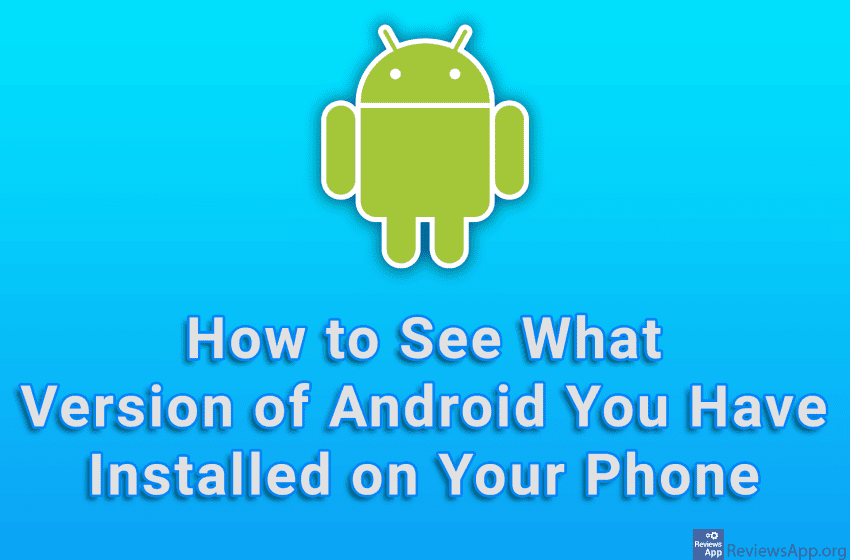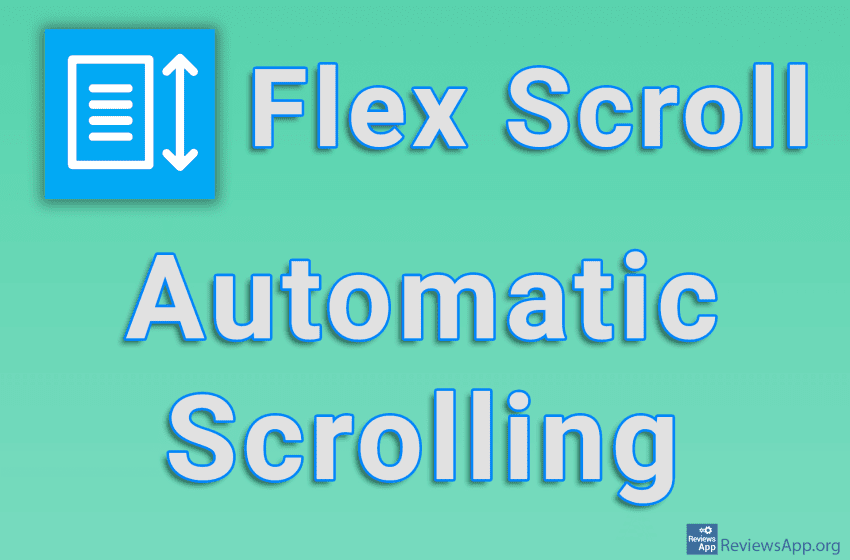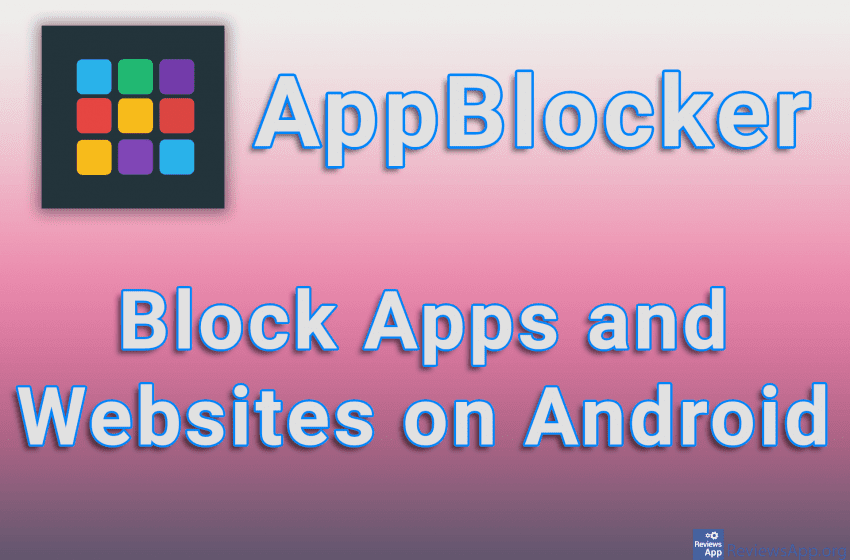CapCut is a free video editing app from Bytedance, which owns TikTok. We recently published a review of CupCut and praised it as one of the best free video editing options out there, and that’s still our opinion. For this reason, we decided to create tutorials where we show some of the most used options […]Read More
Tags : Android
If you like to keep a diary, you probably write down your daily experiences and feelings in a notebook that you keep under your bed or at the bottom of a drawer. If this is the case, it’s time to switch to an electronic diary, and we’ll introduce you to one that focuses on security […]Read More
If you want to share your current location with someone via Skype, there is an option for this. You can enter the location manually, but if you turn on GPS, your location will be detected automatically. When you share a location this way, you’ll send a Google Maps image, which the person you sent it […]Read More
When you turn on the Profile Views option in TikTok, you will be able to see who has viewed your profile. Also, when this option is turned on, others will be able to see when you have viewed their profile. Watch our video tutorial where we show you how to enable Profile Views option on […]Read More
When you follow someone on TikTok, the posts that person makes will appear in your feed. If you no longer want to see posts from a certain person, you can unfollow them. When you unfollow someone, that person will not be notified, but they will be able to look at their follower list and see […]Read More
Not all Android phones and tablets use the same version of this operating system. This can be important because not all versions have the same options, and often apps won’t work on certain versions of Android. For this reason, it is important to know which version of Android you have installed on your device. Watch […]Read More
The Stitch option on TikTok allows you to take a video that has already been posted, cut a part of it and add your own video to the end, and then post a newly created video. The idea behind this option is that you can reply to a post this way, similar to how the […]Read More
We rely more and more on our smartphones to carry out our daily tasks. Today, there is an app for everything, from watching movies to managing finances. For this reason, it can be inconvenient to keep track of all installed applications. However, every Android device contains an option where you can see a list of […]Read More
Infinite scrolling is a feature that many modern programs contain and which is designed with the idea of keeping you in a program or application indefinitely. The way it works is that when you open a list of posts, that list doesn’t contain five or ten posts per page, but all the posts are on […]Read More
Excessive staring at the phone and switching from one application to another is a problem that most of us have, at least occasionally. The solution is simple, stare at the screen less. Unfortunately, this is easier said than done. AppBlocker is a free app for Android that will allow you to block apps and websites […]Read More