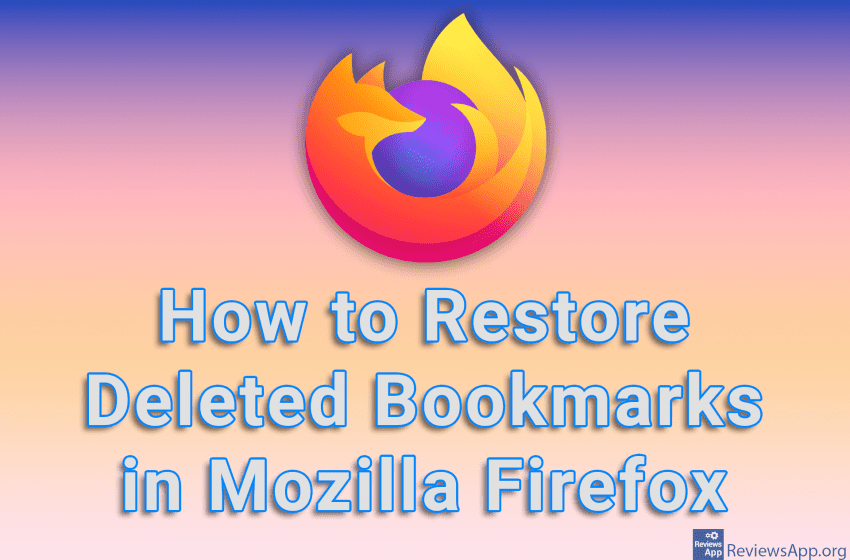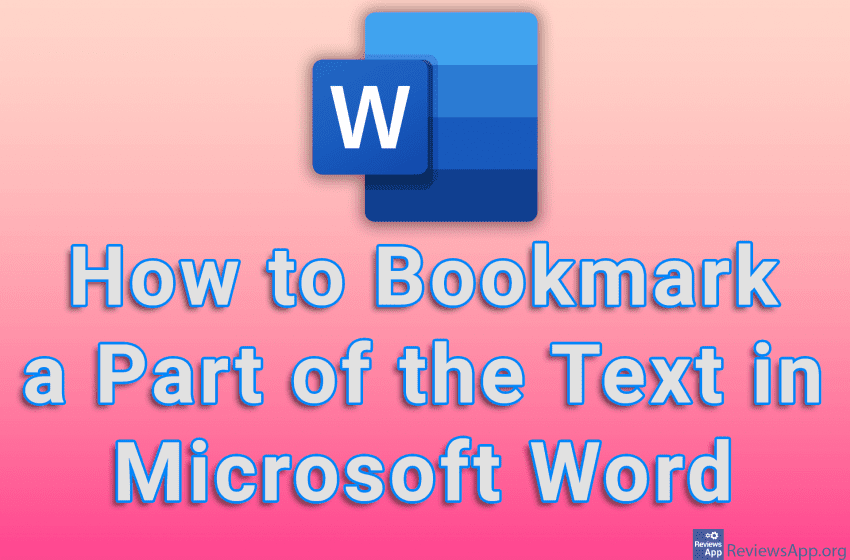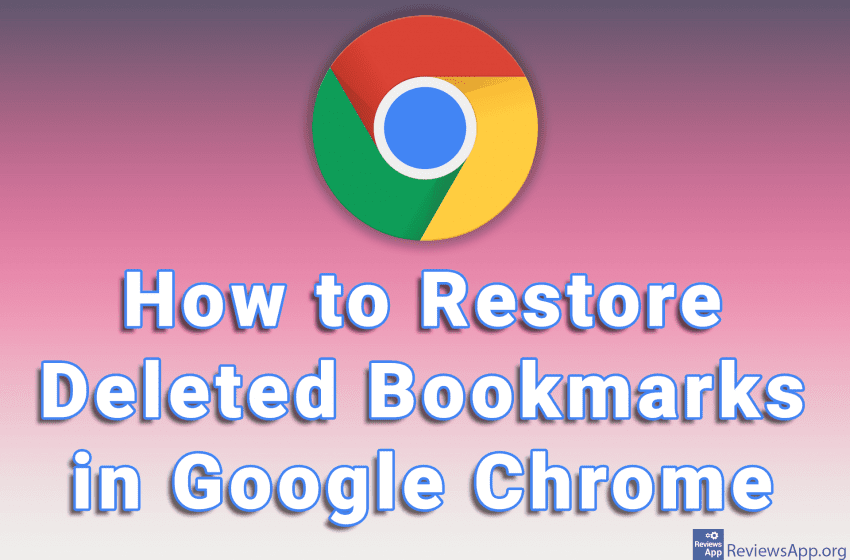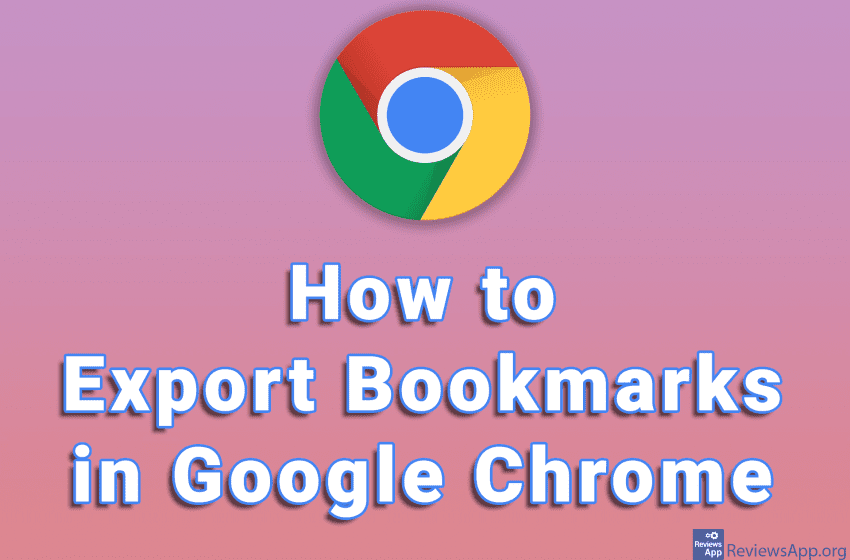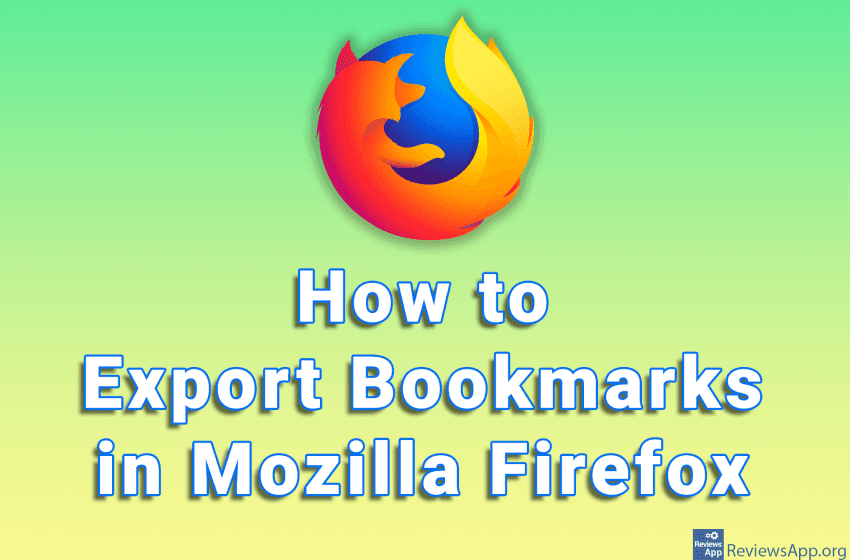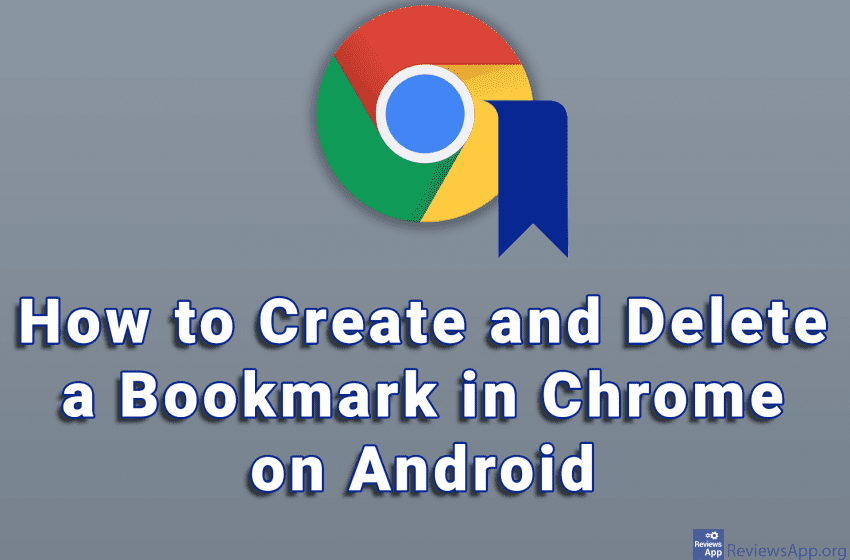If you accidentally deleted your bookmarks in Mozilla Firefox, the good news is that you can get them back and it’s quite easy to do. Namely, Firefox automatically creates backups of your bookmarks, so you can always restore them from here. Note that when you restore Bookmarks from Backup, your currently active Bookmarks will be […]Read More
Tags : bookmark
Bookmarks in Microsoft Word are similar to those we have in the Internet browser. Save a part of the text in a bookmark, give that bookmark a name and you will be able to find that part of the text easily and with just a few clicks, and it is possible to have an unlimited […]Read More
If you’ve accidentally deleted bookmarks in Google Chrome and you don’t have a backup, we have great news for you, all bookmarks can be restored. Keep in mind that the method we will show you will work until you restart your Chrome browser. Check out our video tutorial where we show you how to restore […]Read More
Bookmarks are a convenient way to save links to websites we visit often. Google Chrome, like most modern browsers, has an option that allows us to export bookmarks so that we can import them into another browser or if we want to keep them on our computer. Watch our video where we show you how […]Read More
Mozilla Firefox includes an option to export bookmarks in HTML format. This is very handy whether you want to import them into another browser or just want to have them saved, just in case. Watch our video where we show you how to export Export Bookmarks in Mozilla Firefox using Windows 10. Video transcript: How […]Read More
Bookmarks are handy for quick and easy access to the websites we visit often. Once you find the website you plan to visit again, it’s a good idea to bookmark it. Remembering the name of the website or the exact name of the page is unnecessary and impractical. However, most of us tend to make […]Read More