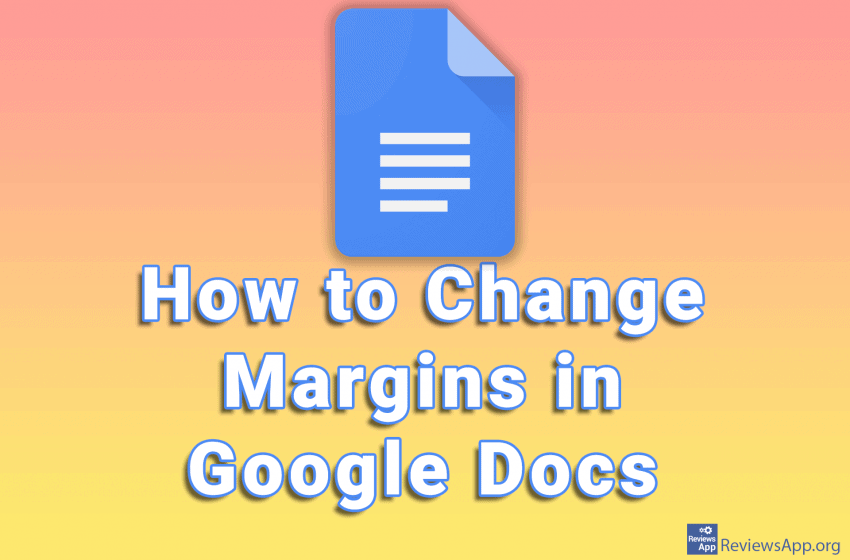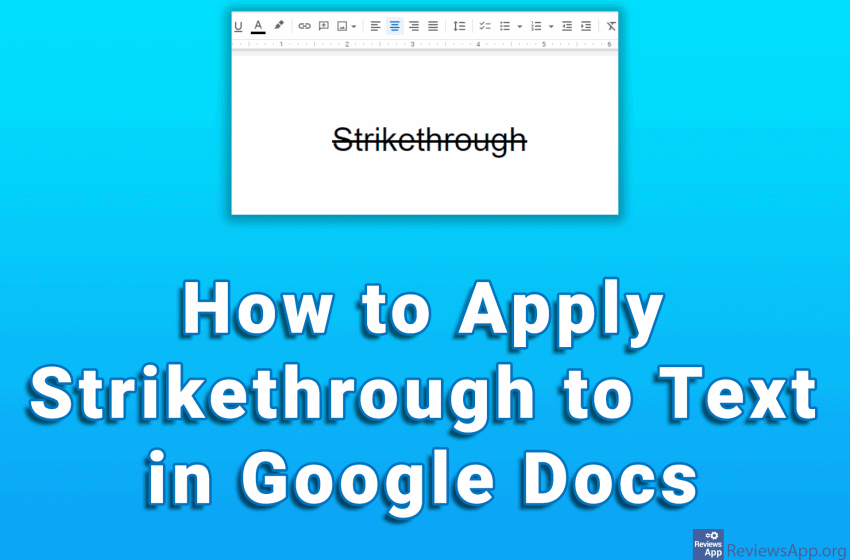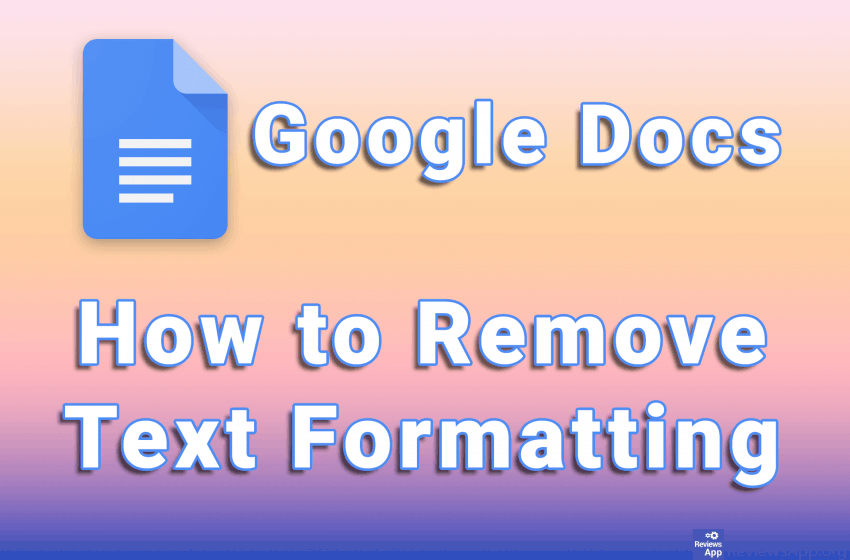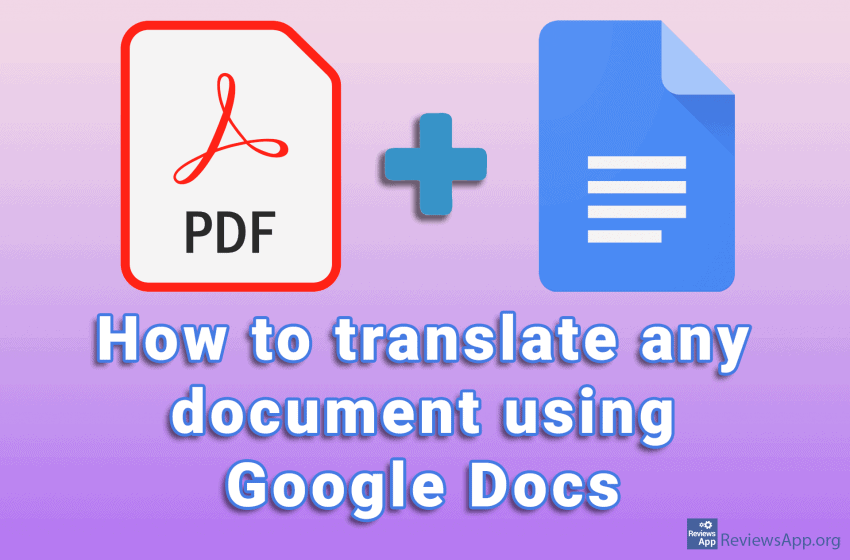Each document in Google Docs has a default margin of one inch on each side of the document. These margins represent the empty space above, below, left, and right of the document. When you print a document, the margins represent the distance between the edge of the paper and the text. In Google Docs, margins […]Read More
Tags : google docs
Strikethrough is an important formatting option. When you use this option, a line will appear through the middle of the word, but the word behind the line will be legible. Whether you want to mark a completed task or highlight something in the text, this is the best option to use. Watch our video where […]Read More
Formatting text helps us better highlight some of its parts. However, this should not be overdone. When a paragraph or the whole text has a different font, color, and font size, reading can be difficult. In Google Docs, there is a handy option to remove all formatting from the document. This option can be used […]Read More
We wrote about how to translate a document using Google Translate. The biggest advantage of this method is that you don’t have to have a Google account. However, most of us are already part of the Google family, so we’ll show you, in our opinion, a better method for translating documents. We will use Google […]Read More