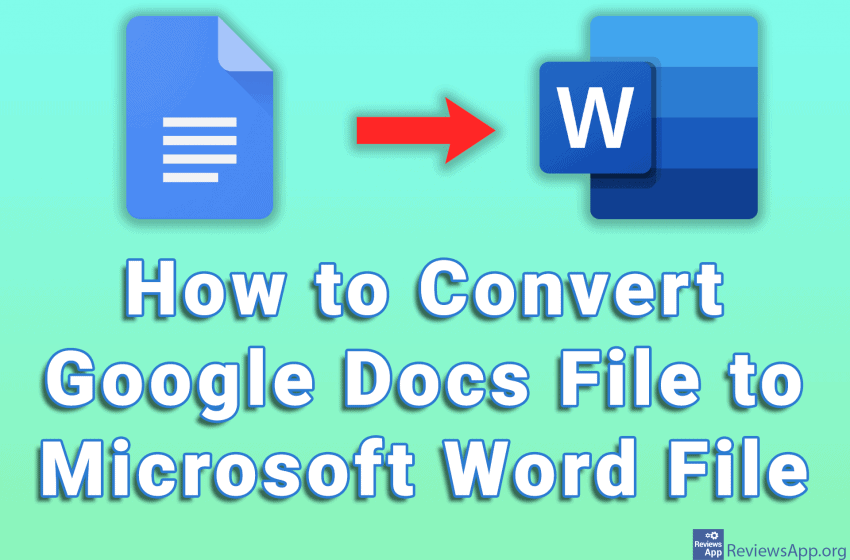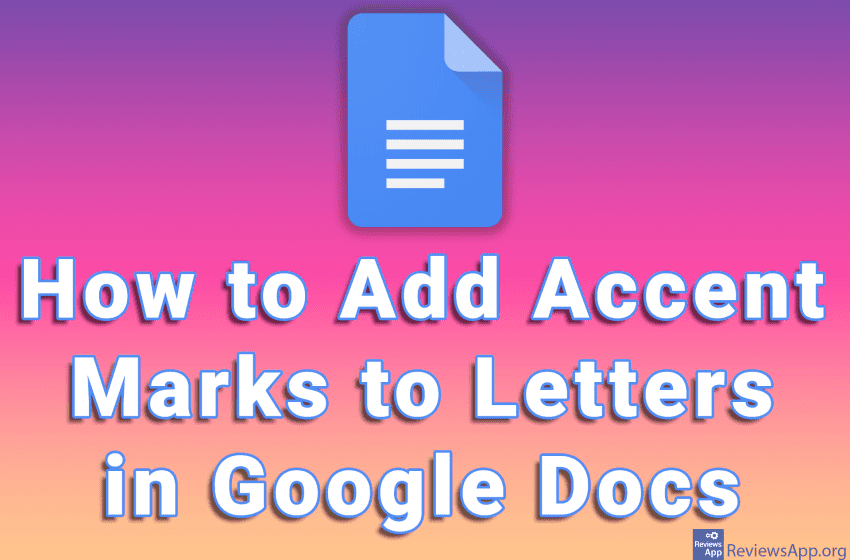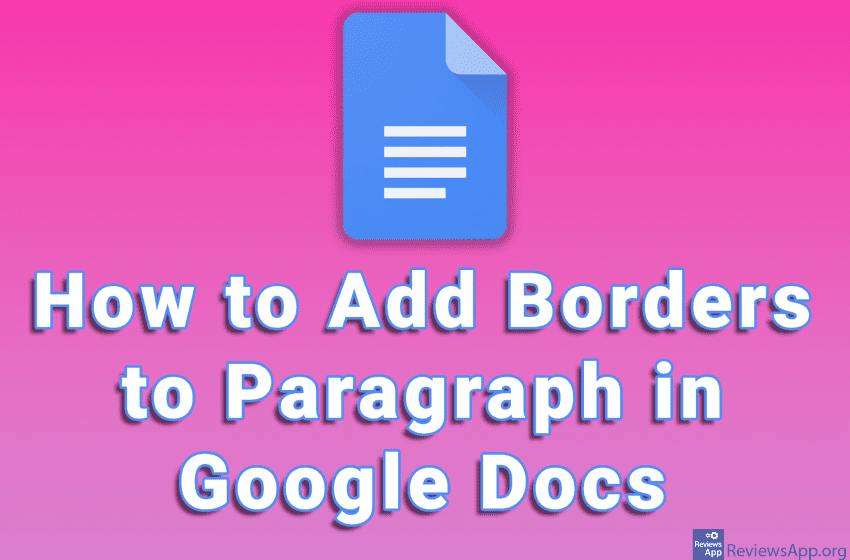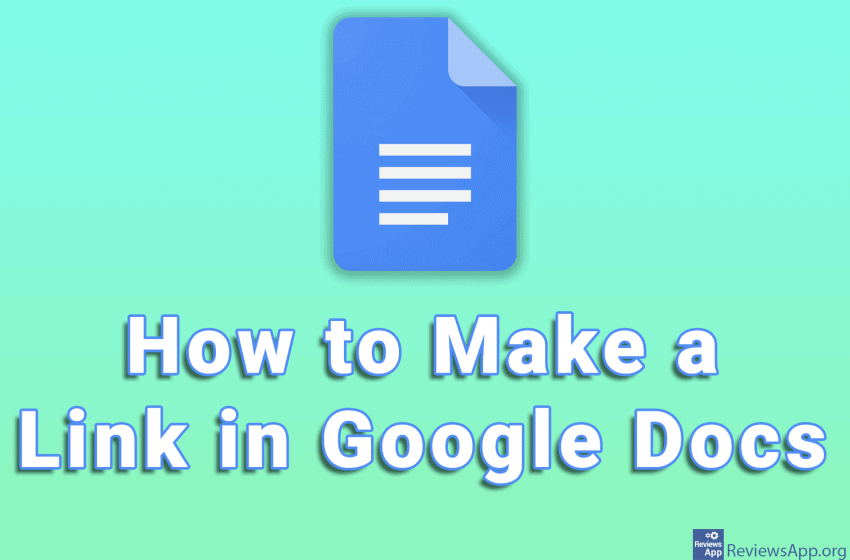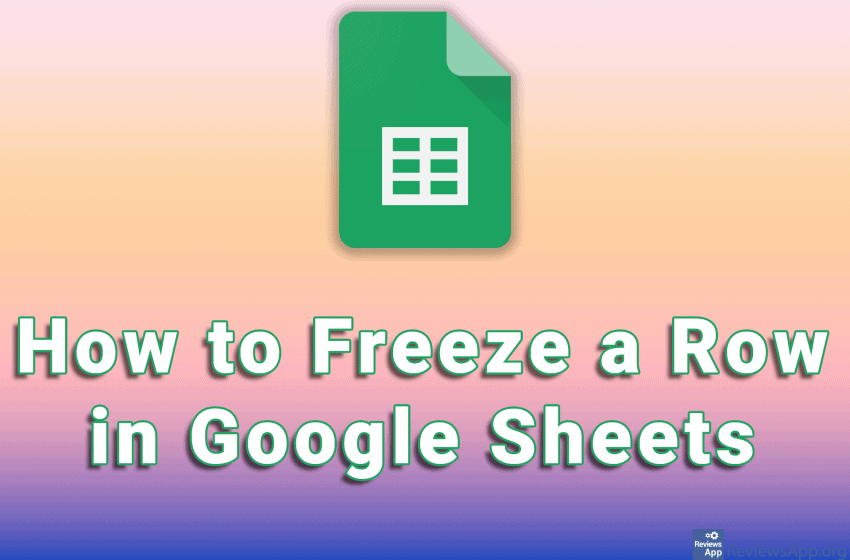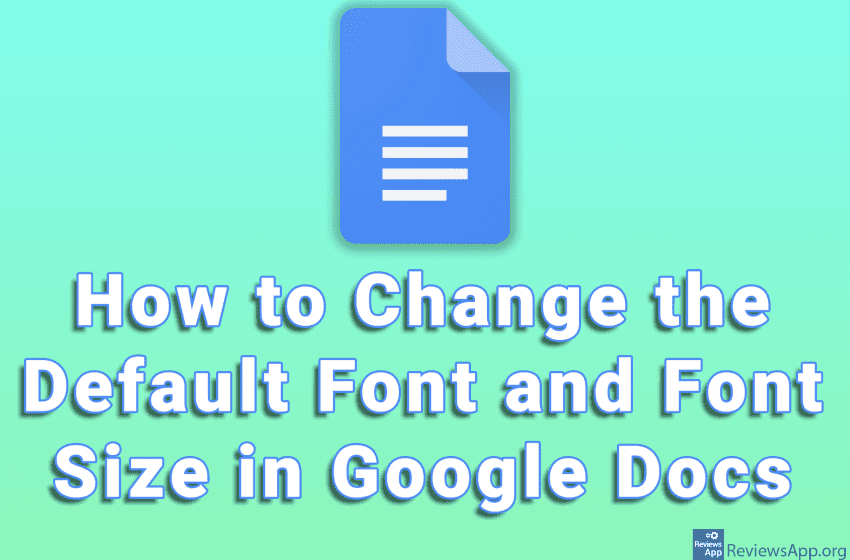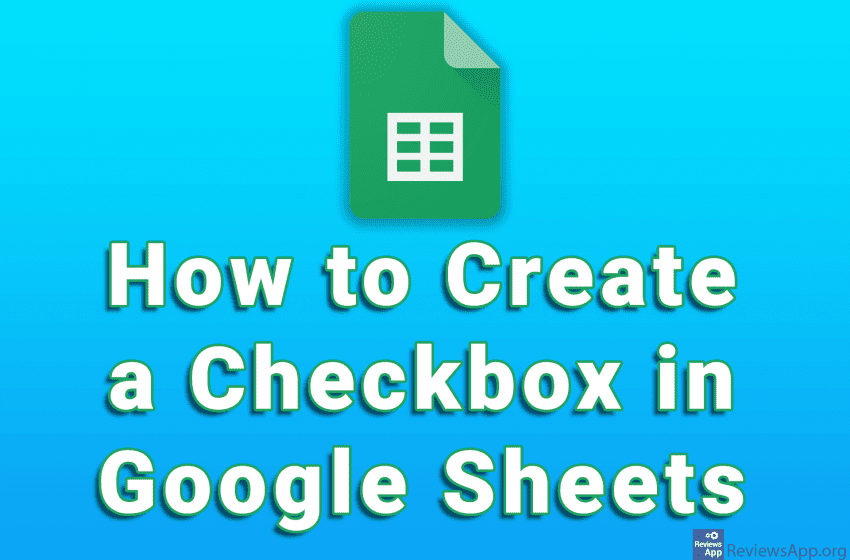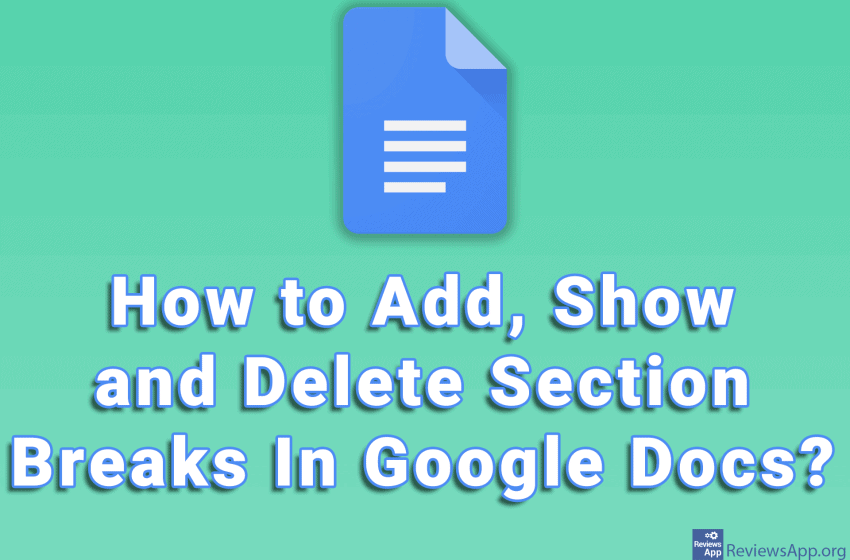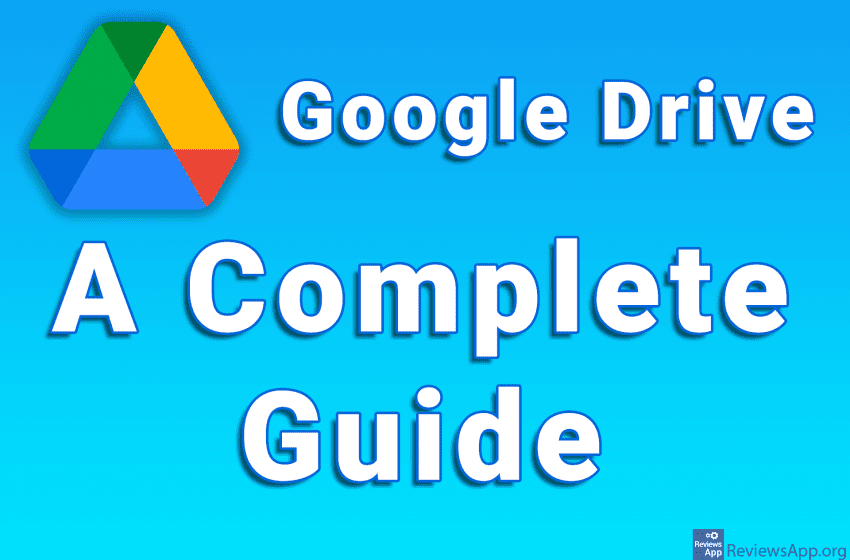Google Docs has an interesting option that will allow you to create a Gmail email directly from Docs, and you can save this email to the Draft folder. This way you can easily format the text of the email because all the Google Docs options will be available when writing the email. Check out our […]Read More
Tags : google docs
Google Docs saves documents in Google’s own format, and these documents cannot be opened in Microsoft Word. Fortunately, there is an option to download the document from Google Docs in .docx format and open it in Word without any problems. Check out our video tutorial where we show you how to convert Google Docs file […]Read More
When you want to write a letter with the accent in Google Docs, you can do so in several ways. One way, which, in our opinion, is the most convenient, is to draw the letter and the accent you want to use by hand. This way, you will certainly not make a mistake, nor won’t […]Read More
Google Docs offers several ways to make text stand out. We can use a specific font, change the color of the text, or format the text so that it stands out. However, probably the best way to highlight the text is to put a border around it. The borders around the paragraph are easy to […]Read More
When typing in Google Docs, it often happens that you want to link a word or phrase to a website. The good news is that this is easy to do, and you can link to any website. When you link a word, it will be underlined and highlighted in blue. To open a link, all […]Read More
When working with large tables in Google Sheets, the entire table is never visible. In this case, it would be convenient for the row in which it says what each column represents is always visible for easier navigation. To achieve this we need to freeze the row. When we freeze a row, that row will […]Read More
When you use Google Docs, each time you create a new document, the default font and font size settings will be used. Of course, you can always change this, but what if you always use a certain font and font size, which are different from the default? Google Docs allows us to set the default […]Read More
A checkbox is a handy option you can add to your Google Sheets spreadsheet. You can use this option to mark completed tasks, answers to questions, or selecting product attributes. Adding a checkbox is very easy. Watch our video where we show you how to create a checkbox in Google Sheets using Windows 10 and […]Read More
When writing a text, it is important to pay attention to its structure. Google Docs offers a handy option that allows us to divide a document into sections (Section Breaks). This helps us better organize the content and structure the document so that it is easy to read. Dividing a document into sections is very […]Read More
Google Drive is a Google Cloud Service that every user who creates a Google Account automatically gets for free. The free version of Drive gives users 15 GB of space, and more space can be purchased. You can use this space to store your documents such as pictures, videos, or any type of file. Keep […]Read More