How to Create a Checkbox in Google Sheets
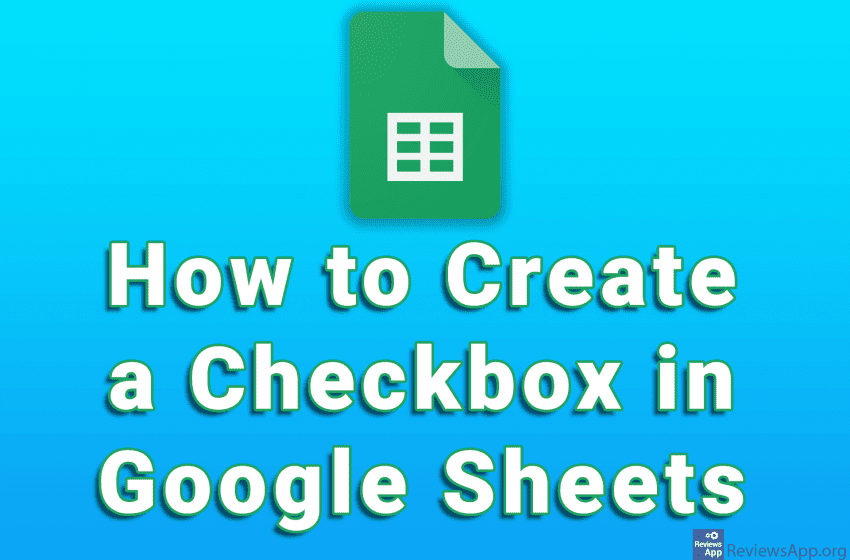
A checkbox is a handy option you can add to your Google Sheets spreadsheet. You can use this option to mark completed tasks, answers to questions, or selecting product attributes.
Adding a checkbox is very easy. Watch our video where we show you how to create a checkbox in Google Sheets using Windows 10 and Google Chrome.
Video transcript:
- How to create a Checkbox in Google Sheets
- Click on the cell in which you want to add a checkbox
- Click on Insert
- Click on Checkbox
- If you want to add more checkboxes in adjacent cells, you can use the fill handle and drag your checkboxes through the remaining cells




