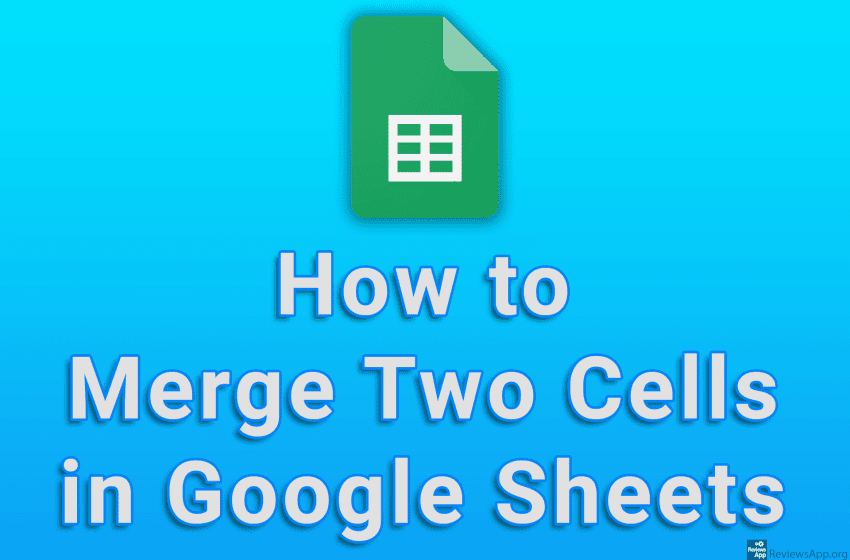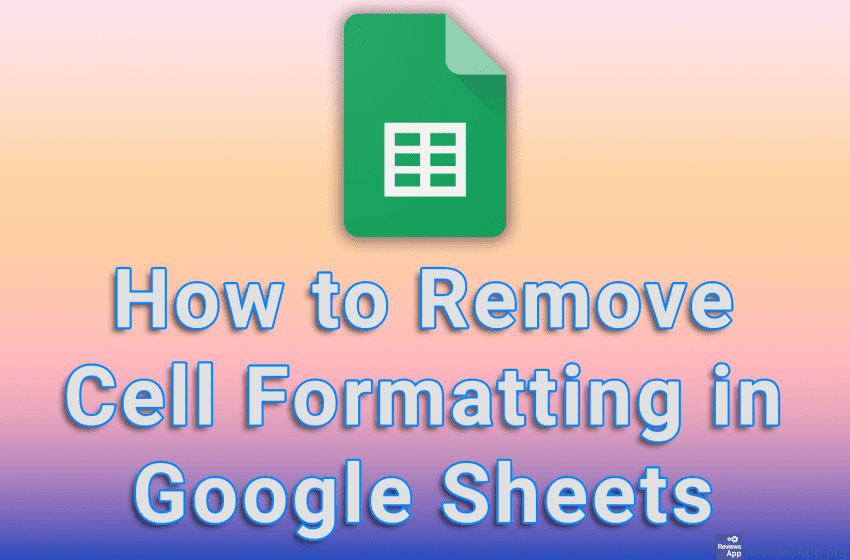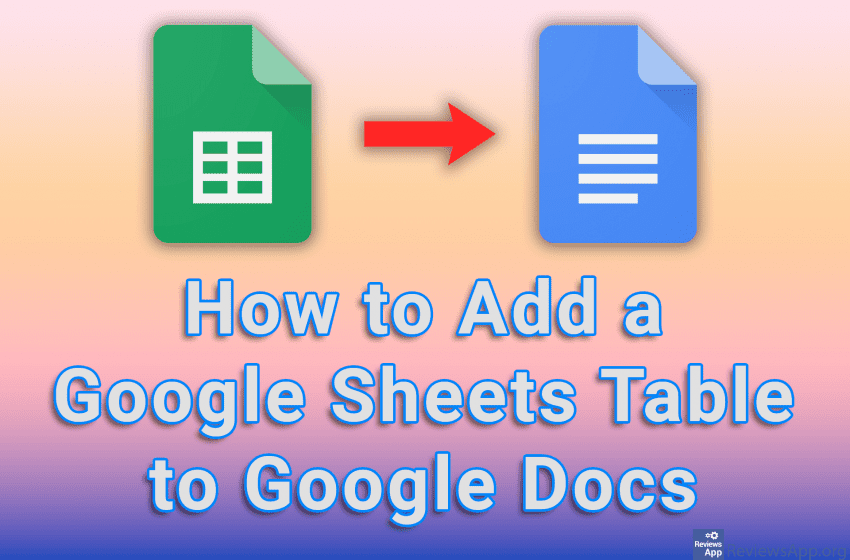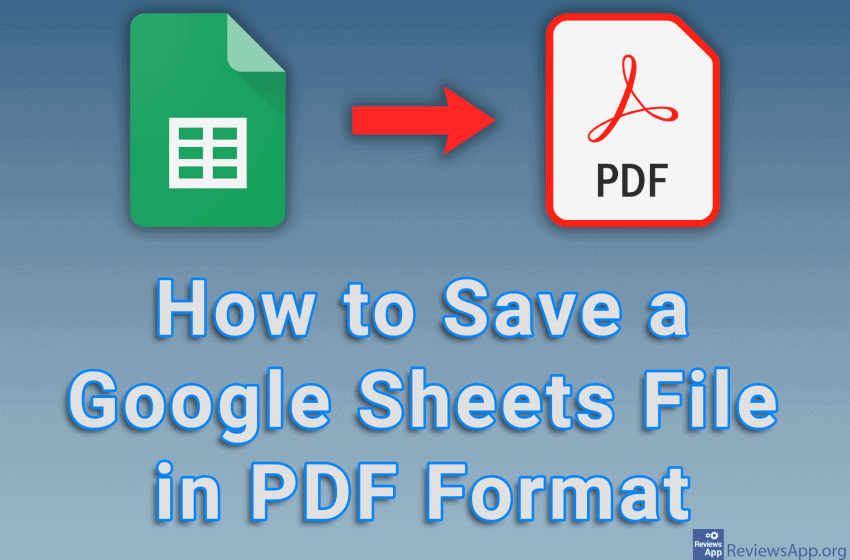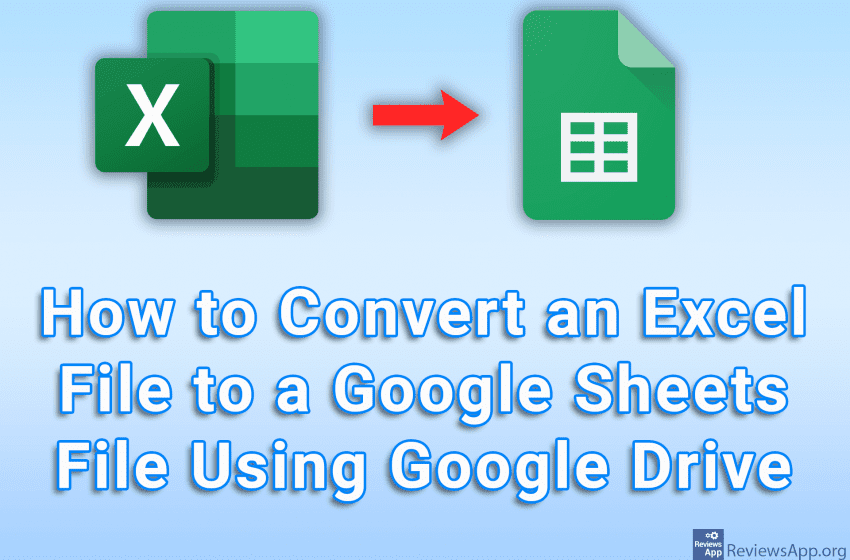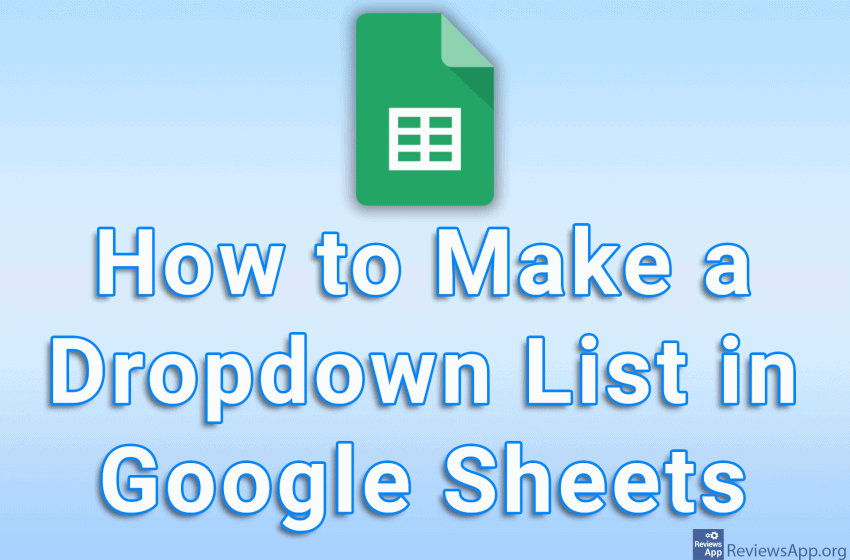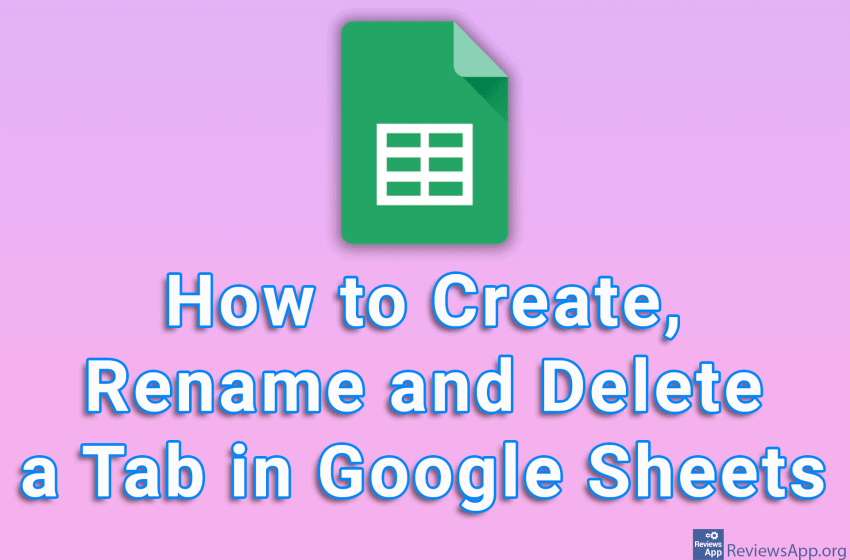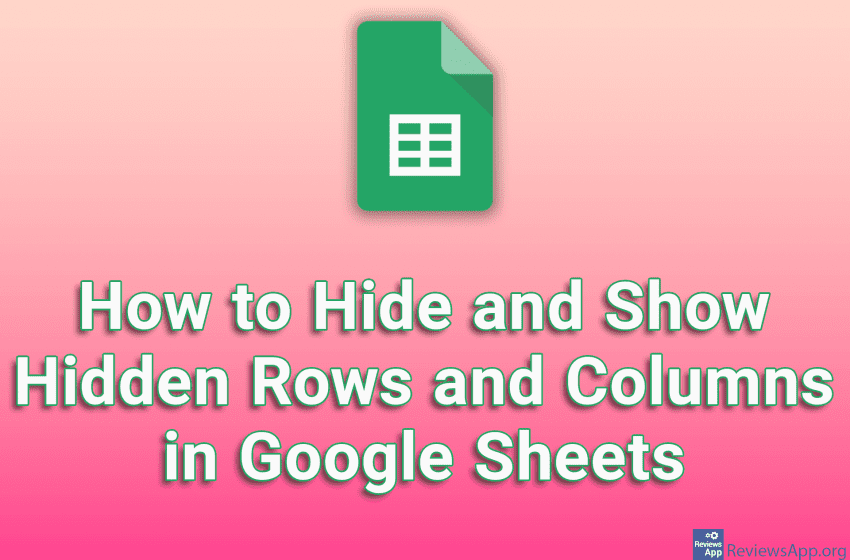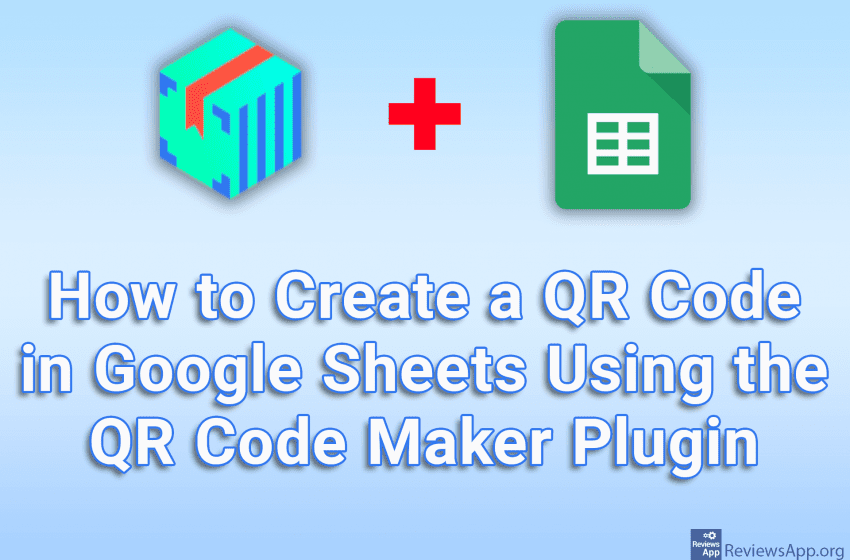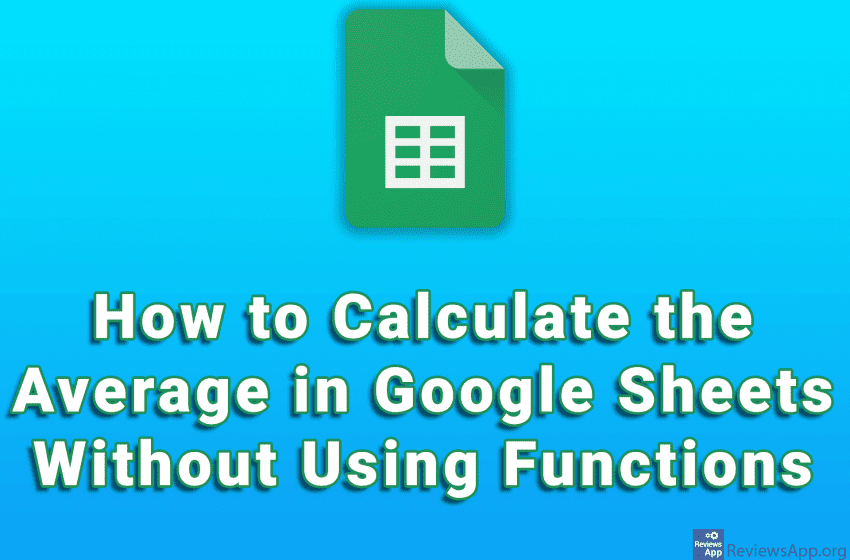If you have data that are in different cells, and you want to have them all in one, Google Sheets has a solution. You can do this in a number of ways, and while there are simpler methods, the best is by using a function. This way you will have the most flexibility, and the […]Read More
Tags : google sheets
Formatting cells in Google Sheets is a handy way to highlight certain cells, and it can also help make the document look nicer. However, when someone sends you a Sheets document, sometimes you want to remove formatting from specific cells or the entire document. Watch our video tutorial where we show you how to remove […]Read More
Working with large tables and lots of data, while possible in Google Docs, is much easier in a program specifically made for this, such as Google Sheets. However, if you need to transfer the data processed in Sheets to Docs, you can easily do that. The best thing is that if you change something in […]Read More
If you want to save a Google Sheets file in PDF format, you can do it directly from Google Sheets and you don’t need to use any additional programs. All you need to do is download the file in PDF format, which is supported within Google Sheets. Watch our video tutorial where we show you […]Read More
Google Drive has the ability to convert a file created in Microsoft Excel into a Google Sheets file. The process is simple and all you have to do is open the Excel file using Google Drive and then save it as a Google Sheets file. The advantage of this method is that you do not […]Read More
When multiple people enter data into the same spreadsheet in Google Sheets, it’s easy to make a mistake. One way to reduce the likelihood of this happening is to use drop-down lists. It’s easy to create a drop-down list in Google Sheets, so we suggest you use them as often as possible. Watch our video […]Read More
Google Sheets allows us to create multiple tabs in one document, similar to those we have in Internet browsers. This way you can have multiple documents merged into one, which helps in better organization and easier navigation. Watch our video tutorial where we show you how to create, rename and delete a tab in Google […]Read More
Google Sheets has a handy option that lets you hide rows and columns in a table. When you hide rows or columns, they will not be deleted, they will only be hidden until you reveal them. This option is handy when you have a table with many rows and columns, so navigating is slow and […]Read More
QR code is a convenient way to quickly and easily access information, and Google Sheets allows us to add it to a sheet. We can do this with the function, but if you need to add QR codes to documents often, a much better way is to use a plugin. One of the better and […]Read More
Calculating averages is something that is often used in Google Sheets and we can do this in several ways. We’ll show you two ways to do this, but without using functions. Although functions are the basis of Google Sheets, these ways are a little faster and easier to use. Watch our video tutorial where we […]Read More