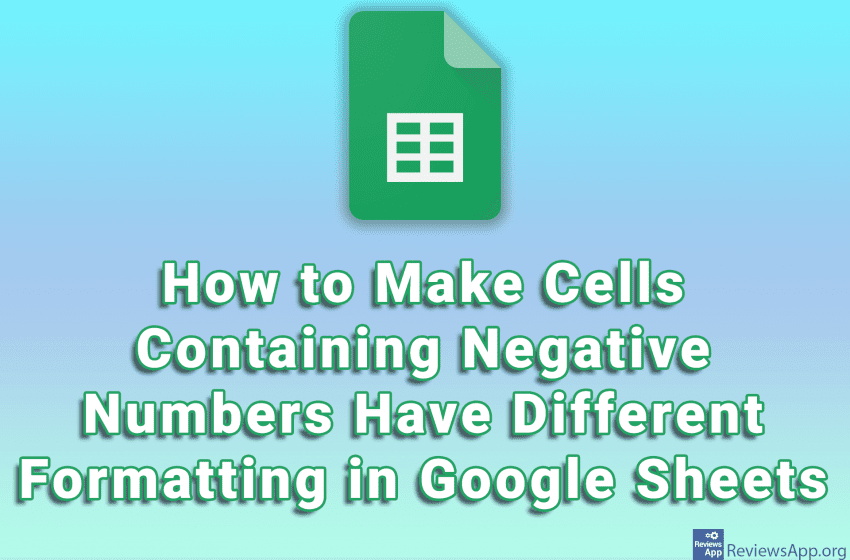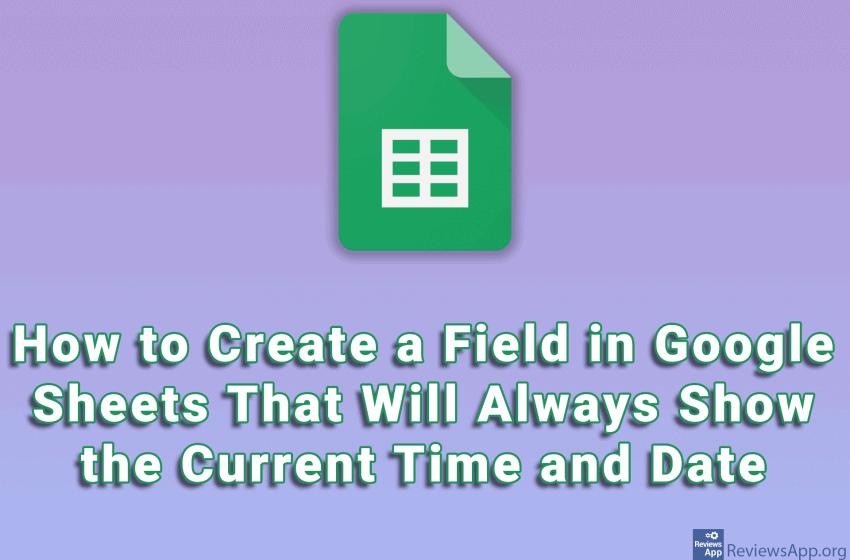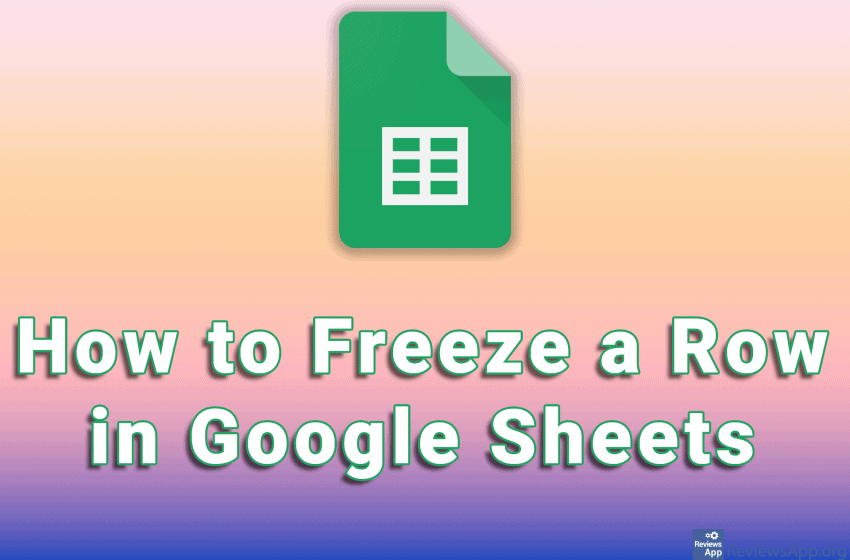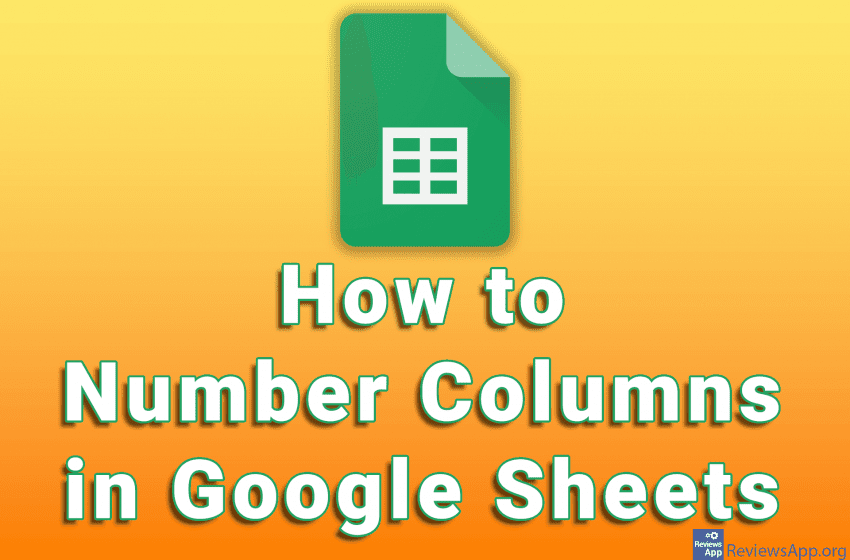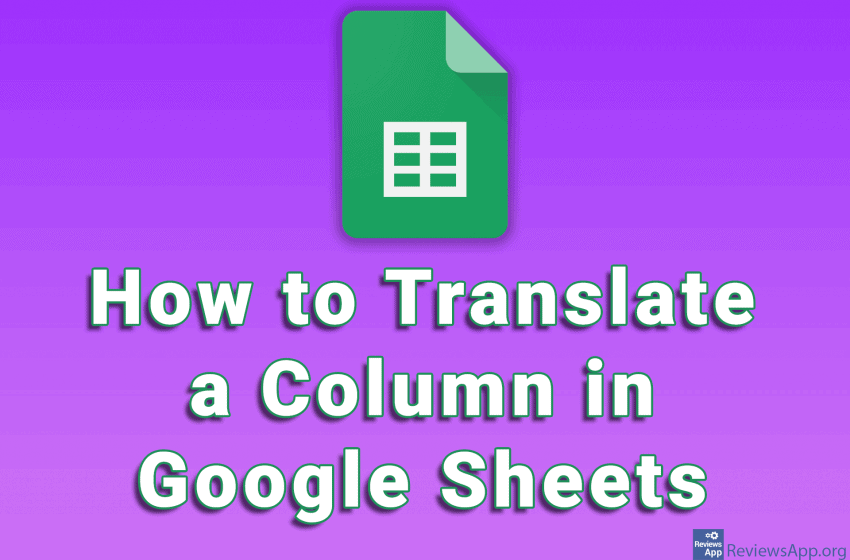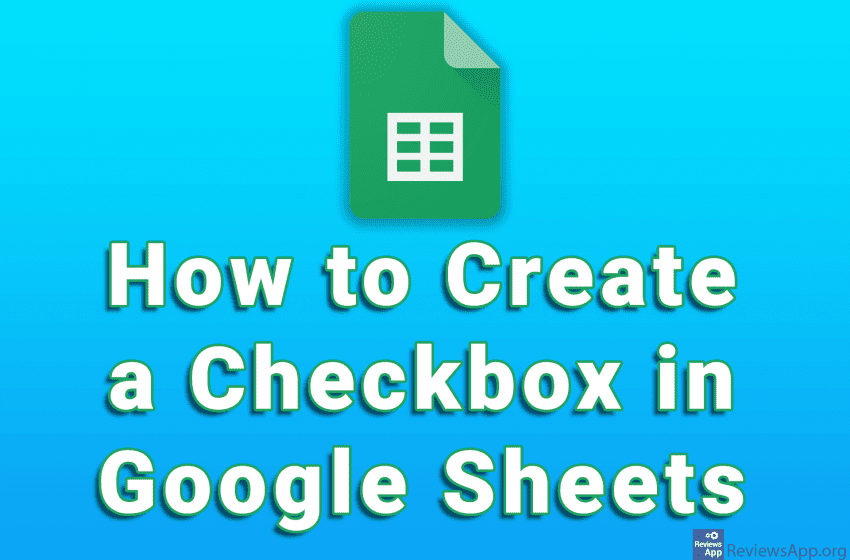When you have a lot of cells with numbers in the table in Google Sheets, it would be convenient if certain cells had special formatting so that they are easier to spot. We’ll show you how to set cells that contain negative numbers to have special formatting, but we encourage you to learn the Conditional […]Read More
Tags : google sheets
If you need to have a field in Google Sheets that will always display the current date and time, the good news is that there is a function for this, so you don’t have to manually update that document every day. The date and time will not change while working in that document, but will […]Read More
When working with large tables in Google Sheets, the entire table is never visible. In this case, it would be convenient for the row in which it says what each column represents is always visible for easier navigation. To achieve this we need to freeze the row. When we freeze a row, that row will […]Read More
When working with tables, it often happens that you need to mark the columns with numbers. You can do this manually by entering numbers in each column, but this is tedious and inefficient. Google Sheets includes an option to automatically number columns. You can start numbering from any number, and it is possible to number […]Read More
Google Sheets has a handy function that allows us to translate something written in a column into any language. The function has three parameters. The first is the column from which it is translated, while the other two are the language from which it is translated and the language into which it is translated. Google […]Read More
A checkbox is a handy option you can add to your Google Sheets spreadsheet. You can use this option to mark completed tasks, answers to questions, or selecting product attributes. Adding a checkbox is very easy. Watch our video where we show you how to create a checkbox in Google Sheets using Windows 10 and […]Read More